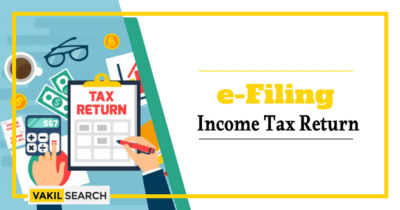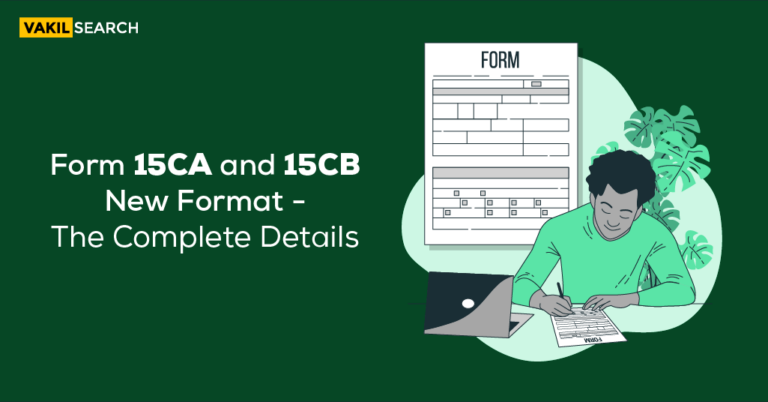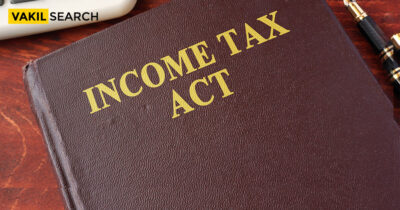Everyone is aware that an individual has a certain amount of tax to be paid according to their income. When this amount paid to the Government is more than the liable amount, they are eligible to file for the income tax refund.
Steps For Income Tax Refund: The Central Board of Direct Taxes (CBDT) granted refunds of more than ₹ 1,18,324 crore to more than 33.54 lakh taxpayers between 1 April 2020 and 29 September 2020. 31,75,358 instances saw the issuance of itr refunds totaling ₹ 32,230 crore, while 1,78,540 cases saw the issuance of corporation tax refunds totaling ₹ 86,094 crores ( source: tweet on September 30, 2020, the CBDT).
When you have paid the government more tax than your actual tax obligation, you are eligible to get an ITR. This typically occurs when a taxpayer’s advance tax, self-assessment tax payment, and/or TDS deduction are greater than their overall tax liability for the financial year.
When you file your income tax notice, you can receive this refund (ITR). At this time, the last date of ITR is July 31, 2022.
2 Ways To File Income Tax Refund
There are two ways to file ITR Refunds – offline and online methods.
Steps to be followed in the offline method:
Save the created XML file and upload it after downloading the relevant ITR filing and filling out the form offline.
Note that 2 utilities named Excel utility or Java utility need to be installed before e-filing ITR using the upload XML method.
Here is how one can download the utilities:
- Visit the official website to access the Income Tax e-Filing portal. Under “Downloads > IT Return Preparation Software,” download the appropriate ITR utility.
- Open the Utility from the extracted folder after extracting the utility ZIP file that was downloaded.
- Fill out the ITR form’s relevant and required fields.
- Verify the ITR tabs and figure out the tax
- Make the XML and save it.
- Enter your user ID (PAN), password, and captcha code to log into the e-Filing portal, then click “Login.”
- The “Income Tax Return” link can be found by selecting the “e-File” menu.
- Select “Continue”
- ITR XML file should be attached.
- When selecting the DSC verification option, attach the signature file that was produced by the DSC management tool.
- Aadhaar OTP is a method of verification, Enter the Aadhaar OTP that was sent to the UIDAI-registered mobile number.
- Enter the EVC obtained on the mobile number associated with the Bank or Demat Account as appropriate.
- The ITR will be submitted regardless of the other two verification options, but the filing procedure is not complete until the Income tax refund is validated.
- Either the signed ITR-V should be forwarded to CPC, Bengaluru, or the submitted ITR should be e-Verified later by using the “My Account > e-Verify Return” option
- On Income Tax Return Page:
- PAN will be auto-populated
- Select ‘Assessment Year’
- Select ‘ITR form Number’
- Select ‘Filing Type’ as ‘Original/Revised Return’
- Select ‘Submission Mode’ as ‘Upload XML
Financial well-being starts here – our Income Tax Calculator guides you to success.
For ITR Verification, choose any one the below:
- Digital Signature Certificate (DSC).
- Aadhaar OTP.
- EVC using Prevalidated Bank Account Details.
- EVC using Prevalidated Demat Account Details.
- Already generated EVC through My Account Generate EVC Option or Bank ATM. Validity of such EVC is 72 hours from the time of generation.
- I would like to e-Verify later. Please remind me.
- I don’t want to e-verify this Income Tax Return and would like to send signed ITR-V through normal or speed post to “Centralized Processing Center.
| Note: The above details are provided from the official website of the Income Tax Department. . The online method of tax refunds can also be checked in the official website given here. |
Eligibility Criteria For ITR Refunds
There are many cases where one is eligible for Income tax refund. Here are a few instances where ITR refunds are possible:
- If the amount of tax you have already paid on the basis of self-assessment exceeds the amount of tax due on the basis of normal assessment.
- In the event that the tax deducted at source (TDS) from your salary, dividends, interest on stocks or debentures, etc., is greater than the tax due based on a regular assessment.
- If a mistake in the assessment procedure results in a reduction in the tax due based on regular evaluations.
- The same income is subject to taxation both in India and in a foreign nation with whom the Indian government has a double taxation avoidance agreement.
- If you have unreported investments that provide tax benefits and deductions.
- If you discover that your tax paid amount is negative after taking into account your deductions and the taxes you’ve already paid. The simplest way to request a tax refund is to disclose your investments in Form 16 (such as life insurance premiums paid, rent that has been paid, investments in equity/NSC/mutual funds, bank FDs, university fees, etc.) and provide the required documentation. You must complete Form 30 if you failed to do so and have been paying additional taxes that you believe you might have avoided.
Conclusion:
One must be confused while filing income tax refund, paying taxes, or involving in any activities including tax services. For them, Vakilsearch is a one-stop solution. Read through the articles to understand and talk to legal experts about various services those mentioned above.
Also, Read: