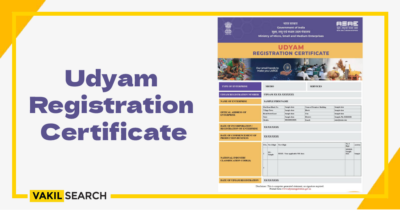Read the article to know more about the fundamentals of the new scheme of Udyam Registration, including Udyog Aadhaar and Udyog Aadhaar Registration for MSMEs.
MSME stands for Micro, Small, and Medium Enterprises. The question of Udyam registration has perplexed many entrepreneurs, and if you, too, are one of them, then you are in the right place as we aim to walk you through the basics of Udyam registration.
What is Udyam Registration?
Udyam registration is the new scheme launched by the Ministry of MSME and the Government of India to replace the old Udyog Aadhaar system. The Udyog Aadhaar was a twelve-digit identification number for your business. It was called Aadhaar since it was an identification number similar to that mentioned in an Aadhaar card.
The new system of registration aims to provide each of the MSMEs with a unique number to identify itself and a recognition certificate, which certifies them as either a micro, small, or medium enterprise.
One of the primary motives behind this scheme is to improve the conditions of all the existing MSMEs and provide them with a plethora of benefits. From 1 July 2020, the Ministry of MSME replaced Udyog Aadhaar with the Udyam registration.
What are Some of the Benefits of Udyam Registration?
The Udyam registration scheme was developed keeping in mind several factors. Some of the advantages are:
- Avail bank loans at a low rate of interest
- Get 50% off on patent and trademark expenses
- Pay electricity bills at a subsidised rate
- No need to pay direct taxes in the first year of business
- No need to pay registration fees and stamp duty
- The application process for registrations and licenses is hassle-free
Documents Required and the Last Date to Register for Udyam Registration
The government of India mandates that on or after 1 July 2020, all emerging market firms registered under EM–Part-II or UAM must re-register on the Udyam registration portal. The companies registered before 30 June 2020 shall be reclassified, considering the new notification. It lets your MSME have a unique identification number called Udyog Aadhaar. Udyog Aadhaar was launched in September 2015. For Udyog Aadhaar registration, you can now enrol your MSME to Udyam registration, which provides your enterprise with a twelve-digit unique identification number. However, like with every other vital document, Udyam also requires you to submit a few essential documents that identify you as a citizen of India. Here’s what you need:
- PAN of the organisation
- GST certificate
- Copy of Aadhaar card
- Caste certificate of the entrepreneur
- Mobile no.
- Email address
- Date of commencement of business
- Bank A/c No and IFSC code (or passbook copy)
- Number of employees (with male and female ratio)
- Nature of business
- And lastly, the latest audited financial statements.
What is NIC or National Indian Classification?
NIC or National Indian Classification code is a code that was designed by the Central Statistical Organisation or CSO of the Ministry of Statistics, Government of India, to help with the different transactions and economic activities of a particular business. It is a statistical code that is used to maintain a comparative database.
NIC is a collection of data from multiple firms that can help compare and measure various parameters in the MSME environment. These parameters include the different types of labour and their arrangement, the insights of work in multiple fields, the economically active population, national salary, and the financial details of each enterprise.
Furthermore, the NIC Code in MSME allows you to categorise the business activities of various micro, small, and medium enterprises. It is a numerical code consisting of two-to-three digits, four digits, and five digits. Two-to-three-digit codes represent a group of business activities, four-digit codes represent a class of business activities, and five-digit codes represent a subclass of business activities.
You might be wondering how the NIC is related to the procedure of Udyam registration. It becomes relevant when filling out the details for your Udyam registration certificate, where you must choose the correct NIC 2, NIC 4, and NIC 5 codes for your business to ensure that the data is correctly captured in the certificate.
Steps to Register as an MSME under Udyam Registration
If you are not registered as an MSME under Udyam registration yet, follow the following steps to the do the same:
- Visit the Udyam Registration Portal – https://udyamregistration.gov.in
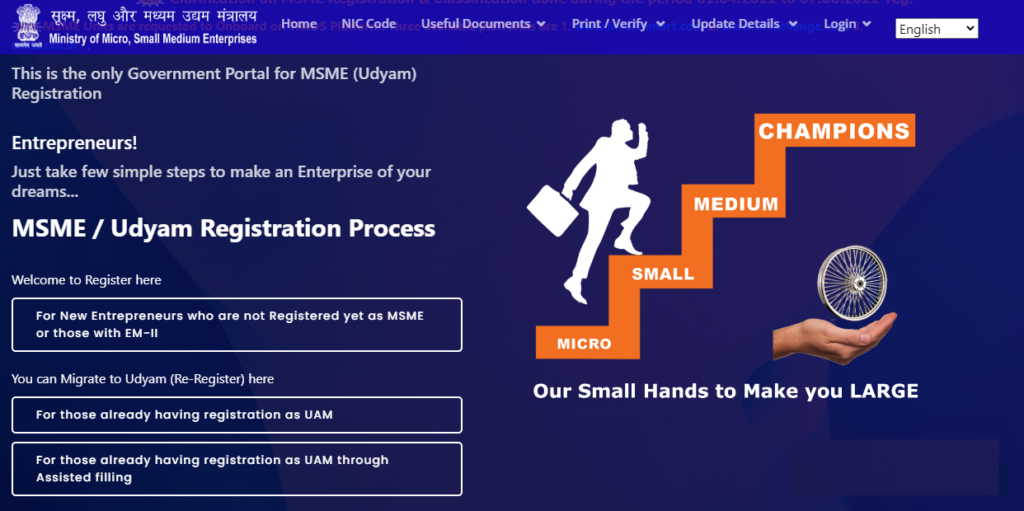
- Next, select the ‘For New Entrepreneurs who are not registered yet as MSME or those with EM-II‘ option.
- Enter your Aadhaar number and name
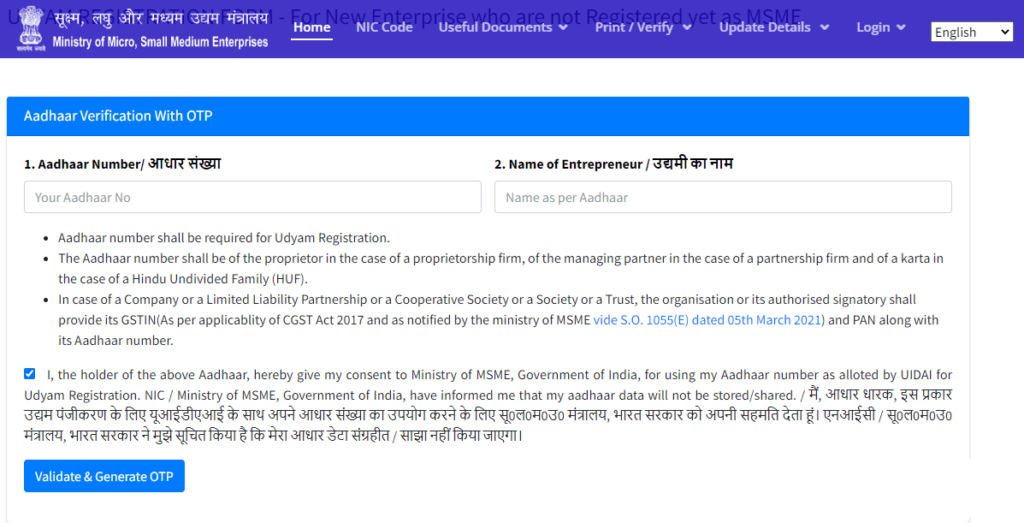
- Click on the ‘Validate & Generate OTP‘ button.
- You will receive a One-time Password on your registered mobile number
- Enter the OTP and verify your Aadhaar number to continue the Udyam registration process
- The next step is ‘PAN Verification‘. Make an appropriate selection from the ‘Type of Organisation‘ drop-down menu and enter your PAN details
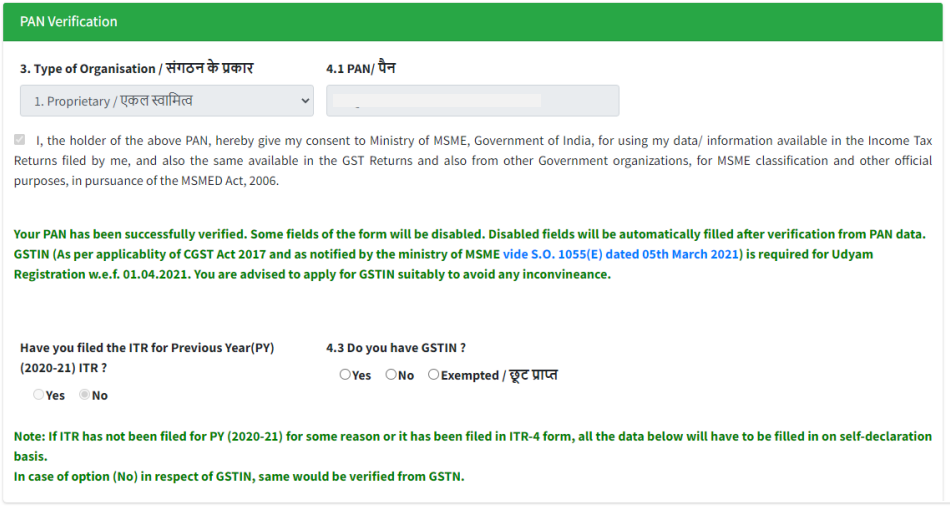
- Select the checkbox and click on the ‘PAN Validate‘ button
- Fill out the remaining details in the form. Then, click on ‘Submit & Get Final OTP‘
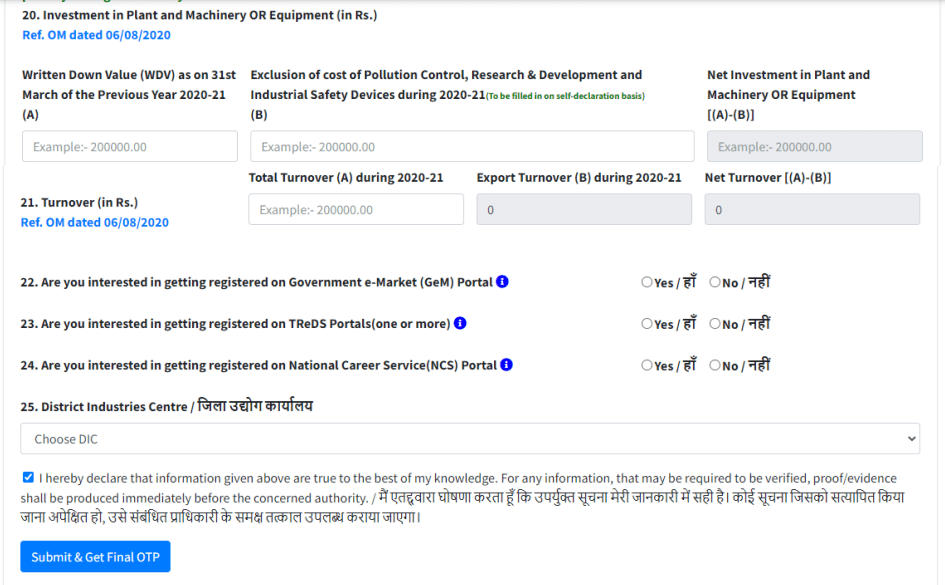
- Once all the information you provided is verified, you will receive an e-registration document at your email address, and with that, your registration process will be complete.
Conclusion
Like an Aadhaar card, voter ID, or driving license, the Udyam registration certificate can also be a vital document for everyone associated with an MSME. Consider applying for the Udyam MSME registration now that you know the advantages of having one under your belt.
Also, Read: