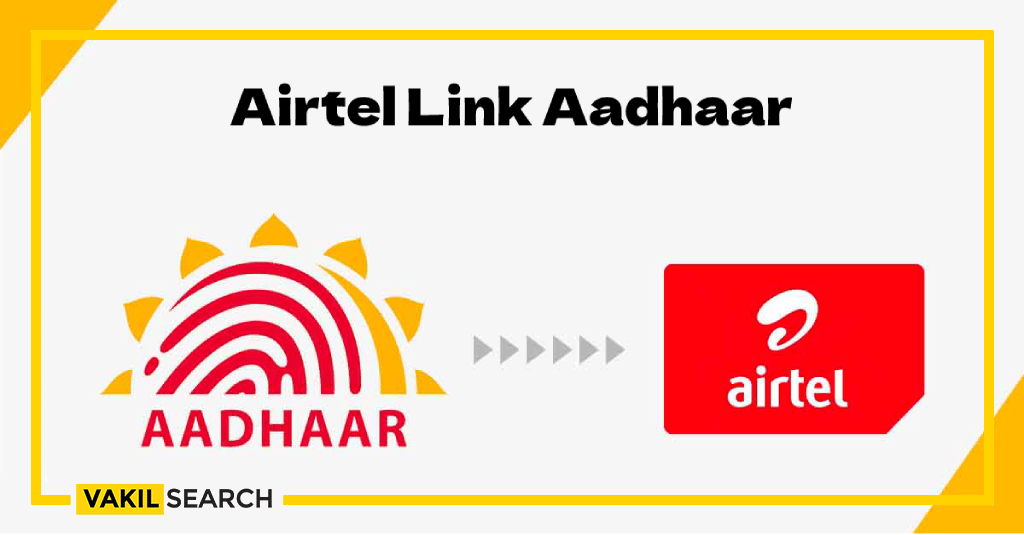In this article we shall look into how you can link your Aadhaar card with your Airtel mobile number.
One of the most controversial issues surrounding the introduction of Aadhaar was the linking of Aadhaar with mobile numbers. The government had announced that it was mandatory to link the Aadhaar with your mobile number. After a lot of protests citing privacy issues, the government made it optional to link the Aadhaar with the mobile number and instead began offering incentives and benefits to citizens who linked their Aadhaar card with their mobile numbers. But at the same time, it also made it mandatory for mobile service providers to verify and document the Aadhaar number of any new numbers issued so that they would be automatically linked to the Aadhaar as soon as they are activated.
So how does one link their mobile numbers to the Aadhaar card? Every single operator has their own standard operating procedure to make the link. In this article, we are going to specifically look into how you can link your Aadhaar card with your Airtel Mobile number.
Steps: Airtel Link Aadhar Via OTP
The Indian government has asked telecom operators to provide users with different methods to complete the linking. While most users will visit Airtel service centers, the ones who do not have access to it can use OTP verification to complete the process. However, to avail of this service, they must have registered or updated their mobile number on their Aadhaar Card. In case such registration has not been completed, the users will have to head to the nearest service center to complete the process. Let us now take a quick look at how users can complete their Airtel-Aadhaar re-verification through OTP authentication.
- First and foremost, users should place a call to the following toll-free number – 14546.
- Next, they will have to mention whether they are an Indian citizen or NRI.
- Users must then press 1 to provide consent to Airtel to initiate the re-verification process.
- Next, the user has to enter their 12-digit Aadhaar number and press 1 to confirm the same.
- They will then receive an OTP on their registered mobile number.
- The user will also have to give Airtel consent to go through their details from the UIDAI website.
- The IVR will then read out the last four digits of your Airtel mobile number.
- If correct, provide the system with the OTP you just received and press 1 to complete the process.
- After successful approval, you will receive an SMS stating the linking is completed within 26 hours.
Steps: Airtel Link Aadhar Offline
Users can also re-verify their Aadhaar card by visiting an Airtel Service center. Here’s a quick look at how users can complete the process of linking.
- Users must visit the nearest Airtel service center.
- The users should carry a self-attested copy of their Aadhaar card with them while going to the service center.
- Next, the user must provide the customer care executive with their Airtel mobile number and their 12-digit Aadhaar number.
- The store official will now send an OTP to your mobile number.
- Next, the user must read out the sent code to the executive.
- The users will then have to complete their biometric scanning.
- Within 24 hours, the users will receive a confirmation message to which they must respond with a ‘Y’ to complete the re-verification process.
What Are The Documents Required For Aadhaar Enrolment?
There is a list of documents that can be used as proof of identification with regard to the Aadhaar enrolment. Let us look at the list of documents:
- Voters’ ID
- Passport
- Driving Licence
- Bank debit/credit card number only if it has the photograph of the cardholder
- Ration Card
- National Rural Employment Generation Scheme (NREGA) job card
- Birth Certificate
How To Link Your Aadhaar With Your Airtel Mobile Number Via IVR
- Users should call Airtel’s toll-free IVR number to initiate the process.
- From the options available, users must select Aadhaar verification using the mobile number option.
- Next, users will have to enter their 12-digit Aadhaar number into the system twice.
- Confirm your response to the operator to initiate the verification process.
- After authentication, you will receive a confirmation message on your registered mobile number regarding the same.
- Points to Remember while Linking Your Aadhaar with Your Airtel Mobile Number
- While prepaid customers should visit the nearest Airtel Retail store, postpaid users may go to any Airtel store to complete the process.
- Senior citizens and physically disabled users may avail of special provisions from the company to complete their linking. The government has ordered telecom operators to facilitate re-verification from homes for such users to improve the ease of registration.
- Airtel will not charge their users for completing the Aadhaar-Airtel linking process.
- You will have to re-verify the Aadhaar and complete the linking of the same with all your active Airtel mobile numbers.
- Users will have to take only a self-attested copy of their Aadhaar card to the Airtel Service center.
Conclusion
Airtel Link Aadhar – The controversy surrounding the Aadhaar linking was one example of how a lack of understanding of legislative policies and the unwillingness to question the intent of all government schemes can lead to unnecessary chaos and rumor-mongering. This is why when there is a directive, ordinance, law, or legislative action taken by the government that affects you, it is always advisable to consult a legal expert who has been trained in understanding the finer points of minuted policy and can advise you as to further your course of action. If you have any other legal queries or require legal assistance, you can get in touch with us any time, and will ensure that you are connected to our team of experienced professionals who will assist you with your requirements.
Read more,