Every employee has the right to file EPFO e-nomination to ensure social security for the nominees and their families. The following article debriefs the process of filing an e-nomination in PF account.
Almost every organization has a procedure for allocating a specific amount of money to which the employee has the right to claim during their retirement. This funding is referred to as the Provident fund, and to claim it; the employee has to file a EPFO e-nomination. One should make sure of appropriate filing of the provident fund so that their family do not have to face hurdles in obtaining it.
Failing to file a proper nomination poses problems for which the family members have to visit government offices frequently. The process of filing an e-nomination in the initial stage is time-consuming but brief on the EPFO portal.
Importance of Filing EPFO e-Nomination for PF
Claiming for online pensions requires a PF holder to file an E-nomination. In the event of having e-nominations filed before, the nominee can claim the fund ease in case of the death of the PF holder. Besides, filing an e-nomination makes the fund eligible for actuarial valuation.
Requirements Prior to the Filing EPFO e-Nomination
Before you file an EPFO e-nomination in PF account, there are some basic requirements to be eligible for filing.
- The holder of the provident fund must possess a UAN number which is to be activated on the EPFO portal pre-filing.
- The UAN number of each employee is unique, and it should be compulsorily linked with the aadhar card. Prior to that, the aadhar card of the concerned employee has to be connected to the mobile number. It is essential for the generation of OTP received while filing an e-nomination.
- Other than the above, some basic things required are the employee’s address, phone number, date of birth, aadhar number, details of the bank account and scanned photographs.
EPFO e-Nomination Process in the EPFO Portal
The method of filing a EPFO e-nomination in PF account takes only a few minutes to get done. The following are the series of steps to be followed.
- The holder of the PF account needs to open the EPFO portal and log in using the credentials. These include the UAN number, password and captcha.
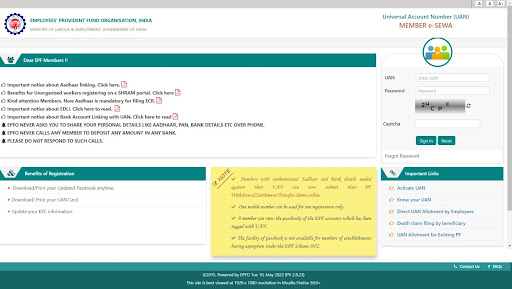
- After that, the holder has to open the view tab and press the ‘Profile Button’. It is for uploading the employee photograph if it is not uploaded before.
- The profile page shows the employee profile, which contains essential details like the name, age, gender, date of birth and UAN number. Providing a permanent address in the concerned field, one should press the ‘save’ button.
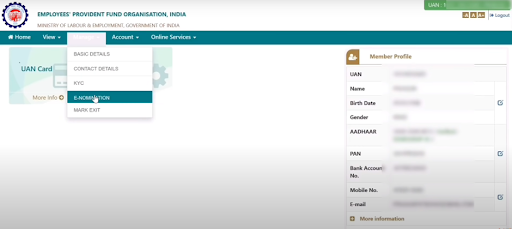
- The process in the view tab is now completed. The employee may move to the ‘Manage Option’ for further proceedings.
- Reaching the manage option, the holder has to press the ‘E-NOMINATION LINK and then press the ‘Enter New Nomination’ option. During this process, the employee will be asked to confirm if they have a family.
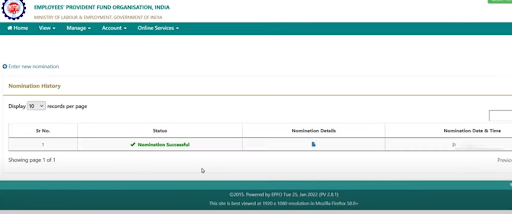
- In case of having, pressing ‘YES’ in the ‘HAVE FAMILY?’ section asks the employee to insert their family details as well as scanned photographs of the family members. An ‘Add new button’ is present for the holder to enter the details of their family one by one.
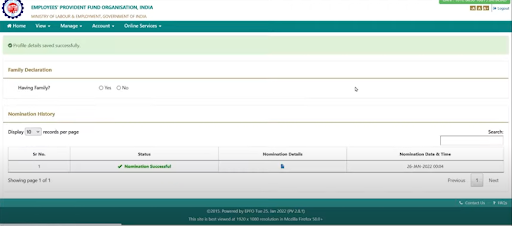
- After adding all the necessary details, the employee needs to press the ‘save family details’ to save the family details. On the other hand, if the employee does not have a family, they must click the ‘NO’ option in the ‘HAVE FAMILY?’ section.
- In such cases, the system directly asks the employee for EPF nomination details along with the scanned photographs of each nominee. The employee has the right to choose multiple people for nominees by ‘pressing the ‘add rows’ button. At last, one needs to click on the ‘save EPF details’.
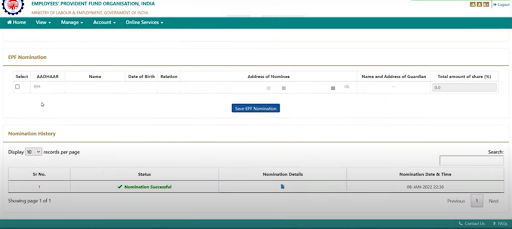
- The employee needs to go to the ‘pending information’ section and press the ‘E-sign’ option. E-sign based on aadhar requires a mandatory virtual ID.
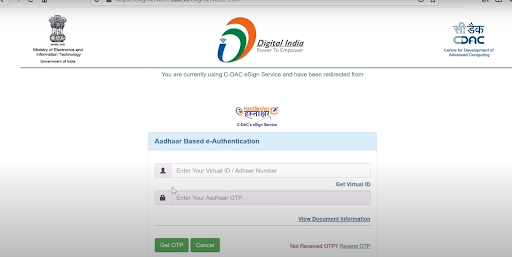
- The e-nomination is now registered with the EPFO.
- The eNomination form should be downloaded in a PDF form and shared with the company’s HR department.
Rules for Filing EPF e-Nominations
There are specific rules that every employee should keep in mind while filing an e-Nomination in PF account.
- In case of premature death, the fund gets transferred to the nominees. Hence nominee for each PF account is necessary.
- The EPF holder has the right to mention multiple nominees and divide the fund accordingly. After the holder dies, the money gets distributed among nominees as fixed by the holder.
- In the case of having a family, filing a e-nomination in the name of some outsiders makes the e-nomination invalid.
- If the nominee stated by the holder is a minor, then the minor can only receive the money if they have a guardian inside the family.
- In case the provident fund holder does not nominate any person, then after their death, the money gets distributed in equal proportions among the family members. However, it is subject to specific terms and conditions.
Our EPF calculator India helps you plan your finances effectively. Use our PF Interest Calculator for accurate results.
Steps to Change EPFO e-Nomination
Changing the nominees for PF is now easier and simpler. An employee must follow these steps.
- Sign in to the UAN portal with the help of the UAN number and password.
- Go to the profile tab and press the ‘Edit nominations details’. The person can then view all the PF account-related details. For not having an EPF nomination, the employee must nominate someone.
- The employee profile consists of editable and non-editable data. The present and permanent addresses are the editable data which can be altered using the update option.
- The update button opens a screen which shows editable family details. These details can be altered by submitting the KYC details of all the members of the family. Suceedingly, one should press the submit button.
- The changes details are now saved under part A of the EPF section.
- Clicking on the submit button saves the nominee declaration. The employee must now hand over a hard copy f the filing to their company’s HR department.
How to Update Profile Photo for EPFO e-Nomination?
Updating your profile photo for EPFO e-nomination is a straightforward process. Here are the steps to follow:
Step 1: Log in to your UAN (Universal Account Number) account on the EPFO portal.
Step 2: In the Menu section, select “View.” From the drop-down menu, choose “Profile.”
Step 3: Click on the “Change Photo” option on the left.
Step 4: Click on “Browse” to select a photo from your computer.
Step 5: After selecting the photo, click on the “Preview” button.
Step 6: Review the previewed photograph. If it looks correct, click on the “Upload Photograph” button.
Step 7: A confirmation message will appear asking, “Are you sure to upload the previewed photograph?” Select “OK.”
Your profile photo is now updated.
E-nomination EPFO: Benefits
The benefits of EPFO e-nomination include:
- Online claim filing in case of the death of the EPF member.
- Online payment of PF money to your nominees.
- Speedy claim settlement.
- A paperless process.
FAQs
1. Can an employee nominate anyone as their nomination if they don’t have a family member?
Yes, if there isn't any family member, anybody can be used as nomination.
2. If a previously unmarried member marries, what will happen to the nomination?
Once an unmarried person marries, they will have to file a new nomination.
3. For filing advance claims, is EPFO e-nomination mandatory?
No, it is not mandatory for filing advance filings
4. Which Form is prescribed to file nomination for EPF?
The prescribed form to file a nomination for EPF is Form 2.
5. Are there any fees associated with the EPFO e-nomination process?
No, there are no fees associated with the EPFO e-nomination process.
6. Can I add multiple nominees in the EPFO portal?
Yes, an EPF member can nominate more than one person in the EPFO portal.
Conclusion
Modern-day filing of EPFO e-nomination for the PF account is now straightforward and simple. The online process has made it hard for employees to commit mistakes while filing.
One needs to file the EPFO e-nomination correctly to let their family receive adequate financial support upon any sudden death of the PF holder. If you are an employee and are having troubles in filing E-nomination for your PF account, you should seek legal assistance from Vakilsearch to make the process smooth & hassle-free for you.
Also, Read:

