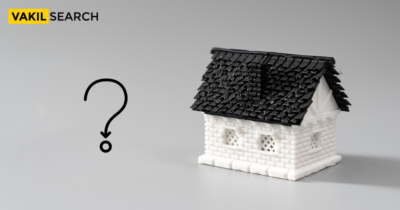The article discusses Banglarbhumi, an online web portal for the citizens of West Bengal, serving as a comprehensive platform for information related to land, land reforms, rehabilitation, and refugee relief.
The article discusses Banglarbhumi, an online web portal for the citizens of West Bengal, serving as a comprehensive platform for information related to land, land reforms, rehabilitation, and refugee relief. Launched by the West Bengal state government, the portal, accessible at www.banglarbhumi.gov.in, is a trusted resource for residents to access land records, ownership details, and land values in specific areas of the state.
Latest Update on Banglarbhumi or West Bengal Land Records
The latest update on the Banglarbhumi or West Bengal Land Records portal, www.banglarbhumi.gov.in 2023, highlights the diverse range of services it offers to residents. In addition to providing comprehensive information related to land and land reforms, the portal focuses on facilitating various services for the convenience of users. Some of the key services available on the portal include:
- Registration of Deed: The portal facilitates the registration of deeds, which is a binding agreement between two parties involved in the sale and purchase of property. This process ensures that the purchaser becomes the legal owner of the property.
- Mutation Application and Status: Users can submit mutation applications through the portal, and the status of these applications can be tracked online. Mutation is a crucial step in updating land records to reflect changes in ownership.
- ROR Request: The Request for Records of Rights (ROR) allows users to obtain official records related to land ownership, cultivation, and other rights. This information is essential for property transactions.
- Khatian & Plot Information (Know Your Property): Users can access detailed information about Khatian (land records) and plot details through this service. It enables individuals to have a clear understanding of the property they own or intend to purchase.
- RS-LR Plot Information: The portal provides information about Revenue Survey (RS) and Land Reform (LR) plots, offering insights into the surveyed and reformed land areas.
- GRN Search: The Government Receipt Number (GRN) search feature allows users to track and verify financial transactions related to services offered on the portal.
- Mouza Map: Access to Mouza Maps provides users with visual representations of land areas, helping them understand the geographical layout of different zones.
- Application/Receipt Reprint: Users can reprint applications and receipts related to various services offered on the portal for their records.
WB Banglarbhumi Portal Details
| Name | Banglarbhumi |
| Districts Covered | 42,159 mouza wise land information (localities) and 4.30 crore khatians (plots). |
| Department | Department of Land and Records |
| Beneficiaries | Citizens of West Bengal |
| Official Website | www.banglarbhumi.gov.in (banglarbhumi.gov in 2024) |
| Services Available |
|
| Contact Information | Number: 8003456600 Email Id: dlrswb@gmail.com |
Services & Functions Provided by banglarbhumi.gov.in 2024
- Services for Citizens
- Map & Record Digitisation
- Maintaining, Updating & Preparing
- Land Distribution
- ISU Management
- ARTI and LMTC Training
- Rent Control
- Thika Tenancy
- Delineation of the Indo-Bangladesh Border
- Board of Land Use
Registration of Deed
The registration of a deed is a legally binding agreement between two parties involved in the sale and purchase of a property. It is the process by which the ownership of the property is officially transferred to the purchaser, making them the legal owner.
The registration of a deed is often referred to as a purchase or land deed, and it is a crucial step in the property transaction process. Here is a detailed explanation of the procedure for registering a deed:
- Appointment Scheduling: The government allows individuals to schedule an e-appointment for the registration of the deed. This step helps streamline the process and ensures that the concerned parties are available for the registration.
- E-Payment: It is essential to make an electronic payment for registering the deed. This is mandatory if the stamp duty payable exceeds Rs. 10,000 or if the registration fee payable is more than Rs. 5,000, or both. E-payment ensures a secure and efficient financial transaction.
- PAN Validation: The registration procedure is closely linked with the Income Tax Department. PAN validation of the parties involved is conducted at the time of deed registration. This step helps verify the identity of the individuals or entities participating in the property transaction.
- Deed Submission: The parties involved submit the necessary documents and information required for the registration of the deed. This may include identification documents, property details, and other relevant information.
- Verification: The submitted documents are thoroughly verified by the registration authorities to ensure their authenticity and compliance with legal requirements.
- Stamp Duty Payment: Stamp duty is a tax levied on the transfer of property, and it must be paid during the registration process. The amount of stamp duty varies based on the property’s value and location.
- Signing of Deed: Once all formalities are completed, the parties sign the deed in the presence of the registration officer or authorized personnel.
- Registration Number: Upon successful registration, a unique registration number is assigned to the deed. This number serves as proof that the property transfer has been legally recorded.
- Document Collection: The registered deed is then made available for document collection. Parties involved can obtain a certified copy of the registered deed for their records.
It is important for individuals involved in property transactions to follow the proper legal procedures for deed registration. This not only ensures the legality of the property transfer but also protects the rights and interests of the parties involved.
Banglarbhumi Portal Registration as a Citizen
- Step 1: Go to the official website (banglarbhumi.gov.in 2024).
- Open your web browser and navigate to the Banglarbhumi website by typing “banglarbhumi.gov.in” in the address bar.
- Press Enter or click on the search icon to access the website.
- Step 2: Sign up for an account.
- On the Banglarbhumi website, locate the “Sign Up” option at the top of the screen.
- Click on the “Sign Up” option to proceed.
- A registration form will appear on the screen.
- Step 3: Fill out the public registration form.
- Fill out the form with accurate information.
- Provide details such as your name, address, email, mobile number, OTP, and password.
- You will receive an OTP (One-Time Password) on your registered email and mobile number.
- Enter the OTP in the specified field on the registration form.
- Step 4: Submit the public registration form.
- After entering the OTP, verify the captcha code provided.
- Double-check all the entered information for accuracy.
- Click on the “Submit” button to submit the registration form.
Congratulations! You have now successfully registered as a citizen on the Banglarbhumi portal. Your mobile number will serve as your username.
- Step 5: Sign in to the Banglarbhumi portal.
- Visit the Banglarbhumi website (banglarbhumi.gov.in 2024) again.
- Locate the “Sign In” option at the top of the screen.
- Click on the “Sign In” option to proceed.
- Enter your registered mobile number as your username.
- Provide the password you set during the registration process.
- Verify the captcha code and click on the “Login” button.
How to Login Banglarbhumi Portal as a Departmental User?
- Step 1: Access the Banglarbhumi or Land & Land Reforms and Refugee Relief and Rehabilitation Department West Bengal’s official website (banglarbhumi.gov.in 2024).
- Step 2: Select the “Citizen Services” tab.
- Step 3: You will be prompted to log in to your account.
- Step 4: Click on “Departmental Users ”.
- Step 5: Provide your username and password.
- Step 6: Complete the captcha and click the “Login” button.
How to Login Banglarbhumi Portal as a Citizen?
- Step 1: Access the Banglarbhumi or Land & Land Reforms and Refugee Relief and Rehabilitation Department West Bengal’s official website (banglarbhumi.gov.in 2024).
- Step 2: Select “Citizen Services”.
- Step 3: You will be prompted to log in to your account.
- Step 4: Click on “Citizens ”.
- Step 5: Provide your username and password.
- Step 6: Complete the captcha and click the “Login” button.
How to Apply for a Record of Rights (RoR) in WB through CSC Centre?
You can obtain details about RoR through the CSC Center. Following is a step-by-step breakdown of what you need to do:
- Step 1: Go to the nearest CSC center.
- Step 2: Complete the application form.
- Step 3: Submit the application form with all required documents, including identity proof, ration card, Aadhaar card, and encumbrance certificate.
- Step 4: Once the RoR has been verified, a certified copy will be issued.
How to Apply for a RoR in WB through the e-District Portal?
- Step 1: Navigate to the West Bengal e-District website.
- Step 2: On the right-hand side of the page, click on the “Citizen Registration” button.
- Step 3: Enter the required information and click “Save”.
- Step 4: A one-time password (OTP) will be sent to the mobile number you have registered.
- Step 5: Provide the OTP and a confirmation mail will be sent to your registered email ID.
- Step 6: Follow the activation link to complete the registration process.
- Step 7: Access the portal using your username and password and enter all property details.
- Step 8: Upload all required documents and click “Submit”.
- Step 9: An acknowledgment slip and application number will be provided to you.
- Step 10: The concerned authority will issue your RoR certificate.
How to Track Your Application Status in banglarbhumi.gov.in 2024
- Step 1: Go to the e-District website and click on the “Inspection Report” button.
- Step 2: Enter your “Application Identification Number” and click “Search Document”.
How to find Land Records with Khatian and Plot information Online?
- Step 1: Navigate to Banglarbhumi’s official website (banglarbhumi.gov.in 2024) and click on the “Know Your Property” button located on the right-hand side top of the page.
- Step 2: Enter the required information, enter the captcha, and click “View.”.
- Step 3: Depending on your preference, you may search by plot or by “khatian”.
How to Search for Plot Information via Query Number?
- Step 1: On the Banglarbhumi portal (banglarbhumi.gov.in 2024), click the “Query Search” button located on the right-hand side top of the page.
- Step 2: Enter the query number and query year, along with the captcha, and click “Show” to view any information regarding the plot in question.
How to Search Khatian and Plot Information?
To search for Khatian and Plot information on the Banglarbhumi portal (banglarbhumi.gov.in 2024), follow these steps:
- Step 1: Go to the Banglarbhumi website.
- Open your web browser and visit the Banglarbhumi website by typing “banglarbhumi.gov.in” in the address bar.
- Press Enter or click on the search icon to access the website.
- Step 2: Log in to your account.
- If you are not already logged in, click on the “Sign In” option located at the top of the screen.
- Enter your registered mobile number as your username and provide the password you set during the registration process.
- Verify the captcha code and click on the “Login” button to log in to your account.
- Step 3: Access the Khatian and Plot Information search page.
- After logging in, you will be redirected to the Banglarbhumi portal’s home page.
- Locate the “Citizen Services” section on the homepage.
- In the Citizen Services section, click on the “Know Your Property” option.
- Step 4: Enter the required details.
- On the “Know Your Property” page, you will find various search options.
- Enter the necessary details such as District, Block, Mouza, and other relevant information in the respective fields.
- Provide the correct captcha code displayed on the page.
- Step 5: Initiate the search.
- Double-check the entered information for accuracy.
- Click on the “Search” button to initiate the search process.
- Step 6: View the Khatian and Plot Information.
- After the search process completes, the portal will display the Khatian and Plot information corresponding to the provided details.
- You can view details such as Khatian number, plot number, land area, owner information, and other relevant information on the search results page.
Bangalarbhumi Public Grievance Application
- Step 1: Go to Bangalarbhumi, the official website (banglarbhumi.gov.in 2024) of the West Bengal Land and Land Reform Department.
- Step 2: Select the “Public Grievance” button at the top of the page.

- Step 3: Select the “Grievance Application” button.
- Step 4: After clicking, you will be redirected to a page where you must complete the required information.

- Step 5: Enter the captcha and hit “Submit” to complete your grievance application.
Banglarbhumi (Bangalar Bhumi) Grievance Status/Description
- Step 1: Visit the Banglarbhumi or Land and Land Reforms and Refugee Relief and Rehabilitation Department’s website.
- Step 2: Select “Public Grievance” on the right-hand side.

- Step 3: Select “Grievance Status/Description”.

- Step 4: Enter your UPN and captcha and click “Show” to view your grievance status.

- So, if you are planning to buy a property in West Bengal, don’t forget to ask the owner for land records. To address West Bengal land records, follow the aforementioned processes.
What is the Process for Paying Fees at Banglarbhumi?
Here are the steps to pay your fees on the Banglarbhumi website:
- Visit the official Banglarbhumi government website
- Click on the “Online Application link”.
- Select ‘Fees Payment’ from the drop-down menu
- The correct GRIN number must be entered on a new page
- Please enter the application number in the appropriate field
- Fill in the captcha code with the correct characters
- Then click on “Submit”
- Choose a payment option from the following options: debit card, credit card, net banking, etc.
- Your payment has been completed once you click the “Submit” button
Bangalarbhumi: Check RS-LR Plot Information
Follow these steps to check Banglarbhumi’s RS and LR:

- Visit the official Banglarbhumi Government website
- On the page, select “Citizen Services”
- RS or LR will be presented to you on the next page
- District Name, Block Name, or Mouza Name
- Select RS or LR
- Please enter the plot number
- On the Search page, you’ll see the RS and LR information
Banglar Bhumi 2024: Process to Check Land Classification
Follow the steps given below to check your land classification:
- Visit the official Banglarbhumi website
- Select the tab “Citizen Services”
- You will be redirected to the page for ‘Land Classification’
- Enter the following details: District, block, mouza
- Land classification details are displayed after clicking the Search button
Bangalarbhumi 2024: Process to Fill Land Conversion Application
Follow the steps below to fill in the land conversion application form:
- Visit the Banglarbhumi gov in
- On the homepage, click ‘Online Application’
- From the list that appears, select ‘Conversion Application’
- Fill in the details on the next page
- Click on ‘Submit’
- You can save your application reference number
Banglarbhumi 2024 Citizen Centric Services
To provide automated mutation services or record keeping, the new system is integrated with the registration offices. The system requires dual authentication through biometric access and location-based data access, which results in enhanced and tamper-proof security. Due to the implementation of the First in First Out (FIFO) principle, the mutation process has become more transparent. Since citizens were informed via their registered emails and SMS to their registered mobile numbers, it was more convenient for them to receive information. In addition, the new system made the sharing of data with other departments even faster and easier.
The following are Banglarbhumi (banglarbhumi.gov.in 2024) citizen-centric services that can be accessed online through the portal:
- Map plotting
- RS-LR and LR-RS plot information
- Plots involved in litigation before the Revenue court
- Mutation and conversion application
- Case tracking for mutations
- Mutation notices can be downloaded
- It is possible to download digitally signed certified copies of maps and records of rights
- The Know Your Property module provides free access to information about properties
Banglar Bhumi: Digitisation Of Map And Records
All District Offices in the state now have access to a digital database of LR maps and scanned copies of Revisional Survey maps. It is possible to obtain printed copies of RS and LR maps for a fee of Rs.150 per sheet.
BanglarBhumi, the development website, was launched in 2012, and e-Bhuchitra services were integrated with the portal through a module called Know Your Property.
Banglarbhumi 2024: Distribution Of Land
Under section 49(1) of the WBLR Act, 1955, eligible beneficiaries of vested land may receive the properties for agricultural purposes. This program may be available to families who do not own any land or own less than one acre or 0.4048 hectares of land. One acre of land can be distributed to a landless individual. It is the right of bargadars to own half of the land they cultivate.
-
Land Policy Branch
This branch is responsible for all land policy matters within the ambit of the rules of business of this department. The following are included in this list:
-
- A number of amendments have been made to the West Bengal Land Reforms Act, 1955, the West Bengal Estate Acquisition Act, 1953, the West Bengal Premises Tenancy Act, 1997, the West Bengal Thika Tenancy Act (Acquisition and Regulation) Act, 2001, and the West Bengal Land Reforms Manual, 1991.
- In accordance with said acts and rules, the department issues views and clarifications on issues related to land.
- Rules, acts, and orders.
- We are responsible for matters pertaining to tea gardens in West Bengal, as well as cases filed under said acts before the WBLRTT, the High Court, and the Supreme Court.
- Land Policy Branch is responsible for handling proceedings and settlements under Section 6(3) of the West Bengal Estate Acquisition Act, 1953, as well as Section 14(Z) of the West Bengal Land Reform Act, 1955.
-
Land Acquisition Branch
Additionally, the Land Acquisition Branch is responsible for the following matters:
-
- Land mapping using GIS
- Acquisition of land for the BSF
- Scheme for land development
- Acquired land is relinquished
- Transfer and arbitration deed
- LOK-Adalat compensation for land acquisitions
- Land acquisition RTI
- Acquisition by IOCL on a temporary basis
-
Land Reforms
Banglarbhumi 2023: Agrarian reform can be defined as a package of measures designed to address the ills brought about by the skewed distribution of land in the agrarian society. Considering that a majority of the poor derive their livelihood from agriculture, West Bengal is one of the few states in the country where land reforms have been implemented to the fullest extent possible. In the state, the land reform program consists of the following components:
-
- Real-time land records
- Alienation of tribal lands
- Including sharecroppers, protect small and marginal cultivators’ rights
- Landless cultivators, particularly those of Scheduled castes and tribes, should be given vested land under ceiling laws.
In the state of West Bengal, 26.48 lac acres of land are covered by the West Bengal Estate Acquisition Act, 1953, while 3.98 lac acres are covered by the West Bengal Land Reforms Act, 1955.
Several branches are responsible for ensuring that the reforms are carried out as effectively as possible. These include:
- Branch of GEM
- Branch of M & M
- Branch of Requisitions
- Branch of Agriculture and Census
- Branch of Survey and Settlement
- Branch of law
What is Jomir Tothya or Banglarbhumi App?
The Banglarbhumi mobile application was launched by the Department of Land Reforms of the Government of West Bengal to provide seamless services and live land data to citizens 24×7 in three languages: English, Bengali, and Devanagari.
Jomir Tothya App Information
The Jomir Tothya app provides the following information:
- Khatian information, such as the name of the owner and the type of ownership, the Mouza, the total area, and the number of plots, is provided.
- Land classification
- Co-shares of plot
- Officers or owners of the company
- Type of tenant
- Sabek land information
- Hal land information
- Plot processing fee
- Detail conversion or warish
- Mutation details
- Case status
- Block, subdivision, or district officers
Procedure to download Jomir Tothya or Bangalarbhumi App
Here are the steps for downloading Jomir Tothya or Banglarbhumi:
- Open Google Play Store on Android
- Search for ‘Banglar Bhumi’
- Enter a search term
- Select Jomir Tothya app from the list
- Click on the Install button
- Download the app and start using it
Forms Available on the Banglar Bhumi Website (banglarbhumi.gov.in 2024)
These are the forms available on the Banglarbhumi gov in portal:
- Conversion Affidavit
- Mutation Application (in Bengali)
- Conversion Application (in Bengali)
- Mutation Declaration
- Interview notice
- Conversion Application Disposal Officers
- WBLRT administrative member application
- ISU Revenue Inspectors’ graduation list
- SDL and LRO receive permanent advances
- DL and LRO applications for government land compensation
- Raiyats, Lessees, etc. apply for consent awards.
- Section 51A of the W. B. L. R. Act, 1955, Subsection (I)
- Bargadar Consent Award Application
Banglarbhumi Gov Portal – Contact Details/Helpline Number
You can Contact Banglarbhumi at
Director of Land Records and Survey, 35,
Survey Building, Gopal Nagar Road,
Kolkata-700027
Toll-Free No: 18003456600
Email Id: dlrswb@gmail.com
Banglarbhumi: Apply for Mutation Application
To apply for a mutation application on the Banglarbhumi portal, follow these steps:
- Step 1: Go to the Banglarbhumi website.
- Open your web browser and visit the Banglarbhumi website by typing “banglarbhumi.gov.in” in the address bar.
- Press Enter or click on the search icon to access the website.
- Step 2: Log in to your account.
- If you are not already logged in, click on the “Sign In” option located at the top of the screen.
- Enter your registered mobile number as your username and provide the password you set during the registration process.
- Verify the captcha code and click on the “Login” button to log in to your account.
- Step 3: Access the Mutation Application page.
- After logging in, you will be redirected to the Banglarbhumi portal’s home page.
- Locate the “Citizen Services” section on the homepage.
- In the Citizen Services section, click on the “Mutation Application” option.
- Step 4: Fill out the mutation application form.
- On the Mutation Application page, you will find the application form.
- Fill out the form with accurate and complete information.
- Provide details such as the district, block, mouza, khatian number, plot number, applicant details, reason for mutation, etc.
- Step 5: Upload supporting documents.
- Prepare the necessary supporting documents required for the mutation application.
- Click on the “Upload Document” button on the application form.
- Select the documents from your computer or device and upload them as per the guidelines provided on the portal.
- Step 6: Review and submit the application.
- Double-check all the entered information and uploaded documents for accuracy.
- Once you are satisfied, click on the “Submit” or “Save and Submit” button to submit your mutation application.
- Step 7: Pay the application fee (if applicable).
- If there is an application fee associated with the mutation application, follow the instructions provided on the portal to make the payment.
- Choose the preferred payment method and complete the payment process.
- Step 8: Track the application status.
- After submitting the mutation application, you can track its status on the Banglarbhumi portal.
- Keep a note of the application reference number or receipt for future reference.
Banglarbhumi: Mutation Plot Khatian Status
To check the mutation plot Khatian status on the Banglarbhumi portal, follow these steps:
- Step 1: Go to the Banglarbhumi website.
- Open your web browser and visit the Banglarbhumi website by typing “banglarbhumi.gov.in” in the address bar.
- Press Enter or click on the search icon to access the website.
- Step 2: Log in to your account.
- If you are not already logged in, click on the “Sign In” option located at the top of the screen.
- Enter your registered mobile number as your username and provide the password you set during the registration process.
- Verify the captcha code and click on the “Login” button to log in to your account.
- Step 3: Access the Mutation Plot Khatian Status page.
- After logging in, you will be redirected to the Banglarbhumi portal’s home page.
- Locate the “Citizen Services” section on the homepage.
- In the Citizen Services section, click on the “Mutation Plot Khatian Status” option.
- Step 4: Enter the required details.
- On the Mutation Plot Khatian Status page, you will find search options.
- Enter the necessary details such as District, Block, Mouza, Khatian number, Plot number, etc., in the respective fields.
- Provide the correct captcha code displayed on the page.
- Step 5: Initiate the search.
- Double-check the entered information for accuracy.
- Click on the “Search” or “View” button to initiate the search process.
- Step 6: View the mutation plot Khatian status.
- After the search process completes, the portal will display the mutation plot Khatian status corresponding to the provided details.
- You can view information such as the current status of the mutation, any pending actions, remarks, and other relevant details related to the plot.
How to Request Certified copies of RoR, Plot Info, and Plot Map?
Here is the step-by-step process to file a RoR (Record of Rights) request online, specifically for citizens of West Bengal state:
- Visit the Land & Land Reforms and Refugee Relief and Rehabilitation Department website: https://banglarbhumi.gov.in/
- On the website, navigate to the “Service Delivery” section and click on the “RoR Request” option under the Service Delivery tab.
- You will be directed to a new page where you need to provide certain information in the application form. Some fields are mandatory, while others are optional. The mandatory fields include:
-
- District Name, Block Name, Mouza
- First name, Address, Father’s / Husband’s name
- A valid email where an OTP (One-Time Password) will be shared
- Mobile Number where another OTP will be shared
- Captcha code
In addition, the Khaitan No. field is also mandatory, but the Last Name is not compulsory.
- Fill in all the required details in the application form accurately. Take care to enter the information carefully.
- After completing the form, enter the OTP received on your registered email ID and mobile number for verification.
- Once all the details have been entered and verified, click on the “Calculate Fee” tab. This will display the fee amount for obtaining the RoR copy.
- Proceed to make the payment for the RoR copy. Choose the preferred payment method provided on the portal (such as online payment or offline modes like Challan) and follow the instructions to complete the payment process. Keep a record of the payment receipt or transaction details.
- After successful payment, submit your RoR request by clicking on the “Submit” button or similar option. Make note of the acknowledgment or reference number provided for tracking purposes.
- To track the status of your RoR request, locate the “Track Application” or “Check Status” option on the website. Enter the required details, such as the acknowledgment or reference number, and submit the form to track the status of your request.
- Once the RoR request is processed and approved, you will be notified through the portal or other communication channels provided during the application. The RoR copy will be made available to you either for download from the portal or through offline means, as per the procedures followed in the state of West Bengal.
Banglarbhumi: Application GRN Search – (Download Digitally Signed Certified Porcha)
To search for the Application GRN (Government Reference Number) and download a digitally signed certified Porcha on the Banglarbhumi portal, follow these steps:
- Step 1: Go to the Banglarbhumi website.
- Open your web browser and visit the Banglarbhumi website by typing “banglarbhumi.gov.in 2024” in the address bar.
- Press Enter or click on the search icon to access the website.
- Step 2: Log in to your account.
- If you are not already logged in, click on the “Sign In” option located at the top of the screen.
- Enter your registered mobile number as your username and provide the password you set during the registration process.
- Verify the captcha code and click on the “Login” button to log in to your account.
- Step 3: Access the Application GRN Search page.
- After logging in, you will be redirected to the Banglarbhumi portal’s home page.
- Locate the “Citizen Services” section on the homepage.
- In the Citizen Services section, click on the “Application GRN Search” option.
- Step 4: Enter the required details.
- On the Application GRN Search page, you will find search options.
- Enter the necessary details such as the Application GRN, District, Block, Mouza, and other relevant information in the respective fields.
- Provide the correct captcha code displayed on the page.
- Step 5: Initiate the search.
- Double-check the entered information for accuracy.
- Click on the “Search” or “View” button to initiate the search process.
- Step 6: View and download the digitally signed certified Porcha.
- After the search process completes, the portal will display the Application GRN search results.
- Look for the desired application and click on the corresponding option to view the details.
- On the application details page, you will find the option to download the digitally signed certified Porcha.
- Click on the download button or similar option to initiate the download process.
You have now successfully searched for the Application GRN and downloaded the digitally signed certified Porcha on the Banglarbhumi portal. Make sure to review the downloaded Porcha carefully. If you have any further queries or require assistance, you may contact the concerned authorities or customer support provided on the portal.
Banglarbhumi: Mouza Map Availability Details
To access Mouza Map availability details on the Banglarbhumi portal, follow these steps:
- Step 1: Go to the Banglarbhumi website(banglarbhumi.gov.in 2024).
- Open your web browser and visit the Banglarbhumi website by typing “banglarbhumi.gov.in” in the address bar.
- Press Enter or click on the search icon to access the website.
- Step 2: Log in to your account.
- If you are not already logged in, click on the “Sign In” option located at the top of the screen.
- Enter your registered mobile number as your username and provide the password you set during the registration process.
- Verify the captcha code and click on the “Login” button to log in to your account.
- Step 3: Access the Mouza Map Availability Details page.
- After logging in, you will be redirected to the Banglarbhumi portal’s home page.
- Look for the “Mouza Map Availability” option or a similar option on the homepage.
- Click on the “Mouza Map Availability” option to proceed.
- Step 4: Enter the required details.
- On the Mouza Map Availability Details page, you will find search options.
- Enter the necessary details such as the District, Block, Mouza, and other relevant information in the respective fields.
- Provide the correct captcha code displayed on the page.
- Step 5: Initiate the search.
- Double-check the entered information for accuracy.
- Click on the “Search” or “View” button to initiate the search process.
- Step 6: View the Mouza Map availability details.
- After the search process completes, the portal will display the availability details of the Mouza Map corresponding to the provided information.
- You will be able to see information such as the availability status of the Mouza Map and any additional instructions or links to access the map.
Banglarbhumi: Mouza Map Request
To request a Mouza Map on the Banglarbhumi portal, follow these steps:
- Step 1: Go to the Banglarbhumi website.
- Open your web browser and visit the Banglarbhumi website by typing “banglarbhumi.gov.in” in the address bar.
- Press Enter or click on the search icon to access the website.
- Step 2: Log in to your account.
- If you are not already logged in, click on the “Sign In” option located at the top of the screen.
- Enter your registered mobile number as your username and provide the password you set during the registration process.
- Verify the captcha code and click on the “Login” button to log in to your account.
- Step 3: Access the Mouza Map Request page.
- After logging in, you will be redirected to the Banglarbhumi portal’s home page.
- Look for the “Mouza Map Request” option or a similar option on the homepage.
- Click on the “Mouza Map Request” option to proceed.
- Step 4: Fill out the Mouza Map Request form.
- On the Mouza Map Request page, you will find a form to provide the necessary details.
- Fill out the form with accurate information.
- Enter details such as the District, Block, Mouza, your name, contact information, and any additional required information.
- Step 5: Upload supporting documents (if applicable).
- If there are any supporting documents required for the Mouza Map request, follow the instructions provided on the portal.
- Click on the “Upload Document” button on the request form.
- Select the documents from your computer or device and upload them as per the guidelines provided.
- Step 6: Review and submit the Mouza Map-Request.
- Double-check all the entered information and uploaded documents for accuracy.
- Once you are satisfied, click on the “Submit” or “Save and Submit” button to submit your Mouza Map request.
- Step 7: Track the Mouza Map Request status.
- After submitting the request, you can track its status on the Banglarbhumi portal.
- Look for the “Track Application” or “Check Status” option provided on the website.
- Enter the required details, such as the acknowledgment or reference number, and submit the form to track the status of your request.
- Step 8: Receive the Mouza Map.
- Once the Mouza Map request is processed and approved, you will be notified through the portal or other communication channels provided during the application.
- The Mouza Map will be made available to you either for download from the portal or through offline means, as per the procedures followed by the concerned authorities.
Banglarbhumi: Fees Payment – (Conversion, Mutation & Revenue/Khajna)
- Step 1: Go to the Banglarbhumi website.
- Open your web browser and visit the Banglarbhumi website by typing “banglarbhumi.gov.in” in the address bar.
- Press Enter or click on the search icon to access the website.
- Step 2: Log in to your account.
- If you are not already logged in, click on the “Sign In” option located at the top of the screen.
- Enter your registered mobile number as your username and provide the password you set during the registration process.
- Verify the captcha code and click on the “Login” button to log in to your account.
- Step 3: Select the service for which you need to make a fee payment.
- Depending on the specific service you require (Conversion, Mutation, or Revenue/Khajna), locate the corresponding option on the Banglarbhumi portal.
- Click on the appropriate service option to proceed with the fee payment process.
- Step 4: Fill out the required details.
- On the fee payment page, you will be prompted to enter specific details related to the service.
- Fill out the required information accurately, such as the application number, reference number, or other relevant details as per the instructions provided.
- Step 5: Calculate the fee amount.
- After entering the required details, click on the “Calculate Fee” or similar option to determine the fee amount for the selected service.
- The portal will display the calculated fee based on the information provided.
- Step 6: Choose the payment method.
- Select the preferred payment method to proceed with the fee payment.
- The available payment methods may include online payment options such as credit/debit cards, net banking, or other digital payment platforms.
- Step 7: Complete the payment.
- Follow the instructions provided on the portal for the chosen payment method.
- Enter the required payment details and complete the payment process as per the provided guidelines.
- Step 8: Verify the payment.
- After completing the payment, the portal will generate a payment confirmation or receipt.
- Verify the payment details and keep a record of the payment confirmation for future reference.
Banglarbhumi: Mutation Status – Search by Case, Deed, Location, and Seller/Buyer Name Wise
To search for Mutation Status on the Banglarbhumi portal using different criteria such as Case, Deed, Location, and Seller/Buyer Name, follow these steps:
- Step 1: Go to the Banglarbhumi website.
- Open your web browser and visit the Banglarbhumi website by typing “banglarbhumi.gov.in” in the address bar.
- Press Enter or click on the search icon to access the website.
- Step 2: Log in to your account.
- If you are not already logged in, click on the “Sign In” option located at the top of the screen.
- Enter your registered mobile number as your username and provide the password you set during the registration process.
- Verify the captcha code and click on the “Login” button to log in to your account.
- Step 3: Access the Mutation Status search page.
- After logging in, you will be redirected to the Banglarbhumi portal’s home page.
- Look for the “Mutation Status” option or a similar option on the homepage.
- Click on the “Mutation Status” option to proceed.
- Step 4: Choose the search criteria.
- On the Mutation Status search page, you will find options to search using different criteria such as Case, Deed, Location, and Seller/Buyer Name.
- Select the desired search criteria based on the information you have available.
- Step 5: Fill out the required details.
- Depending on the chosen search criteria, enter the necessary details in the respective fields.
- Provide accurate and relevant information to ensure an accurate search result.
- Step 6: Initiate the search.
- Double-check the entered details for accuracy.
- Click on the “Search” or “View” button to initiate the search process.
- Step 7: View the Mutation Status search results.
- After the search process completes, the portal will display the Mutation Status search results based on the selected criteria.
- You will be able to view information such as the current status of the mutation, related case or deed details, location information, and seller/buyer names, depending on the chosen search criteria.
Banglarbhumi: Application/Receipt Reprint
To reprint an application or receipt on the Banglarbhumi portal, follow these steps:
- Step 1: Go to the Banglarbhumi website.
- Open your web browser and visit the Banglarbhumi website by typing “banglarbhumi.gov.in” in the address bar.
- Press Enter or click on the search icon to access the website.
- Step 2: Log in to your account.
- If you are not already logged in, click on the “Sign In” option located at the top of the screen.
- Enter your registered mobile number as your username and provide the password you set during the registration process.
- Verify the captcha code and click on the “Login” button to log in to your account.
- Step 3: Access the Application/Receipt Reprint page.
- After logging in, you will be redirected to the Banglarbhumi portal’s home page.
- Look for the “Application/Receipt Reprint” option or a similar option on the homepage.
- Click on the “Application/Receipt Reprint” option to proceed.
- Step 4: Choose the type of document to reprint.
- On the Application/Receipt Reprint page, you will find options to select the type of document you want to reprint.
- Select whether you want to reprint an application or a receipt based on your requirement.
- Step 5: Enter the required details.
- Depending on the selected document type, enter the necessary details in the respective fields.
- Provide accurate and relevant information to ensure an accurate reprint of the document.
- Step 6: Initiate the reprint process.
- Double-check the entered details for accuracy.
- Click on the “Reprint” or “Submit” button to initiate the reprint process.
- Step 7: View and download the reprint.
- After the reprint process completes, the portal will display the reprint of the selected document.
- You will be able to view the document on the screen.
- If available, you can download the reprint of the document for your records.
Banglarbhumi: Land Conversion Application
To apply for Land Conversion on the Banglarbhumi portal, follow these steps:
- Step 1: Go to the Banglarbhumi website.
- Open your web browser and visit the Banglarbhumi website by typing “banglarbhumi.gov.in” in the address bar.
- Press Enter or click on the search icon to access the website.
- Step 2: Log in to your account.
- If you are not already logged in, click on the “Sign In” option located at the top of the screen.
- Enter your registered mobile number as your username and provide the password you set during the registration process.
- Verify the captcha code and click on the “Login” button to log in to your account.
- Step 3: Access the Land Conversion Application page.
- After logging in, you will be redirected to the Banglarbhumi portal’s home page.
- Look for the “Land Conversion Application” option or a similar option on the homepage.
- Click on the “Land Conversion Application” option to proceed.
- Step 4: Fill out the Land Conversion Application form.
- On the Land Conversion Application page, you will find a form to provide the necessary details.
- Fill out the form with accurate information.
- Enter details such as the District, Block, Mouza, Plot number, area to be converted, purpose of conversion, etc.
- Step 5: Upload supporting documents.
- Prepare the necessary supporting documents required for the Land Conversion application.
- Click on the “Upload Document” button on the application form.
- Select the documents from your computer or device and upload them as per the guidelines provided on the portal.
- Step 6: Review and submit the application.
- Double-check all the entered information and uploaded documents for accuracy.
- Once you are satisfied, click on the “Submit” or “Save and Submit” button to submit your Land Conversion application.
- Step 7: Pay the application fee (if applicable).
- If there is an application fee associated with the Land Conversion application, follow the instructions provided on the portal to make the payment.
- Choose the preferred payment method and complete the payment process.
- Step 8: Track the application status.
- After submitting the Land Conversion application, you can track its status on the Banglarbhumi portal.
- Look for the “Track Application” or “Check Status” option provided on the website.
- Enter the required details, such as the acknowledgment or reference number, and submit the form to track the status of your application.
Banglarbhumi: Land Classification Information
To access Land Classification information on the Banglarbhumi portal, follow these steps:
- Step 1: Go to the Banglarbhumi website.
- Open your web browser and visit the Banglarbhumi website by typing “banglarbhumi.gov.in” in the address bar.
- Press Enter or click on the search icon to access the website.
- Step 2: Log in to your account.
- If you are not already logged in, click on the “Sign In” option located at the top of the screen.
- Enter your registered mobile number as your username and provide the password you set during the registration process.
- Verify the captcha code and click on the “Login” button to log in to your account.
- Step 3: Access the Land Classification Information page.
- After logging in, you will be redirected to the Banglarbhumi portal’s home page.
- Look for the “Land Classification Information” option or a similar option on the homepage.
- Click on the “Land Classification Information” option to proceed.
- Step 4: Enter the required details.
- On the Land Classification Information page, you will find search options.
- Enter the necessary details such as the District, Block, Mouza, and other relevant information in the respective fields.
- Provide the correct captcha code displayed on the page.
- Step 5: Initiate the search.
- Double-check the entered information for accuracy.
- Click on the “Search” or “View” button to initiate the search process.
- Step 6: View the Land Classification information.
- After the search process completes, the portal will display the Land Classification information corresponding to the provided details.
- You will be able to view details such as the classification category of the land, land use type, zoning information, and other relevant details.
Banglarbhumi: How to View Tender Notices?
To view tender notices on the Banglarbhumi portal, follow these steps:
- Step 1: Go to the Banglarbhumi website.
- Open your web browser and visit the Banglarbhumi website by typing “banglarbhumi.gov.in” in the address bar.
- Press Enter or click on the search icon to access the website.
- Step 2: Navigate to the Tender Notices section.
- Once you are on the Banglarbhumi portal’s home page, look for the “Tender Notices” option or a similar section.
- The exact placement of the Tender Notices section may vary, but it is typically located in the main menu or as a separate section on the homepage.
- Step 3: Click on the Tender Notices option.
- Click on the “Tender Notices” option to access the page dedicated to tender notices.
- Step 4: Browse through the available tender notices.
- On the Tender Notices page, you will find a list of available tender notices.
- The tender notices are usually listed with brief details such as the tender number, title, start date, end date, and other relevant information.
- Step 5: Click on a specific tender notice for more details.
- Browse through the list of tender notices and click on a specific notice to view more details.
- Clicking on a tender notice will open a new page or pop-up with the complete information about that particular tender, including documents, eligibility criteria, submission guidelines, and contact details of the concerned authority.
- Step 6: Review the tender notice details.
- Carefully read through the tender notice to understand the requirements, deadlines, and any specific instructions provided.
- Take note of any documents or information you may need to submit if you decide to participate in the tender.
Banglarbhumi: eChallan services
Here are the steps for using the eChallan services on the Banglarbhumi portal:
- Step 1: Go to the Banglarbhumi website.
- Open your web browser and visit the Banglarbhumi website by typing “banglarbhumi.gov.in” in the address bar.
- Press Enter or click on the search icon to access the website.
- Step 2: Access eChallan services.
- On the Banglarbhumi website’s home page, locate the “Citizen Services” section.
- Under Citizen Services, click on the “eChallan services” option.
- Step 3: Generate Challan.
- On the eChallan services page, click on the “Challan generate” option.
- You will be prompted to log in to your Banglarbhumi account.
- Enter your username, password, and the captcha code as required.
- After logging in, follow the instructions provided to generate the Challan.
- Step 4: Reprint Challan.
- On the eChallan services page, click on the “Challan reprint” option.
- You will be prompted to log in to your Banglarbhumi account.
- Enter your username, password, and the captcha code as required.
- After logging in, follow the instructions provided to reprint the Challan.
Bottom Line on Banglarbhumi 2023
In conclusion, the Banglarbhumi portal (banglarbhumi.gov.in) represents a significant step towards providing digital citizen services. This portal offers various functionalities, including obtaining Mouza information, property search, grievance redressal, and mutation services to its users.
Moreover, similar efforts have been undertaken in other states to digitize land records and provide convenient online services to citizens. States like Andhra Pradesh, Rajasthan, Delhi, Punjab, Himachal Pradesh, Gujarat, Bihar, Uttar Pradesh, Jharkhand, Madhya Pradesh, Odisha, Haryana, Uttarakhand, Tamil Nadu, Chhattisgarh, and Maharashtra have implemented their respective digital land record portals, such as Meebhoomi, Apna Khata, Delhi Land Records, Jamabandi, Himbhoomi, AnyROR, Bhulekh, UP Bhulekh, Jharbhoomi, MP Bhulekh, Odisha Bhulekh, Jamabandi Haryana, E-Rekha, Dharani, Bhulekh UK, Patta Chitta Tamilnadu, Bhuiyan CG, and Maha Bhulekh. These initiatives aim to streamline land-related processes and ensure easy access to land records for citizens across India.
How to Submit Your Feedback on banglarbhumi.gov.in?
- Step 1: Begin by visiting the official website of Banglarbhumi at www.banglarbhumi.gov.in.
- Step 2: On the homepage, click on the ‘Legal’ tab, and then select the ‘Feedback’ option.
- Step 3: A feedback form will appear on the screen.
- Step 4: Fill in all the required information in the feedback form, including your name, address, phone number, email address, features, suggestion, reason, comment, and captcha code.
- Step 5: Once you have provided all the details, click on the ‘Submit’ button to submit your feedback.
FAQs on West Bengal Land Record
What is Khatian in Banglarbhumi?
Khatian is a unique identifier assigned to a plot of land in West Bengal's land record system. It serves as a primary reference for land ownership and transactions.
How to file Banglarbhumi public grievance application?
You can file a public grievance application related to Banglarbhumi land records through the following methods:
* Online: Submit your grievance through the online portal at https://banglarbhumi.website/grievance-application/
* Email: Send an email detailing your grievance to the concerned departmental email address.
* Post: Submit a written complaint form available at district/sub-registrar offices.
How to check grievance status in Banglarbhumi?
Track the status of your filed grievance by entering the application number and other details on the Banglarbhumi online grievance portal.
Where to get plot number to check land records?
To check land records, you need the plot number. You can find the plot number by:
* Visiting your local land record office or district/sub-registrar office.
* Checking your land documents like deed of sale, mutation register, or tax receipts.
* Referring to ROR (Record of Rights) maintained by the revenue department.
How to get Land revenue (Khajana) application?
For more information on land revenue (Khajana) applications and land records in West Bengal, you can visit the Banglarbhumi website at banglarbhumi.gov.in and explore the available services
How can I check my land record in West Bengal?
To check your land record in West Bengal, you can follow the instructions provided on the Banglarbhumi website at banglarbhumi.gov.in
How can I download land record in West Bengal?
To download your land record in West Bengal, follow the instructions provided on the Banglarbhumi website at banglarbhumi.gov.in
What is ROR in land records in West Bengal?
ROR (Record of Rights) is a crucial land record document that details the ownership, tenants, and other rights associated with a specific plot of land. It acts as a legal document verifying ownership and land rights.
How can I know my Khatian number in West Bengal?
You can find your Khatian number by:
* Checking your land documents like deed of sale, mutation register, or tax receipts.
* Visiting your local land record office or district/sub-registrar office.
* Referring to ROR (Record of Rights) maintained by the revenue department.
How can I get land value in West Bengal?
Get the land value in West Bengal by:
* Checking the circle rate website (https://wbregistration.gov.in/) that provides land value information based on location and type.
Hiring a professional land valuation expert for a more precise estimate.