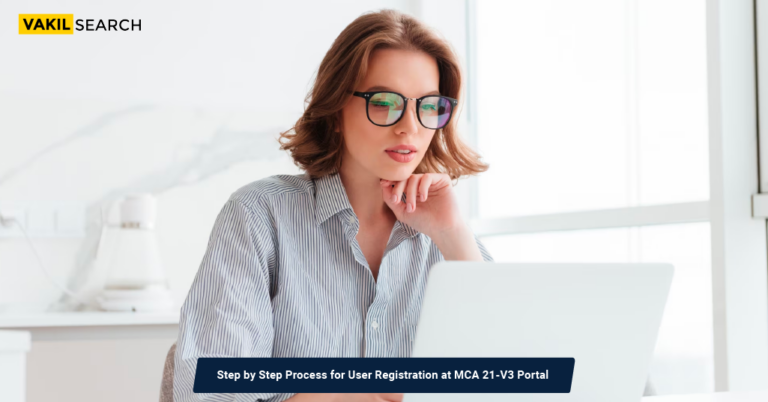The commonly asked questions (FAQs) about e-signature and electronic verification code (EVC) authentication on the GST portal are covered in this blog. It clarifies the distinctions between EVC, e-sign, and digital signature certificates (DSC), as well as the paperwork required to make these authentication services available. The blog also covers the requirements for proprietorships and if DSC is necessary for GST registration and return submission.
A crucial component of GST compliance is the authenticating transaction. The Goods and Services Tax Network (GSTN) has implemented two new authentication techniques, an electronic signature (e-sign) and an electronic verification code (EVC), to make the entire procedure simpler. Authenticating using E-Signature and EVC has revolutionized the way digital transactions are conducted, offering convenience and security. We address the frequently asked questions about these authentication techniques in this blog.
What is EVC (Electronic Verification Code)?
In India, transactions pertaining to the Goods and Services Tax (GST) are authenticated using the Electronic Verification Code (EVC), an electronic means of verification. A 10-digit alphanumeric code known as the EVC is created and delivered to the registered mobile number of a taxpayer. This code is used to validate a number of GST-related transactions, including GST registration, return filing, payment processing, etc.
The government developed the EVC technique to make it simpler for taxpayers to comply with the GST rules. It renders unnecessary the necessity for a written signature or a DSC, simplifying and opening up the authentication procedure.
The EVC is a one-time password that is only usable once and is good for 72 hours. The taxpayer must enter the EVC on the GST portal after creating it in order to finish the verification process. Once the EVC has been entered, the transaction is regarded as authentic, and the taxpayer can move on to the following procedures.
Since the code is created and transmitted to the taxpayer’s registered mobile number, which is connected to their Aadhaar or PAN card, the EVC technique is regarded as a secure means of authentication. This lessens the possibility of fraud or identity theft and guarantees that the transaction is being carried out by the authorised party.
What is the difference between EVC, e-sign, and DSC on the GST portal?
| Verification Method | Description |
| EVC (Electronic Verification Code) | A one-time password that is created and sent to the registered mobile number of a taxpayer. It is used to authenticate GST-related transactions on the GST portal. |
| e-Sign | An electronic signature that is issued by a certifying authority (CA). It is used to sign GST-related documents electronically. |
| DSC (Digital Signature Certificate) | A digital certificate that is issued by a certifying authority (CA). It is used to sign GST-related documents electronically. |
What is e-Sign?
The GSTN offers the option to electronically sign documents using a digital signature certificate (DSC). The process is paperless, allowing the taxpayer to sign the paperwork from any location at any time.
What are the documents necessary to enable the e-sign and EVC authentication services?
- Aadhaar card or PAN card
- Registered mobile number
- Email address
Is DSC mandatory at the time of registering under GST?
No, DSC is not required at the time of GST registration. Yet, it is necessary if the taxpayer wishes to use the offline service to file returns. Or if the taxpayer is a registered person’s authorised signatory.
How does a user register the DSC at the time of registration on the GST portal?
The taxpayer must do following actions in order to register the DSC at the time of registration on the GST portal:
- Enter the user ID and password to log in at the GST portal.
- The ‘Register/Update DSC’ button can be found under the ‘Profile’ menu.
- Then select ‘Generate Signature’ and choose the DSC USB token.
- After entering the DSC USB token’s password, press the “Sign” button.
Is DSC required to file GST returns?
The filing of GST returns is not necessary for DSC. But, it is necessary if the taxpayer wishes to use the offline service to file returns or if the taxpayer is a registered person’s authorised signatory.
Is DSC mandatory for proprietorships at the time of registration?
No, at the time of registration, DSC is not required for proprietorships. Yet, it is necessary if the proprietorship intends to use the offline tool to submit returns. Or if the proprietorship is an authorised signatory for the registered person.
Conclusion
Make GST compliance easy with these techniques:
- Use e-signature to sign papers electronically
- Authenticate transactions with EVC using a one-time password
- DSC is necessary for filing returns via offline utility or authorized signature
- Aadhaar/PAN card, registered mobile number, and email address are necessary for authentication
- Keep cellphone numbers and email addresses current and linked to Aadhaar/PAN card to prevent problems
- Keep EVCs private to prevent unauthorized transactions
Vakilsearch recommends using EVC for improved accessibility, usability, and security
Also, Read: