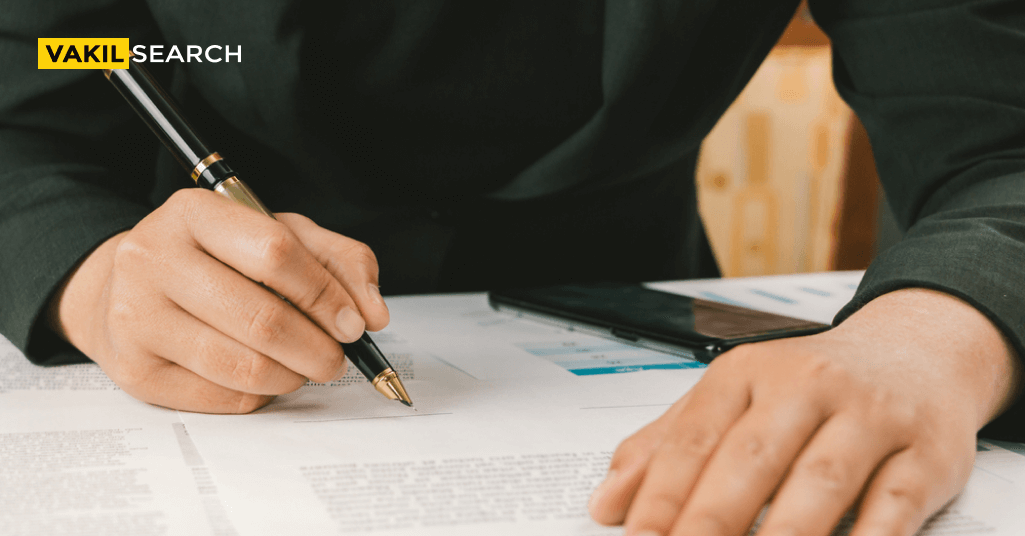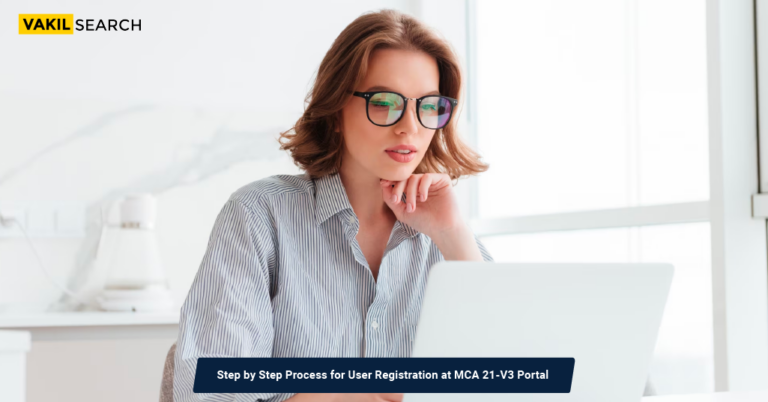In this blog, you will learn why you should trust signature generators and the working principle behind them.
Where Are My Digital Signatures Stored?
Online signature maker is an alternative name for the terms signature creator, signature generator, etc.
Their purpose and underlying principle are the same. It is application software that enables you to generate a customised signature that is implemented on various occasions to authorise actions across the web. In most cases, the issued signature pattern is utilised to eSign PDF, also at times, Word files in a legally approved manner. Learn where digital signatures stored in this blog.
Many online platforms will allow you to sign and upload that information for verification. You can take help from Vakilsearch to create one as well. Once your e-signatures is approved, you can use this sign everywhere, starting from consent letters to sales contracts.
Why Do You Require an Online Signature Maker?
Online signatures maker is a free service. It presents a simple user interface, and the response time is typically fast. These software applications empower us to upload our Digital Signature Certificate Online. It comes with a handful of options that enable us to customise the input data as per our will. Online signature maker allows one to edit, sign, download, or send their digital signature whenever they are accessing the internet through their device, i.e., smartphone, laptop, desktop, etc.
Many benefits are linked to an online signature maker. Here are the key advantages:
- Budget-friendly: Earlier, the official papers, legal contracts, consent forms, etc., required the signatories to sign them physically. After signing the documents, the concerned individual had to scan the file before uploading them to the provided field. This included a lot of steps starting from managing the personal information to storing the duplicate copy. Also, there are many processing methods in the traditional method of signing. These events together incur a considerable amount of expenditure.
This has to be borne by a company or an individual every year. With an online signature maker, you can avoid the cost of purchasing paper and ink each time you need to sign a document. It also needs to be scrutinised for effective action. These can be averted through a digital signature created through a virtual generator.
- Secure: Electronic signatures are forgery-proof. There is almost no possibility of duplication that we often come across while examining a criminally motivated document. Thus chances of doctoring are drastically reduced, making sure that the file issuer is protected. The electronic files that are signed with the help of an online signature maker are bound to have an encrypted seal that declares any changes that have occurred in the file information since issuance.
- Prompt and effective: As said earlier digital signatures do not need to be uploaded by scanning or printing; thus, the traditional method of signing is not required. Just the person who has to sign fetches the files and signs them to, later on, upload via mail to the other members so that they can look into the terms before imprinting their consents too.
- Storage-friendly: Electronic files are adept in proper pace usage, apart from saving extra money for an individual or business. Each of the digitally approved documents is configured to be kept in any electronic computing device like phones, laptops, computers, etc. You can also upload them to cloud storage so that availing of them is no longer an issue, no matter wherever you need them. It can be a place far from your home where you may not have the phone that you used to store the file.
However, if you have uploaded the document in the cloud, you can still retrieve that at that moment, provided you are already signed in with the same email address in the second device used to make the cloud account.
How to Complete a Signature Using an Online Signature Maker?
Most of you will agree with our statement – Signing all the legal, corporate, official or other essential documents online is a simple procedure. You can even generate your signature conveniently using an online signature maker from the comfort of your home so that you can easily rely on its application as and when required. It is universally accepted.
Please follow these steps to complete your digital signature:
Go to the relevant online portal, i.e., a genuine online signature maker, and upload the file that has to be signed. Signature makers can support DOC, PDF, JPG, and XLS file types. You need to keep in mind that it is not feasible to upload the documents directly from internal storage thus you need first to upload them to a cloud-based system. Some popular solutions are One Drive, Google Drive, Dropbox, etc.
- Then proceed to the section where you can generate your electronic signature. There are several options available to upload the signature for example one can simply type their name using the device keypad and choose from any of the given styles. There are also provisions for scanning and uploading your written signature. Lastly, one may draw their signature on-screen using fingers (if touch-sensitive) or use a mousepad to enter the signature accordingly. After completion, you are eligible to place this sign anywhere within a document.
- After the document has been attested, it is now ready for sending or downloading on the same device. One gets the chance to preview the page on their screen once the signature finally appears. After checking its position and accuracy, it is up to you whom you want to send this to. You can forward the signed document via email or even with the help of messaging apps (used frequently these days). The last option is you may also download the file to your device.
Conclusion – Where are My Digital Signatures Stored?
Digital signatures are just as authentic as traditional ones done on paper using inked pens. The online signature generators store information of the signatory party against their signatures so that when they send the signed documents to the recipients, they may check whether the email head has been initiated from an authentic source or not.
Read more:-