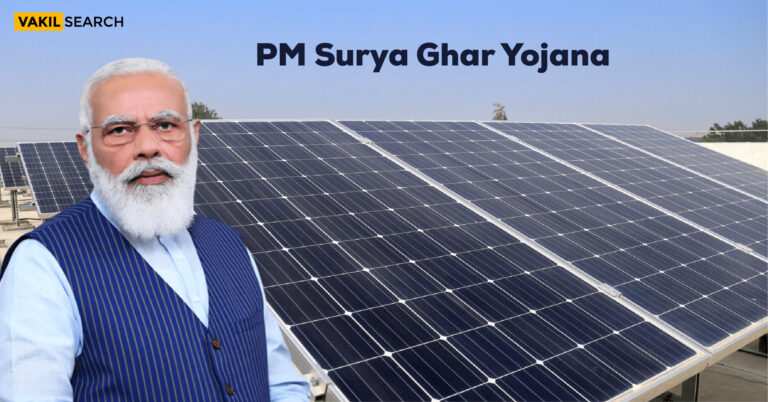In this article, we will discuss what is a URN in the context of Aadhaar and how do you check the status of the URN online.
What is URN?
The URN (Update Request Number) is a 14-digit number assigned to individuals when they submit a request to update or correct their Aadhaar card details online. It serves as a reference number for tracking the status of the update request on the UIDAI (Unique Identification Authority of India) website.
The URN is generated after the request is successfully submitted, and it is sent to the registered mobile number or email address of the Aadhaar cardholder.
How URN Works?
The URN allows individuals to monitor the progress of their update request. They can use the URN to check the status of their request through the UIDAI website or the mAadhaar mobile application. If the request is approved, the updated details will be reflected in the individual’s Aadhaar card. In case of rejection, the individual can reapply with the correct information and documents, and a new URN will be issued for the updated request.
It is important to keep the URN safe as it is required for future reference and any further updates or corrections to the Aadhaar card.
The URN is not the same as the Aadhaar number and should not be used as a substitute for it. It plays a crucial role in ensuring that individuals can maintain accurate and up-to-date Aadhaar details, and that any changes made are properly verified and authenticated.
URN Status
UIDAI has also come up with Aadhaar Self Service Update Portal (SSUP) using which the Aadhaar card owners can directly check their URN status and other related services online. The URN is generated automatically by the system on submission of a request for change by the Aadhaar card holders. Once a person has received a URN, it should be noted and kept safely as it is meant to identify your request when trying to check the status of the process. In case the person loses it, there is no alternative way to check the URN status. Let us now take a look at how to check the status of your data change application using URN, online.
How to Get Aadhaar URN Number?
To get an Aadhaar URN number, follow these steps:
- Visit the Aadhaar online update portal by going to the link: https://ssup.uidai.gov.in/web/guest/update
- Enter your Aadhaar number or Virtual ID (VID).
- Enter the captcha code for verification.
- Click on “Send OTP”.
- An OTP will be sent to your registered mobile number after entering the required details.
- Enter the OTP received.
- Select the item you want to update, such as your address, and upload the supporting document, such as proof of address.
- Once you successfully upload the document, you will receive a 14-digit URN (Update Request Number) like 0123/02222/01234.
Keep this URN number safe as it is required for tracking the update status online until the request is processed.
How to Check URN Status Online?
Citizen can easily check their Aadhaar URN status online, without having to visit any office or stand in long lines. All one requires is to have a device with an active internet connection. However, it is also possible to do the same via offline mode by visiting the nearest Aadhaar enrollment centre. Here is a step-by-step guide to checking your Aadhaar URN status online:
- Step 1: Go to the link: https://ssup.uidai.gov.in/web/guest/check-status

- Step 2: Enter your Aadhaar Number.
- Step 3: Enter your URN without slashes.
- Step 4: Enter your SRN (Service Request Number).
- Step 5: Enter the captcha code for verification.
- Step 6: Click on “Get Status”.
The page will display the status of your URN. If the status shows “URN Number invalid,” it means your URN has not been processed by UIDAI yet.
How to Check URN Status Offline?
For offline checking of the URN status, follow these steps:
- Visit any Aadhaar enrolment center.
- Carry your acknowledgment slip and URN with you.
- Request the person in charge to check your URN status.
- They will enter the data into their system.
- The system will display the status of your URN on their page.
Check Aadhaar Updation
Check Aadhaar Updation Request Status if you do not EID
If you do not have the EID readily available, you can retrieve it using your registered mobile number and email ID. Here are the steps to retrieve your EID:
- Visit the official website of UIDAI.
- Go to the ‘My Aadhaar’ main tab and click on the ‘Get Aadhaar’ section. Under this section, select the ‘Retrieve Lost or Forgotten EID/UID’ option.
- Choose the Enrolment ID (EID) option for retrieval.
- Fill in the relevant details, such as your full name, registered mobile number, and email address.
- Enter the captcha code for verification and click on the ‘Send OTP’ option.
- An OTP (one-time password) will be sent to your registered mobile number or email ID.
- Enter the OTP and confirm to receive the Enrolment ID (EID).
- Once you have the EID, go back to the ‘Check Aadhaar Status’ option under the ‘Get Aadhaar’ tab. Enter your 28-digit EID and the captcha code. Click on the ‘Check Status’ tab to know the Aadhaar URN status.
By following these steps, you can easily check the status of your Aadhaar updation request using the URN online.
Check Aadhaar Updation Request Status using UID
To check the Aadhaar Card URN status online using the UID, follow these steps:
- Visit the official website of the Unique Identification Authority of India (UIDAI).
- Go to the ‘My Aadhaar’ main tab and click on the ‘Get Aadhaar’ section. Under this section, select the ‘Check Aadhaar Status’ option.
- Enter your 28-digit Enrolment ID (EID) mentioned on your acknowledgment copy and the time of enrolment. The EID consists of a 14-digit ENO (e.g., 1234/12345/12345) and a 14-digit date and time stamp on the acknowledgment slip.
- Enter the captcha code for verification and click on ‘Check Status’.
The status of your Aadhaar updation request will be displayed on the screen.
Types Of Status
Like every application, the form will go through a series of steps in the process. Let us look at the different statuses that can appear once you click on the ‘Get Status’ button.
If the status shows that the application has been successful, then the changes have been made successfully in the Aadhaar and will reflect accordingly on the database. Now you can download an updated copy of the e-Aadhaar. You will also receive a hard copy of Aadhaar by post on your registered address.
Another outcome can be that your Aadhaar update is under process, meaning that the changes are yet to be approved. You need to check in after a few more days for your URN Status.
If the request has been rejected, then it means that changes are not made. And so, you will need to apply for the same again. A rejection generally takes place when:
- The applicant has not provided sufficient documents supporting the sought change
- The applicant has provided incorrect details supporting the sought change
- There have been some typographical errors while updating the application form at the time of filling.
- The documents provided have not been self-attested by the applicant before submitting.
Even if rejected, the applicant still holds a chance to re-apply for the URN. There is often a high probability of having typographical and other errors in the entries of the Aadhaar card data, sometimes an Aadhaar holder also requires a photograph update. All that is now possible very easily at the Aadhaar SSUP portal.
Invalid URN
If you encounter any issues or problems, you can contact UIDAI through their email id “help@uidai.gov.in” or visit the nearest Aadhaar Enrolment Centre.
Reasons for Rejection
If your request for correction or update in your Aadhaar card details gets rejected by UIDAI, you will receive a rejection reason on the result sheet. Additionally, UIDAI will send an Aadhaar letter to your registered residential address informing you about the rejection. You will also receive an SMS on your registered mobile number provided during enrolment notifying you about the rejection. Here are some possible reasons for rejection:
- Inadequate Documents: If the documents you provided are not as per the specified list or insufficient, your correction or update request may be rejected. You can refer to the valid document list on the UIDAI website for more information.
- Incorrect Details in the Application Form: If you have provided inaccurate details or if the application form is incomplete, your request may be rejected.
- Biometric Information not Provided: If you have not provided your biometric data, such as fingerprints or iris scan, your application may be rejected.
- Unclear and Hazy Photograph: If your photograph taken at the enrolment centre is not clear and cannot be recognized, it may lead to rejection.
- Important Information not Provided: If you have missed providing essential information required in the application form, your request may be rejected.
- Typographical Errors in the Application Form: Typographical errors in the correction or update application form can result in rejection.
- Self-attestation Missing: All supporting documents need to be self-attested. If they are not, they will not be accepted, leading to rejection.
- Already Enrolled: If you have already enrolled yourself for an Aadhaar card and try to submit another application, it may result in rejection.
- Black and White Photograph: A colored scanned photo is required for Aadhaar card. If you submit a black and white photo, it may be rejected.
If your application gets rejected, don’t be discouraged. You can reapply with proper supporting documents and necessary details. If you are unsure, you can visit your nearest Aadhaar enrolment centre for assistance.
How to Update Your Aadhaar?
Aadhaar is a unique identification document for Indian citizens that is crucial for recognition and availing entitled benefits. It is important to ensure that all the particulars and details in your Aadhaar card are correct. If there are any errors, such as mistakes in your name, age, address, or other information, it is essential to get them corrected promptly. Corrections can be made both online and offline.
-
Online – UIDAI Official Site (https://uidai.gov.in/):
To update or correct the wrong information or data online, you need to have your mobile number registered with your Aadhaar card. Visit the UIDAI website and go to the ‘Update your Aadhaar’ section under the ‘My Aadhaar’ tab. There, you will find the option to update demographics data online. You can make changes to your name, date of birth, gender, address, and language in your Aadhaar record using this option. If your mobile number is not linked to your Aadhaar, you will need to visit the nearest Aadhaar enrolment center. After making the updates, you will receive a URN (Update Request Number) which you can use to check your Aadhaar URN status online.
-
Offline – Through Post:
You can also correct or update your Aadhaar details through the post. Obtain the Aadhaar Correction or update form from your nearest Aadhaar center. Fill in the details correctly and send the completed form along with self-attested photocopies of supporting documents to the designated authority through postal mail. You can send it to either of the following addresses:
- UIDAI Post Box No. 10, Chhindwara, M.P – 480 001
- UIDAI post box no. 99, Banjara Hills, Hyderabad – 34
Aadhaar information is not only used by the Indian Government but also by private establishments to authenticate your details for various important procedures. Therefore, it is crucial to keep your Aadhaar card information updated for future use.
Conclusion
Documents like an Aadhaar card are extremely crucial and important documents. Not only does it help as an identification card but it also allows you to avail several beneficial schemes and policies of the government. However, applying and modifying the document can sometimes seem unsettling or confusing because the language on the form might be technical or you may not be aware where to get the form from. So it is advisable to seek the assistance of an expert who has first hand knowledge and experience in such matters. If you have any other queries regarding the Aadhaar card or any other regulatory matter, you can reach out to us and our team of experts will assist you with your requirements.
FAQs
How do I check my urn status?
To check your URN status, visit the official UIDAI website, enter your Aadhaar number and URN, and verify with captcha code.
How can I track my Aadhar card by urn?
You can track your Aadhaar card using the URN by visiting the UIDAI website, entering your Aadhaar number and URN, and verifying with captcha code.
How can I check my Aadhar urn status by SMS?
To check your Aadhaar URN status by SMS, send an SMS in the format 'UID STATUS' to 51969 from your registered mobile number.
What is urn in Aadhaar update?
URN in Aadhaar update refers to the Update Request Number, which is a 14-digit number generated after submitting a request for correction or update in Aadhaar details.
What is the validity of urn?
The validity of URN is not defined. It remains valid until the update request is processed and reflected in the Aadhaar card.
What is the 14 digit urn number?
The 14-digit URN number is a unique reference number generated after submitting an update request in Aadhaar, used to track the status of the request.
Can we track Aadhar card by number?
Aadhaar card can be tracked using the Aadhaar number, but tracking by name is not possible. Aadhaar number is required for tracking.
Can we track Aadhar card by name?
Aadhaar card can be tracked using the Aadhaar number, but tracking by name is not possible. Aadhaar number is required for tracking.
How do I register my urn number?
Registering URN number is not required separately. URN is generated automatically after submitting an update request in Aadhaar.
How can I check my Aadhar card without URN number?
If you don't have the URN number, you can still check your Aadhaar card status by visiting the UIDAI website and using other provided options like Aadhaar number or EID.
How can I check my Aadhar card is activated?
To check if your Aadhaar card is activated, you can visit the UIDAI website and use the 'Verify Aadhaar Number' option by entering your Aadhaar number and the security code.
How long does it take to update Aadhaar?
The time taken to update Aadhaar varies, but it generally takes around 10-90days days for the updated details to be reflected in the Aadhaar card.
How long does a urn take?
The time taken for URN processing depends on various factors and cannot be specified precisely.
How long does it take to get urn?
The time to get a URN is instantaneous, as it is generated as soon as the update request is successfully submitted.
Can 2 people be in the same urn?
Multiple individuals can have different URNs as it is generated for each specific update request.
Which app is used to check Aadhar card update status?
The mAadhaar app, provided by the Unique Identification Authority of India (UIDAI), allows users to check the status of their Aadhar card updates. This app is available for download on both Android and iOS devices.
How can I check my Aadhar Card status by phone?
To check your Aadhar card status by phone, you can call the UIDAI helpline number 1947. Follow the automated instructions and provide the necessary details such as your Aadhar number or enrollment ID (EID) to inquire about the status of your Aadhar card.
Can I check my Aadhar card online with mobile number?
Yes, you can check your Aadhar card status online using your mobile number. Visit the official UIDAI website and navigate to the Aadhar services section. Enter your Aadhar number or enrollment ID (EID), along with the mobile number registered with your Aadhar, to check the status online.
What different status messages can I see on my URN status page?
The URN (Update Request Number) status page may display various status messages depending on the progress of your Aadhar card update request. Common status messages include:
Under Review
Approved
Rejected On Hold
Processed
Dispatched
What if I have forgotten my URN?
If you have forgotten your URN (Update Request Number), you can retrieve it by visiting the official UIDAI website and selecting the Retrieve Lost or Forgotten EID/UID option. Provide the necessary details such as your name, Aadhar number, or registered mobile number to retrieve your URN. Alternatively, you can contact the UIDAI helpline for assistance in retrieving your URN.