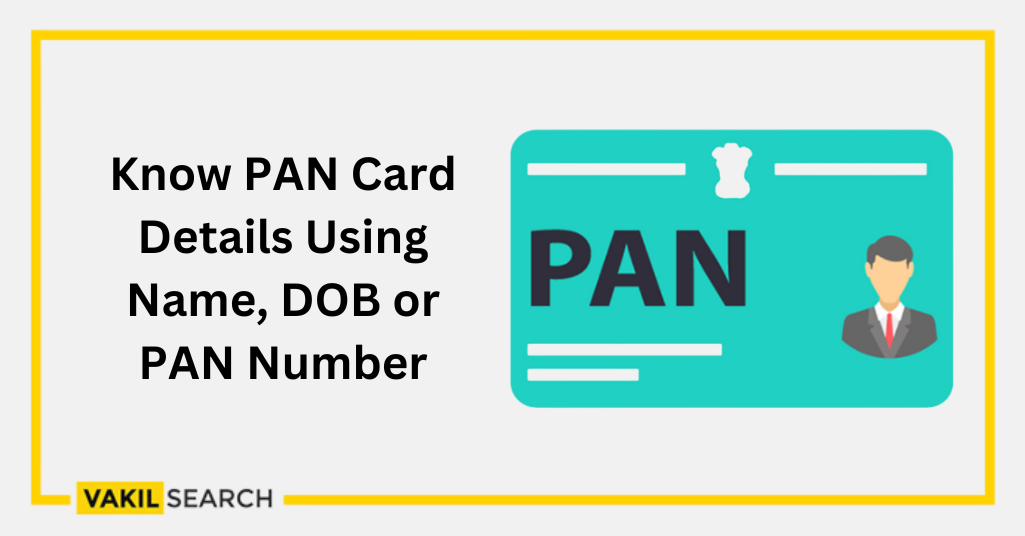In this article, we will talk about the steps involved in checking your Permanent Account Number (PAN) card details. This article is a step by step guide that will help you to check your PAN card details on demand.
Introduction
If you are not familiar with your PAN (Permanent Account Number), then it is essential to know everything about it. This essential identifier holds significant weight in your financial endeavours, encompassing activities ranging from tax filing, property transactions, and banking, to investments. Not only does your PAN ensure transparency in financial dealings, but it also serves as a shield against tax-related malpractices. PAN card serves as a credible means of verifying your identity when seeking loans or credit facilities. By providing a mechanism for the government to track financial transactions, curb illicit funds, and foster economic development, PAN emerges as a pivotal instrument in the financial landscape. Hence, it’s imperative to keep your PAN readily accessible for seamless financial operations.
What is ‘Know Your PAN’?
Know Your PAN is an online service provided by the Income Tax Department of India that allows individuals to retrieve their Permanent Account Number (PAN) details. This service is available for both Indian and foreign citizens who have been allotted a PAN by the Income Tax Department. To use this service, individuals need to provide their name and date of birth or their registered mobile number and email address.
Importance of PAN Card Details
Permanent Account Number card details are important for several reasons;
- Firstly, Permanent Account Number card is a unique identification number that is required for various financial transactions such as opening a bank account, investing in mutual funds, buying or selling property, and filing income tax returns.
- Secondly, Permanent Account Number card details help in verifying the identity of the PAN cardholder and prevent fraudulent activities.
- Thirdly, Permanent Account Number card details are used by the Income Tax Department to track the financial transactions of individuals and ensure tax compliance.
Therefore, it is important to keep the Permanent Account Number card details up-to-date and accurate.
How to Check PAN Card Details Using Your Name?
If you have a permanent account number (PAN) card, you can easily check the details using your name, date of birth or PAN. To do this, open the official website and log in using your username and password. On the main page, click on the ‘My Account’ link. On the My Account page, under ‘View Your Details’, select ‘Check Your PAN Card Details’. Enter your full name, date of birth or PAN number and click on the ‘submit’ button. You will then be given a report containing all the relevant information about your PAN card.
How to Check PAN Card Details Using Your DOB?
If you have misplaced your permanent account number (PAN) card, or if you just want to check the details of your existing PAN card, you can do so using information like your name, date of birth or permanent account number. Here’s how:
- Go to the official website.
- Enter your name, date of birth or permanent account number in the required fields and click on ‘submit.’
- The website will provide you with all the information about your PAN card, including the validity period and any restrictions that may apply.
How to Search PAN Card Details by PAN Number?
To search for Permanent Account Number card details by PAN number, individuals can follow these steps:
- Visit the Income Tax Department’s e-filing website.
- Click on the “Know Your PAN” option under the “Quick Links” section.
- Enter the PAN number and other required details such as name, date of birth, and mobile number.
- Click on the “Submit” button.
The Permanent Account Number card details, including the name of the PAN cardholder, date of birth, and status of the Permanent Account Number card, will be displayed on the screen.
Know Your PAN Card Number From the Income Tax Website
You can easily know your PAN card number through the official Income Tax website. This unique identifier is essential for various financial transactions and serves as a vital piece of identification. By accessing your PAN card number online, you can ensure smooth and hassle-free dealings in your financial endeavours. Here’s how you can retrieve your PAN card number from the Income Tax website:
Visit the Income Tax website: Navigate to the official website of the Income Tax Department of India.
Access the “Know Your PAN” section: Look for the “Know Your PAN” option on the website’s homepage or under the “Services” tab.
Enter required details: Provide the necessary information such as your name, date of birth, and registered mobile number or email address.
Submit the details: After entering the required information, click on the “Submit” or “Continue” button to proceed.
Verification process: The website may prompt you to verify your identity through an OTP (One-Time Password) sent to your registered mobile number or email address.
Retrieve your PAN card number: Upon successful verification, you will receive your PAN card number on the screen or via email or SMS.
Make a note of your PAN card number: Ensure to jot down your PAN card number for future reference and use in financial transactions.
Know Your PAN Card by Email
To inquire about your PAN details, you can send an email to either tininfo@nsdl.co.in (NSDL) or utiitsl.gsd@utiitsl.com (UTIITSL). By receiving your PAN card details through email, you can have it readily available whenever needed. Here’s how you can obtain your PAN card number through email:
- Compose an email: Open your email application and create a new email message.
- Address the email: Send the email to the designated email address provided by the Income Tax Department for PAN-related inquiries.
- Provide necessary information: In the body of the email, include details such as your name, date of birth, and any other information required by the Income Tax Department to verify your identity.
- Request PAN card number: Clearly state in the email that you are requesting your PAN card number to be sent to you.
- Send the email: Once you have filled out all the required information, send the email.
- Await response: The Income Tax Department will process your request and send your PAN card number to the email address provided.
- Check your email: Keep an eye on your inbox for an email from the Income Tax Department containing your PAN card number.
By following these steps, you can know your PAN card number via email, ensuring you have this important identifier readily available for your financial transactions.
Know Your PAN Card Through Mobile Application
Here’s how you can obtain your PAN card number through a mobile application:
- Download the mobile application: One should have the Pan card mobile app on the phone.
- Install and launch the app: Once downloaded, install the mobile application on your smartphone and launch it.
- Provide necessary information: Follow the on-screen instructions to enter details such as your name, date of birth, and any other information required to verify your identity.
- Request PAN card number: Navigate to the appropriate section within the mobile application and request your PAN card number to be displayed.
- Verify identity: The mobile application may prompt you to verify your identity through methods such as OTP (One-Time Password) sent to your registered mobile number or email address.
- Retrieve your PAN card number: Upon successful verification, your PAN card number will be displayed within the mobile application.
- Make a note of your PAN card number: Ensure to jot down or save your PAN card number within the mobile application for future reference and use in financial transactions.
By following these simple steps, you can easily retrieve your PAN card number through a mobile application, enabling you to conveniently access this important identifier anytime, anywhere.
Know Your PAN by Toll-Free Number
just a phone call, you can obtain your PAN card number without the need for internet connectivity. Here’s how you can obtain your PAN card number through a toll-free number:
- Dial the toll-free number: Locate the designated toll-free number provided by the Income Tax Department for PAN-related inquiries.
- Follow the automated prompts: Listen carefully to the automated prompts and select the option that corresponds to PAN-related inquiries.
- Provide necessary information: Follow the instructions to enter details such as your name, date of birth, and any other information required to verify your identity.
- Request PAN card number: Clearly state to the automated system that you are requesting your PAN card number.
- Verify identity: The system may prompt you to verify your identity through methods such as providing your Aadhaar number or answering security questions.
- Retrieve your PAN card number: Upon successful verification, the automated system will provide your PAN card number over the phone.
- Note down your PAN card number: Ensure to write down or make a note of your PAN card number for future reference and use in financial transactions.
Here are the numbers to help you with –
| Protean e-Gov Technologies Limited Customer Care Number | 02027218080 |
| UTI Infrastructure Technology Services Limited (UTIITSL) |
Toll-free Number: 1800 266 1230 Customer Care Number: 033 40802999 , 03340802999 |
Know your Pan Card Issue Date
- Access the official Income Tax website: Visit the official website of the Income Tax Department of India.
- Navigate to the “Know Your PAN” section: Look for the “Know Your PAN” option on the website’s homepage or under the “Services” tab.
- Enter required details: Provide the necessary information such as your PAN card number, name, date of birth, and any other details as requested.
- Submit the details: After entering the required information, submit the details for verification.
- View PAN card details: Once your information is verified, you will be able to view details associated with your PAN card, including the issue date.
- Make a note of the issue date: Take note of the issue date provided on the website for your PAN card.
By following these steps, you can easily find out the issue date of your PAN card, allowing you to have accurate information regarding its issuance for various official purposes.
How to Know Your Pan Status?
Here are a few methods for you to consider to know your PAN status:
Know your PAN Card Status via SMS Facility
- Open the messaging app on your mobile phone.
- Compose a new message.
- Type “NSDLPAN” followed by your 15-digit acknowledgment number.
- Send the message to 57575.
- You’ll receive an SMS with the current status of your PAN card application.
Know your PAN Card Status through Call
- Dial the toll-free helpline number provided by the Income Tax Department for PAN-related inquiries.
- Follow the automated prompts to select the option for checking PAN card status.
- Provide the necessary details as prompted, such as your acknowledgment number or other identification details.
- You’ll receive the current status of your PAN card application over the phone.
Know your PAN Card Status Online
- Visit the official website of the Income Tax Department.
- Navigate to the PAN section or “Know Your PAN” option.
- Enter the required details, such as your acknowledgment number, name, and date of birth.
- Submit the details to check the status of your PAN card application online.
Know your Pan Card Status with the Help of Date of Birth and Name
- Access the official website of the Income Tax Department.
- Look for the option to check PAN card status using your name and date of birth.
- Enter your name, date of birth, and other required details as prompted.
- Submit the information to view the current status of your PAN card application.
Know your Pan Status Without Acknowledgment Number
- Visit the official website of the Income Tax Department.
- Look for the option to track PAN card status without an acknowledgement number.
- Enter the necessary details such as your name, date of birth, and other identification information.
- Submit the details to check the status of your PAN card application even without the acknowledgement number.
How to Search for Address in your PAN Card?
To search for the address in your Permanent Account Number card, individuals can follow these steps:
- Visit the Income Tax Department’s e-filing website.
- Click on the “Know Your PAN” option under the “Quick Links” section.
- Enter the PAN number and other required details such as name, date of birth, and mobile number.
- Click on the “Submit” button.
The PAN card details, including the address of the Permanent Account Number cardholder, will be displayed on the screen.
Steps to Change/Update PAN Card Details
To change or update Permanent Account Number card details, individuals can follow these steps:
- Visit the NSDL or UTIITSL website.
- Click on the “PAN Card Correction” option.
- Fill in the required details such as name, date of birth, and PAN number.
- Make the necessary changes or updates to the Permanent Account Number card details.
- Upload the required documents such as proof of identity, proof of address, and proof of date of birth.
- Pay the applicable fee.
- Submit the application.
Once the application is processed, the updated Permanent Account Number card will be sent to the individual’s registered address.
Steps to Take After You Have Completed Checking Your Cards
If you have checked your cards and find that the information is incorrect, there are a few steps you can take to update the information.
The first step is to contact the issuer of your card and inform them of the mistake. The issuer will then need to update your account information. Once this has been done, you can then use the updated information to check your cards again.
If you have not contacted the issuer yet, you can also try to verify your account information using another method. This could include checking your credit score, accessing your file through a government website or calling customer service for your card provider.
You can skip the hassle by entrusting the Vakilsearch team with this process! Contact now!
Why is it Important to Check Your Details on PAN Card?
Most importantly, if your personal information is incorrect or missing, it could lead to identity theft and other financial problems.
Here are four reasons you need to check your Permanent Account Number card details:
- If your name or date of birth on your Permanent Account Number card is different from the name or date of birth on your voter ID card or driver’s licence, you could be at risk for identity theft.
- If your PAN card number is not correct, you may not be able to access your funds or use certain banking products.
- If you notice any errors in your personal information, you should update it as soon as possible to protect yourself from potential financial problems.
- Always keep a copy of your Permanent Account Number card and all of your other important personal information in a safe place so that you can easily refer to it if needed.
FAQs
Can I check my PAN online?
Yes! You can check your PAN details online on the Income Tax Department e-filing portal. You'll need to enter your date of birth and either your Aadhaar number or your registered mobile number.
Can I check PAN card status by mobile number?
Unfortunately, you cannot directly check your PAN card status using only your mobile number. However, you can use your mobile number along with your date of birth on the e-filing portal mentioned above to access your PAN details, which may include the status of your PAN application if applicable.
Can I track my PAN card?
If you applied for a new PAN card or requested a change in your existing card, you can track its status using the acknowledgment number provided at the time of application. You can track it on the NSDL or UTIITSL website, depending on where you applied.