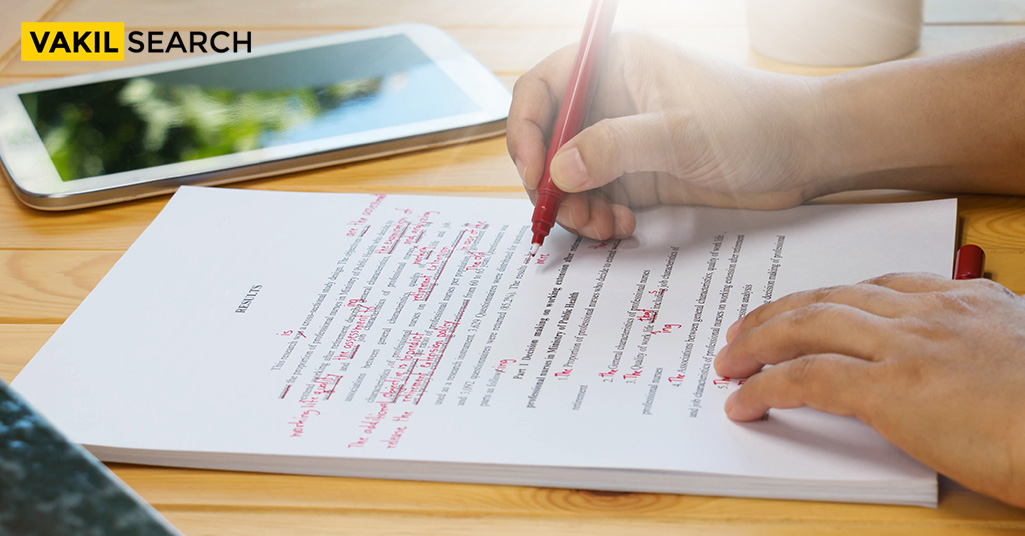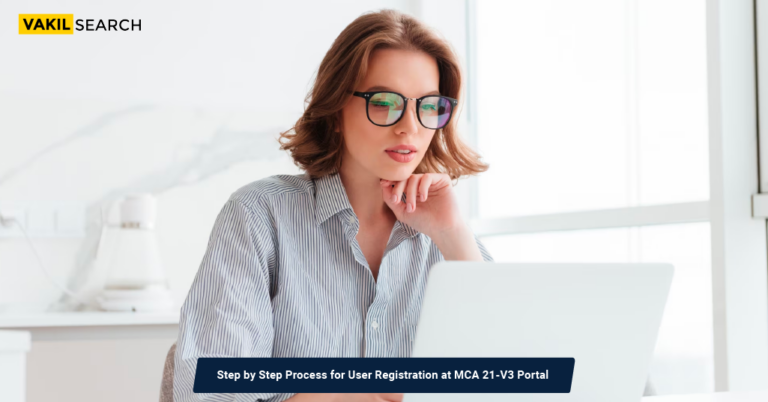The article takes the readers through to make them understand the use and application of DSC in e-governance. Read to know more.
Introduction – Uses of DSC in E-Governance
In short, a Digital Signature Certificate simply referred to as DSC, is an electronic format of a physical certificate or precisely a hard copy of the certificate. Some common examples of physical certificates include passports, driver’s licenses, and membership cards, just to name a very few. These physical certificates are used as proofs of identity as per official requirements. Similarly, an individual can show a DSC electronically to prove his identity, sign documents/forms online digitally, etc. While individuals can manually sign physical forms/documents, electronic forms/documents can be signed by individuals with the help of a DSC. As far as the cost of getting a DSC is concerned, it may differ since several entities issue DSCs. In most cases, DSCs are issued by licensed Certifying Authorities (CAs) within a day. The CAs are individuals who have the license to print DSC as per clauses related to Indian IT-Act 2000. The CAs have the authority to issue a DSC having one- or two-year validity. Read this blog to know about Uses of DSC in E-Governance.
The Process to be Followed for Getting a DSC from a CA: A Snapshot
An individual wanting to obtain DSC from a CA should follow the steps mentioned below:
- An applicant for DSC can directly get in touch with the CAs along with the original documents which might be required for verification purposes
- An applicant can obtain DSCs from places where the CAs offer them. Preferably office premises, CAs can work from various locations as well. At the same time, a DSC can be obtained with the help of authentication based on Aadhar e-KYC, and in such cases, no supporting documents are often needed.
- A letter or a certificate issued by a Bank containing information about the DSC for the concerned applicant can be accepted. However, the concerned bank officials need to verify the digital signature. In such cases, the letter or the certificate must be certified by the bank manager.
E-Sign Service and How It Works?
As per the Gazette Notification of the Government of India dated January 28th 2015, the government announced a procedure that helped the CA provide e-Sign service to the citizens of the country possessing an Aadhaar ID. The primary purpose of the e-Sign service is to provide online service to the citizens of India for immediate signing of the documents concerned. Digital encryption is required for secure information sharing online. The two major challenges in this regard are user authentication and the original signing method, for that matter of fact. Authentication based on an individual’s Aadhaar card is done to tackle the first challenge. In contrast, Public Key Infrastructure or PKI is used for signing the user document in a secure manner. This, in turn, creates the requisite trust factor.
Citizens having the Aadhaar ID can upload the documents to the e-Sign service to get them signed digitally. User validation is done at the backend with the help of the Aadhaar service, and it creates a key pair, namely, a private key and a public key, for the respective user. Such a key can be used for signing the document. The user then receives the form/document, which has been signed digitally along with the DSC.
Through its e-Hastakshar service, C-DAC allows the country’s citizens possessing valid Aadhaar IDs and registered mobile numbers to sign their documents digitally. Such signatures can be used for signing documents online.
On the other hand, Application Programming Interfaces or APIs describe the main architectural components and define the format and elements of communication among the various concerned stakeholders. By the term stakeholders,’ we mean service providers’ trusted third party vendors or, in some instances, can be a CA firm. E-Sign allows the Application Service Providers to integrate API applications with very little effort. CDAC functions as the gateway provider of e-Sign.
Features of e-Sign
Now coming to the features part, let me tell you that there are many essential features of e-Sign. Some of them are mentioned below.
- Helps in saving time and cost;
- Authentication based on Aadhaar-e-KYC;
- Improves the convenience of the user;
- Users must have their Aadhaar IDs;
- The digital signature is easy to apply;
- Authentication based on biometrics or OTP;
- Signatures, as well as Signatory, can be verified;
- Flexible as well as fast integration with the application;
- It is recognised legally;
- It is ideal for individuals, businesses as well as the government;
- Concerns related to privacy are addressed;
- Simple verification of the signature;
- The keys are destroyed immediately after use;
- No concerns related to storage and protection of key.
Advantages of e-Sign
There are several advantages of e-Sign. Some of these advantages are as listed below:
- As the name itself suggests, e-Sign is a digital service and there is no usage of physical dongles that provides the providers of application service the functionality for authenticating the signers and signing the documents digitally with the help of Aadhaar based e-KYC service.
- The process of e-Sign involves consent from the consumer, generation of DSC, creation of digital Signature, and affixing of the acceptance of DSC as per the provision of the Information Technology Act. It helps in enforcing compliance, via certain specifications of DEI. Thus, a complete digital audit trail is created for confirming the validity of the transactions.
- e-Sign offers authentication options that can be configured in accordance with Aadhaar e-KYC service. At the same time, it also records the signer’s Aadhaar ID for verification of his identity. e-Sign allows the holders of Aadhaar IDs to accept the digital signature service and such a signature can be used further to endorse important documents
- e-Sign assures the privacy of the customer by way of submitting the applicant’s thumbprint only for the signature function rather than the entire document.
- The e-Sign service is regarded as a secure digital service, which is controlled by the guidelines of electronic authentication. Signer authentication is done by using Aadhaar e-KYC, and the signature on the document is performed on a backend server. Authentic third-party service providers, such as CA firms, provide help in generating e-Sign services. In order to improve security and avoid misuse, private keys are enabled on behalf of the applicant. Private keys are again hosted in hardware security platforms to ensure complete data privacy.
Uses of DSC in E-Governance: Few Intricacies
There are flexible e-Sign subscription models meant for individual users, business houses as well as governments. OTP level authentication-based e-Sign is ideal in cases where there are lower risks and consequences of data compromise. Biometric level authentication-based e-Sign is ideal in cases where there are moderate risks and consequences related to data compromise. Examples may include transactions involving huge monetary value wherein e-signatures can be used to avoid risks.
Conclusion: Uses of DSC in E-Governance
E-signs: https://www.fdic.gov/resources/supervision-and-examinations/consumer-compliance-examination-manual/documents/10/x-3-1.pdf are much in vogue post the pandemic and applicants all across India have been using them. Electronic signatures can help the applicant to endorse any certificate online or can even help in facilitating financial transactions. A Chartered Accountant can help the applicant in generating e-signatures following the existing norms related to data security.
Read more: