In India, EPF account holders must submit a nomination for their EPF accounts. Learn the process to check the EPF nominee online in this blog.
In India, the Employees’ Provident Fund Organisation (EPFO) is where all salaried people typically hold accounts. Check EPF account holders (members) must submit a nomination for their EPF accounts. If something unfortunate were to happen to the member, the nominees would be able to take money out of the EPF account. In this article, you’ll know the process to check EPF Nominee online.
EPF Nominee Check Online
The members can amend or modify the nomination online after it has been completed. Initially, Form 2 was sent by the employer to the EPFO to change a nomination. Members can now add new nominees or modify nominations by logging into the EPF members portal, thanks to the EPFO’s simplification of the process.
Benefits of E-nomination for EPFO
With EPF e-nomination, eligible nominees will receive PF, pension, and insurance payments of up to Rs 7 lakh quickly in the event of your passing.
The advantages of EPFO e-nomination can be summed up in the following board points:
- Online claim submission in the event of an EPF member’s passing
- Payment of your nominees’ PF funds online
- Quick claim settlement
- Paperless procedure
How to Check the Online EPF Nomination Information?
You can search for EPF Nominations online via the EPFO Unified portal. The procedure is easy.
Step 1: Open the Unified Portal and log in. https://unifiedportal-mem.epfindia.gov.in/
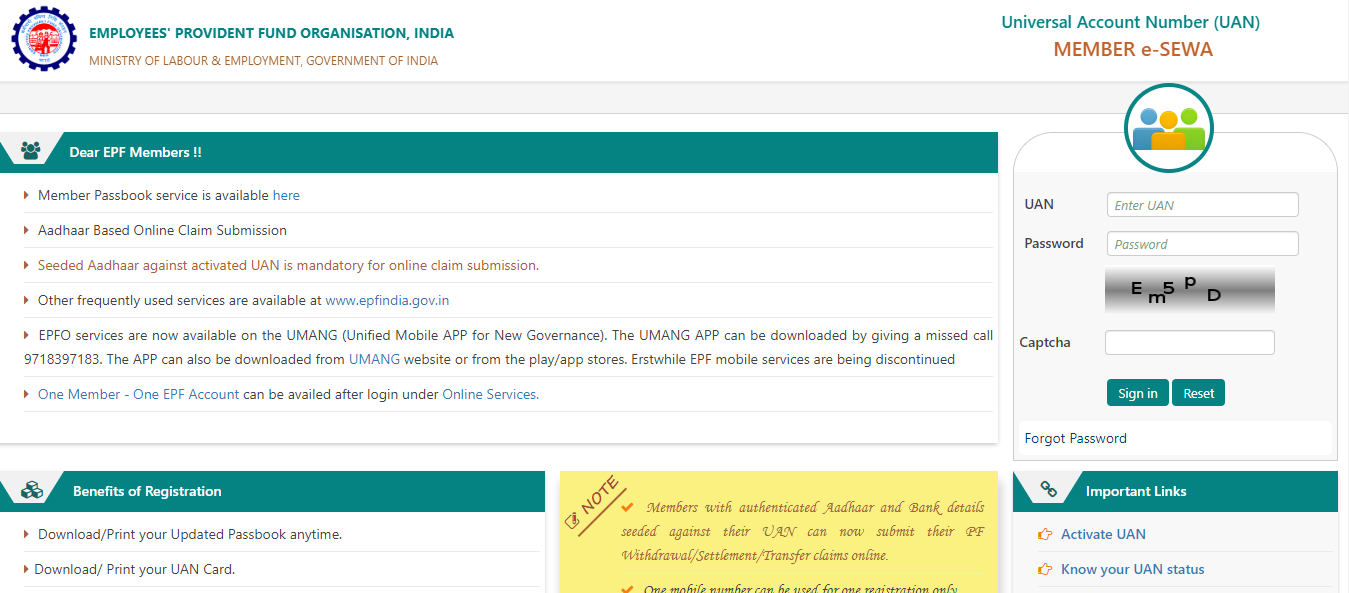
Step 2: You must choose the e-Nomination option under the Manage Tab.
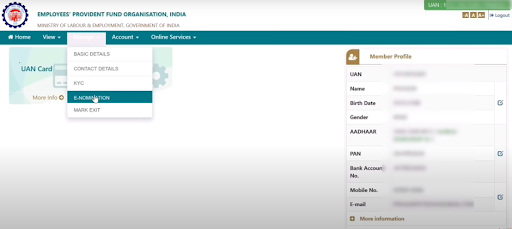
Step 3: You will see the nomination information related to EPF accounts after clicking there
EPF Nominee Update Online Process
- It takes the same steps to add an e-nomination as it does to EPF nominee check online. A new nomination will precede an existing one once it is added. As a result, if a member had entered their spouse as the nominee and wished to add their child, they must repeat the e-nomination process and add both of their details.
- Since the spouse has already been nominated as an EPF nominee, they can only add their child, which means that only the child will be the nominee rather than the spouse. The newly added child nominee will take precedence over the previous spouse nominee.
- To keep both people as EPF nominees, a member must submit the prior nominee’s data with the new nominee’s details each time they want to add a nomination. The former nomination does not need to be deleted if the member wants to replace the nominee or change any of the existing nominee’s details.
- They can finish the procedure by directly adding the new nominee’s details or updating the details of the current nominee. The EPFO will view the recently added nominee or updated information of the current nominee as valid and the prior nomination as invalid. The previous nomination information will be accessible on the EPFO portal, but it won’t be helpful if a new nomination is added.
Prerequisites for EPF e-nomination
The following must be present before you proceed with EPFO e-nomination:
- Ensure that the portal has a current image of your profile. If you don’t, you won’t be able to begin updating your online EPF nominee. The same holds for a person’s marital status, current and previous addresses, and birthdate.
- Your Aadhaar number and your cellphone number must be connected.
- Your name, birthdate, and gender should be the same on your EPF records and match your Aadhaar information.
- Brothers and sisters are not considered family members under PF law. You cannot designate them as your PF beneficiary if you select “Yes” for the “Having Family” option. You must choose “No” when asked whether you have a family or if you plan to nominate your brother or sister because you are single.
- To complete the EPF e-nomination, you must have the nominee’s essential information, including their legal name, birthdate, Aadhaar number, and photo.
- A member usually needs authorization from his employer to carry out various tasks on the EPF website. It is not the case with EPFO e-nomination, though. Without the employer’s involvement, an EPF member can submit their e-nomination online using the UAN portal.
Steps for EPF Nominee Update
In the beginning, altering a nomination required submitting Form 2, which the employer forwarded to the EPFO. The steps for changing an EPF nomination online are as follows:
- Step 1: Use your UAN (Universal Account Number) and password to log in to the UAN portal by clicking the link http://uanmembers.epfoservices.in.
- Step 2: Under the “Profile” page of the UAN dashboard, click “Edit Nomination Details” to access the option to alter your information.
- Step 3: Member ID, UAN, Name, Establishment ID, Date of Birth, Father’s/Name, Spouse’s Relationship, Gender, Date of Joining, and Marital Status are just a few fields you’ll see. These are pre-filled automatically from the database and cannot be changed. Only the Permanent Address and Current Address fields are changeable on this page.
- Step 4: When you click Update, a screen with editable family information will show up. The details can be entered here, and the corpus and KYC can also be assigned. The information will be displayed in the EPF/EDLI section once updated.
- Step 5: Click “Submit” to save the nomination declaration after providing all the required information. You can provide the employer with a hard copy of the amended form to keep on file.
Get instant PF estimates. Dive into our accurate EPF Calculator
Rules for EPF Nomination
There is no restriction on how frequently a nomination may be changed. The member may modify the nomination using the online capability. Here are some guidelines for EPF nomination:
- Every EPF account needs a nominee to transfer funds in the event of the member’s unexpected death.
- There may be several nominees. The member may also determine how much of the fund goes to each EPF nominee.
- In a family situation, the member should choose the family member. An outsider will be regarded as invalid.
- If the member marries, nominations submitted before the marriage shall be deemed void. After marriage, additional nominations must be submitted.
- Anybody may be nominated as a member if they do not currently have a family. However, the nomination must be given to the family member after the person has children. The EPF nominee’s family member should be the guardian if a minor is included.
- The maturity sum will be given to the designated beneficiary upon the member’s death. Payment would be based on the specified proportion (if any).
- In the absence of a nomination, family members would each receive an equal share of the fund. The married daughter and major son are not considered for this distribution.
- The online method makes it simple to nominate new people or update existing ones at any time.
Conclusion
These nomination rules thus emphasize the significance of registering: (https://www.epfindia.gov.in/site_en/index.php) a nomination under an EPF account. Get the help of Vakilsearch and make sure the nominee you select is your legal heir. Legal disputes between family members could emerge from failing to designate an EPF nominee for your EPF account.
FAQs on EPF Nominee
How can I check my EPF nominee details online?
To check EPF nominee details online, log in to the EPFO portal using your UAN and password. Navigate to 'Manage' and select 'e-Nomination.' Review and update EPF nominee information, ensuring accuracy and saving the changes for future reference.
How can I download my PF nomination?
Downloading PF nomination involves accessing the EPFO portal. Log in with your UAN and password, go to 'Manage,' and select 'e-Nomination.' Review the nomination details and choose 'Download PDF' to have a copy of your PF nomination for your records.
How can I check the details of EPF records?
Checking EPF records requires logging into the EPFO portal using your UAN and password. Navigate to the 'View' section and select 'Passbook.' Access your EPF account details, including contributions, interest accrued, and withdrawals, ensuring accuracy.
Can employers check your EPF history?
Employers have access to employees' EPF history as they manage the EPF accounts. They can view contributions, withdrawals, and current balances through the EPFO's employer portal, ensuring compliance and managing employees' provident fund accounts.
Can HR check your work history through UAN?
Human Resources (HR) can view an employee's work history through the Unified Account Number (UAN) linked to the EPF. They can access the EPFO portal and view details like previous employers, contributions, transfers, and current PF balance to ensure accurate employment records.






