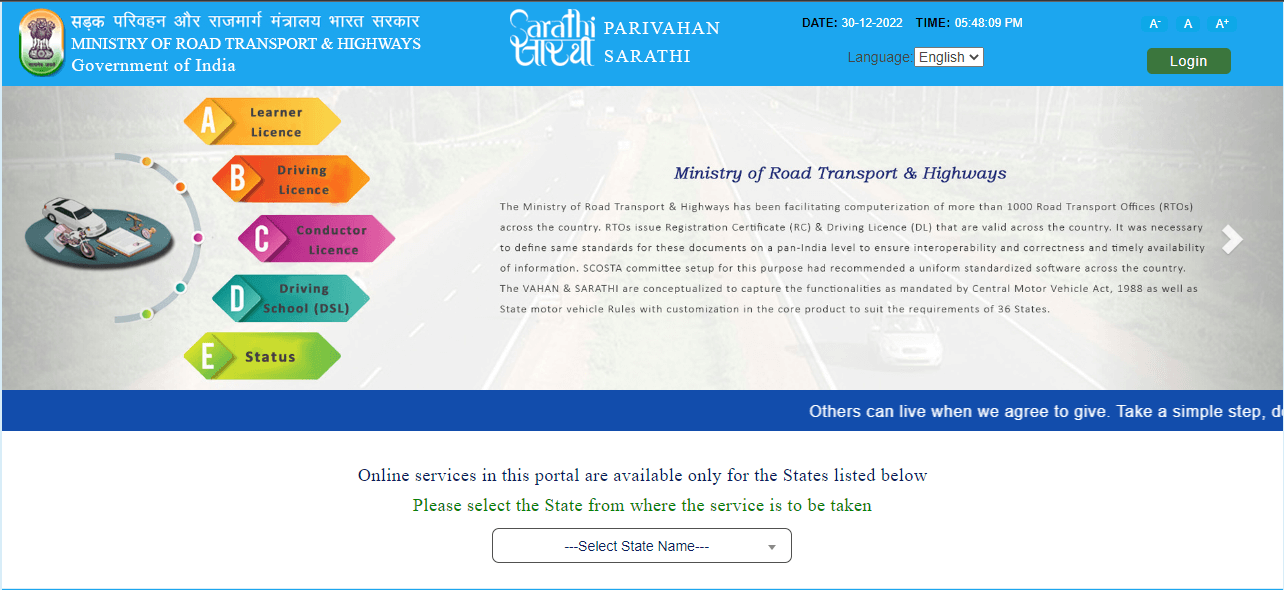Welcome to the comprehensive guide on Mahadiscom (MSEDCL), the Maharashtra State Electricity Distribution Company, and its services offered through Mahavitaran. This blog post provides insights into bill download and highlights the range of services available to meet your energy requirements.
MSEDCL Bill Download From Mahavitaran
MSEDCL Bill Download: To download the electricity bill from MAHADISCOM, which is the online billing portal for MSEDCL (Maharashtra State Electricity Distribution Company Limited), you can follow these steps:
- Visit the Mahavitaran or MSEDCL website at https://www.mahadiscom.in/ or https://www.mahadiscom.in/Consumerportal/HomeController.jsp.
- Log in to your account using your consumer number or account ID, or your registered mobile number or email ID.
- Once you are logged in, you will be directed to your account dashboard.
- Click on the ‘View Bill’ or ‘Download Bill’ option.
- Select the billing cycle or month for which you want to download the MSEDCL bill.
- Click on the ‘Download’ button or the ‘Save as PDF’ option to save the bill as a soft copy.
- Choose the location where you want to save the soft copy of your bill.
- Click on the ‘Save’ button to download the bill as a soft copy.
- Open the downloaded bill and click on the ‘Print’ button or press ‘CTRL+P’ to print the bill.
- Select the printer you want to use and adjust the print settings if necessary.
- Click on the ‘Print’ button to print the bill.
MSEDCL Bill Download: 2 Ways to Download your Mahavitaran Electricity Bill
To download your MAHAVITARAN electricity bill, you can follow these two ways:
-
Mahadiscom Electricity Bill Download from Mahavitaran Website:
- Visit the official website of MAHAVITARAN (https://www.mahadiscom.in/)
- Click the ‘Consumer Services’ tab and select the ‘Billing’ option from the drop-down menu.
- On the next page, select your Zone and enter your Consumer Number.
- Click on the ‘View Bill’ option to download and view your electricity bill.
-
Mahadiscom Electricity Bill Download from Mahavitaran Mobile App:
- Download and install the MAHAVITARAN mobile app from Google Play Store or Apple App Store
- Register on the app using your Consumer Number and other required details
- After registering, log in to the app and select the ‘Bill History’ option
- Click on the ‘Download’ button to download your electricity bill.
MAHADISCOM: How to Get MSEDCL Bill Copy?
MSEDCL Bill Download: To get a copy of your MSEDCL (Maharashtra State Electricity Distribution Company Limited) or MAHADISCOM (Maharashtra State Electricity Distribution Company), or MSEB (Maharashtra State Electricity Board) electricity bill, you can follow these steps:
- Visit the official website of MAHADISCOM or MSEDCL, or MSEB at https://www.mahadiscom.in/ or https://www.mahadiscom.in/Consumerportal/HomeController.jsp or https://www.mahadiscom.in/MyAccount/#.
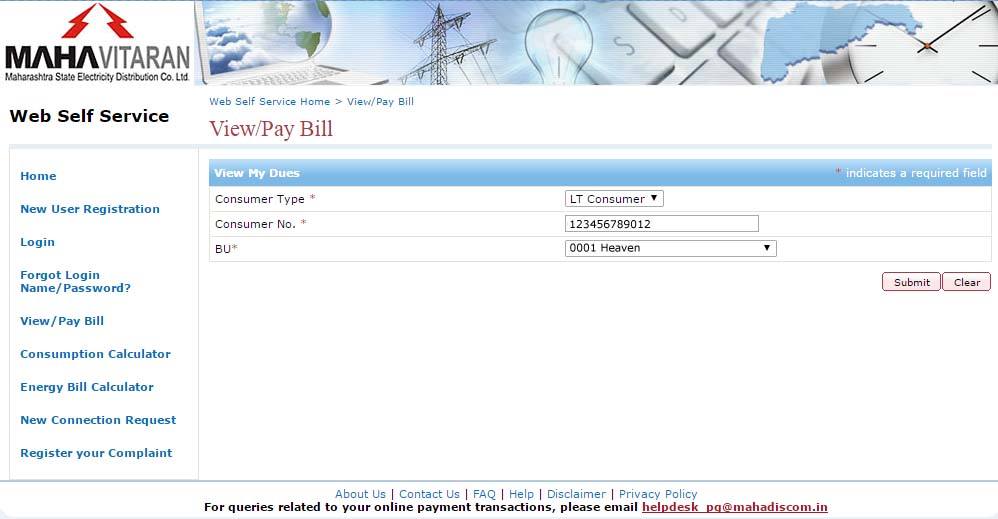
- Click on the ‘Consumer Services’ or ‘Customer Care’
- Under the ‘Consumer Services’ or ‘Customer Care’ tab, click on the ‘Bill Copy’ or ‘View Bill Copy’ option.
- Enter your consumer number, account ID, registered mobile number, or email ID.
- Click on the ‘Submit’ button.
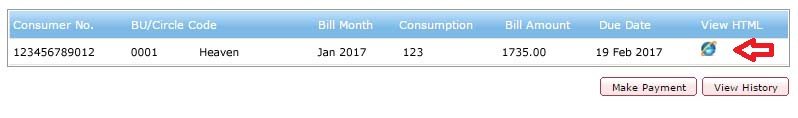
- Your electricity bill will be displayed on the screen.
- You can then download or print a copy of the bill for your records.
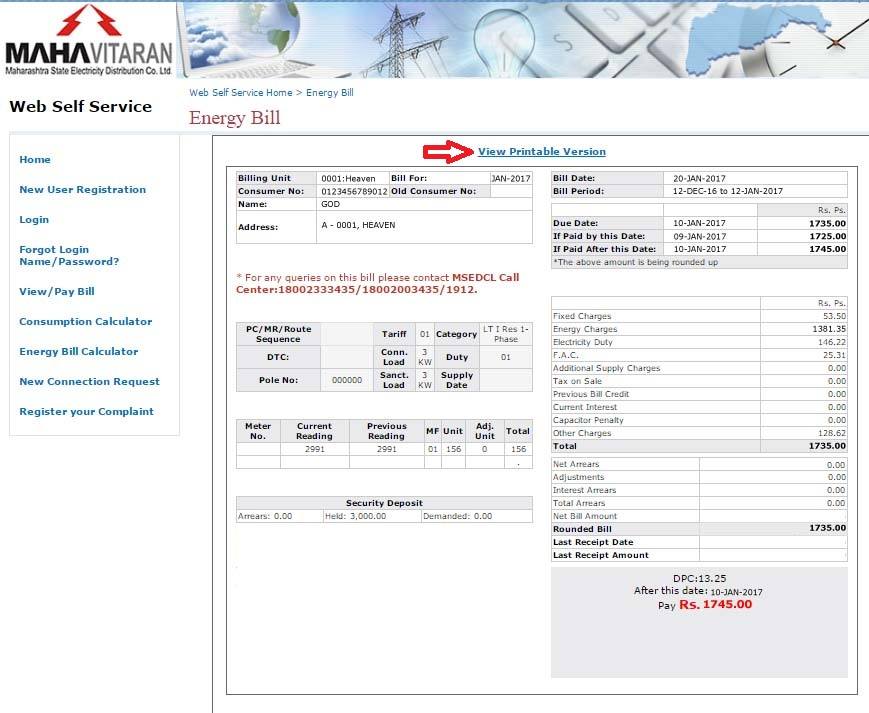
Alternatively, you can also download the MAHADISCOM mobile app, MSEDCL mobile app, or MSEB mobile app on your smartphone and log in to your account to view and download your MSEDCL electricity bill.
MSEDCL Bill Download: How to Print MSEBCL Bill?
To print your MSEB (Maharashtra State Electricity Board) or MSEDCL (Maharashtra State Electricity Distribution Company Limited), or MAHADISCOM (Maharashtra State Electricity Distribution Company) electricity bill, you can follow these steps:
- Open the official website of MAHADISCOM or MSEDCL, or MSEB at https://www.mahadiscom.in/ or https://www.mahadiscom.in/Consumerportal/HomeController.jsp or https://www.mahadiscom.in/MyAccount/#.
- Log in to your account using your consumer number, account ID, registered mobile number, or email ID.
- Under the ‘Consumer Services’ or ‘Customer Care’ tab, click on the ‘Bill Copy’ or ‘View Bill Copy’ option.
- Your electricity bill will be displayed on the screen.
- Click the ‘Print’ button or ‘CTRL+P’ to print the bill.
- Select the printer you want to use and adjust the print settings if necessary.
- Click on the ‘Print’ button to print the bill.
MAHADISCOM: How to Download MSEDCL/MSEB Bill Copy?
MSEDCL Bill Download – To download a soft copy of your MSEDCL (Maharashtra State Electricity Distribution Company Limited) or MSEB (Maharashtra State Electricity Board), or MAHADISCOM (Maharashtra State Electricity Distribution Company) electricity bill, you can follow these steps:
- Visit the official website of MAHADISCOM or MSEDCL, or MSEB at https://www.mahadiscom.in/ or https://www.mahadiscom.in/Consumerportal/HomeController.jsp or https://www.mahadiscom.in/MyAccount/#.
- Log in to your account using your consumer number, account ID, registered mobile number, or email ID.
- Under the ‘Consumer Services’ or ‘Customer Care’ tab, click on the ‘Bill Copy’ or ‘View Bill Copy’ option.
- Your electricity bill will be displayed on the screen.
- Click the ‘Download’ button or the ‘Save as PDF’ option to save the bill as a soft copy.
- Choose the location where you want to save the soft copy of your electricity bill.
- Click the ‘Save’ button to download the bill as a soft copy.
Mahavitaran: How to Pay MSEB Electricity Bill Online?
To pay your MSEDCL (Maharashtra State Electricity Distribution Company Limited) or MSEB (Maharashtra State Electricity Board), or MAHADISCOM (Maharashtra State Electricity Distribution Company) electricity bill online, you can follow these steps:
- Visit the official website of MAHADISCOM or MSEDCL, or MSEB at https://www.mahadiscom.in/ or https://www.mahadiscom.in/Consumerportal/HomeController.jsp or https://www.mahadiscom.in/MyAccount/#.
- Log in to your account using your consumer number, account ID, registered mobile number, or email ID.
- Under the ‘Consumer Services’ or ‘Customer Care’ tab, click on the ‘Bill Payment’ or ‘Pay Bill’ option.
- Select the mode of payment you want to use, such as net banking, credit card, debit card, UPI, etc.
- Enter the required details, such as your bank account number, credit or debit card details, etc.
- Verify the details and confirm the payment.
- Once the payment is successful, you will receive a confirmation message or email.
Alternatively, you can use mobile wallets such as Paytm, PhonePe, Google Pay, or other third-party websites like BillDesk to pay your electricity bill online. Download the mobile app or visit the website, select the electricity bill payment option, enter your consumer number or account ID, and follow the instructions to complete the payment.
How to Download and Print MSEB/MSEDCL Bill Payment Receipt?
To download and print the payment receipt of your MSEB (Maharashtra State Electricity Board) or MSEDCL (Maharashtra State Electricity Distribution Company Limited) electricity bill payment, you can follow these steps:
- Visit the official website of MAHADISCOM or MSEDCL, or MSEB at https://www.mahadiscom.in/ or https://www.mahadiscom.in/Consumerportal/HomeController.jsp or https://www.mahadiscom.in/MyAccount/#.
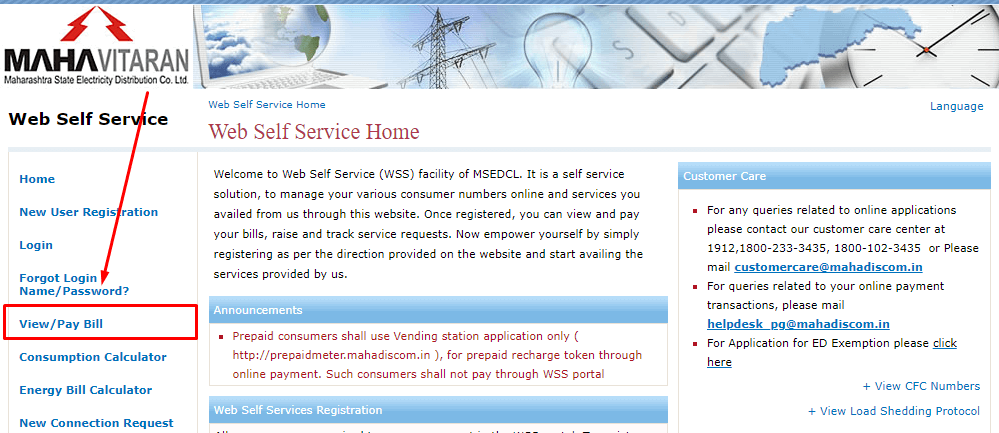
- Log in to your account using your consumer number, account ID, registered mobile number, or email ID.

- Under the ‘Consumer Services’ or ‘Customer Care’ tab, click on the ‘Payment History’ or ‘Payment Receipt’ option.
- Select the payment you want to download the receipt for.
- Click the ‘Download’ button or the ‘Save as PDF’ option to save the payment receipt as a soft copy.
- Choose the location where you want to save the soft copy of your payment receipt.
- Click the ‘Save’ button to download the payment receipt as a soft copy.
- Open the downloaded payment receipt and click the ‘Print’ button or press ‘CTRL+P’ to print the receipt.
- Select the printer you want to use and adjust the print settings if necessary.
- Click on the ‘Print’ button to print the payment receipt.
How Can I Make a Complaint about the Wrong MSEDCL Electricity Bill?
MSEDCL Bill Download – If you have received a wrong electricity bill from MSEDCL (Maharashtra State Electricity Distribution Company Limited), you can file a complaint through any of the following methods:
- Call MSEDCL Customer Care Helpline Number: You can call the MSEDCL customer care helpline number at 1912 or 1800-102-3435 (toll-free) and register your complaint. You will need to provide your consumer number and other details related to your account.
- Visit the MSEDCL Website: You can visit the MSEDCL website at https://www.mahadiscom.in/ and log in to your account. Under the ‘Consumer Services’ or ‘Customer Care’ tab, you can click on the ‘Complaints’ or ‘Register Complaint’ option and submit your complaint online.
- Email MSEDCL: You can also send an email to MSEDCL at ccare@mahadiscom.in with the details of your complaint, such as your consumer number, account ID, billing details, etc.
- Visit the Nearest MSEDCL Office: You can also visit the nearest MSEDCL office and register your complaint in person. You will need to provide your consumer number and other details related to your account.
What Is The Customer Care Number For MSEDCL?
MSEDCL Bill Download – The customer care number for MSEDCL (Maharashtra State Electricity Distribution Company Limited) is 1912 or 1800-102-3435 (toll-free). You can call this number for any queries or complaints about your electricity connection, bill payments, meter readings, or any other related issues. The customer care helpline is available 24/7 to assist you with your concerns. You can also visit the official website of MSEDCL at https://www.mahadiscom.in/ for more information on their services and contact details.
FAQs
How can I download electricity bill from Mahadiscom in PDF format?
To download your electricity bill from Mahadiscom (MSEDCL), follow these steps:
✷ Visit the official website of MSEDCL: www.mahadiscom.in.
✷ Click on View/Pay Bill option.
✷ Enter your Consumer Number, BU and Verification Code.
✷ Click on Submit.
✷ Once you can see your bill details, click on the 'Download as PDF' button to save your bill on your device.
How can I Download Electricity Bill in Maharashtra?
For downloading your electricity bill in Maharashtra, you need to visit the website of your electricity provider. If your provider is MSEDCL (Mahadiscom), you can follow the process detailed in the answer above.
How to Download Receipt from Mahadiscom?
After you've paid your bill on Mahadiscom's website, you should be able to download the receipt by following these steps:
✷ Visit the MSEDCL website.
✷ Click on the Payment History option.
✷ Enter your Consumer Number and BU.
✷ Click on Submit.
✷ You can now view your payment history. Click on the 'Download Receipt' option for the relevant payment.
How can I check my Monthly Electricity Bill in Maharashtra?
To check your monthly electricity bill in Maharashtra, visit the website of your electricity provider. If it's MSEDCL, use the View/Pay Bill option on their website and enter the necessary details to view your bill.
What is the Receipt of Payment?
A receipt of payment is a document that confirms a particular payment has been received. It often includes information such as the payer's name, the amount paid, the date of payment, and the reason for the payment.
What is the full form of TPSL in Electricity Bill?
TPSL stands for Transaction Processing System Limited. It is a payment gateway provider that enables online transactions and may show up on your electricity bill if you use their services for payment.
What is HT and LT Consumer in Mahadiscom?
In Mahadiscom, HT stands for High Tension (voltage) consumer and LT stands for Low Tension (voltage) consumer. High Tension customers are those who consume electricity at a higher voltage, typically large industrial consumers, while Low Tension customers are usually residential or small commercial consumers.
What does LT mean in Electricity?
LT stands for Low Tension. In terms of electricity, it refers to the supply of electricity at voltages that are lower than 1000 volts.
What is the Full Form of Electric DPS?
DPS in electricity bill stands for Delayed Payment Surcharge. It is an additional charge that is applied when the bill payment has not been made by the due date.
Can we have 2 Electricity Meters in a Single House?
Yes, it is possible to have more than one electricity meter in a single house, especially in cases where there are multiple tenants or separate units within the same building. This needs to be approved and installed by your electricity supplier.
Can MSEDCL Cut Electricity?
Yes, MSEDCL (Maharashtra State Electricity Distribution Company Limited, previously known as MSEB) can cut electricity supply if bills are not paid on time or if there are legal issues related to electricity theft or misuse.
What is the minimum MSEDCL Electricity Bill in Maharashtra?
The minimum electricity bill in Maharashtra would depend on the tariff category of the consumer and the latest tariff orders issued by the Maharashtra Electricity Regulatory Commission (MERC). As of my knowledge cut-off in September 2021, for domestic consumers, a fixed minimum charge was applicable based on the connection type and load.
What is the Subsidy of Mahavitaran Bill?
The Maharashtra government sometimes provides subsidies on electricity bills for certain categories of consumers. The exact amount and criteria for the subsidy could vary and it's best to refer to the latest notifications by the government or MSEDCL for accurate information.
What is the new Tariff of MSEDCL in 2023?
As an AI, I don't have real-time access to data or updates beyond my last training data in September 2021. For the latest tariff rates of MSEDCL for the year 2023, please refer to the official website of MSEDCL or the Maharashtra Electricity Regulatory Commission (MERC).
What is the maximum load for LT supply?
Low Tension (LT) supply typically refers to electrical supply at voltages less than 1000 volts. The maximum load for LT supply may vary based on the distribution company's guidelines and the specific LT category. In many cases, LT supplies can cater to loads up to 150 kW, but this can differ by region and supplier. Always consult your electricity supply company for specific regulations.