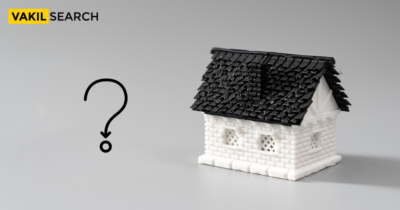This blog will discuss about land records in Maharashtra through MahaBhulekh, steps to apply, documents required, and application status online.
Accessing land records is an essential aspect of property ownership in India. In Maharashtra, accessing land records has been made simpler and more convenient through the Bhulekh Mahabhumi portal. In this blog, we will discuss the various uses and benefits of accessing land records in Maharashtra through (MahaBhulekh) Bhulekh Mahabhumi, how to apply for records of rights, what documents are required, and how to check the application status online.
MahaBhulekh Benefits
Uses and Benefits of Accessing Land Records of Maharashtra:
- Using Bhulekh Mahabhumi Accessing land records through Bhulekh Mahabhumi has several benefits
- It enables property owners to verify their property details, including the location, size, and boundaries
- This helps individuals to avoid fraudulent property transactions, as they can verify the land title before purchasing or selling property
- Accessing land records is a vital step when seeking a loan or mortgage for property development
- Land records provide essential information on land use, ownership, and zoning.
Services Offered by MahaBhulekh (Bhulekh Mahabhumi) Portal
The Bhulekh Mahabhumi portal of Maharashtra offers several services related to land records, including:
- Access to 7/12 extract or satabara utara
- Access to 8A extract
- Property card verification
- Digitally signed document verification
- Mutation status checking
- Land conversion status checking
What Is 7/12?
In Maharashtra, the term “7/12” refers to a specific land record document known as the “7/12 Ultra” or “7/12 extract.” It is an important record that provides essential information about a particular agricultural land parcel. Here’s a breakdown of what the 7/12 extract represents:
- Land Ownership: The 7/12 extract serves as a legal document confirming the ownership of the land. It contains details such as the names of the landowner(s) and their respective shares in the property.
- Cultivation Details: This document includes information related to land cultivation. It specifies the type of crops grown, their area, and the corresponding agricultural revenue.
- Land Boundaries: The 7/12 extract may provide information about the land’s boundaries, survey numbers, village boundaries, and adjacent landowners.
- Land Classification: It indicates whether the land is categorized as irrigated, rainfed, or fallow.
- Land Use: The document may mention the purpose or intended use of the land, such as agriculture, residential, or commercial.
Why It Is Called 7/12?
MahaBhulekh Portal – The term “7/12” is derived from the specific format used to present the land record information in the document. The 7/12 format refers to the numbering system used to organize the records within the document.
In the traditional format of the 7/12 extract or Satbara Utara, the document is divided into different sections, with each section assigned a specific number. The numbers 7 and 12 represent two prominent sections within the document.
- Section 7: This section contains information related to the landowner(s) and their respective shares in the property. It includes details such as the names of the owners, their percentage of ownership, and any changes or transactions regarding the ownership.
- Section 12: This section provides information about land cultivation. It includes details about the type of crops grown, their area, and the corresponding agricultural revenue. It also covers details related to land classification, boundaries, and other relevant agricultural information.
The numbers 7 and 12 have become synonymous with the document itself, and hence, the term “7/12” is commonly used to refer to the land record document in Maharashtra.
Who Can Apply for RoR (7/12 Extract) in Maharashtra?
Any property owner in Maharashtra can apply for the Records of Rights (RoR) (7/12 Extract) document. This document provides information on land ownership, the name of the landowner, the survey number, and other details about the land.
How to Apply for Records of Rights (7/12 Extract) in Maharashtra?
Applying for the Records of Rights (7/12 Extract) document online is straightforward. One must visit the MahaBhulekh (Bhulekh Mahabhumi) portal and select the ‘7/12 Extract’ option. Then, the applicant needs to provide details such as district, taluka, and village. The system will then generate an application number, which the applicant can use to track the status of their application.
Significance of Bhulekh Maharashtra 7/12
- Proof of Ownership: The 7/12 extract serves as a legal document confirming land ownership. It includes the names of owners and their respective shares, providing essential evidence during property transactions, disputes, or legal matters.
- Cultivation Details: The MahaBhulekh Maharashtra 7/12 extract contains valuable information regarding land cultivation. It specifies the type of crops grown, their area, and the corresponding agricultural revenue. This data aids in assessing land productivity and agricultural potential.
- Loan and Credit Applications: Farmers rely on the Bhulekh Maharashtra 7/12 document when applying for agricultural loans, subsidies, or credit facilities. Financial institutions and government agencies utilize this record to verify land ownership and evaluate the creditworthiness of borrowers.
- Land Development and Planning: The land records maintained through MahaBhulekh Maharashtra 7/12 contribute to land development activities and urban planning. Government authorities leverage this data to identify land parcels, determine land use patterns, and plan infrastructure projects, leading to efficient and sustainable development.
- Unique Land Parcel Identification Number (ULPIN): As part of Maharashtra’s land parcel identification program, each land parcel receives a Unique Land Parcel Identification Number (ULPIN). This eleven-digit ID is displayed on the 7/12 extract or official land records of the parcel. It enhances land identification and streamlines administrative processes.
- Digital India Land Records Modernisation Programme (DILRMP): The implementation of the MahaBhulekh Maharashtra 7/12 system falls under the Digital India Land Records Modernisation Programme (DILRMP), previously known as the National Land Records Modernisation Programme (NLRMP). This initiative aims to digitize land records, improve accessibility, and enhance land governance across India.
Documents Required for RoR (7/12 Extract) In MahaBhulekh
The following documents are required to apply for the Maharashtra Record of Rights (7/12 extract):
- Identity proof (Aadhar Card, PAN Card, Passport, or Voter ID)
- Property document (sale deed, gift deed, or partition deed)
- Property tax receipt
- Application fee
How Can I Get 7/12 Online in Maharashtra?
- Visit the Official Website: Go to the Maharashtra Bhumi Abhilekh portal, which is the official online platform for accessing land records in the state.
- Register or Login: If you are a first-time user, you may need to register on the portal by providing the required information. If you are already registered, log in using your credentials.
- Select the District and Taluka: Once logged in, select the relevant district and taluka (sub-district) where the land is located.
- Enter Land Details: Provide the necessary details about the land, such as survey number, village name, or any other identifiers available. You may also need to provide additional information like the owner’s name or ULPIN if available.
- Search for Land Records: After entering the land details, click on the “Search” button to initiate the search process. The MahaBhulekh portal will search for the requested land records based on the provided information.
- View and Download 7/12 Extract: If the search is successful, the portal will display the available land records. Look for the 7/12 extract or Digital Satbara Utara and click on it to view the document online. There should be an option to download the document as well.
- Save or Print the Document: Once the 7/12 extract is displayed or downloaded, you can save it to your computer or print a hard copy for your records.
Uses of 7/12 Extract or Saat Baara Utara
The 7/12 extract, also known as Saat Baara Utara, is a crucial land record document in Maharashtra with various uses. Here are some significant applications of the 7/12 extract:
-
Proof of Ownership:
-
- In rural areas, the 7/12 extract serves as a key document for establishing ownership of ancestral or any other land. It provides legal proof of land ownership.
-
Land Type and Activities:
-
- The document can be utilized to understand the type of land and the activities carried out on it. It provides insights into the classification and utilization of the land.
-
Agricultural Information:
-
- The 7/12 extract is essential for obtaining agricultural information related to the land and its surrounding areas. It includes details about crops, cultivation patterns, and land fertility.
-
Property Sale Transaction:
-
- When conducting the sale transaction of land, the 7/12 Utara is a mandatory document to be submitted at the Sub-Registrar’s office. It validates the authenticity of the land and ownership.
-
Bank Loan:
-
- To raise farm credit or secure a loan from a bank using the land as collateral, individuals need to submit the 7/12 Utara. It provides the necessary details for the loan application process.
-
Civil Litigation:
-
- In cases of civil litigation related to land disputes, the court often requires land record proofs. The 7/12 extract can be produced as evidence to support legal claims or defenses.
-
Online Accessibility:
-
- The Government of Maharashtra has digitized land records, making it convenient for citizens to access and apply for the 7/12 extract online. The Mahabhulekh online portal and the aaplea sarkar website facilitate the online application process.
-
Land Development Planning:
-
- Government authorities and individuals involved in land development planning can refer to the 7/12 extract to understand the existing land use patterns and plan future developments accordingly.
Overall, the 7/12 extract plays a crucial role in land-related transactions, legal proceedings, and agricultural planning, contributing to transparency and accountability in land management in Maharashtra.
Track 7/12 Extract Application
Tracking the status of a 7/12 extract application in Maharashtra can be done through the official Aaple Sarkar website. Here are the steps to follow:
- Step 1: Visit the aaple sarkar website.
- Step 2: Select “ROR services” from the options available.
- Step 3: Click on the “Track the Application” option from the side menu.
- Step 4: Choose the relevant departments – “Revenue Department” and “Land Record Department.”
- Step 5: Select “7/12 extract” from the options provided.
- Step 6: Enter the application number in the designated field.
- Step 7: Click on “Go” to proceed.
The status of the 7/12 extract application will be displayed on the screen. This allows individuals to track the progress of their application and know when the extract will be available for download or collection.
How to Find Out 7/12 Utara Online in Maharashtra?
Here are the step-by-step instructions to find the 7/12 Utara online in Maharashtra:
- Step 1: Visit the Mahabhulekh Maharashtra website.
- Step 2: Select your preferred language for viewing the website.
- Step 3: Choose your district on the provided map or from the drop-down menu.
- Step 4: Select the Taluka (sub-district) where your land is located.
- Step 5: Fill in the required land details, such as the village name, survey number, or any other identifiers related to your land. You may also need to input additional details like the owner’s name, if available.
- Step 6: Initiate the search by clicking on the “Search” or “Submit” button.
- Step 7: Look for the 7/12 Utara or 7/12 extract among the displayed land records.
- Step 8: Click on the 7/12 Utara to view the document online.
- Step 9: Optionally, download the 7/12 Utara for saving it to your computer.
- Step 10: Print a hard copy of the 7/12 Utara, if needed, for your records.
How Do I Check My Satbara Utara Online?
Here are the step-by-step instructions to check your Satbara Utara (7/12 extract) online in Maharashtra:
- Step 1: Visit the Mahabhulekh Maharashtra website.
- Step 2: Select your preferred language for viewing the website.
- Step 3: Choose your district on the provided map or from the drop-down menu.
- Step 4: Select the Taluka (sub-district) where your land is located.
- Step 5: Fill in the required land details, such as the village name, survey number, or any other identifiers related to your land. You may also need to input additional details like the owner’s name, if available.
- Step 6: Initiate the search by clicking on the “Search” or “Submit” button.
- Step 7: Look for your Satbara Utara or 7/12 extract among the displayed land records.
- Step 8: Click on your Satbara Utara to view the document online.
- Step 9: Optionally, download the Satbara Utara to save it to your computer.
- Step 10: Print a hard copy of the Satbara Utara, if needed, for your records.
How Can I Check Land 7/12 in Maharashtra?
- Step 1: Visit the Mahabhulekh Maharashtra website.
- Step 2: Choose your preferred language for viewing the website.
- Step 3: Select your district from the map or drop-down menu on the homepage.
- Step 4: Choose the Taluka (sub-district) where the land is located.
- Step 5: Fill in the required land details, such as the village name, survey number, or other identifiers related to the land.
- Step 6: Initiate the search by clicking on the “Search” or “Submit” button.
- Step 7: Review the search results displayed for the entered land details.
- Step 8: Look for the 7/12 extract or Satbara Utara among the available land records.
- Step 9: Click on the 7/12 extract or Satbara Utara to view the document online.
- Step 10: Optionally, download and save the 7/12 extract for future reference.
- Step 11: If needed, print a hard copy of the 7/12 extract for your records.
How Can I Update My 7/12 Online in Maharashtra?
To update your 7/12 extract online in Maharashtra, you will typically need to visit the relevant revenue or land record office in person. The process of updating land records, including the 7/12 extract, usually requires physical documentation and verification. Online updating facilities may vary depending on the specific district and the level of digitization. Here are the general steps involved in updating your 7/12 extract:
- Gather Necessary Documents: Collect all the required documents for updating the land records. This may include proofs of ownership, identity documents, and any other supporting paperwork as per the requirements of the land record office.
- Visit the Revenue or Land Record Office: Locate the revenue or land record office in your district and visit it in person. You may need to make an appointment beforehand to ensure a smooth process.
- Submit the Application: Fill out the application form provided by the office for updating land records. Attach all the necessary documents and submit them to the concerned officer.
- Provide Required Information: During the application process, you may be required to provide specific details regarding the changes or updates you want to make to the 7/12 extract. Make sure to provide accurate and complete information.
- Pay Applicable Fees: There might be certain fees associated with updating land records. Inquire about the fees and pay them as required. Keep the payment receipt for future reference.
- Follow-Up and Track Progress: After submitting the application, inquire about the estimated time for the update to be reflected in the 7/12 extract. Follow up with the office if necessary and track the progress of your application.
- Collect Updated 7/12 Extract: Once the update is processed, visit the office again to collect the updated 7/12 extract. Verify the information and ensure that the necessary changes have been made accurately.
How Can I Check Maharashtra City Survey Number Online?
To check your Maharashtra City Survey Number online, you can follow these steps:
- Visit the Official Website: Go to the Maharashtra Bhumi Abhilekh portal, which is the official online platform for accessing land records in the state.
- Select your Preferred Language: On the homepage of the website, you will find language options. Select your preferred language for viewing the website.
- Choose your District: On the homepage, you will see a map of Maharashtra. Click on your district on the map or select it from the drop-down menu provided. This will redirect you to the respective district’s page.
- Select the Taluka (sub-district): On the district page, choose the specific Taluka where your land is located. This will lead you to Taluka’s page.
- Fill in the Land Details: On the Taluka page, provide the necessary land details to search for your City Survey Number. Enter information such as the village name, survey number, or any other identifiers related to your land. You may also need to input additional details like the owner’s name, if available.
- Initiate the Search: After entering the land details, click on the “Search” or “Submit” button to initiate the search process.
- View the City Survey Number: If the search is successful, the website will display the available land records. Look for the City Survey Number among the displayed information. The City Survey Number is a unique identifier for a particular land parcel within a city.
- Note Down or Save the City Survey Number: Take note of the City Survey Number associated with your land. You can also save this information for future reference.
How Can I Check Land Records Online in Maharashtra?
To check your land records online in Maharashtra, you can follow these steps:
- Visit the Official Website: Go to the Maharashtra Bhumi Abhilekh portal, which is the official online platform for accessing land records in the state.
- Select your Preferred Language: On the homepage of the website, you will find language options. Choose your preferred language for viewing the website.
- Choose your District: On the homepage, you will see a map of Maharashtra. Click on your district on the map or select it from the drop-down menu provided. This will redirect you to the respective district’s page.
- Select the Taluka (sub-district): On the district page, choose the specific Taluka where your land is located. This will lead you to Taluka’s page.
- Fill in the Land Details: On the Taluka page, provide the required land details to search for your land records. Enter information such as the village name, survey number, or any other identifiers related to your land. You may also need to input additional details like the owner’s name, if available.
- Initiate the Search: After entering the land details, click on the “Search” or “Submit” button to initiate the search process.
- View the Land Records: If the search is successful, the website will display the available land records for the entered details. You will be able to see information such as ownership details, survey numbers, and other relevant data associated with your land.
- Save or Print the Land Records: If desired, you can save the displayed land records to your computer for future reference. You may also choose to print a hard copy of the records.
What is the Difference Between 7/12 and Property Cards?
The 7/12 extract and the property card are both important land-related documents in Maharashtra, but they serve different purposes and provide distinct information. Here’s a breakdown of the difference between the two:
- 7/12 Extract (Satbara Utara): The 7/12 extract, also known as Satbara Utara, is a land record document that provides information about a specific agricultural land parcel. It primarily focuses on agricultural details and is relevant for agricultural purposes. Key features of the 7/12 extract include:
-
- Ownership Details: It contains the names of the landowner(s) and their respective shares in the property.
- Cultivation Details: The document includes information about the type of crops grown, their area, and agricultural revenue.
- Land Boundaries: It may provide information about the survey numbers, village boundaries, and adjacent landowners.
- Land Use: The 7/12 extract indicates whether the land is classified as irrigated, rainfed, or fallow.
- Property Card (Title Extract): The property card, also known as the title extract or 7/12 extract with property card, provides comprehensive details about a specific land parcel, including both agricultural and non-agricultural aspects. It is more comprehensive and includes additional information compared to the 7/12 extract. Key features of the property card include:
-
- Ownership Details: Similar to the 7/12 extract, it contains information about the landowner(s) and their respective shares in the property.
- Detailed Land Information: The property card provides precise details about the land’s location, dimensions, boundaries, and survey numbers.
- Classification: It indicates whether the land is agricultural or non-agricultural (NA) and provides information about land use, such as residential, commercial, or industrial.
- Infrastructure Details: The property card may include information about existing structures on the land, such as buildings, wells, roads, or other developments.
- Encumbrances: It may contain details about any encumbrances or legal issues related to the land, such as mortgages, liens, or pending litigation.
How Can I Check 7/12 Online in Pune?
To check the 7/12 extract online in Pune, Maharashtra, you can follow these steps:
- Visit the Official Website: Go to the Maharashtra Bhumi Abhilekh portal, the official online platform for accessing land records in the state.
- Select your Preferred Language: On the homepage of the website, choose your preferred language for viewing the website.
- Choose Pune District: On the homepage, you will see a map of Maharashtra. Click on the Pune district on the map or select it from the drop-down menu provided. This will redirect you to the Pune district’s page.
- Select the Taluka: On the Pune district page, choose the specific Taluka where your land is located. For example, you can select the appropriate Taluka within Pune district, such as Haveli, Mulshi, or others.
- Fill in the Land Details: On the Taluka page, provide the required land details to search for your 7/12 extract. Enter information such as the village name, survey number, or any other identifiers related to your land. You may also need to input additional details like the owner’s name, if available.
- Initiate the Search: After entering the land details, click on the “Search” or “Submit” button to initiate the search process.
- View the 7/12 Extract: If the search is successful, the website will display the available land records for the entered details. Look for the 7/12 extract or Satbara Utara among the displayed information.
- Save or Print the 7/12 Extract: If desired, you can save the displayed 7/12 extract to your computer for future reference. You may also choose to print a hard copy of the extract.
How to Get Index 2 Online in Maharashtra?
To get Index 2 online in Maharashtra, you can follow these steps:
- Visit the Official Website: Go to the Maharashtra Revenue Department’s official website or the Maharashtra Government’s official portal for land records.
- Navigate to the Index 2 Section: Look for the specific section or tab dedicated to Index 2 on the website. It may be labeled as “Index 2” or “Property Registration.”
- Select your Preferred Language: On the Index 2 page, choose your preferred language for viewing the website.
- Enter the Required Details: Fill in the necessary information to search for the Index 2 document. This typically includes details such as the property registration number, sub-registration office, or other identifiers related to the property.
- Initiate the Search: After entering the required details, click on the “Search” or “Submit” button to initiate the search process.
- View and Download Index 2: If the search is successful, the website will display the available Index 2 document associated with the provided details. Look for the Index 2 document and click on it to view the document online. There should be an option to download the document as well.
- Save or Print the Document: Once the Index 2 document is displayed or downloaded, you can save it to your computer or print a hard copy for your records.
How to Check MahaBhulekh 7/12 Extract Application Status Online in Maharashtra?
To check the application status of your 7/12 extract in Maharashtra, follow these steps:
- Visit the Bhulekh Mahabhumi website

- Click on the “Application Status” tab

- Enter the application reference number

- Click on “Submit”
What Is 7/12 Extract or MahaBhulekh Utara?
The 7/12 Extract or Satabara Utara is an essential land record document that provides:
- Information on land ownership.
- The name of the landowner.
- The survey number.
- Other details about the land.
How to Check 7/12 Utara or Satbara Utara Online in Maharashtra on MahaBhulekh (Bhulekh Mahabhumi)?
- Visit the Bhulekh Mahabhumi website

- Select the district, taluka, and village

- Select the type of search (survey number, Hissa number)
- Enter the survey/Hissa number
- Click on “Get Details”
- The 7/12 extract or satabara utara will be displayed on the screen.
How to Get a 7/12 Utara Document on Mahabhulekh in Maharashtra?
To get a 7/12 utara document on MahaBhulekh in Maharashtra, follow these steps:
- Visit the Mahabhulekh website
- Select the district, taluka, and village
- Enter the survey/Hissa number
- Click on “Get Details”
- Pay the applicable fee
- Download or print the 7/12 extract or satabara utara document.
What are the Components of VII and XII Extract Form in Mahabhumi?
The VII and XII extract form contains the following components:
- Name and address of the owner of the land
- Survey number/Hissa number of the land
- Total area of the land
- Type of land (agricultural/non-agricultural)
- Details of crops grown on the land
- Details of any encumbrances on the land
- Details of any mortgages or loans taken against the land.
What Is 8A Extract?
8A extract is a document that provides details of land revenue payments made by the landowner. It contains information about the landowner’s name, survey number/Hissa number, and the amount of land revenue paid.
How to Access 8A Extract Online Through MahaBhulekh (Bhulekh Mahabhumi) in Maharashtra?
To access 8A extract online through Bhulekh Mahabhumi in Maharashtra, follow these steps:
- Visit the Bhulekh Mahabhumi website
- Select the district, taluka, and village
- Click on the “8A” option
- Enter the survey/Hissa number
- Click on “Get Details”
- The 8A extract will be displayed on the screen.
How to Verify Digitally Signed 7/12 Utara, 8A Extract, and Property Card?
- Visit the MahaBhulekh website
- Click on the “Digitally Signed Documents” option
- Enter the document number and year
- Click on “Search”
- The verified document will be displayed on the screen.
MahaBhulekh 7/12 Utara: Benefits
- Provides information about land ownership and crops grown on the land
- Helps in resolving disputes related to land ownership
- Acts as proof of ownership for property transactions and loans
- Enables landowners to claim government benefits and subsidies.
MahaBhulekh 7/12 Online: How to Apply?
- Visit the Bhulekh Mahabhumi website
- Select the district, taluka, and village
- Enter the survey/Hissa number
- Click on the “Apply Online” option
- Fill in the required details and upload the necessary documents
- Pay the applicable fee
- Submit the application.
Land Records Department Pune Launches e-Registration
The Land Records Department in Pune has introduced e-registration services to streamline and digitize the land registration process. This initiative aims to make property registration more efficient, transparent, and accessible to the public.
Information Included
The 7/12 extract, also known as Satbara Utara, provides important land-related information. It includes details such as the landowner’s name, survey number, area of the land, type of cultivation, and agricultural revenue. This document serves as proof of land ownership and is crucial for property transactions, legal matters, and agricultural purposes.
7/12 Utara Changes in Format
In recent years, the format of the 7/12 Utara has undergone changes to make it more comprehensive and user-friendly. The updated format includes additional details like land boundaries, classification, land use, and information about any encumbrances on the land.
How to Get a Digital Document on Mahabhulekh?
To obtain the 7/12 extract online through the Mahabhulekh portal, follow these steps:
- Visit the official Mahabhulekh Maharashtra website.
- Select your district and taluka.
- Enter the required land details, such as the survey number or owner’s name.
- Initiate the search to retrieve the 7/12 extract.
- View the document online and download it for future reference.
7/12 Utara Charges
There may be nominal charges associated with obtaining the 7/12 Utara. The exact fees can vary depending on the district and the purpose for which the document is requested. It is advisable to check the official website or contact the revenue department for accurate information regarding the charges.
How to Get Digitally Signed 8A in Maharashtra?
To obtain a digitally signed 8A document, which provides information about mutations or changes in land records, follow these steps:
- Visit the Mahabhulekh Maharashtra portal.
- Select your district and taluka.
- Enter the necessary land details, such as survey number or owner’s name.
- Initiate the search to retrieve the 8A document.
- The digitally signed document can be viewed and downloaded online.
How to Get Digitally Signed e-Ferfar?
To obtain a digitally signed eFerfar document, which provides information about land transactions, follow these steps:
- Visit the Mahabhulekh Maharashtra portal.
- Select your district and taluka.
- Enter the relevant land details, such as survey number or owner’s name.
- Initiate the search to retrieve the eFerfar document.
- The digitally signed document can be viewed and downloaded online.
How to Download Digital 7/12 Online Satbara On Mahabhumi
To download the digital 7/12 online Satbara (Satbara Utara) document from the Mahabhumi portal, you can follow these steps:
- Visit the Official Mahabhumi Website: Go to the official Mahabhumi portal, which is the Maharashtra government’s platform for land records.
- Select your Preferred Language: On the homepage, you will find language options. Choose your preferred language for viewing the website.
- Select the “7/12 Satbara” Option: Look for the “7/12 Satbara” option on the website. It may be listed as “Satbara Utara” or similar.
- Choose your District and Taluka: Select your district and taluka (sub-district) where your land is located from the provided options.
- Enter Land Details: Enter the required land details, such as the survey number or owner’s name, to search for the 7/12 Satbara.
- Initiate the Search: After entering the land details, click on the “Search” or “Submit” button to initiate the search process.
- View and Download the 7/12 Satbara: If the search is successful, the website will display the available 7/12 Satbara document. Click on it to view the document online. There should be an option to download the 7/12 digital 7-12 for offline use.
Contents of Village Form VI
Village Form VI, also known as “Gat Hakkacha Nondani Patrak” in Marathi, is an important land record document in Maharashtra. It contains various details related to land ownership and transactions, including:
- Village Details: Information about the village where the land is located, such as the village name and survey number.
- Landowner details: Names of the landowners, their shares in the land, and their respective addresses.
- Land use details: Description of the type of land use, whether it is agricultural, residential, commercial, or other designated purposes.
- Encumbrance details: Information about any encumbrances on the land, such as mortgages, liens, or pending legal disputes.
- Mutation details: Records of changes or mutations in land ownership, including the dates and reasons for the changes.
- Revenue details: Information related to revenue assessment, taxes, and payments associated with the land.
Contents of Form VII
Form VII, also known as “Shajra” in Marathi, is a section within the 7/12 extract (Satbara Utara) document in Maharashtra. It provides essential details about the land parcel, including:
- Survey number: A unique number assigned to the land parcel for identification purposes.
- Area of the land: The size or area of the land parcel, typically mentioned in square meters or hectares.
- Boundaries: Details about the boundaries of the land, including neighboring land parcels and their respective owners.
- Classification: The classification of the land parcel based on factors such as soil type, irrigation facilities, and agricultural potential.
- Ownership details: Information about the current landowner(s), their names, and their respective shares in the property.
Contents of Village Form VIII A
Village Form VIII A, also known as “8A extract” or “Village Form VIII A” in Maharashtra, provides detailed information about mutations or changes in land records. It includes the following contents:
- Mutation details: Records of changes in ownership, partition, inheritance, or any other transfers of land rights.
- Previous and current landowners: Names of the previous and current landowners involved in the mutation process.
- Mutation type: The type of mutation, such as sale, gift, inheritance, lease, or other forms of land transfer.
- Mutation date: The date when the mutation was recorded or updated in the land records.
- Survey number: The survey number of the land parcel undergoing the mutation.
Contents of Village Form XII
Village Form XII, also known as “12 extract” or “Village Form XII” in Maharashtra, provides information about agricultural tenancy or lease. It includes the following details:
- Tenant details: Information about the tenant(s) occupying the land, including their names and addresses.
- Lease period: The duration or term of the agricultural lease agreement.
- Rental or lease amount: The agreed-upon rent or lease amount payable by the tenant to the landowner.
- Cultivation details: Information about the crops or agricultural activities carried out on the leased land.
- Lease terms and conditions: Any specific terms, conditions, or restrictions associated with the agricultural lease.
How to See Ferfar Online on Aapli Chawdi?
To view Ferfar (mutation) online on the Aapli Chawdi portal, follow these steps:
- Visit the Aapli Chawdi website: Go to the official Aapli Chawdi portal, which is the Maharashtra government’s citizen service portal.
- Login or create an account: Register or log in to your account on the Aapli Chawdi portal.
- Access the land records section: Navigate to the land records section on the portal.
- Enter the required land details: Provide the necessary information, such as the survey number or owner’s name, to search for the Ferfar record.
- Initiate the search: Click on the “Search” or “Submit” button to initiate the search process.
- View the Ferfar record: If the search is successful, the Aapli Chawdi portal will display the available Ferfar record. Click on it to view the document online.
Malmatta Patrak or Property Card
The Malmatta Patrak, also known as the property card, is an important land record document in Maharashtra. It provides comprehensive information about a particular land parcel, including:
- Ownership Details: Names of the landowners, their respective shares, and contact information.
- Land Description: Detailed description of the land, including its dimensions, boundaries, and neighboring properties.
- Land Use: Classification of the land for various purposes, such as residential, commercial, agricultural, or industrial.
- Building Details: Information about structures, buildings, or improvements on the land, including their specifications and assessments.
- Encumbrances: Details of any mortgages, liens, or legal disputes related to the property.
- Tax Details: Assessment of property taxes and payment history associated with the land parcel.
Why is Property Card Important?
The property card is an essential document for landowners and potential buyers. It holds significance due to the following reasons:
- Proof of Ownership: The property card serves as official proof of land ownership, providing legal recognition and protection to the rightful owner(s).
- Land Information: It provides comprehensive details about the land parcel, including boundaries, dimensions, land use, and structures, helping in land development and planning activities.
- Property Transactions: The property card is crucial during property transactions, as it helps verify ownership, assess property value, and ensure transparency in the buying and selling process.
- Property Assessment: The property card aids in determining property taxes and other related assessments, ensuring accurate tax calculations based on the property’s characteristics.
- Dispute Resolution: In case of any disputes or legal matters related to the property, the property card serves as an essential reference document for resolution and establishing ownership rights.
Details on Property Card
The property card is an important land record document that provides detailed information about a specific land parcel in Maharashtra. It contains comprehensive details about the land, including ownership information, land use, structures, and tax assessments. Here’s a breakdown of the details typically found on a property card:
- Ownership Details: The property card includes the names of the landowners, their respective shares in the property, and contact information.
- Land Description: It provides a detailed description of the land parcel, including its dimensions, boundaries, survey numbers, and neighboring properties.
- Land Use: The property card specifies the classification and designated use of the land, such as residential, commercial, agricultural, or industrial.
- Structures: Information about structures, buildings, or improvements on the land, including their specifications, such as number of floors, area, and usage.
- Tax Assessments: The property card includes details of property tax assessments, including the property’s tax zone, assessment value, and payment history.
How to Get a Digitally Signed Property Card in Maharashtra?
To obtain a digitally signed property card in Maharashtra, you can follow these steps:
- Visit the official Mahabhulekh Maharashtra website.
- Select the desired language for viewing the website.
- Choose your district and taluka to access the land records section.
- Provide the required land details, such as the survey number or owner’s name.
- Initiate the search to retrieve the property card for the specified land parcel.
- If the property card is available digitally, you can view it online and download the digitally signed document.
7/12 Online: How to Make Online Payment for Downloading Digitally Signed Document?
To make an online payment for downloading a digitally signed 7/12 document or property card, follow these steps:
- Visit the Mahabhulekh Maharashtra website and access the desired land records section.
- Search for the specific land parcel using the relevant details, such as the survey number or owner’s name.
- Once the document is found, there is usually an option to download the digitally signed document.
- Select the download option and proceed to the payment page.
- Choose the preferred online payment method, such as net banking, credit card, or debit card.
- Enter the necessary payment details and complete the payment process as per the instructions provided.
Payment Utilization History
The Mahabhulekh portal provides a payment utilization history feature, which allows users to track their payment transactions made on the website. The payment utilization history displays the details of payments made for various services, such as downloading digitally signed documents, applying for mutations, or accessing specific land records.
Payment Status
The payment status feature on the Mahabhulekh portal enables users to check the current status of their payment transactions. It provides information on whether the payment has been successfully processed or if there are any pending issues or errors.
Property ID Number for Mumbai Region
In the Mumbai region, the property identification number, also known as the Property ID or P-ID, is a unique identifier assigned to each property. This number helps in identifying and tracking properties within the Mumbai region.
How to Find CTS/Survey Number
To find the CTS (City Survey) or Survey number for a land parcel, you can follow these steps:
- Visit the Mahabhulekh Maharashtra website.
- Select your district and taluka to access the land records section.
- Provide the necessary land details, such as the village name, property address, or other identifiers.
- Initiate the search to retrieve the land record information.
- The CTS or Survey number should be mentioned in the land record details for the respective land parcel.
Property Registration Public Data Entry (PDE)
Property Registration Public Data Entry (PDE) is a process that involves entering land-related data into the public domain. It helps maintain transparency and accessibility to property registration information for public use.
How to Apply for Mutation (Updation)?
To apply for the mutation (updation) of land records in the 7/12 Utara, you can follow these steps:
- Collect the required documents, such as the application form, mutation application, proof of ownership, and supporting documents.
- Visit the nearest Tehsildar office or the concerned revenue department office.
- Submit the mutation application along with the required documents to the respective authority.
- Pay the applicable fees, if any, for the mutation application.
- Obtain an acknowledgment receipt or reference number for future tracking of the application.
Steps: How to Apply for 7/12 Mutation Online?
If you want to apply for a mutation (updation) of land records online through the Mahabhulekh portal, follow these steps:
- Visit the official Mahabhulekh Maharashtra website.
- Select your district and taluka to access the land records section.
- Provide the necessary land details, such as the survey number or owner’s name, to search for the land records.
- Once the land record is displayed, look for the option to apply for mutation or updation.
- Fill out the online mutation application form with the required information.
- Upload the necessary supporting documents, such as proof of ownership or transfer documents.
- Pay the applicable fees, if any, for the online mutation application.
- Submit the application online and obtain an acknowledgment or reference number for future reference.
Steps: How to Apply for 7/12 Mutation Offline?
To apply for a mutation (updation) of land records offline, you can follow these steps:
- Obtain the mutation application form from the nearest Tehsildar office or the concerned revenue department office.
- Fill out the mutation application form with the required information.
- Attach the necessary supporting documents, such as proof of ownership or transfer documents, along with the application form.
- Submit the completed application form and supporting documents to the respective authority at the Tehsildar office or the concerned revenue department office.
- Pay the applicable fees, if any, for the mutation application.
- Obtain an acknowledgment receipt or reference number for future tracking of the application.
7/12 Utara: How to Check Mutation Application Status?
To check the status of your mutation application for the 7/12 Utara, you can follow these steps:
- Visit the official Mahabhulekh Maharashtra website.
- Select your district and taluka to access the land records section.
- Look for the option to check the application status or track the mutation application.
- Enter the required details, such as the acknowledgment number or reference number provided at the time of application submission.
- Initiate the search to retrieve the current status of your mutation application.
7/12 Utara: Information on e-Peek Pahani Mobile App
The E-Peek Pahani mobile app is an initiative by the Maharashtra government to provide easy access to land records. It allows users to view and download digital land records, including the 7/12 Utara, property cards, and other related documents, on their mobile devices. The app provides convenient access to land records and facilitates transparency and efficiency in land-related processes.
7/12 Utara: Access to Archived e-Records
The Mahabhulekh Maharashtra portal also provides access to archived e-records, allowing users to retrieve historical land records and documents. Users can search for and access older versions of the 7/12 Utara or other land-related documents for reference or research purposes.
7/12 Online: Process to Get Civil Court Case Information
To obtain civil court case information related to land disputes or legal matters, follow these steps:
- Visit the official Mahabhulekh Maharashtra website.
- Select your district and taluka to access the land records section.
- Look for the option to retrieve civil court case information or land-related legal documents.
- Provide the required details, such as case number, party names, or other relevant information.
- Initiate the search to retrieve the civil court case information, if available.
How to Watch Mahabhulekh Satbara Episode 7/12, 8A and Property Card Online?
To watch Mahabhulekh Satbara Episode 7/12, 8A, and Property Card online, you can follow these general steps:
- Visit the Official Website: Go to the Mahabhulekh website for Maharashtra land records. You can search for “Mahabhulekh Maharashtra” in your preferred search engine to find the correct website URL.
- Select your District: Once on the website, choose your respective district from the given options. You may also need to select the tehsil and village details to proceed further.
- Choose the Appropriate Option: Look for the relevant options such as Satbara Episode 7/12, 8A, or Property Card. Different states or regions may use varying terms for these records, so be sure to choose the right option that matches your requirements.
- Enter the Necessary Details: Provide the required information, such as survey number, plot number, or owner’s name, to access the specified record you are looking for.
- Verify and Download: After entering the details, verify the information and proceed to view the record online. If available, you may also have the option to download or print the document for your reference.
How to Download 7/12, 8A, Eferfar, Property Card With Digital Signature Online?
To download these documents with a 7/12 digital signature, you can generally follow these steps:
- Visit the Official Land Records Website: Go to the official website for land records of the specific state you are interested in. You can search for the relevant website by using keywords such as “land records [state name]” in your preferred search engine.
- Register and Create an Account: Some states may require users to register and create an account on their land records portal before accessing certain documents with a digital signature.
- Search for the Property: Use the relevant details like survey number, plot number, owner’s name, or other identification details to search for the property you are interested in.
- Verify Ownership and Details: Confirm that the property details shown on the website are correct and match the property you are looking for.
- Choose the Document with a Digital Signature: Look for options to download the 7/12 extract, 8A extract, eFerfar, or Property Card with a digital signature. These options might be available for download in PDF format.
- Obtain a Digitally Signed Copy: Once you select the document you need, the website may prompt you to verify your identity through an OTP (One-Time Password) sent to your registered mobile number. After successful verification, you should be able to download the document with a digital signature.
Old 7/12, Old Land Record How to Extract Old Land Record Online?
The process for extracting old land records online can vary depending on the region or country you are in. As of my last update in September 2021, many countries and states have started digitizing their land records, making it easier to access old land records through online portals. However, not all regions may have fully digitized their historical land records.
To extract old land records online, you can generally follow these steps:
- Identify the relevant authority: Determine which government department or authority is responsible for maintaining land records in your region. This could be the land revenue department or a similar agency.
- Visit the official land records website: Go to the official website of the relevant land records authority in your area. You can search for the website using keywords like “land records [your region/country name]” in your preferred search engine.
- Search for historical records: Look for options or sections on the website that provide access to historical land records or old 7/12 extracts. Some websites may have a separate section or option for accessing archived or old records.
- Provide necessary details: You may need to input specific details such as the survey number, property details, owner’s name, or any other information required to identify the old land record you are seeking.
- Verify and extract the record: Once you have entered the required details, verify the information and proceed to extract the old land record. The record may be available for download in digital 7-12, such as PDF.
- Contact the land records office: If the records are not available online, you can try contacting the local land records office or the concerned authority to inquire about accessing old land records manually. They might have physical records that you can view or obtain copies of.
Mutation Notice/Status – 7/12 Mutation (APA Chavadi)
The 7/12 extract is an important land record document in Maharashtra that contains details about the ownership of agricultural land. It provides information such as the name of the landowner, land area, type of cultivation, crops grown, and other relevant details. The 7/12 extract is used to verify land ownership and to obtain information about the land’s history and transactions.
“Mutation” refers to the change in ownership of a property due to various reasons such as inheritance, sale, gift, or partition. When a mutation is recorded in the land records, it indicates the transfer of ownership from one person to another. The Mutation Notice or Mutation Status document is an official record of the updated ownership details after the mutation process.
If you are looking for the Mutation Notice or Status for a particular property in the “APA Chavadi” area, you can generally follow these steps:
- Visit the official website of the Maharashtra Land Records Department or Mahabhulekh.
- Select the appropriate district, taluka, and village where the property is located.
- Enter the necessary details, such as the survey number, plot number, or landowner’s name, to search for the property’s records.
- Look for options related to “Mutation” or “7/12 Mutation” on the website.
- View or download the Mutation Notice or Status if it is available online.
Keep in mind that the process of accessing land records online may vary based on the specific district or region within Maharashtra. Additionally, the availability of online records and the terminology used might have changed since my last update.
How to Check Mutation Application Status?
The process for checking the Mutation Application Status can vary depending on the region or country where the mutation application was submitted. In many cases, checking the status of a mutation application involves contacting the relevant land records office or government department responsible for maintaining land records. Here are some general steps you can follow:
- Identify the relevant authority: Determine which government department or land records office is responsible for handling mutation applications in your region. This could be the land revenue department or a similar agency.
- Gather application details: Make sure you have the necessary information related to the mutation application. This may include the application number, applicant’s name, property details, and any other relevant identification details.
- Contact the land records office: Reach out to the concerned land records office through phone, email, or in person. You can find their contact information on their official website or through local government directories.
- Inquire about the application status: Provide the application details to the land records office staff and inquire about the current status of the mutation application. They should be able to inform you if the application is still under processing or if the mutation has been completed.
- Online portals (if available): Some regions may have online portals or websites where you can check the status of your mutation application. If such a service exists, visit the official website of the land records department and log in with your credentials (if required). Then, navigate to the section where you can check the status of your mutation application. Enter the necessary details to view the current status.
- Follow up if needed: If the status is not available online or if you have further inquiries, you can follow up with the land records office directly for more information.
How to Draw the Mahabhulekh Land Map Online?
Drawing land maps typically requires specialized software or tools that allow you to plot and mark specific boundaries, measurements, and other features. These tools are often used by surveyors, cartographers, or GIS (Geographic Information System) professionals.
If you need to draw a land map online, you have a few options:
- Geographic Information System (GIS) Software: There are various GIS software applications available that allow you to create, edit, and analyze maps. Some popular GIS software include ArcGIS, QGIS, and Google Earth. These tools provide advanced mapping capabilities and can be used for various purposes related to land mapping and analysis.
- Online Mapping Platforms: Some online platforms like Google My Maps or OpenStreetMap allow users to create custom maps by adding points, lines, and polygons to mark specific locations or areas. While they may not offer the same level of complexity as dedicated GIS software, they can be useful for simple mapping tasks.
- Land Surveying Services: If you require a highly accurate and professional land map, consider hiring a licensed land surveyor who can conduct a physical survey of the property and provide you with a detailed and precise land map.
How to Verify 7/12, 8A, Ferfar, Property Card Documents With Digital Signature?
- Visit the Mahabhulekh website: Go to the official website of Mahabhulekh for the state of Maharashtra. You can search for “Mahabhulekh Maharashtra” in your preferred search engine to find the correct website URL.
- Select your district and tehsil: Once on the website, choose your respective district and tehsil from the provided options.
- Choose the document type: Look for options related to the specific document type you want to verify, such as 7/12, 8A, Ferfar, or Property Card.
- Provide the necessary details: Enter the required information for verification. This may include details such as the survey number, plot number, owner’s name, or other identification details related to the document you want to verify.
- Check for the digital signature: After entering the details, the website will display the relevant document. Look for a digital signature or seal on the document, indicating that it has been digitally signed.
- Verify the digital signature: To verify the digital signature, click on the signature icon or seal on the document. The website will use the information from the digital signature to check if the document’s content has been altered since it was signed and if the signature is from a valid and trusted source.
- Confirm authenticity: If the verification process is successful, the website will typically display a message confirming the document’s authenticity and integrity.
Mahabhulekh 7/12 How to Do Mutation Entry?
Mahabhulekh 7/12 in Maharashtra involves updating the land records to reflect a change in ownership or title of the property. Mutation is essential to record changes such as inheritance, sale, gift, partition, or any other transfer of ownership. Here are the general steps to do a mutation entry for Mahabhulekh 7/12:
- Obtain the required documents: Collect all the necessary documents to support the mutation application. These may include the original 7/12 extract, identity proof of the applicant, legal documents proving the transfer of ownership, and any other relevant paperwork.
- Visit the Tehsildar’s office or the Sub-Registrar’s office: To initiate the mutation process, you will need to visit the Tehsildar’s office or the Sub-Registrar’s office of the respective district where the property is located.
- Get the mutation application form: Request the mutation application form from the office. Fill out the form with accurate and complete details. Make sure to provide all the necessary information related to the property and the transfer of ownership.
- Attach supporting documents: Attach all the required documents to the application form. Ensure that you have the original documents along with photocopies for verification.
- Submit the application: Submit the completed mutation application form along with the supporting documents to the designated officer or the concerned authority. Pay any applicable fees for the mutation process as per the government regulations.
- Verification and processing: The concerned authority will review the application and verify the documents. If everything is in order, the mutation entry will be processed. This may take some time, depending on the workload and procedures of the office.
- Obtain the Mutation Certificate: Once the mutation entry is completed, you will be issued a Mutation Certificate. This document will serve as evidence of the updated ownership or title of the property in the land records.
Contact Information
For any queries or assistance related to land records or the Mahabhulekh portal, you can refer to the provided contact information, which may include helpline numbers, email addresses, or physical addresses. These contact details can be found on the official Mahabhulekh Maharashtra website or through the relevant revenue department or land records office.
FAQs
What is Digital Satbara?
Digital Satbara, also known as a digitally signed Satbara, refers to the electronic version of the 7/12 extract or land record document in Maharashtra. It is a digitally signed document that provides information about land ownership, cultivation details, boundaries, and other relevant information. Digital Satbara can be accessed and downloaded online through the Mahabhulekh portal.
How to Recharge in Digital Signed 7/12 Satbara?
Recharging is not applicable for accessing or downloading a digital signed 7/12 Satbara. The term recharge is typically associated with mobile services or prepaid accounts. To obtain a digitally signed 7/12 Satbara, you need to visit the Mahabhulekh Maharashtra website, search for the desired land record, and download it by following the provided instructions. There may be applicable fees for downloading the digitally signed document, which can be paid online through the available payment methods on the portal.
What is 7/12 Utara?
7/12 Utara, also known as the Satbara Utara, is a land record document in Maharashtra. It provides essential information about a specific land parcel, including ownership details, cultivation information, land boundaries, and classification. The 7/12 Utara serves as proof of land ownership and is used for property transactions, legal matters, agricultural purposes, and accessing various government facilities.
Where is 7/12 Utara Maharashtra used?
The 7/12 Utara document is widely used in Maharashtra for various purposes, including:
✷ Proof of land ownership during property transactions, disputes, or legal matters.
✷ Applying for agricultural loans, subsidies, or credit facilities.
✷ Conducting crop surveys and accessing government facilities related to agriculture.
✷ Assessing land productivity, agricultural potential, and revenue calculations.
✷ Land development activities, urban planning, and infrastructure projects.
How to obtain an online 7/12 download?
To obtain an online 7/12 download in Maharashtra, follow these steps:
✷ Visit the Mahabhulekh Maharashtra website.
✷ Select your district and taluka to access the land records section.
✷ Enter the necessary land details, such as the survey number or owner's name.
✷ Initiate the search to retrieve the 7/12 extract.
✷ View the document online and download it for future reference. There may be applicable fees for downloading the document, which can be paid online through the available payment methods on the portal.
7/12 Utara: How can I remove a name from Mahabhulekh?
To remove a name from Mahabhulekh, which typically refers to the removal of a name from the land records or 7/12 Utara document, you need to follow the legal procedures. This usually involves filing a mutation application with the concerned revenue department or the Tehsildar office. The mutation application should include the necessary documents, such as proof of ownership transfer or legal documents supporting the name removal request. The revenue department or Tehsildar office will review the application and take appropriate action based on the provided documents and the applicable laws and regulations.