If you are wondering how to file ITR, you need to check the old papers of tax returns and find ways to create an online account and then go for the tax return part. Check all the paper details, go through the timeline once, and ask some industry experts who can guide you about tax and IT return filing.
While you want to know how to file ITR, you can go through some of the best practices that are in use for IT return online. After providing all the paperwork and documents, you can send the revised documentation once more if there is any problem with the files, and they are sent for rectification. The revision or revised return is filed with reference to 139 (5) related to the filing of tax returns in original form. There is a deadline for online filing of the tax. If an individual tries to get the return, that person should disclose the actual income and not make any calculation or mathematical mistake while filing the return.
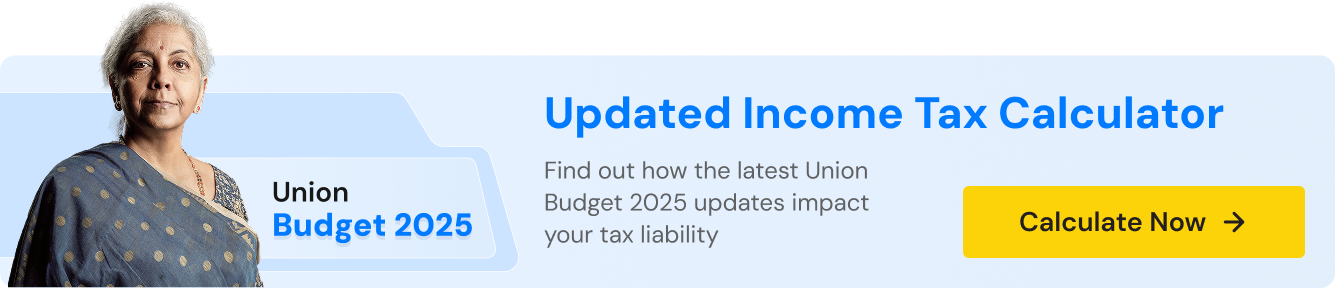
What Is a Revised Return? What Is the Timeline for It?
There is a time deadline, and the taxpayer should keep track of the end of the Income Tax Assessee year and how the revision should be done much before the completion of tax scrutiny and assessment. You can go through these two points that are related to IT return:
- The original return should be there, u/s 139 (1)
- Apart from this, there is also the belated return with reference to 139 (4) that has provision for revision
A suitable example to elucidate this will be: suppose there is a filing of return for the financial year 2016-17 (A.Y. 2017-18) by an assessee they made on the 8th of July, 2017. And later, while checking if the person finds out some mistake in the file that has already been sent, they can apply for a revised income tax return until 31st March 2018, or before the completion of tax, the assessment date appears earlier. The taxpayer can apply for a ‘rectification under Section 154’ in case of any mistake. If you want to go for the revised return, you will see that it contains the parameters almost like the normal returns. These include the return filed, the date of filing, whether under section 139 (5), the original acknowledgment number should also be provided, the date of the original return, and the original acknowledgment number; everything should be there. All the steps for the right return should be followed, and all the boxes should be filled up accordingly. Finally, you should fill in the rest of the information you had already put in the original tax return, correct the required mistakes, and then submit the revised pattern.
Unlock Financial Success With Our Unparalleled Accounting Services – Your Gateway to Streamlined Bookkeeping and Prosperity.
What Are the Provisions for Filling up the Revised Returns?
After rectifying the mistakes and properly verifying the new details by a competent tax authority, you can remain assured that the revised return will be different from the original one, and it will be different from the original one that needs to be withdrawn. Hence, you will know how to file ITR correctly:
- After filing the original return, an acknowledgment number is generated. It remains with the taxpayer. It is also mentioned in ITR 5. If you do not obtain it, you can check the online filing portal once. You can check the ‘view returns’ portion to know more about what to return and how much you are entitled to.
- The original and the revised return should be filed as per the same process. E-filing is extremely hassle-free, it does not involve complicated paperwork, and it sets a probable pattern from which you learn to submit ITR every year properly.
- If there is anything called the belated IT return, you should also check if there is any wrong statement or if there is any deletion of any useful information. The time limit for filing the revised return should also be checked. For any kind of income tax return or refund, if you think that there is an intimation under section 143 (!), in that case, you should be many alerts.
- There is also a revised return u/s 139 (5) that includes any mistake or error that was completely unintentional, and hence the tax payee can pay it for the second time or a revised one. There is a segment called ‘omission or mistakes, and these unintentional errors will fall under this category. But this should be different from concealment or stealing of facts, and you should furnish all the details about the revised return when you make one so that there is no second-time error. If it is a genuine error, it is alright, but there can be a penalty if your case falls under intentional non-disclosure of fact in the first return.
Optimize your tax planning with our Income Tax Calculator – plan smart, save more!
Which Are the Included Items if There Is Any Mismatch in the Domain of Tax Credit?
If you are wondering how to file ITR, and find out if there is any tax credit mismatch, then just check these few cases:
- There are different boxes that appear to you; these include TDS on salary details/ TDS: https://incometaxindia.gov.in/Pages/Deposit_TDS_TCS.aspx other than salary details, TDS on rent or any other type of immovable property, and TCS and IT details
- You can find out for yourself which checkbox must be seen and which box to put a tick mark into
- Moreover, you also need to check how you are going for the correction of return data. Find out if there is any schedule change, find out if the Capital gain or donation part is there, and then find out how to upload the XML and get the online certificate with a digital signature.
- It should also be noted that when the user tries to upload the XML file, there should be a close parity between the Gross Total income and the deduction amount, and the processed return.
Filing a ‘Rectification Request’ to Correct the Errors
Filing a ‘Rectification Request’ is essential to rectify any errors or discrepancies in Income Tax Returns (ITRs) related to stock transactions. Errors can include incorrect reporting of capital gains or losses, failure to account for dividends, or misinterpretation of investment-related deductions. By submitting a Rectification Request, investors can provide correct information to the tax authorities, ensuring accurate tax assessments and compliance with tax laws.
The process involves accessing the Income Tax Department’s online portal, selecting the Rectification option, and providing details of the errors along with supporting documents such as transaction statements, stock acquisition details, and any relevant tax documents. The department reviews the request and makes necessary corrections if the provided information aligns with tax regulations. Rectifying errors promptly through this procedure prevents potential penalties, audits, or disputes with tax authorities, thereby maintaining financial clarity and compliance in stock market transactions.
How to Rectify the Error?
To rectify errors related to stock market transactions in your Income Tax Return (ITR), you can file a Rectification Request online through the Income Tax Department’s e-filing portal. Log in with your credentials, select the Rectification option under the e-file menu, and choose the relevant assessment year. Provide details of the error, such as incorrect reporting of capital gains, dividends, or deductions, and upload supporting documents like transaction statements or investment proofs. The department will review the request and make necessary corrections if the information provided aligns with tax regulations, ensuring accurate assessment and compliance in stock market dealings.
Conclusion:
Suppose you are still wondering how to file ITR and which are the essential points to put forward. In that case, you should be sure that these can include PAN details, the total liability regarding tax, total gross income, everything related to KYC verification, and how to recompute the final income. But you can always take professional help from registered and experienced companies like Vakilsearch to get the best results.
Frequently Asked Questions
How to correct a wrongly filed ITR?
You can file a Rectification Request online through the Income Tax Department's portal. Select the Rectification option, provide details of the error, and upload supporting documents. The department will review and make necessary corrections if the information aligns with tax regulations.
Can we modify ITR after filing?
Yes, you can modify a filed ITR by submitting a Rectification Request within the permissible time frame. This process allows for corrections in reported income, deductions, or personal details, ensuring accurate tax assessments and compliance with tax laws.
What is the time limit for rectification?
The time limit for filing a Rectification Request is within four years from the end of the assessment year in which the original ITR was filed. This period allows taxpayers to rectify errors or discrepancies identified post-filing, ensuring timely correction without penalties.
Is there any penalty for wrong ITR filing?
Filing an incorrect ITR may lead to penalties under Section 271F of the Income Tax Act if not rectified within the specified time or if the error results in under-reporting of income. Penalties can range from ₹5,000 to ₹10,000, depending on the delay and income level.
What if I file the wrong ITR?
If you mistakenly file the wrong ITR, you must rectify it promptly by filing a Rectification Request online. Provide correct details and supporting documents to ensure accurate tax assessment. Delay or failure to rectify may attract penalties and could result in tax notices or audits from the Income Tax Department.
Read More:



