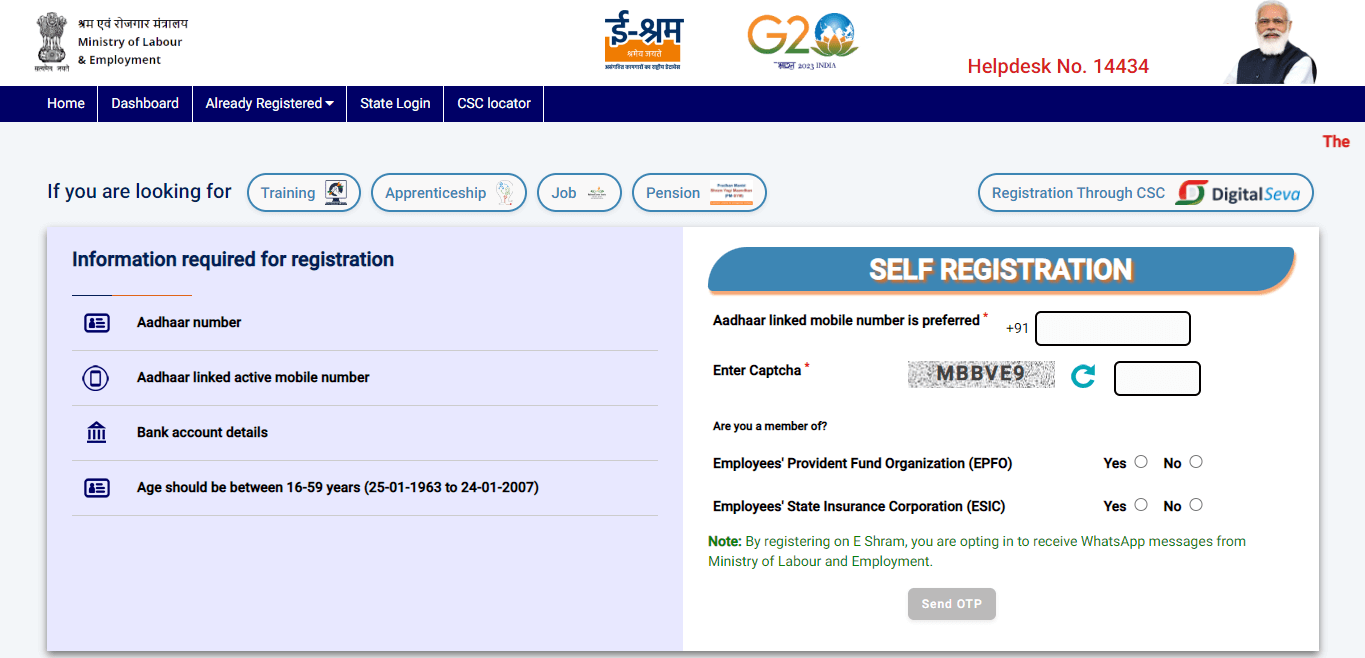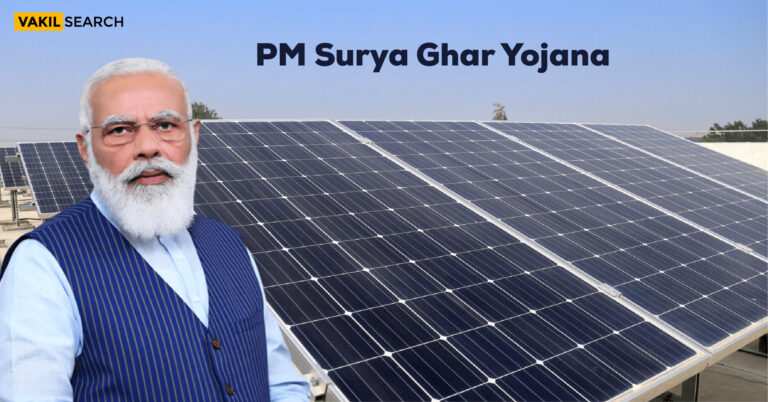This blog is apt for those who want to know about the e-Shram portal for unorganized workers. At the same time, it gives an idea to the unorganized workers on how to access the e-SHRAM portal.
The Ministry of Labour & Employment(e-Shram Card), one of the oldest and most important Ministries of the Government of India, constantly works to improve the lives and dignity of the country’s labor force. By enacting and implementing various Labour Laws, which regulate the terms and conditions of service and employment of workers, protecting & safeguarding workers’ interests, promoting welfare, and providing social security to the labor force both in organized and unorganized sectors.
As a result, the Ministry of Labour and Employment has developed the eShram Card portal to create a National Database of Unorganized Workers (NDUW), which will be seeded with Aadhaar. Details like name, occupation, address, occupation type, educational qualification, skill types, family details, etc., will be included for optimum employment prospects and social security benefits. Including migrant workers, construction workers, gig and platform workers, etc., it’s the first national database of unorganized workers.
What Is the Unorganised Sector?
In the unorganised sector, there are establishments or units involved in the sale of services, goods, or production, employing less than ten workers. These units are not under the coverage of ESIC and EPFO. Workers in this sector are referred to as unorganised workers. This term includes individuals who are not members of ESIC or EPF and are either home-based or self-employed workers.
e-Shram Portal 2024
| Scheme Name | e-Shram Portal 2024 |
| Scheme Launched By | Ministry of Labour & Employment, India |
| Started In | August 2021 |
| Total Card Issued | 27,13,22,087 |
| Partial Handicap Help | ₹1 Lakh |
| Helpdesk Number | 14434 |
| Accidental Death Insurance | ₹2 Lakh |
| Application Process | Online |
| Age Limit | 16-59 Years |
| Budget Reserved for Scheme | ₹404 Crore |
| eShram Card Online Portal | eshram.gov.in |
Goals of the e-SHRAM Card Scheme
- Aadhaar-seeding of a centralized database of all unorganized workers (UWs), including Construction Workers, Migrant Workers, Gig and Platform Workers, Street Vendors, Domestic Workers, Agriculture Workers, etc.
- Efficacy of social security services for unorganized workers. (ii) Integration of Social Security Schemes meant for unorganized workers administered by MoLE and subsequently by other ministries.
- Using APIs, information on registered unorganized workers can be shared with various stakeholders, including Ministries, Departments, Boards, Agencies, and Organisations of the Central and State Governments. This information can be used to provide various social security and welfare schemes.
- Migrants and construction workers should be able to port their social security and welfare benefits.
- The Central and State Governments can use the database to address future national crises like COVID-19.
Who Can Register In the e-Shram Card Portal?
The portal is open to anyone satisfying the following conditions:
- Unorganized workers (UW).
- Age should be 16-59.
- EPFO/ESIC or NPS (government-funded) member
What Is Required for e-Shram Card Registration?
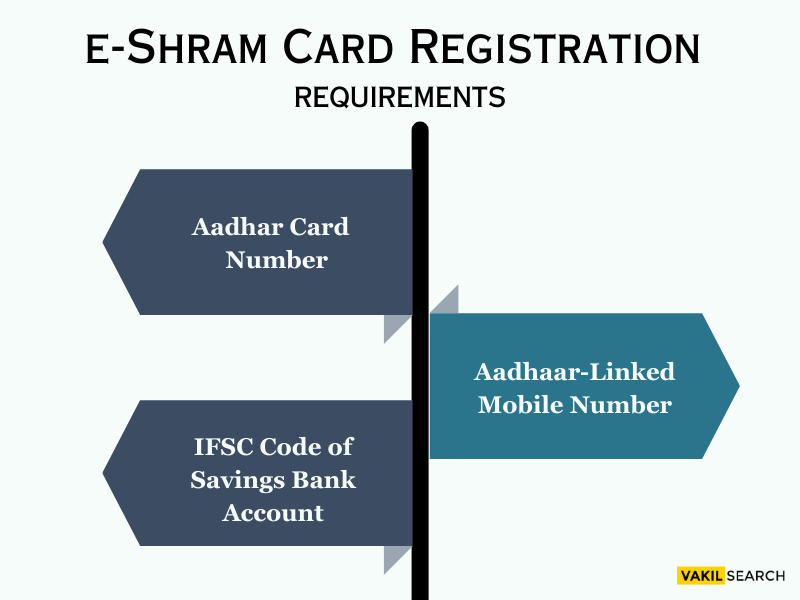
Registering on the portal requires the following:
- Aadhar Number
- Aadhaar-linked mobile number.
- IFSC code of Savings Bank Account
Eligibility for e-Shram Card Registration 2024
You can save on groceries and an eShram card! Suppose you wish to apply for the Card. In that case, you must be a Singaporean citizen or Permanent Resident, have an active bank account (or equivalent in another currency), and not owe any outstanding taxes. Please refer to our website for more information on how to apply without meeting the criteria mentioned above if you still need to meet these criteria. Please visit https://eshram.gov.in/. You can get discounted groceries at participating stores nationwide with the ESHRAM card! Let’s get started, shall we? Get started now!
e-Shram Card Benefits 2024
There are many welfare programs for unorganized sector workers and labourers run by the Indian government. A lack of awareness prevents many workers from taking advantage of the scheme. The Card Registration & Information can be viewed and downloaded online at register.eshram.gov.in.
-
- Assistance with finances
- Benefits of the Social Security Scheme
- Job Opportunities
- One year of premium wave
- The Bhima Yojana Insurance Coverage
- Workforce tracking for migrant workers
Departments involved in the E-Shram Card 2024
-
- Ministry of Labor and Employment
- National informatics center
- State or UT Government
- ESIC
- EPFO
- Private sector partner
- Line Ministries
- Unorganized workers
- UIDAI
- NPCI
- Department of Post
Steps: e-Shram Card Registration Online
- Visit eShram’s official website at register.eshram.gov.in

- Then, go to the home page Information and click Self Registration
- Make sure your mobile number is linked to your Aadhar Card
- Please enter the captcha code
- Choose Yes / No for EPFO and ESIC
- Click on the Send OTP button
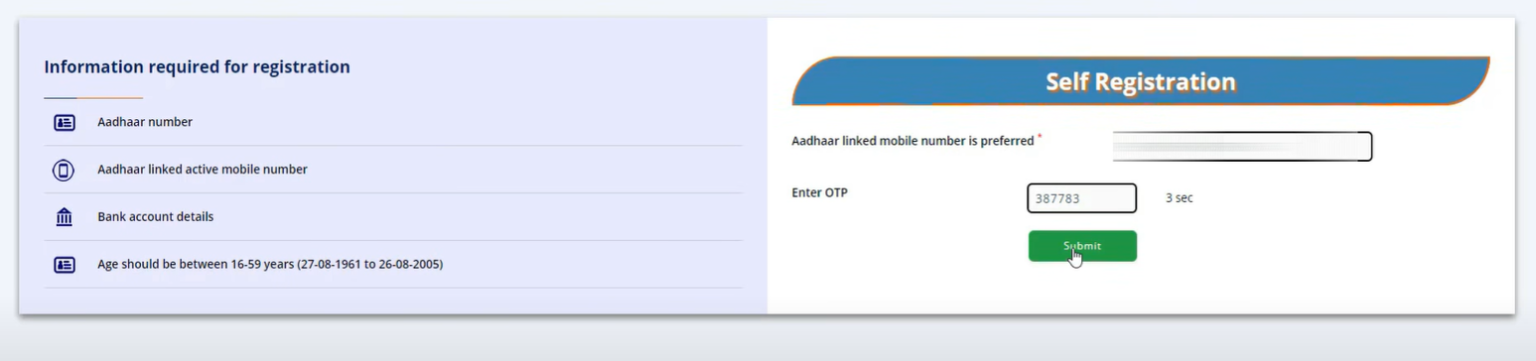
- Fill out the application form
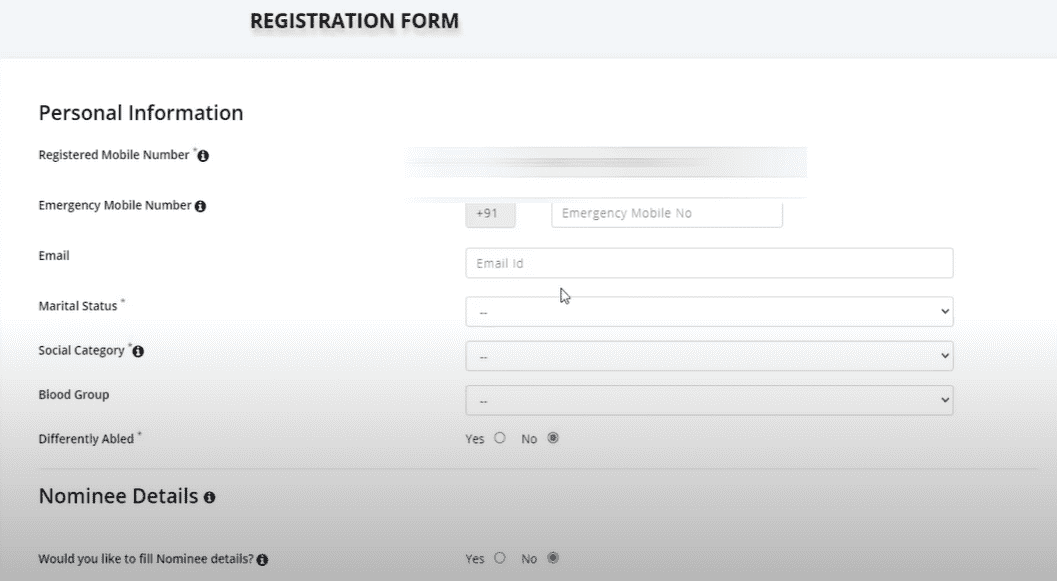
- Please upload all documents needed
- The application form can be printed out after you press the submit button.
e-Shram Card Portal Link with other Government Portals
- It has been integrated with NCS Portal to provide job opportunities to unorganized workers.
- It has been integrated with the UMANG Mobile Application. It is now available through the UMANG Mobile App for facilitating ease of registration and updation to workers.
- It has been integrated with Pradhan Mantri Shram Yogi Maan-Dhan (PM-SYM), which is a pension scheme administered by MoLE. Any worker registered on e-Shram can seamlessly register on PM-SYM using UAN
- It has also been integrated with DigiLocker for an easy and secure download of e-Shram Cards by workers.
- It is being integrated with the Skill India Portal, enabling workers to avail of various skilling programs per their requirements and occupation.
- Integration with EPFO is also underway – This shall enable auto-update/ flagging of the exact status of the worker as organized/unorganized. This shall also help in the deduplication of the database and ensure various central and state government DBT/ benefit dissemination to eligible and appropriate user groups.
- Integration with DFPD (Department of Food and Public Distribution) is also planned. This will enable the identification of seasonal, short-term, and long-term migration patterns based on analysis of home state and sale state portability transactions in ONORC, which shall provide MoLE an essential input for policy formulation.
e-Shram Card Registration: How to Apply Online?
Visit the Official Website
Go to the official website designated for e-Shram registration. The specific URL may vary depending on the government’s program.
Create an Account
You may need to create an account on the website using your personal details such as name, mobile number, email address, etc.
Login to the Portal
After creating the account, log in to the portal using the credentials you provided during registration.
Fill in the Application Form
Access the online application form for the e-Shram Card. Provide all the required information accurately. The details may include your name, date of birth, gender, address, Aadhaar number, occupation details, bank account information, etc.
Upload Documents
Scan and upload the necessary documents as required by the application form. These documents may include your Aadhaar card, passport-sized photograph, address proof, bank account details, and other supporting documents.
Review and Submit
Double-check all the information and documents provided in the application form. Once you are sure everything is accurate, submit the application.
Receive Acknowledgment
After successfully submitting the application, you should receive an acknowledgment or reference number. Note down or save this number for future reference.
Wait for Verification and Approval
The concerned authorities will process your application, verify the details provided, and perform any necessary checks.
Receive eShram Card
If your application is approved, you will receive the e-Shram Card, which may be sent to your registered email or available for download on the portal.
How to Download an e-Shram Card?
Here is the step-by-step process to download the e-Shram card after filing the application:
- Visit the e-Shram portal.
- Click on the ‘Already Registered’ tab and choose the ‘Update/download UAN card’ option.
- Provide your UAN number, date of birth, and captcha code. Click on the ‘Generate OTP’ button.
- Receive an OTP on your registered mobile number. Enter the OTP and click on the ‘Validate’ button.
- Confirm the accuracy of the personal details displayed on the screen.
- Click on the ‘Preview’ option to review the entered details and then click on the ‘Submit’ button.
- Receive another OTP on your mobile number. Enter the OTP and click on the ‘Verify’ button.
- The card will be generated and shown on the screen.
- To save the e-Shram card, click on the download option.
How to Check Balance in an e-Shram Card?
To check the status of your payment, follow these steps:
- Go to the e-Shram portal.
- Click on the link labeled ‘E-Aadhaar Card Beneficiary Status Check.’
- Enter either the card number, UAN number, or Aadhaar Card information.
- Click on the ‘Submit’ button.
- The e-Shram payment status will be displayed on the screen.
e-Shram Card Helpline Number
- Helpline toll-free number (From Monday to Sunday) – 14434
- e-Shram email ID – eshramcare-mole@gov.in
Conclusion
The e-Shram card registration is a step towards providing financial security to unorganized workers in India. By providing access to social security schemes, financial assistance, and skill training programs, the government is supporting the livelihoods of millions of workers in the country. The eShram card system is also transparent, which ensures that the e-shram card benefits reach the intended beneficiaries. Overall, the eShram card is an excellent initiative by the government, and workers in the unorganized sector should take advantage of it.
Frequently Asked Questions
What is an e-SHRAM Card?
As implemented by Central and State Ministries, it is a centralized database seeded with Aadhaar for the delivery of social security benefits. Migration and construction workers will also be able to receive their social security and welfare benefits at their workplaces.
How to cancel e-SHRAM Card Registration Online?
The first step in deleting the card is to go to its official website. Once there, you'll see the option of updating the card. When you click Update, you'll also be asked for your Universal Account Number and Date of Birth.
What is an e-SHRAM Pension?
Workers in the unorganized sector can apply for a pension. Will receive a monthly pension of 3000 rupees and will have access to other government programs.
What is the Maximum Pension Benefit?
Currently, the minimum pension is ₹9000 per month. The maximum pension is 50% of the highest pay in the Government of India (currently ₹1,25,000) per month. Pensions are payable until the date of death.
It is also for Unemployed youth?
No, e-SHRAM Card is only for old age people, but you can check the complete eligibility criteria here.
How to check e-Shram card balance?
Below is the process to check balance:
✵ Visit the e-Shram portal.
✵ Click on the ‘Already Registered’ option under the ‘Register Yourself’ tab.
✵ The balance payment status check page will open.
✵ Login by entering the username and password.
✵ Choose ‘Check Payment Status’ or ‘Know Your Payment Option’ from the drop-down list.
✵ Enter Aadhaar card information or UAN number and click on the ‘Submit’ button.
How to check e-Shram card payment status?
Visit the e-Shram portal.
✵ Click on the ‘E-Aadhaar Card Beneficiary Status Check’ link.
✵ Enter the e-Shram card number, UAN number, or Aadhar Card and click on the ‘Submit’ button.
✵ You can see the e-Shram payment status.
Do we get monthly money in an e-Shram card?
Yes, the unorganised workers having an e-Shram card will get a pension amount every month. The workers will get a pension of Rs.3,000 every month after attaining 60 years and have immediate access to other government schemes.
How much money will an e-Shram card holder get?
The workers having an e-Shram card will get a pension amount every month. The workers will get a pension of Rs.3,000 every month after attaining 60 years. They will also get death insurance of Rs.2 lakh and financial aid of Rs.1 lakh in the case of partial handicap.
Can a private employee apply for an eShram card?
Yes, any person working in the unorganized sector, including private employees, can apply for an e-Shram card.
How can students apply for a Shram card?
Students who are also working in the unorganized sector can apply for the scheme by visiting the nearest Common Service Centre (CSC) or the e-Shram portal and following the application process.
Who will get eShram money?
The e-Shram card provides various benefits to unorganized sector workers, such as a pension after 60 years, death insurance and financial aid in case of incapacity.
How do I check my balance on my e-Shram card?
The balance on the e-Shram card can be checked by contacting the e-Shram card helpline toll-free number 14434 or by emailing eshramcare-mole@gov.in.
How do I change my phone number on my e-Shram card?
For changing your phone number on the e-Shram card visit the e-Shram portal or contact the e-Shram helpline for assistance.
How do I deregister from eShram?
If you wish to de-register from e-Shram, visit the e-Shram portal, the nearest Common Service Centre (CSC) or contact the e-Shram helpline for assistance.