The e-Gram Swaraj Portal aims to strengthen the e-governance system in Panchayati raj Institutions (PRIs) across the country. This article explains how you can create an account in the e-Gram Swaraj Portal and fetch all the details.
E gram Swaraj – What is it?
The eGramSwaraj Portal and the e Gram Swaraj Application were launched by the Ministry of Panchayati Raj Institutions (PRIs) on National Panchayati Raj Day. This initiative aims to bring transparency to decentralized planning, work-based accounting, and progress reporting.
The e Gram Swaraj Portal is a web-based single interface that provides access to work records from planning to implementation, and even keeps an account of the work doings of the panchayats. The portal lets the user access work records of each village panchayat listed under the Gram Panchayat Development Plan (GPDP). Also, you can fetch any details regarding the funds allotted, development works, and the functioning of the panchayat.
What Are the Major Features of the E gram Swaraj Portal?
- This initiative is a step toward the government of India’s plans to make all the rural areas and villages completely digitized.
- eGramSwaraj portal is a web-based platform available as both a website and mobile application.
- A user can fetch details about the development works of any village in India.
- All the information regarding the development works undertaken by the Ministry of Panchayati Raj would be displayed on the portal.
- The portal and application maintain records of all panchayats in India.
What Are the Advantages of the eGramSwaraj Portal?
It is a portal to has many benefits, such as:
- The portal brings out transparency in decentralised planning of development projects, and regular updates on the work progress.
- The accountability of work will help accelerate the implementation of projects in the panchayats.
- The portal also mentions details about the allocated funds and the progress of the ongoing work. It helps individuals monitor the work done by the Ministry of Panchayati Raj.
- The portal also displays all the complete information of any gram panchayat, like property details, mission Antyodya, name of the Panch and Sarpanch, Panchayat development plan, and all other information about the panchayat.
- The portal is user-friendly and has simple navigation, which helps rationalise the number of data entries.
- Various reports including daily progress reports will be displayed, based on which further funds will be allocated to the gram panchayats for development – https://panchayat.gov.in/en/gpdp
- The money for the development of the panchayat works will also be paid through the e Gram Swaraj Portal, therefore making development a completely transparent process.
Who Can Register With the eGramSwaraj Portal?
Any individual can view information about any panchayat, and details about the accounts and reports on the Portal. The portal aims to make the public aware of the progress of the developmental works of the villages.
What Is the Process to Create an Account on the eGramSwaraj Portal?
You can view the financial progress reports, and the plans approved for the development work without even logging into the portal. For this, you will have to visit the eGramSwaraj.gov.in Portal. The details are entered into the portal by the Panchayati Raj Institutions. The state agency is responsible to approve or disapprove the PRIs request to create a login ID.
The process to register with the eGram Swaraj Portal to view all the details about Panchayats and developmental works is as follows:
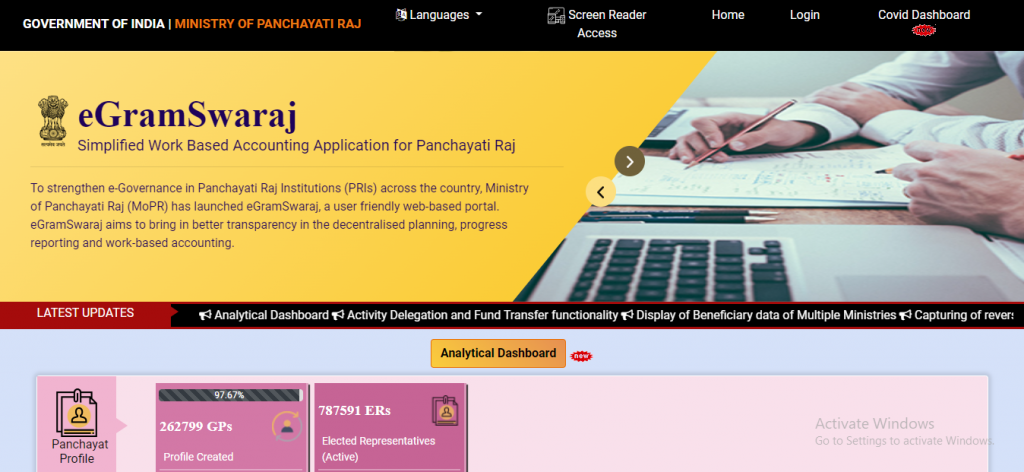
Step 1: Open your browser and visit the Portal
Step 2: You will have to log in to the portal, by clicking the ‘Login option’ available on the right-side top of the homepage
Step 3: Enter your username and password. Type in the captcha code and submit it
Step 4: After entering all the details, hit the ‘Login’ button.
How to Use the eGramSwaraj Application?
The eGramSwaraj app displays the details of various activities and progress reposts of the development work of the PRIs. Any android smartphone user can use this application. The user has to download the ‘eGramSwaraj’ application from the Google Play Store. To view the activities of Panchayati Raj Institutions(PRIs) on the e Gram Swaraj mobile application with the following steps:
Step 1: From the Google Play Store, download the eGramswaraj app
Step 2: After the application is downloaded, open the application
Step 3: Enter your username and password to log in
Step 4: Select your ‘State’, ‘Zilla Parishad’, ‘Taluk Panchayat’, and ‘Gram Panchayat’. Then click on the ‘Submit’ button
Step 5: Then select the ‘Financial year’ and select the respective details you want to fetch, such as Approved Activities’, ‘Financial Progress’, and ‘ER Details’ of the gram panchayat.
The Takeaway
The eGramswaraj portal and application seek to help strengthen e-governance in all Panchayati Raj Institutions (PRIs) across the country. It also marks the complete digitisation of the panchayats across Indian villages. This initiative enables people to actively keep track of the activities of the Panchayati Raj Institutions. Therefore common people can become a part of the panchayat development with the help of the e Gram Swaraj Yojana.
Read more,

