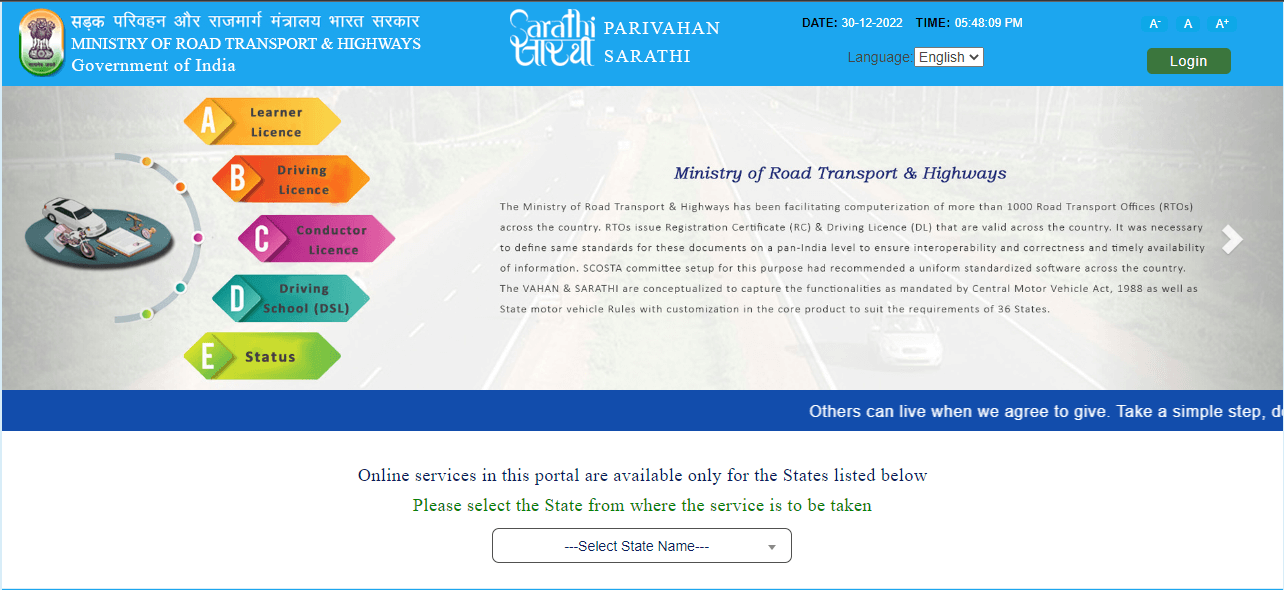E-Gram Swaraj is an initiative that aims to bring accountability and transparency to the public regarding the development works of panchayats across India. This article will brief on the details of the E-Gram Swaraj Payment Status.
Overview
Among the other essential benefits of the e-Gram Swaraj platform, making payments online is another crucial element of the portal. The Government of India has pushed for complete digitization with this initiative allowing panchayats to make payments online and boosting the digital payment system in rural India. It also enhances accountability and transparency in the fund disbursal mechanism. Check E-Gram Swaraj Payment Status online.
The Ministry of Panchayati Raj (MoPR) has rolled out this initiative to provide an online digital payment mechanism for the Gram Panchayats (GPs). Additionally, the ministry has decided that the GPs will have to make real-time digital payments to the vendors or service providers for the works carried out. This initiative will ensure that payments to service providers or vendors are made promptly. It will also attain the government’s aim to attain a 100% onboarding of Panchayats.
As of 2023, the Gram Swaraj Payment Status initiative has made significant strides in empowering rural communities across India. This program, launched with the aim of fostering self-sufficiency and development at the grassroots level, has positively impacted millions of people living in rural areas.
Through the Gram Swaraj Payment Status initiative, the government has been able to provide direct financial assistance to individuals and families in rural communities, helping them meet their basic needs and improve their quality of life. This support has enabled the rural population to access better healthcare facilities, education, and essential services, ultimately bridging the gap between urban and rural areas.
E-Gram Swaraj Payment Status Details in Highlights
| Name | E Gram Swaraj Payment |
| Initiated by | Government of India |
| Implemented by |
Ministry of Panchayati Raj (MoPR)
|
| Benefit |
Transparency in reporting on the application and development of the scheme
|
| Official website |
https://egramswaraj.gov.in/
|
Importance of Online Payment on E-gram Swaraj
The Government aims to integrate the Audit Online application with the Interface of e gram swaraj online payment, to streamline the process for audit inquiries and facilitate the auditing of Panchayat accounts. It enhances transparency, and accountability in the Panchayati Raj Institutions (PRIs), thus driving the PRIs to devise a plan for the development of the panchayat, and implement their actions adequately.
Creating an Account on the E gram Portal
The first and foremost necessity to make e gram swaraj online payment is to sign up with the portal. Any individual can create an account with the portal to Check E-Gram Swaraj Payment Status online, stay informed and aware of the developmental activities that are taking place in the villages.
You can register with the portal by following these simple steps:
- Step 1- On your browser, you have to visit e-Gram Swaraj’s official website
- Step 2- The next step is to click on the ‘Apply Online’ button
- Step 3- A registration form appears, which you have to fill out with your details
- Step 4- Submit the registration form, and receive your credentials.
E-Gram Swaraj Payment – How to Make Payment Online
Making a payment on the e gram swaraj online payment portal enables accountability. For making an online payment through the e-Gram Swaraj portal you must follow the steps mentioned below:
- Visit the official website of e-Gram Swaraj.
- Type in the username and password provided to you at the end of the signup process
- Enter the captcha code for verification, and hit the ‘login’ button

- On successful login, you will be able to view a panel on the left side of the screen. Click on the option ‘payment’ voucher’
- Under the ‘Payment Voucher’ section, click on the ‘Online Payment’ option
- The create payment voucher screen would appear. Fill out the following details in the form that appears
- The nature of payment
- Under work, select the type of scheme from the drop-down list for which you intend to make the payment
- Select the scheme name from the drop-down list
- With the help of smart-search, type and select the details as per your requirement
- Type in the amount you are required to pay
- Select the mode of payment, and fill out the details of payment
- Click on the ‘Submit’ button at the bottom of the page
- Recheck your details, and then click on the ‘Freeze’ button at the bottom of the page
- A message confirming E-Gram Swaraj Payment submission of your voucher, along with the voucher number will appear on your screen
- If you intend to close your entries for a particular date, you can do it with your digital signature. To do so,
- Navigate again to the close date option as mentioned above and close day book
- On the left panel, select the ‘Master Entry’ option
- Click on the ‘DSC Management’ option
- Click on the ‘Sign FTO’ option
- On the screen that appears, you can verify your details and approve the same with your Class 3 Digital Signature Certificate.
MAKE YOUR PAYMENT FOR E-GRAM SWARAJ NOW
How to View the E-Gram Swaraj Payment Status Online?
Anyone can view the e-gram swaraj payment status. You can fetch the village-wise and online payment status report from the official website of e Gram Swaraj, or its mobile application.
To view the status of payment on the e gram swaraj online payment Portal:
- Visit the Payment Report page on the official website of e-Gram Swaraj

- The ‘e-gram swaraj payment status Report page’ will appear with a form to be filled out

- Fill out all the required details such as Select Financial Year, Select State, Fill Report Type, Choose Scheme Type, Amount In, and fill out the captcha answer for verification.
- At the bottom of the page click on the ‘View Report’ button.
- A full report of the e-gram swaraj payment status would appear on the screen.

Conclusion
The Indian Government has taken steps to boost rural broadband connectivity to utilize this initiative to its maximum capability. The e-Gram Swaraj initiative also allows the general public to become a part of the rural development drive in the country. In the E-Gram Swaraj portal you can check E-Gram Swaraj Payment Status as well.