Are you thinking about how you can get an EPF passbook online without UAN? You will learn it here! You can manage your EPF accounts online! How? Know it here.
EPF (Employee Provident Fund) directs monthly contributions processed by both employer and employee when deducting a specific amount at a defined rate. The allowance benefits retired employees. Employees can get the corpus amount at retirement to fill in their expenses at retirement time. The Employee Provident Fund is organized by EPFO (Employees’ Provident Fund Organisation). The EPF account is created by your employer on your behalf as soon as you enroll in the organization and begins your job. Once the EPF account gets generated, the UAN (Universal Account Number) is also issued in association with a member EPF passbook. In this article help you to download PF Passbook without UAN Number.
You can permit your created EPF account online with the help of UAN on the official online portal of EPF. There are various specifics in the PF Passbook without UAN, such as contribution, transaction, the amount withdrawn, etc. From the official portal of EPFO, you can download the PDF format of the PF Passbook without UAN. After the activation of UAN, the accounts can be managed by members in an online mode with a registered password. The amount can be withdrawn from the EPS corpus by the EPF users with the help of a Universal Account Number. Even though there are some such instances where the customer can not get access to their UAN, they may have lost or not activated at all. Considering such emergencies or instances, the customers or users can give a single call or even send an SMS to survey their PF Passbook without UAN amount.
The member passbook includes information about transactions and the amount of contributions. From this page, you can also get a soft copy of your PF Passbook without UAN. The UAN must be activated on the site for first-time users. After activation, a member can use a registered password to access their account online. The easiest way to verify the EPF passbook balance using UAN is with this procedure. Employees frequently don’t know what their UAN is or if the UAN is inactive. Employees can verify their EPF passbook balance in certain situations by either making a missed call or sending an SMS.
Steps to Check EPF Balance PF Passbook without UAN
- Go to the official portal of EPFO at epfindia.gov.in and select the option showing ‘Click Here to Know your EPF Balance Now, you will be directed to link epfoservices.in/epfo where you must click on the ‘Member Balance Information tab.
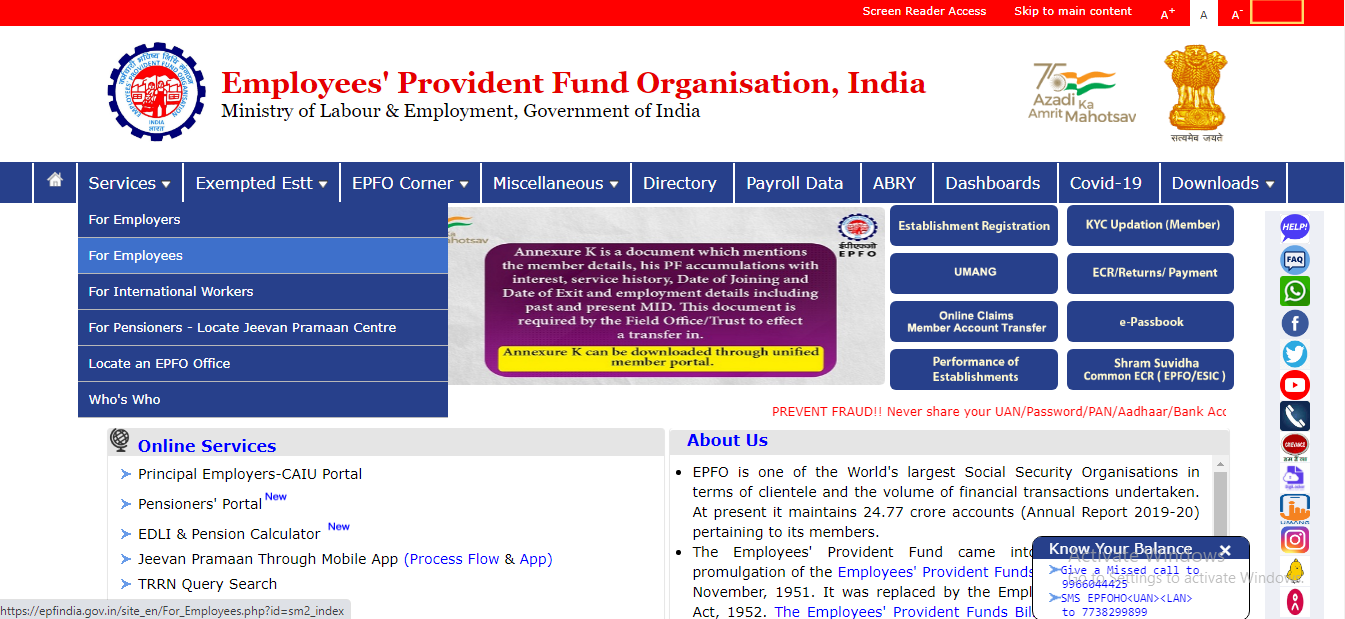
- Now, choose your EPF office and state where you are residing.
- Then, you have entered your name, Provident fund registration number, and enrolled mobile number.
- Select the option ‘submit’ to review your balance
- You can trace your balance without having UAN at https://passbook.epfindia.gov.in/MemberPassBook/Login
Check EPFO Balance without UAN by Sending an SMS
Important Note: It is crucial to incorporate your UAN with your KYC circumstances, i.e., PAN, Aadhaar or bank account elements. After these integrations, you will be eligible to access the EPF account balance through SMS. Once your UAN is combined with your KYC circumstances, pursue these steps:
- Step1: Deliver a message to this number 7738299899
- Step2: You required to deliver a message as EPFOHO UAN ENG
You need to put your language preference into communication. You can do that easily by utilising the first three digits of your language. For instance, if you want an update in the English language, use the starter three characters of English words such as EPFOHO UAN ENG; here, ENG means English.
However, if you want to get the update in the Marathi language, send an SMS like EPFOHO UAN MAR; here, MAR means Marathi.
This option is usable in English, Punjabi, Hindi, Marathi, Gujarati, Kannada, Malayalam, Tamil, Bengali and Telugu.
Get instant calculations with our PF calculator online. Our EPF calculator ensures you stay on top of your savings.
By Lending a Missed Call
Important Note: you can check your EPF amount balance by lending miscall to the official number from the enrolled mobile number. This option is available only when you have combined your UAN with the KYC details. If you cannot perform such a thing, you can take some assistance from your employer.
Once your UAN integrates with the KYC details, follow the steps below.
- Step 1: from your enrolled mobile number, give a missed call to an authorized number 011-22901406
- Step 2: After giving a missed call, you will get an SMS giving you all your details of PF.
By Using the EPF Application
Important Note: it is necessary to check that the employer has prompted your UAN number; only then can you check your balance of EPF. From the play store, you can download the “m-Sewa app of EPFO” to review your balance of EPF. Follow the below-mentioned steps.
- Step 1: When the app is fully downloaded, click the ‘Member’ option and select ‘Balance/Passbook.’
- Step 2: After it, provide your UAN number and enrolled mobile number.
The app will ascertain your entered mobile number with the UAN provided. All the details provided are correct; you can review your balance details of EPF. However, if the details do not match, it will automatically show an error.
How Can I Find UAN Number?
- Go to the centralized online portal, and from the important links section, select the option ‘Know your UAN Status.
- Provide member ID, PAN, or. Aadhar number and proceed.
- Provide your enrolled mobile number, name, DOB, and Email Address.
- Provide the captcha code and select the option ‘Get Authorization Pin.’
- You will get a pin on your enrolled mobile number. Provide that received pin in the verification box.
- Validate your OTP and get your UAN.
- The generated UAN will be delivered to your enrolled mobile number via SMS.
How to Get EPF Corpus Without UAN?
Normally, you can get your PF amount by fulfilling a physical or online petition. To proceed in an online mode, it is essential that you should have activated UAN integrated or combined with your KYC details, such as PAN, Aadhar, or your bank account details. However, if you do not have an activated UAN or your UAN is not combined with your KYC details, you can go for the old approach and apply physically. This old approach is also helpful for you to withdraw your funds successfully from the account of PF.
You must download the aadhar established new or non-aadhaar composite lawsuit form to submit the physical request. In the case of aadhar established new composite lawsuit form, you are supposed to fill it and submit an application of your PF withdrawal form at the PF office without any certification from the employer. However, in the case of a non-aadhar based composite form, you are supposed to fill it to get approval. The regional PF office must avoid abuse and ensure that no one except you can withdraw funds on your behalf. You should note that you must attest your composite claim forms from any gazetted officer, bank manager or magistrate. After completing the form completely, you need to submit it to the particular EPFO office, which can result in your jurisdictional area.
Is e-Nomination Process for PF Account Mandatory?
Yes, the e-nomination process for a PF account is mandatory for all EPF members according to the Employees’ Provident Fund Organisation (EPFO).
How to Submit an e-Nomination in EPFO?
To submit an e-nomination in EPFO, follow these steps:
- Visit the EPFO website and log in using your UAN and password.
- Click on the ‘Manage’ section and select ‘E-nomination’.
- Fill in the required details of the nominee(s) and click on the ‘Save’ option.
Benefits of EPFO e-Passbook
The EPFO e-Passbook provides the following benefits:
- It allows EPF members to view their passbook online and check their EPF balance
- It provides details of the contributions made by the employee and the employer towards the EPF account
- It shows the interest earned on the EPF balance
- It helps in tracking the EPF account and ensures transparency
What Does EPFO Passbook Contain?
The EPFO passbook contains the following details:
- The name and account number of the EPF member
- The name and establishment ID of the employer
- The date of joining and leaving the job
- The contribution made by the employee and the employer towards the EPF account
- The interest earned on the EPF balance
- The total balance in the EPF account
FAQs on PF Passbook without UAN
1. Can I update personal details like mobile number or address in my PF Passbook without UAN?
No, you cannot update personal details like your mobile number or address in your PF Passbook without UAN. You need to have your UAN number, mobile number, and password to access your online account and update your personal details.
2. Is it mandatory to have a UAN to access EPF services online?
Yes, it is mandatory to have a UAN to access EPF services online. The UAN acts as an umbrella for the multiple Member IDs allotted to an individual by different employers. It enables the linking of multiple EPF accounts allotted to a single member and provides access to various EPF services online.
3. Are there any charges for accessing the EPF passbook online?
No, there are no charges for accessing the EPF passbook online. It is a free service provided by the Employees' Provident Fund Organisation (EPFO) to its members.
4. How often is the EPF passbook updated online?
The EPF passbook is updated online on a monthly basis. It shows the contributions made by the employee and the employer towards the EPF account, the interest earned on the EPF balance and the total balance in the EPF account.
5. If I have multiple EPF accounts, can I view all of them PF Passbook without UAN?
No, you cannot view multiple F Passbook without UAN as it enables the linking of multiple EPF accounts.
Conclusion
Employee Provident Fund is a valuable basis of earnings for retirement. If you are familiar with your UAN, it will be simpler to get the EPF balance, and in case of an emergency, you can withdraw the same. But note that it is important to link your 10-digit mobile number with your UAN to access your EPF balance online. However, it would be best if you had some more assistance; you can go to Vakilsearch, and this will help you a lot.


