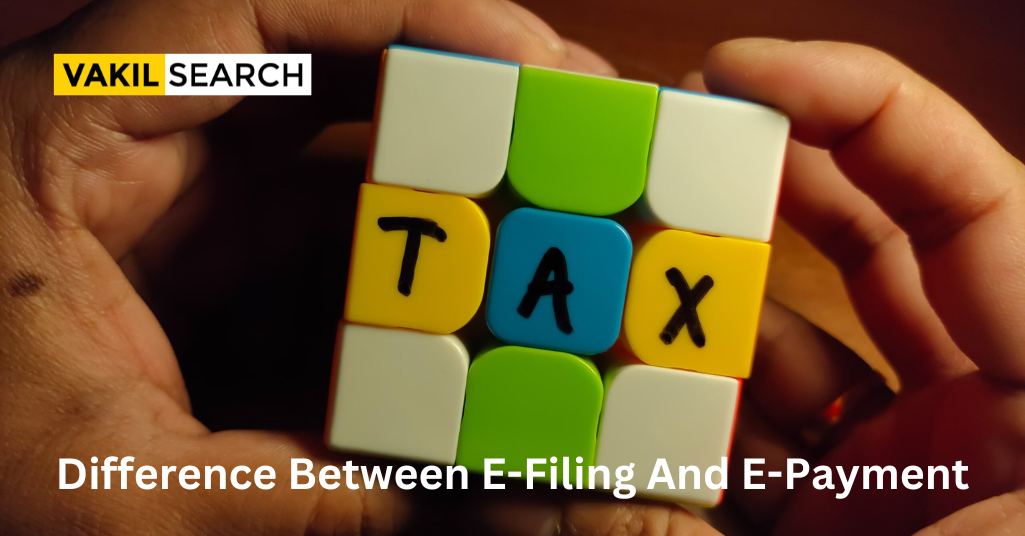E-filing is the process of electronically filing income tax returns, whereas E-payment refers to the process of electronically paying taxes. Click here to know more about their process and benefits.
E-filing is an abbreviation for electronic income tax filing. E-filing is the process of electronically filing your ITR online for a specific year. This means now you do not need to visit the nearest Income Tax Department office to file your returns. Instead, you log on to the internet and complete the task.
What is e-Payment?
They are referred to as online payment systems. Typically, e-payments are made using debit and credit cards, direct bank deposits, and e-checks; however, other e-payment methods such as e-wallets, bitcoin, cryptocurrencies, and bank transfers are gaining popularity.
The Major Difference Between e-Filing and e-Payment
E-filing is the ITR filing online which means a process of electronically filing income tax returns, whereas E-payment refers to the process of electronically paying taxes (via net banking for SBI’s debit/credit card). The taxpayer can easily and quickly discharge his obligations of tax payment and return filing by using the e-payment and e-filing facility.
Process of e-Filing ITR System
The section walks you through a step-by-step process of e-filing ITR.
- Sign up on an ITR Portal: First step for ITR filing online register on an ITR online portal, you need to provide your PAN, name, and date of birth. Then you have to enter a password. Remember that your PAN serves as your user ID.
- Choose the appropriate ITR form: Download the ITR e-filing form that applies to you.
- Form completion: The ITR form can be completed through both ITR online and offline. Go to “Forms/Downloads – Income Tax Forms,” download the Income Tax Return Utility, and save it to your system to fill the offline form. After filling out the information in the utility, you must upload it to the website.
- Recognition and verification: After returning to the ITR e-filing site, you will receive an acknowledgement in the form of an ITR-V. Suppose your Aadhar details are not updated on the Income Tax website. In that case, you must send a physical signed copy of your ITR-V to the Income Tax Department at the address listed on the ITR-V to complete the ITR e-filing online process within the next 120 days via regular mail or express mail.
- Refund of taxes: A tax refund is issued when the tax score is less than the taxes paid. Taxpayers often receive a tax refund on their income tax if the amount owed is less than the total amount of withholding taxes and estimated taxes paid.
Navigate the realm of financial success seamlessly with our cutting-edge online accounting services in India, empowering your business for growth in the digital age!
Benefits of e-Filing ITR
Following are the benefits of e-filing ITR.
-
Refund
A portion of a taxpayer’s salaried or self-employed earnings is deducted as a refund (TDS). However, if your investments are deductible from taxable income, your tax liability based on your income tax bracket may be much lower than what you have already paid. Extra tax paid can be claimed and refunded, but only if your taxes are filed. That’s why you should choose ITR e-filing.
-
Visa
Most countries ask a visa for international travel. You must have filed your tax returns within the last few years as an Indian to process your visa. These returns must be presented to officials from the destination country’s embassy or consulate.
-
Loans
For any loan, banks will require you to provide tax returns for the previous few years as part of the documentation.The results will be used to assess your financial situation. Your application may be declined if you do not have any returns.
-
Credit Card
If credit card issuers want to know if the credit card application will be able to repay the credit? Then an income tax return can be used to show a person’s income. You may not be able to obtain a higher credit limit if you do not provide Income tax returns.
-
Loss Adjustment
Under current tax laws, a person can carry forward losses to offset future taxable earnings for up to eight years. If you have, you can use your income tax returns to build a case and move forward/adjust the losses against your future taxable income.
Harness the power of accurate calculations. Calculate income tax online with confidence.
Benefits Of the e-Payment System
The following are the benefits of e-payment systems.
- E-payments are more efficient because they are faster
- Customers can pay online at any time and location with e-payments, making them easily accessible and convenient for customers. Because many payment processing solution providers offer various types of solutions, it is simple to integrate online payment solutions with businesses
- Online payment solutions include security, risk management, and anti-fraud tools, making them dependable and secure for customers and merchants
- E-payments have proven to be highly effective for international transactions because they are less expensive, simpler, faster, and, in general, real-time. People are almost at ease with online shopping and electronic payments. Accepting online payments is now a must for any business in this day and age
- Shopping and banking are becoming more convenient as a result of e-payments. They assist customers in reaching more clients both locally and globally
- E-payments are more efficient because they are faster
- Customers can pay online at any time and location with e-payments, making them easily accessible and convenient for customers
- Because many payment processing solution providers offer various types of solutions, it is simple to integrate online payment solutions with businesses
- Online payment solutions include security, risk management, and anti-fraud tools, making them dependable and secure for customers and merchants
- E-payments have proven to be highly effective for international transactions because they are less expensive, simpler, faster, and, in general, real-time.
Advantages of E-Payments
E-payments offer a number of advantages over traditional payment methods, such as cash and checks. Some of the key advantages include:
- Convenience: E-payments can be made from anywhere, at any time, with a device with internet access. This eliminates the need to carry cash or checks, and it allows you to make payments even when banks and other financial institutions are closed.
- Speed: E-payments are processed much faster than traditional payment methods. This means that you can receive funds more quickly or send payments to others more quickly.
- Security: E-payments are generally more secure than traditional payment methods. This is because they are encrypted and processed through secure networks.
- Accuracy: E-payments are less prone to errors than traditional payment methods. This is because they are processed electronically, and there is no need for manual data entry.
- Cost: E-payments are often less expensive than traditional payment methods. This is because there are no fees associated with processing e-payments.
Types of Electronic Payments (e-Payments)
There are a number of different types of electronic payments, including:
- Bank Transfers: Bank transfers allow you to send money from one bank account to another. Bank transfers can be made online, over the phone, or in person at a bank branch.
- Credit/debit Cards: Credit/debit cards can be used to make purchases online or in person. Credit cards allow you to borrow money from a bank to make purchases, while debit cards are linked to your bank account and draw money directly from your account.
- Electronic Wallets: Electronic wallets, such as PayPal and Google Pay, allow you to store money electronically and make payments online or in person. Electronic wallets are typically linked to your bank account or credit/debit card.
- Mobile Payments: Mobile payments allow you to make payments using your smartphone. Mobile payments can be made using a variety of different methods, such as NFC, QR codes, and mobile apps.
How Does e-Payment Work?
The specific steps involved in making an e-payment vary depending on the type of payment being made. However, the general process is as follows:
- The payer initiates the payment by entering the recipient’s information and the amount to be paid.
- The payer’s financial institution authenticates the payment and verifies that the payer has sufficient funds available.
- The payer’s financial institution transfers the funds to the recipient’s financial institution.
- The recipient’s financial institution credits the funds to the recipient’s account.
Process Of E-Payment
E-payments work in the following three steps.
-
Payment Initiation
The customer completes the product/service and selects a payment method: https://www.incometax.gov.in/iec/foportal to begin the money transfer.
-
Transaction
After choosing the payment method, the customer enters the necessary information such as card number, CVV, personal information, expiration date, PIN, and so on. The chosen payment method either redirects the customer to an external payment page or a bank’s payment page to complete the payment process.
-
Payment Authentication
The operator authenticates the information submitted by the customer and other details such as payment information and customer account information. The operator could be a payment gateway or another solution. If authentication is complete, the operator reports a successful transaction.
FAQs
How do I make an e-pay?
To make an e-pay, you will need to have an account with a financial institution that offers e-payments. Once you have an account, you can typically make e-payments online, over the phone, or in person at a bank branch.
How do you download challan 280?
To download challan 280, you can visit the Income Tax India website and go to the Forms/Downloads page. From there, click on the Challans option and select Challan 280.
What is Challan 280 Income Tax?
Challan 280 is a challan used to pay income tax in India. It can be used to pay advance tax, self-assessment tax, and surtax.
How do I verify my PT Payment?
To verify your PT payment, you can visit the Income Tax India website and go to the Services page. From there, click on the Challan Status Inquiry option. You can then enter your challan number to check the status of your payment.
Other Related Articles:
- What is the TDS Threshold limit under Income Tax Act?
- What is the meaning of Self Assessment Tax?
- Complete details for TDS on FD