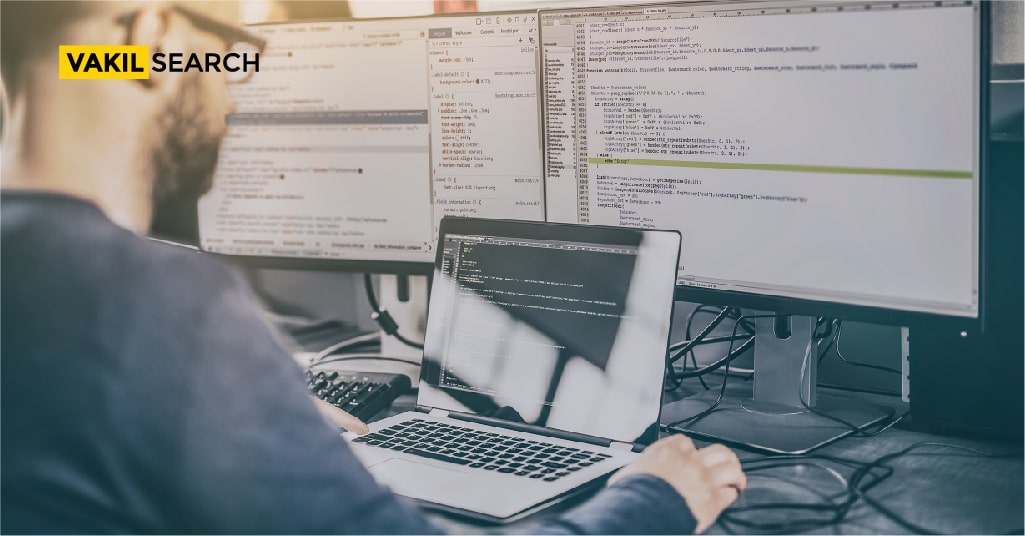Know each and every detail about computerized payroll accounting and reap the benefits for the same.
Payroll accounting on computers uses the computer’s strongest suit: computation. Such a program can make your life much easier if you run a business that relies on the payment of employees. Payroll is a task that’s best left to a professional accountant, but if you’re willing to put in the time and effort, you might be able to handle it on your own. Using a Computerised Payroll Accounting system, you don’t have to manually do any of your regular payroll tasks. Every time you pay an employee, you’ll see their name, address, Social Security number, and withholding rate automatically filled in. Payroll software is available from a variety of vendors for automatic Payslip generation. As with various word processors and other computer applications, they provide similar features but with slightly different interfaces.
Function
The functions of a computerized payroll system are identical to those of a manual payroll system. It keeps track of information on each employee, including their name, address, social security number, wage amount, and any applicable withholding allowances. Every pay period, it updates the Payroll deduction and Tax information. The preparation of general ledger entries and tax documents like W-2 statements and quarterly financial statements is something that many payroll systems do.
Learn about the benefits of a computerized payroll system and why you should switch to electronic Payroll processing.
Effortless Timing
Maintaining an accurate record of your team’s hours on the job doesn’t have to be a hassle. The use of punch cards and time clocks by hand may appear straightforward, but they entail additional steps. Punch cards, on the other hand, don’t turn into paychecks. You must collect your timecards every pay period and manually enter the data.
You can speed things up by using an electronic system. Signing in digitally instead of using paper cards will save you time and money. You can keep track of how much time each person spends on the job by swiping a badge or having them sign in on a computer.
The system automatically sends data to payroll at the end of each pay period. You won’t have to be concerned about data loss, simplifying the process.
Calculations That Are Simple To Perform
It’s not as simple as it appears to process timecards and write pay checks by hand. Mistakes can be made when sorting through a large amount of data manually. Ultimately, your team is made up of people, and mistakes will happen.
Time and human error can be eliminated with an electronic payroll solution. Payroll software uses your timekeeping data to calculate your crew’s time and pay automatically. No matter how you choose to pay, a digital system can convert the value of your time into dollars. Writing accurate construction bids will be a lot easier with this.
No matter how frequently you pay, it doesn’t matter. Payroll can be processed on demand by an automated system. Let the software do the heavy lifting by picking the best time frame for your business.
Automated Data Analysis
With most Manual payroll processes, you have to print or write checks by hand. Doing either of these extra steps might not seem like much of an effort if you’re already used to doing them. However, you can do away with the need for manual labor entirely by using a computerized system.
Digital means that your system does the work for you. It is possible to have your crew’s paychecks deposited directly into their bank accounts each pay period. With a digital strategy, you can still print paper checks, but you can expect an automated process in the future.
Making Accurate Inferences
A variety of deductions are required if you have employees. You may have a long to-do list, including taxes, retirement contributions, health care benefits, and uniform fees.
It’s easier to calculate deductions when you use an application. That means you won’t have to worry about any mistakes or inaccuracies in the information you provide. Software instead takes the input and automatically applies deductions. There is no need to worry about paperwork when tax season comes around. Your payroll software can efficiently estimate total deductions and generate employee tax documents. “
Options for Creating a Report
By hand, you have to create reports manually as well. For payroll and tax purposes, this means generating reports could take days.
In today’s digital world, it is much more convenient to report. Most programs generate a report at the end of each pay period so that you can review the data before generating payments. When it comes to tax season, you can create almost any type of report you need.
A digital system could save you hundreds of hours in a year. As a result, you’ll have more time to devote to running your business and fewer chances to make mistakes.
Added Capacity for Storage
Take a look at the filing cabinets at your place of business. It may seem like a small amount of paperwork, but it adds up quickly. You must keep track of your crew’s time and wages for at least three years. So, how can you maximize the amount of space you have?
Digital systems do away with the need for paper documents. Payroll records can be kept on your computer or online instead. In other words, you’ll never have to deal with paper clutter again.
In addition, the extra storage space provided by an electronic system is a significant benefit. Only a few thousand documents can be stored in your office. On the other hand, most computers allow for the storage of millions of records. There’s no need to worry about running out of storage space again.
As a result, going digital simplifies and improves critical Business ideas. An electronic system simplifies every process step, from payroll to equipment rental. It may take some time to learn new software or an advanced system. Hence, going digital can help your business accomplish more with fewer resources.
Conclusion:
If you want to know all the details about computerized payroll accounting, you can connect with the experts at Vakilsearch for all the details.
Read more,