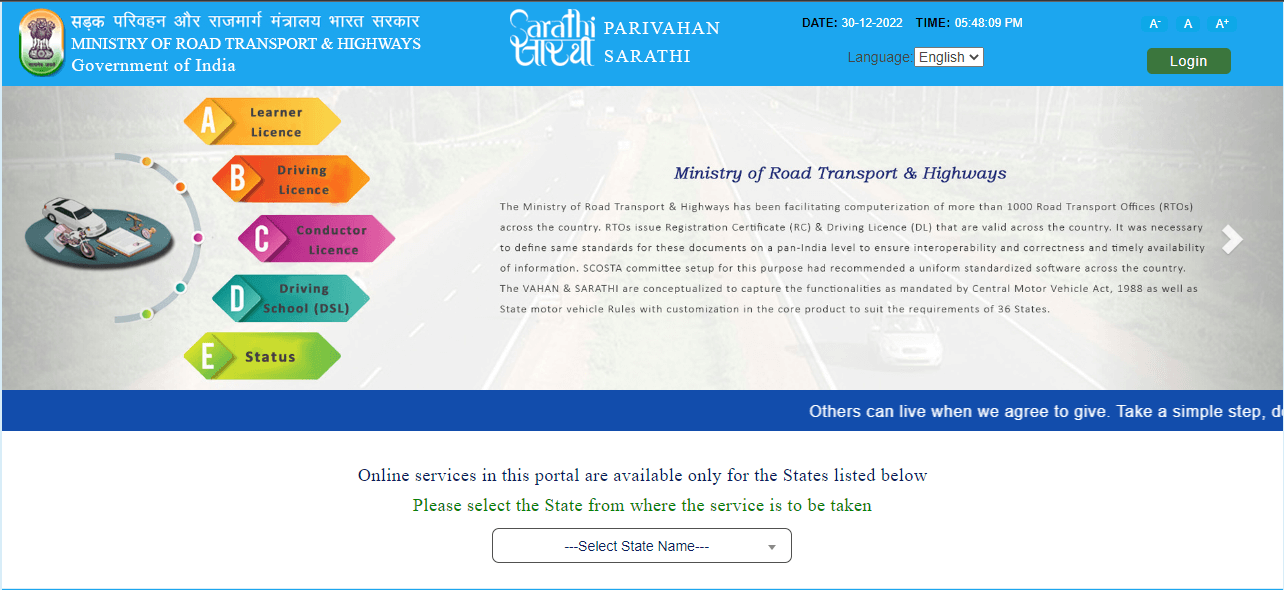Every property owner of Bangalore is bound to pay the BBMP property tax. This article will help you to know the proper steps for paying the BBMP property tax.
BBMP is an abbreviation for the Bengaluru Mahanagara Palike.
It is a municipal organization that has the responsibility for civic amenities and infrastructural properties in Bengaluru. BBMP is the fourth largest Municipal organization in India.
It has a huge list of duties associated with its work. To say in brief, all the residential properties of Bengaluru are under the authorisation of BBMP.
It covers a vast range of responsibilities in different domains namely building laws, health, licensing, cleanliness, education, and trade. Every property owner is bound to abide by the BBMP rules and to pay the tax on time. Under no conditions, you can avoid paying BBMP property tax.
Steps of Paying BBMP Property Tax
The method of paying BBMP property tax is very simple. You can either pay it online or offline, as it is accepted in both ways. Before this, you need to follow a few steps mentioned below.
-
Before commencing, you need to keep a few things in hand.
Before you open the portal, you need to keep your android device, and previously paid tax receipts along with the details and proof of the changes or new area ready. An Android device or your phone will be required during the OTP verification step.
-
Open the portal
There are different ways for the payment of BBMP property tax. One way is to open the official website of BBMP which is bbmp.gov.in and then go to the “pay property tax” box and click on the “Get started” option. The other way is to directly open the tax portal which is bbmp.karnataka.gov.in
-
Select the right choice
After getting started, a box will pop up on the right side of your device’s screen showing “SAS Property Tax Payment”. You have to select the appropriate options for you. The three choices provided are:
- Application number: Here you need to provide your 10-digit application number for the 2016 tax payment.
- PID No.: Here you need to provide the PID Number of your property.
- Renewal Application number: It is the same as that of the application number.
-
Retrieve
After selecting one of the three choices, two small dialogue boxes will show up for entering the respective details. For example, if you select the “Application number” option, one box will be for typing out your application number and another box will be for entering three characters, that is, alphabets of the property owner’s name. then you have to click on the blue box named “Retrieve”.
-
Personal details
Different details of the owner will appear on the screen such as Name, Ward details, office, and number. In a few cases, other details also appear on the screen with different data entries. You have to select the correct set of details. Then other details like the new application number, base, phone number, tax-paying year, and name will also appear.
-
Confirmation message
A message will pop up on the screen which says “Check this box if there are any changes either in the property usage, the extent of built-up area, or its occupancy”. Tick the checkbox only if there are any changes to be made or else click on the green option named “Proceed”.
-
OTP
The properties that had previously received any arrear notices including those that indicate a change in the property, will receive an OTP in their registered mobile numbers. You need to type the OTP in the provided box and a form will open up. If you have not clicked on the checkbox Form IV will open and for those who have clicked the checkbox Form V will open. In Form V, you can see the necessary changes.
-
Check Form IV
Check all the details provided in the form. Go through the contact details and address carefully. If there is anything wrong, change it accordingly. You can provide an additional detail which is the Communication address if required. After checking the details, you can proceed to the other section which shows the total amount of tax. Crosscheck the current details with your last tax receipt, if the details are similar then tick on the acceptance box provided in the lower portion of the screen.
-
Form V
For the people who selected the change option, Form V will open. Here you need to cross-check the details accurately and do the changes as per requirement. Then click on the option showing “Go to the next step”. This will take you to the page showing the tax amount. You need to verify the calculations and proceed with the payment.
-
Payment modes
Now it is time for selecting your mode of payment. The two options that show up there are Challan Payment and Online payment. To note here, once you select a particular payment mode you cannot change it further.
If you select the Challan payment option, then the Challan will be generated automatically and it will take you to another page. The next thing you need to do is to get the printout of the challan and pay it at the bank before the last date of payment. If you select the online payment option then the process is a bit different than challan payment.
After selecting the online payment option, the link will open in another portal automatically where you can pay the tax online via different modes namely credit card/debit card/ online transfer/UPI.
-
Download the Receipt
If you are opting for the online payment option, then after a successful transaction a receipt file will be displayed. Download the file. If you need the printout of that file, go to the downloads option in the portal and then take the printout of the file.
Conclusion
Paying BBMP property tax comes under the responsibility of the Bengaluru property owners. Residential property owners should pay the property tax on time. You need to keep a few things in mind while accessing the portal, such as completing all the steps in a small time, and avoiding keeping the portal on for a long time else it will go back to the homepage automatically, discarding all your details.
If you don’t want to get into the hassles of filing your BBMP property tax yourself, our legal experts at Vakilsearch can take care of all the processes and help you say goodbye to all your tax filing troubles!
Read More: