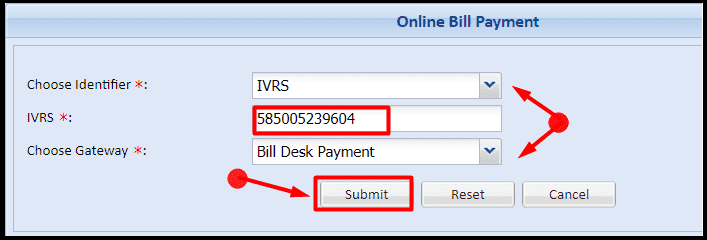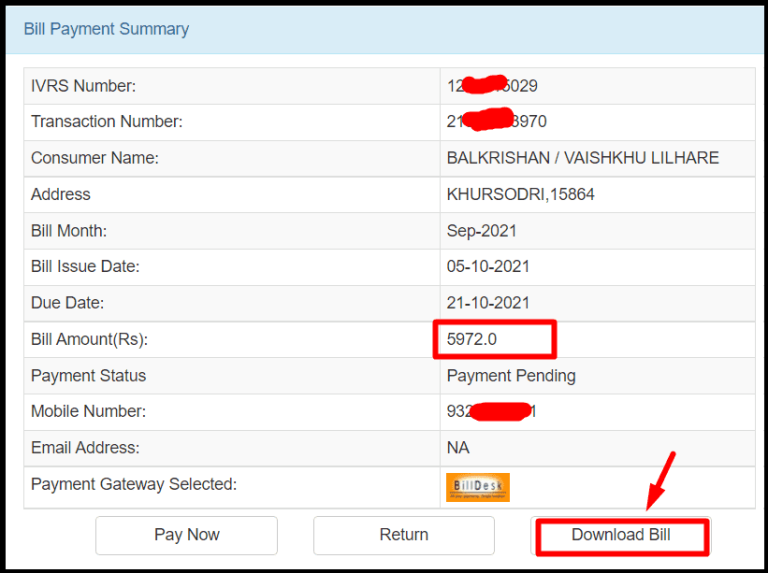Stay in control of your electricity expenses in Madhya Pradesh with our MPEZ bill download guide. Follow our steps for a quick and efficient process."
The article will provide a step-by-step guide on downloading the Madhya Pradesh electricity bill, also known as MP Bijli Bill. It will explain the importance of having a copy of the bill and highlight the benefits of downloading it online. Additionally, this article will provide specific instructions on MPEZ bill download for different regions of Madhya Pradesh, such as East Zone, Central Region, and West Zone.
MPPKVVCL Bill Download
It is essential to have a copy of the Madhya Pradesh electricity bill or MP Bijli Bill as it serves as proof of payment and can be used for future reference. Moreover, keeping track of your electricity consumption is crucial to manage your expenses efficiently. By downloading the MPEZ Bill, you can easily access your bill anytime and from anywhere.
MPEZ Bill Download Online: Benefits
- Instant Access: Once available, you can download your bill instantly, reducing the waiting time compared to traditional methods
- Paperless Option: Opting for online bills reduces paper usage, contributing to environmental conservation efforts
- Archival Purposes: You can easily save and organise your bills digitally for future reference, eliminating the need for physical storage space
- Cost Savings: By receiving bills electronically, you can save on postage and printing costs, which can add up over time
- Easy Payment: Online bills often come with convenient payment options, allowing you to settle your dues quickly and securely.
MP Electricity Bill Download: Important Documents
MPPKVVCL bill download: To download the MP Bijli Bill, you need to have certain documents readily available. The following are the documents required to download the MP electricity bill:
- Consumer Number: The consumer number is a unique identification number assigned to each electricity consumer. It is mentioned on the electricity bill and is essential for downloading the bill.
- Connection Type: You need to specify the type of connection you have, i.e., residential, commercial, or industrial.
- Billing Unit Code: It is a unique code assigned to each billing unit of the electricity distribution company. You can find this code on your electricity bill.
How To Download Madhya Pradesh East Zone Electricity Bill? [MPEZ Bill]
If you reside in the East Zone of Madhya Pradesh and want to download your electricity bill, follow these simple steps:
- Visit the MPEZ Website: Go to the official website of Madhya Pradesh Poorv Kshetra Vidyut Vitaran Company Limited (MPEZ) at http://www.mpez.co.in/.
- Click on the Billing Services Tab: Once you are on the MPEZ homepage, click on the ‘Billing Services’ tab located on the menu bar.
- Select the View & Pay Bill Option: Under the Billing Services tab, select the ‘View & Pay Bill’ option from the drop-down menu.
- Enter Consumer Number: Enter your Consumer Number in the space provided.
- Verify Captcha: Verify the captcha to proceed.
- Click on the Submit button: After verifying the captcha, click on the ‘Submit’ button to view your bill.
- View and Download Your Bill: You can view and download your MPEZ bill from the page displayed.
How To Download Madhya Pradesh Central Region Electricity Bill? [ MPEZ Portal ]
- Visit the MPEZ website: Go to the official website of Madhya Pradesh Poorv Kshetra Vidyut Vitaran Company Limited (MPEZ) at http://www.mpez.co.in/.
- Click on the Billing Services Tab: Once you are on the MPEZ homepage, click on the ‘Billing Services’ tab located on the menu bar.
- Select the View & Pay Bill option: Under the Billing Services tab, select the ‘View & Pay Bill’ option from the drop-down menu.
- Enter Consumer Number: Enter your Consumer Number in the space provided.
- Verify Captcha: Verify the captcha to proceed.
- Click on the Submit button: After verifying the captcha, click on the ‘Submit’ button to view your bill.
- View and Download Your Bill: MPEZ bill download, You can view and download your MPEZ bill from the page displayed.
How To Download Madhya Pradesh West Zone Electricity Bill? [MPWZ]
- Visit the MPWZ website: Go to the official website of Madhya Pradesh Paschim Kshetra Vidyut Vitaran Company Limited (MPWZ) at https://www.mpwz.co.in/portal/Indore_home.portal?_nfpb=true&_pageLabel=Indore_portal_page_278.
- Click on the Consumer Services tab: Once you are on the MPWZ homepage, click on the ‘Consumer Services’ tab located on the menu bar.
- Select the Billing Services option: Under the Consumer Services tab, select the ‘Billing Services’ option from the drop-down menu.
- Click on View & Pay Bill: On the next page, click on the ‘View & Pay Bill’ option.
- Enter Consumer Number: Enter your Consumer Number in the space provided.
- Verify Captcha: Verify the captcha to proceed.
- Click on the Submit button: After verifying the captcha, click on the ‘Submit’ button to view your bill.
- View and download your bill: You can now view and download your MPWZ electricity bill from the page displayed.
How to Check the MPCZ Bill Status?
- Visit the MPCZ Website: Go to the official website of Madhya Pradesh Madhya Kshetra Vidyut Vitaran Company Limited (MPCZ) at https://www.mpcz.co.in/.
- Click on the Consumer Services Tab: Once you are on the MPCZ homepage, click on the ‘Consumer Services’ tab located on the menu bar.
- Select the Billing Services Option: Under the Consumer Services tab, select the ‘Billing Services’ option from the drop-down menu.
- Click on View Bill Details: On the next page, click on the ‘View Bill Details’ option.
- Enter Consumer Number: Enter your Consumer Number in the space provided.
- Verify Captcha: Verify the captcha to proceed.
- Click on the Submit Button: After verifying the captcha, click on the ‘Submit’ button to view your bill details.
- Check Bill Status: You can now check the status of your MPCZ electricity bill, such as whether it has been paid, pending, or overdue.
MPEZ Bill Download: Consumer Number on Electricity Bill
To locate your Consumer Number, you can easily refer to your past electricity bills, where it is generally located at the top. It may also be referred to as the ‘account ID’ or ‘account number’, depending on the electricity board where you are registered.
MPEZ Bill: Consumer Number from the Electricity Board Office
You also have the option to go to the nearest electricity board office where you are registered as a consumer. There, you can provide the necessary details according to the office’s requirements. Once you have furnished the information, the official will be able to retrieve your details and provide you with your consumer ID.
Conclusion
MPPKVVCL Bill Download – In conclusion, there are multiple ways to obtain your consumer ID for electricity bill-related purposes. One option is to visit the nearest electricity board office where you are registered as a consumer and provide the necessary details as per their requirements. Another approach is to refer to online resources such as the MPEZ Bill Download website, Bajaj Finserv Markets, or BankBazaar, which provide information and guidance on finding your consumer number in your electricity bill. These resources can assist you in locating your consumer ID and accessing the relevant information you need.
FAQs on MPEZ Bill
How do I download my MP electricity bill?
To download your MP electricity bill, visit the official website of the Madhya Pradesh Paschim Kshetra Vidyut Vitaran Company Limited. Log in to your account, navigate to the billing section, and select the option to download your bill.
How do I pay my MPEB bill online?
Paying your MPEB bill online is easy. Visit the official MPEB website, log in to your account, go to the payment section, and follow the prompts to complete your online payment securely.
How can I check my electricity bill in MP Indore?
To check your electricity bill in MP Indore, visit the official website of the distribution company. Log in with your credentials, go to the billing section, and view or download your bill details.
What is the full form of Mppkvvcl?
MPPKVVCL stands for Madhya Pradesh Paschim Kshetra Vidyut Vitaran Company Limited, which is the distribution company responsible for electricity supply in western Madhya Pradesh.
How can I change my name on the MP electricity bill online?
To change your name in the MP electricity bill online, contact the customer service of the distribution company. They will guide you through the process, which may involve submitting relevant documentation for verification.
What is the full form of IVRS in electricity bills?
IVRS stands for Interactive Voice Response System in the context of electricity bills. It's a technology that allows users to interact with an automated telephonic system to retrieve information or make inquiries related to their bills.
What is the customer ID in the MPEB bill?
The customer ID in the MPEB bill is a unique identification number assigned to each electricity consumer. It is used to track and manage individual accounts, making it easier to access billing information and address specific customer needs.
How can I check my electricity bill online in UP?
To check your electricity bill online in Uttar Pradesh (UP), visit the official website of the distribution company. Log in with your credentials, navigate to the billing section, and access your bill details online.
What is MPEB?
MPEB stands for Madhya Pradesh Electricity Board. It is the state-owned electricity generation, transmission, and distribution company in Madhya Pradesh, India.
How do I check my electricity bill in Watts?
To check your electricity bill in watts, review the wattage usage mentioned on your electrical appliances. However, for detailed billing information, contact your electricity provider or check their online portal for usage details.
What is CCB adjustment?
CCB adjustment refers to a Consumer Contribution Benefit, which may be applied to electricity bills based on certain government schemes or adjustments to benefit consumers in terms of reduced charges or subsidies.
When was Mpeb established?
The Madhya Pradesh Electricity Board (MPEB) was established on 1st April 1971. It has since played a crucial role in the generation, transmission, and distribution of electricity in the state of Madhya Pradesh.
What is the meaning of the CA number?
CA number, or Customer Account number, is a unique identifier assigned to each electricity consumer. It is essential for tracking and managing individual accounts, facilitating seamless communication and transactions.
How can I change my mobile number in MPEB online?
To change your mobile number in MPEB online, contact the customer service or visit the official website. Follow the prescribed procedure, which typically involves submitting necessary documentation for verification.
What is the connection ID in bescom?
Connection ID in BESCOM (Bangalore Electricity Supply Company Limited) is a unique identifier assigned to each electricity connection. It is used to track and manage individual accounts for billing and service purposes.
How is the meter bill calculated?
Meter bills are calculated based on the electricity consumption recorded by the meter. The unit consumption is multiplied by the prevailing tariff rates to determine the total bill amount.
What is the full form of RTS in electricity?
RTS in electricity stands for Remote Transaction System. It is a technology that enables consumers to remotely perform transactions, inquire about bills, or request services without visiting a physical office.
What is the full form of HT metering?
HT metering stands for High Tension metering. It is a system of measuring electricity consumption for high voltage connections, typically used by large commercial or industrial consumers.
How can I get customer ID online?
To obtain your customer ID online, visit the official website of your electricity provider. Log in to your account or follow the registration process to create a new account, and your customer ID will be provided within your account details.