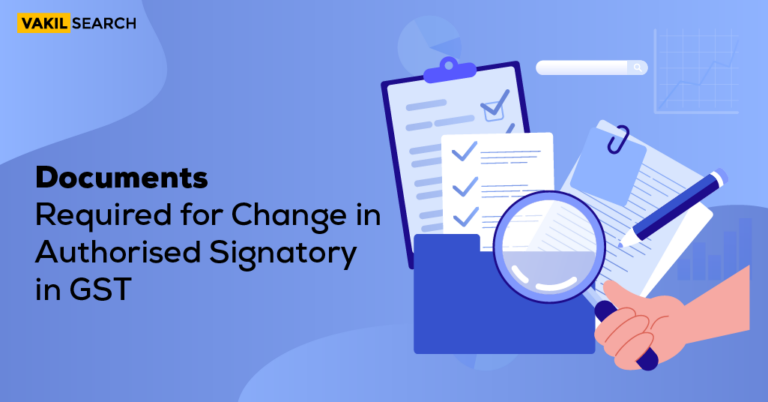e-Way Bill Latest Update:
- 05 January 2024: Effective March 1, 2024, eInvoice-enabled taxpayers will no longer be able to generate EWay Bills without e-Invoice/IRN data for B2B and B2E transactions.
- 24 March 2023: Ewaybillgst – As a business owner, it is important to adhere to legal requirements when transporting goods for your operations. Specifically, according to the Goods and Service Tax (GST) laws, you are obligated to possess an electronic way bill (EWB) while moving goods between different locations. A GST e-way bill serves as a digital document that validates the movement of goods. Under the regulations, individuals or businesses registered for GST are not allowed to transport goods valued over ₹50,000 without obtaining a GST eWay bill. Fortunately, you have the option to generate this document conveniently online through the GST portal.
e-Way Bill GST Registration Tabs
- EWay Bill Registration: This option allows GST taxpayers, including suppliers and recipients, to register for E-waybills.
- Enrolment for Transporters: Unregistered transporters can use this tab to enroll for the GST E-Way Bill.
- Enrolment for Citizens: Non-tax-paying stakeholders can register using this tab
How to Register on GST Ewaybill?
- Visit the official website at ewaybillgst.gov.in
- Click on the ‘eWay bill Registration’ link under the registration option
- For first-time GSTIN users, fill in the ‘e-Way Bill Registration Form’ after being redirected from the link
- For those without GSTIN, provide business details to enroll in the system.
E-way Bill Registration under GST for Taxpayers / Registered Transporters
- Visit the official website ewaybillgst.gov.in

- Click on the ‘Registration’ tab and select ‘e-Way Bill Registration.’

- Enter the GSTIN and captcha code, and click on ‘Go.’

- Generate and verify the OTP sent to your registered mobile number

- Create a new User ID and set a password
How to Make EwayBill GST Online?
- Step 1: Log in to the GST e-way bill system by entering your username, password, and Captcha code.
- Step 2: On the dashboard, locate the ‘eway bill’ option on the left-hand side and click on ‘generate new’.
- Step 3: Fill in the required fields on the screen:
- Transaction type: Choose ‘outward’ if you are the supplier or ‘inward’ if you are the recipient of the goods.
- Sub-type: Select the relevant sub-type applicable to your transaction.
- Document type: Pick the appropriate option from the provided list, such as invoice, bill, challan, credit note, bill of entry, or others.
- Document Number: Enter the document or invoice number.
- Document date: Choose the date of the invoice, challan, or document (future dates are not allowed).
- From/to: Depending on whether you are the supplier or recipient, provide the relevant ‘to/from’ details. If the supplier or client is unregistered, indicate ‘URP’ in the GSTIN field to denote an unregistered person.
- Item details: Enter the specific details of the consignment, including the product name, description, HSN code, quantity, unit, taxable value, CGST, SGST, IGST rates in percentages, and any applicable cess or other tax rates.
- Transporter details: Mandatory information includes the mode of transport and the approximate distance covered in kilometers. Additionally, you can provide either the transporter’s name, ID, and document number with date OR the vehicle number used for transporting the consignment.
- Step 4: After filling in the necessary details, click on ‘submit’. The system will validate the entered data and display any errors, if present. If there are no errors, your request will be processed, and an GST e-way bill in Form EWB-01 with a unique 12-digit number will be generated.
How to Download eWay Bill From GST Portal?
- Step 1: Access the portal and navigate to the ‘e-way bill’ section. Locate and click on the ‘Print EWB’ option.
- Step 2: Provide the e-way bill number in the designated field and click on the ‘GO’ button.
- Step 3: The system will retrieve the corresponding eway bill details. Below the displayed information, locate the ‘Print’ button and click on it.
- Step 4: A dialog box will appear, offering options for printing or saving the eway bill. Choose either ‘Microsoft Print to PDF’ or ‘Save as PDF’ as the destination. Then, specify the desired location where you wish to store the eway bill.
Note: If you require a detailed printout, click on the ‘Detailed Print’ option to access a more comprehensive version of the ewaybill.
E-Way Bill Registration for Unregistered GST Transporters
For GST-unregistered transporters, e-Way Bill (ewaybillgst) registration is required by law. If the value of a consignment from a single supplier is more than ₹50,000, or if the value of goods in a vehicle exceeds ₹50,000, the transporter must generate an gst eWay Bill. Additionally, an unregistered transporter will be issued a Transporter ID which must be mentioned on every e-Way Bill.
What is a Transporter ID?
When the value of the goods exceeds ₹ 50,000, a transporter must create a GST Eway bill, even if they are unregistered. Since unregistered transporters do not have GSTINs, authorities have introduced the concept of Transporter IDs. To generate an Eway bill, every unregistered transporter must provide their Transporter ID.
Transporters who register on the Eway bill portal receive a unique Transporter ID and username.
GST Unregistered Transporters should follow the following Steps:
- Step 1: Visit the e-way bill portal (ewaybillgst.gov.in).
- Step 2: Select ‘Enrolment for transporters’ under the registration tab.
- Step 3: Fill out the application form at points 1-9 and click ‘Save’.
- Details of Application for Enrollment u/s 35(2):
-
-
- Select Your State
- Enter Name as per PAN
- Trade name, if applicable
- Enter PAN
- Type of Enrollment
- Warehouse
- Godown
- Cold storage
- Transport service
-
-
-
- Constitution of the Business: Select the relevant business form from the drop-down:
-
-
-
-
- Foreign company
- Partnership firm
- Proprietorship
- Private limited company
- Public limited company
- Unlimited company
- Others ( If HUF, AOP, BOI, and so on)
-
-
-
-
- Principal Place of Business
- Enter the complete address, including all the mandatory fields marked in red.
- Email, Landline, and Fax (if any) information
- Type of premises mentioned: Own / lease/rent/consent / shared.
- AADHAAR Verification: Give your consent to the GST E-way Bill System/GSTN and fill in the following details about the authorised personnel of the company/proprietor/partner.
- Principal Place of Business
-
-
-
-
- The Aadhaar Card number, Name, and mobile number of the personnel.
- Then click on the ‘Verify details and send OTP’ option.
- Aadhaar and OTP will be sent to the registered mobile number.
- Click on ‘Verify OTP’, and your Aadhaar will be verified.
-
-
-
-
- Upload Documents
- Upload two valid documents from your system, one for the address proof and one for the ID proof, in PDF format, and click ‘Upload’.
- Upload Documents
-
-
-
- Login Details
- Set up a new unique username/user ID and password, then click ‘Check’ to see if it is already used.
- Login Details
-
-
-
- Verification
- Click ‘Save’ when you’ve confirmed the information on the application form is accurate.
- Verification
-
- Step 4: Once the form is submitted, the portal generates a 15-digit Transporter ID or TRANS ID and provides the user credentials, thus concluding the registration process.
e-Way Bill Registration Procedure
- Visit the official E-way bill system portal, i.e., ewaybillgst.gov.in.
- Click on the ‘Registration’ tab and select the appropriate option based on whether you are a registered taxpayer or an unregistered transporter.
- Fill in the required details, such as GSTIN, PAN number, transporter ID, and other relevant information.
- Generate an OTP and verify it.
- Create a unique user ID and password.
- Once all the details are correctly filled in, submit the form and await approval.
- Upon approval, you will receive a 15-digit Transporter ID or TRANS ID, necessary for generating E-way bills.
- To generate an E-way bill, log in to the E-way bill portal using your user ID and password and fill in the required details such as consignor, consignee, mode of transport, invoice details, and more.
- Once all the details are filled in, generate the E-way bill, which will be valid for the transit duration.
e-Way Bill GST Registration Online for Registered Businesses
The E-way bill registration process is mandatory for businesses registered under GST (Goods and Services Tax). Here are the steps to follow for online E-way bill registration for registered businesses:
- Go to the official E-way bill portal (ewaybillgst.gov.in).
- On the homepage, click on the ‘Registration’ tab.
- Select ‘e-Way Bill Registration’ under the Registration tab.
- Enter your GSTIN (Goods and Services Tax Identification Number) and the Captcha code. Then click on ‘Go’.
- If you are a new user, click ‘Generate OTP’ to receive a One-Time Password (OTP) on your registered mobile number. Enter the OTP and click on ‘Verify OTP’.
- Create a new User ID and set a password.
- After filling in all the required details, click on ‘Submit’.
- Once the registration is complete, the system will send a confirmation message to the registered email address.
- Login to the E-way bill portal using your User ID and password to generate E-way bills.
- Fill in the required details, such as the Name of the consignor and consignee, invoice number, date of dispatch, the value of goods, and so on.
- After filling in all the details, click ‘Generate E-way Bill’ to generate the E-way Bill.
- The generated E-way Bill will contain a unique 12-digit number and a QR code that can be used to verify its authenticity.
Advantages of an e-Way Bill
- Easy and Efficient: E-way bills are generated electronically, eliminating the need for paper documentation and making the process more efficient.
- Reduces Tax Evasion: E-way bills help to track the movement of goods, making it difficult for businesses to evade taxes or smuggle goods.
- Promotes Transparency: Since e-way bills are generated electronically, all the transaction details are recorded and available for authorities to monitor.
- Saves Time: The e-way bill system automates the process of generating, updating, and cancelling the Bill, saving time for both businesses and authorities.
- Minimizes Errors: Since the e-way bill system is automated, it reduces the chances of errors that can occur in manual processes.
- Reduces Paperwork: Using e-way bills eliminates the need for physical paperwork, which is good for the environment and reduces administrative burdens.
- Enables Faster Movement of Goods: With e-way bills, there is no need for physical verification of documents at checkpoints, which enables faster movement of goods across state borders.
Exceptions to GST e-Way Bill Registration
- Transportation of goods by non-motorised conveyance – If the goods are transported through non-motorised vehicles such as cycles, handcarts, etc., then e-way bill registration is not required.
- Transportation of exempted goods – If the goods being transported are exempted from GST, then e-way bill registration is not required.
- Transportation of specified goods – Certain specified goods, such as live animals, used personal and household goods, and certain specified second-hand goods, do not require e-way bill registration.
- Transportation of goods for personal use – If the goods are being transported for personal use, not for sale or commercial purposes, ewaybillgst registration is not required.
- Transportation of goods within a notified area – If the transportation of goods is within a notified area, then e-way bill registration is not required. However, the area must be notified by the state government.
How to Generate E-Way Bill Without GST Number?
- STEP 1: On the e-way bill portal, locate and click on the “Registration” button.
- STEP 2: Tap on the “E-Way Bill For Citizens” button.
- STEP 3: Click on the “Generate New EWB” button.
- STEP 4: Fill in the application form with the required details, including contact information, address, PAN number, and more. Once completed, click on “Continue to Bill Generation”.
- STEP 5: Enter the necessary details for the e-way bill generation. This includes information such as Transaction Type, Sub-type, Document type, Document No., Document Date, Item Details, Transporter Details, and From/To details based on whether you are the recipient or supplier.
- STEP 6: Note that if the client or supplier is unregistered, indicate “URP” in the “GSTIN” field. This STEP is crucial for generating an e-way bill without a GST number.
- STEP 7: Tap on the “Submit” button.
- STEP 8: The system will process the submitted information, and as a result, an e-way bill with a unique e-way bill number will be generated.
- STEP 9: Optionally, you can print the generated e-way bill by clicking on the “Print EWB” button.
Steps to Check E Way Bill on the GST Portal
- STEP 1: Visit the official GST portal at www.gst.gov.in.
- STEP 2: Log in to your account using your username and password.
- STEP 3: Once logged in, navigate to the ‘E-Waybill’ section on the portal. You can find it either in the ‘Services’ dropdown menu or on the left-hand side menu.
- STEP 4: Click on the ‘Search’ option under the ‘E-Waybill’ section. This will redirect you to the search page.
- STEP 5: On the search page, select the appropriate search criteria based on your requirements. You can search using the E-Way Bill Number, E-Way Bill Date, or the Generated Date range.
- STEP 6: Fill in the necessary details in the search form, such as the E-Way Bill Number or the desired date range.
- STEP 7: Once you have provided the required information, click on the ‘Search’ button.
- STEP 8: The system will display the search results based on your input criteria. Look for the specific e-way bill you want to check in the search results.
- STEP 9: Click on the ‘Actions’ column next to the relevant e-way bill to view further details.
- STEP 10: The e-way bill details will be displayed, including information such as the consignor and consignee details, item details, transporter details, and more.
Generate E-Way Bill for Non-GST Customers
- STEP 1: Go to the e-way bill portal for citizens.
- STEP 2: Navigate to the Registration tab and click on it.
- STEP 3: Select the option “E-way Bill for Citizens.”
- STEP 4: Choose the “Generate New EWB” option.
- STEP 5: Fill in all the necessary details as per the provided fields.
- STEP 6: A One-Time Password (OTP) will be sent to your registered mobile number for verification.
- STEP 7: Complete the verification process using the OTP received.
- STEP 8: Provide the mandatory consignment and vehicle details, which may include information such as the origin, destination, transport mode, and more.
- STEP 9: After entering all the required details, click on the “Submit” button.
- STEP 10: The e-way bill for an unregistered person will be displayed, containing the necessary information related to your consignment.
Unblock E Way Bill in GST Portal
EwayBillGST System – If the entered GSTIN has not filed Returns for the past two consecutive months, an alert will be triggered while generating e-way bills. In such cases, the GSTIN will be blocked from generating e-way bills. However, once the Return-3B is filed on the GST Common Portal, the block status will automatically be updated to ‘Unblock’ within a day in the e-waybill system.
If the block status is not updated in the e-waybill system after filing the Return-3B, the taxpayer can take the following steps:
- Visit the e-waybill portal and go to the Search option.
- Select the “Update Block Status” option.
- Enter the GSTIN and click on ‘Update GSTIN from Common Portal’.
By doing this, the system will fetch the filing status from the GST Common Portal. If the Return-3B has been filed, the status in the e-waybill system will be subsequently updated.
Old e-Way Bill Updates:
- 5th September 2022: Kerala High Court ruled that GST e-way bill ewaybillgst revalidation penalties or taxes cannot be imposed if evasion is not found.
- 23rd January 2022: The Supreme Court ordered no tax evasion on validity non-extension of electronic way Bill under GST due to traffic blockage.
- 2nd December 2021: The Government of Madhya Pradesh state has mandated e-way bills under GST on 41 goods; earlier, it was 11 goods.
EwayBillGST FAQs
Is GST applicable on EWAY bill?
Yes, GST (Goods and Services Tax) is applicable on EWAY bills. EWAY bills are generated for the movement of goods, and GST rules and regulations are applicable to the transactions involving these goods.
What is the distance limit for e-way bills under GST?
EwayBillGST System - As per the GST rules, e-way bills must be generated for the movement of goods when the distance between the consignor and consignee exceeds 50 kilometers. However, for certain specified goods, this distance limit is reduced to 10 kilometers.
What are the GST rules regarding e-way bills?
The GST rules mandate the generation of e-way bills for the movement of goods valued at more than ₹50,000. E-way bills need to be generated electronically through the designated portal and must accompany the goods during transportation.
What is Section 129 of GST on EWAY bill?
Section 129 of GST pertains to the provisions related to detention, seizure, and release of goods and conveyances in cases of non-compliance with the e-way bill requirements. It outlines the penalties and procedures for such situations.
Who is eligible for the GST E-invoice?
The GST E-invoice system is applicable to businesses whose aggregate turnover exceeds a specified threshold. As of now, businesses with an annual aggregate turnover of ₹50 crores or more are eligible for GST E-invoicing.
Who is exempt from EWAY bill?
Certain categories of goods and transportation situations are exempt from the requirement of an e-way bill. These exemptions may vary based on the specific rules and regulations of the respective state or Union Territory.
What is the limit of e-billing?
The limit for e-billing, or electronic invoicing, is determined by the relevant regulations and laws of the country or tax jurisdiction. It may vary and could be subject to periodic revisions.
What is the new e-invoice limit?
The new e-invoice limit refers to the revised threshold for businesses required to generate e-invoices. The limit is determined by the tax authorities and can be modified from time to time.
What is the rule for e-invoicing?
The rule for e-invoicing mandates the generation of invoices in a standardized electronic format. It aims to simplify and streamline the invoicing process, enhance transparency, and enable seamless integration with the GST system.
In which case is EWAY bill not required?
E-way bills are not required for specific situations, such as the transportation of exempted goods, goods transported by non-motorized conveyances, goods imported/exported, and certain specified categories of goods under certain conditions. The exact exemptions may vary based on applicable regulations.
Who is not applicable to GST?
Individuals or businesses whose turnover falls below the specified threshold are not liable to register for GST or comply with GST regulations. The threshold may vary based on the country and its tax laws.
Who is responsible for EWAY bill?
The responsibility for generating and carrying the e-way bill lies with the person causing the movement of goods. This could be the consignor, consignee, or any other person who is responsible for the transportation of goods.