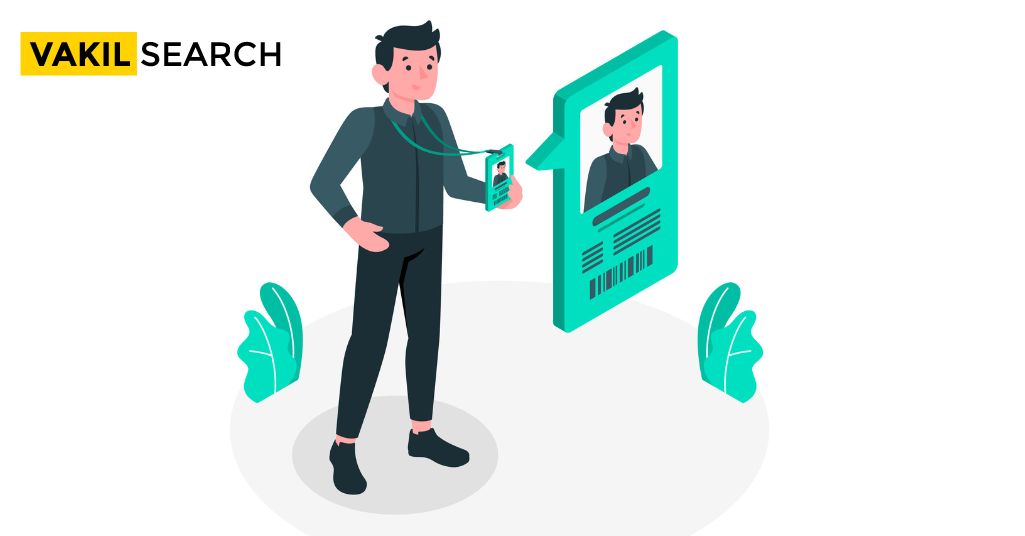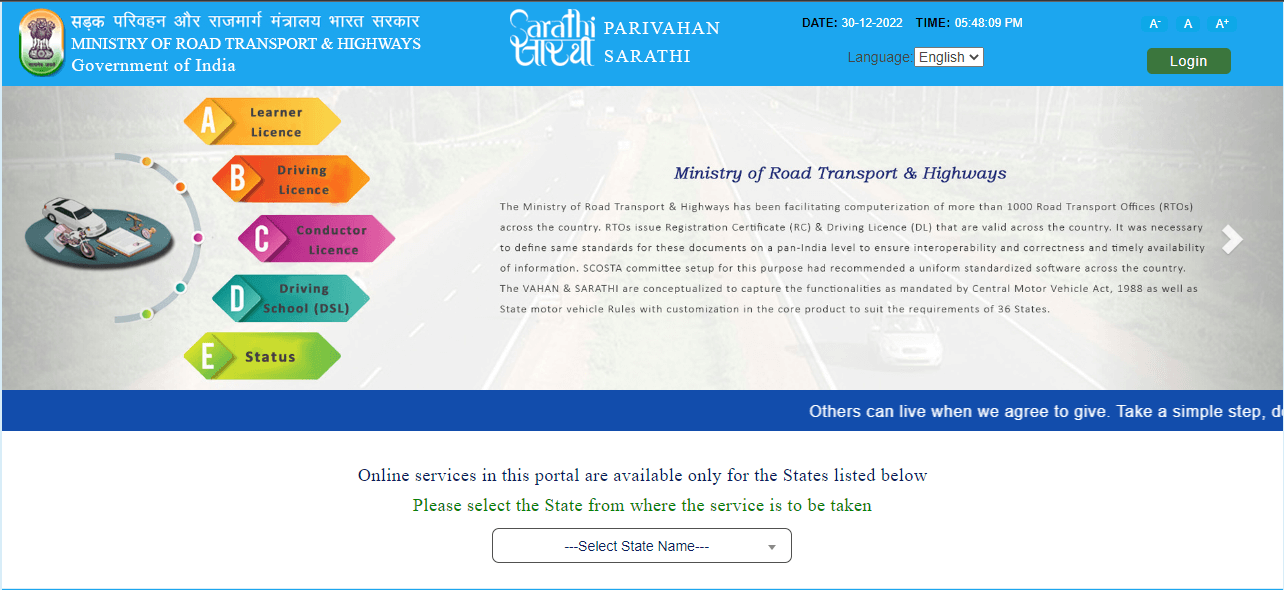Learn how to download the Digital Voter ID Card in India from the National Voter Service Portal. This comprehensive guide covers eligibility, features, and the download process.
As you may be aware, governments worldwide are actively working to provide various services through digital means. In line with this trend, the Election Commission of India has introduced digital voter ID cards, which can be downloaded in PDF format from the official website of the National Voter Service Portal. This article will provide you with comprehensive information on how to download a Digital Voter ID Card, as well as details on its objectives, benefits, features, eligibility criteria, required documents, and more. This card will also serve as a valid identity proof, containing the holder’s name, residential information, and photos. To download voter ID 2024 card, please follow the instructions provided in this article.
About Download Digital Voter ID 2024
In India, possessing a voter ID card is mandatory to exercise one’s right to vote, and it also serves as a valid identity proof for citizens. The Election Commission of India has recently introduced the Digital Voter ID Card, known as the Elector Photo Identity Card or E-EPIC, which can be downloaded in PDF format from the official website. The card can be printed and laminated by the holder, and can also be stored in a Digi locker on a phone or computer. This card confirms the holder’s status as a registered voter in India and is issued in a non-editable format. The E-EPIC is currently being issued only for fresh registrations.
This card also includes a secure QR code containing important information such as serial number, part number, and demographic details. It can be downloaded through various channels, including the voter portal, the voter helpline mobile app, or the National Voter Service Portal. Additionally, the card can be downloaded using the form reference number. The file size of the card is 250 KB.
Objective of Digital Voter ID 2024
The primary aim of Digital Voter ID Cards is to issue voter ID cards in a digital format, eliminating the need for citizens to physically visit government offices for the same. By downloading their voter ID cards from the official website in the comfort of their homes, citizens can save a considerable amount of time and money, while also promoting transparency in the system. Furthermore, citizens can store this card in PDF format on their mobile phones and can even print and laminate it for convenience.
Key Highlights of Digital Voter ID 2024
| Name Of The Scheme | Digital Voter Id Card Download |
| Launched By | Government Of India |
| Beneficiary | Citizens Of India |
| Objective | To Issue Voter Id Card In Digital Format |
| Official Website | https://nvsp.in/ |
| Year | 2023 |
Benefits and Features of Digital Voter ID 2024
- In order to vote in India, having a voter ID card is mandatory and it serves as an identity proof of the citizen
- The Digital Voter ID Card or E-EPIC has been launched by the Election Commission of India recently
- The E-EPIC can be downloaded in PDF format from the official website and printed or laminated by the holder
- The E-EPIC can also be stored in a Digi locker on the phone or mobile
- A person holding the E-EPIC will be recognised as a registered voter in India and the card is in a non-editable format
- The E-EPIC includes a secured QR code with images and demographics like serial number, part number, etc
- The E-EPIC can be downloaded from the voter portal, voter helpline mobile app or National Voter Service portal, and the form reference number can also be used for the same
- The file size of the E-EPIC is 250 KB.
Digital Voter ID 2024 Eligibility Criteria
- Applicant must be a permanent resident of India
- The applicant must be 18 years or older
- General voters with valid EPIC numbers are eligible for the digital voter ID card
- New electors who registered during special summary revision 2021 and provided a unique mobile number while applying can download the digital voter ID card by receiving an SMS.
Documents Required to Download E Epic Card Online
- Aadhar card
- Proof of residence
- Age proof
- Ration card
- Passport size photograph
- Mobile number
How to Download Voter ID 2024 Card?
Through the National Voter Service Portal

- Step 1: Go to the official website of National Voters Service Portal
- Step 2: Click on the ‘Login/Register’ button on the homepage
- Step 3: Enter your login credentials and click on ‘Login’ if you are already registered on the portal
- Step 4: If you are not registered, first register and then log in
- Step 5: Click on ‘Download e-EPIC’
- Step 6: Enter your EPIC number or form reference number
- Step 7: Enter the OTP sent on your reby gistered mobile number (if it is registered with e-roll)
- Step 8: Click on ‘Download e-EPIC’
- Step 9: If your mobile number is not registered, click on ‘e-KYC’ to complete KYC
- Step 10: Pass the face liveness verification
- Step 11: Update your mobile number to complete KYC
- Step 12: Click on ‘Download e-EPIC’
- Step 13: By following these steps, you can download a digital voter ID card.
Download Voter ID 2024 – Online
To obtain a digital Voter ID or e-EPIC card, follow these steps:
- Visit the official Voter Services Portal.
- Click on the ‘Login’ option. Input your mobile number, password, and captcha code, then click ‘Request OTP.’
- Enter the OTP received on your mobile phone and click ‘Verify & Login.’
- Navigate to the ‘E-EPIC Download’ tab.
- Choose either the ‘EPIC No’ or ‘Form Reference no.’ option.
- Provide the EPIC number or Form Reference Number, select your state, and click ‘Search.’ The EPIC number corresponds to your Voter ID number, while the reference number is found in the acknowledgment received after submitting Form 6.
- The Voter ID details will appear on the screen. Click the ‘Send OTP’ button. Note that if your mobile number is not updated, the ‘Send OTP’ button will not be available.
- Enter the OTP and click ‘Verify.’
- Click the ‘Download e-EPIC’ button to acquire the digital Voter ID card.
Uses of a Voter’s ID
Your Voter ID isn’t just a key to the ballot box. It unlocks a surprising range of doors in everyday life.
First and foremost, it’s your voting superpower, granting you the right and responsibility to shape your community and nation. But its powers extend far beyond the election season.
Think of it as your official identity card, accepted as proof of address and age for a multitude of purposes. Need a passport? Opening a bank account? Applying for a college loan? Your Voter ID steps in, simplifying the process.
It can even act as a travel document for certain neighbouring countries. And in some emergencies, it might even serve as temporary identification proof.
Remember, every eligible vote strengthens democracy, and every use of your ID strengthens your own agency. So, carry your Voter ID with pride
Through Voter Portal
- Step 1: Visit the official website of voter portal
- Step 2: The home page will appear
- Step 3: Enter login credentials and click on the login button
- Step 4: If you are not registered, then click on create an account to register
- Step 5: Click on download E EPIC
- Step 6: Enter the EPIC number or form reference number
- Step 7: Click on download e-EPIC
- Step 8: The digital voter ID card will be downloaded to your device.
Through Mobile App
- Step 1: Open Google Play Store or Apple app store
- Step 2: Search for ‘voter helpline mobile app’
- Step 3: Click on ‘install’
- Step 4: Open the app and enter login details
- Step 5: Click on ‘download e-EPIC’
- Step 6: You will be redirected to the National Voter service portal
- Step 7: If already registered, enter login credentials and click on ‘login’
- Step 8: If not registered, click on ‘register’ and create an account
- Step 9: Click on ‘download e-EPIC’
- Step 10: Enter EPIC number or form reference number
- Step 11: Enter OTP received (if mobile number is registered with e roll)
- Step 12: Click on ‘download e-EPIC’
- Step 13: Click on ‘e KYC’ to complete KYC (if mobile number is not registered in e roll)
- Step 14: Update mobile number to complete KYC
- Step 15: Click on ‘download e-EPIC’
- Step 16: Digital voter ID card will be downloaded to your device.
FAQ’s
How do I download my epic card?
To download your voter ID card, you can visit the National Voters' Services Portal or the Election Commission of India's website. All you need to do is enter your voter ID card number and other basic details to search for your name in the electoral roll.
How do I change my old epic number?
The old EPIC number cannot be changed. It is a unique identification number associated with your voter ID card and remains the same throughout your lifetime.
Who is Election Commission Class 9?
The Election Commission of India is an autonomous constitutional authority responsible for administering election processes in India at the national and state levels.
What is the full form of Vvpat Class 9?
VVPAT stands for Voter Verifiable Paper Audit Trail. It is an independent verification system for voting machines that allows voters to verify that their votes have been cast as intended.
What should I do if I lost my voter ID card?
If you have lost your voter ID card, you should file an FIR with the local police and apply for a duplicate voter ID card through the prescribed process at the Electoral Registration Officer's office in your constituency.
How do I link my Aadhaar card to my voter ID card?
You can link your Aadhaar card to your voter ID card online via the NVSP portal, through SMS, mobile app, or by calling the toll-free number. The process involves providing your EPIC number and Aadhaar number for the linkage.
I have applied for a voter ID. How can I track the status of my application?
To track the status of your voter ID card application, you can visit the Voter Portal and enter your reference ID number to check the application status.
How can I know the details of the electoral officer?
You can find the details of the electoral officer, including the Booth Level Officer (BLO) and Electoral Registration Officer (ERO), by using the National Voters' Services Portal (NVSP) or the Electoral Search website. These platforms allow you to search for the electoral officer by surfing basic details.
Conclusion
In conclusion, the introduction of the digital voter ID card by the Election Commission of India is a significant step towards making the electoral process more efficient and accessible. With the ease of downloading the card from the National Voter Service Portal in PDF format, eligible voters can now quickly obtain a valid identity proof. The Digital Voter ID Card is equipped with secure features such as a non-editable format and a secured QR code, providing an added layer of protection against fraudulent activities. We hope that the information provided in this article has been helpful in guiding you through the process of downloading your digital voter ID card.
Must Read Topics: