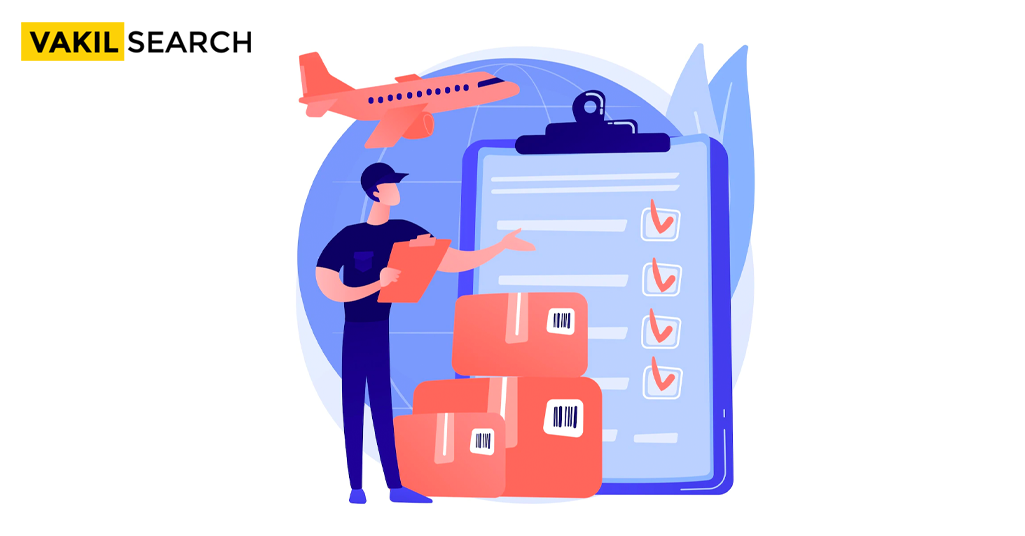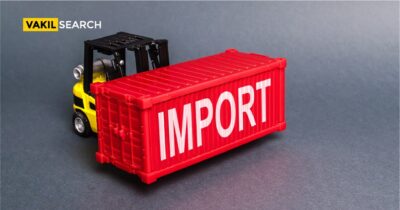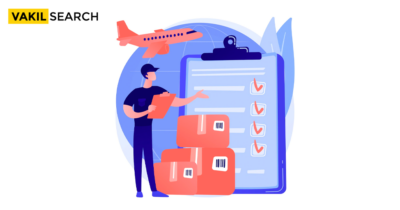Here we explore the intricacies of IEC modification and outline the step-by-step process of changing the address on your IEC certificate.
In India, an Import Export Code (IEC) certificate is the key that unlocks international trade opportunities for Indian businesses. As the government focuses on export promotion through various initiatives and schemes, it becomes imperative for businesses to keep their IEC certificates up-to-date. In this comprehensive guide, we will explore the intricacies of IEC modification, specifically addressing the process of changing the address on your IEC certificate.
The Importance of an Up-to-Date IEC Certificate
The IEC code is more than just a number; it’s a gateway for businesses to engage in international trade. Keeping this code current is essential to ensure compliance and unlock the full spectrum of benefits offered by trade and commerce authorities. If your business undergoes an address change, it’s crucial to reflect this change on your IEC certificate through a meticulous IEC address change application.
IEC Modification Application:
Any alteration made to the IEC is termed an IEC modification, and it involves filing a modification application. This is particularly relevant when there is a change in business premises or address. Let us now delve into the step-by-step process of changing the address on your IEC certificate through a modification application.
IEC Address Change through Master-Details Edit
This step-by-step guide aims to provide clarity on the IEC modification process:
Step 1 – Log In to the DGFT’s Official Website:
Start by visiting the Directorate General of Foreign Trade (DGFT) official website. Log in to the platform using your credentials.
Step 2 – Enter Essential Details:
Enter necessary details such as PAN number, Date of Birth (DoB), company name, and file number. An OTP will be sent to your registered mobile number.
Step 3 – Submit and Access IEC Modification:
After submitting the OTP, you will see an option for “IEC Modification.” Click on this option to proceed.
Step 4 – Choose IEC Master-Details:
Within the modification section, choose the “IEC Master-Details” option. This will display your business details.
Step 5 – Update Business Address:
Make the necessary modifications to your business address. Fill out the IEC modification form with accurate details.
Step 6 – Save and Update:
Click on “Save” and then “Update” after double-checking all the details. A successful submission will be confirmed with the message “Task Completed Successfully.”
Step 7 – Branch and Director Details:
Even if there are no changes, update branch and director details as a mandatory step to complete the address change process in the IEC code.
How to Change the Address in IEC Registration Online
Let us now take a quick look at how to change you address in the IEC certificate online.
- First and foremost, applicants must visit the DGFT’s official website.
- The applicant must then log in to the platform using their credentials.
- Next, they must enter their PAN number, DoB, company name, and file number, along with an OTP received on their registered mobile number.
- Once they click Submit, they will see an option labelled IEC Modification.
- Once they click on this option and enter the OTP received, they can update their master details.
- They need to choose the IEC Master-Details option from the main page, which will bring up all their business details.
- They can then modify their business address from this page and fill out the IEC modification form.
- Once they are done, they need to click on Save and then click on Update after double-checking all the details.
- The system will generate the following message on successful submission: Task Completed Successfully.
How Can You Modify the IEC Branch Details Online
- After logging in to the portal, users must choose the Branch option from the main menu.
- A new screen will appear, listing all possible branches with the following classifications. V stands for View details, E stands for Edit or Update branch details and D for deleting branch details.
- Users can press the respective button to perform the tasks mentioned above.
- Applicants must click on E to bring up a screen that allows them to edit and update branch details.
- They can then go ahead and make all the edits needed carefully.
- Once they are done, applicants must click on the Edi/Update button at the bottom of the page.
- Once the request has been accepted, the system will display the following message – Task Completed successfully.
How Can Users Pay the IEC Modification Fee Online
Step 1 – Initiate Payment:
Click on the “Pay Online” menu and choose “Application Fee” from the “Modifications” tab.
Step 2 – Submit Details:
Input details including your IEC number, fee amount, the amount already paid, and transaction history and click “Submit.”
Step 3 – Payment Confirmation:
Move from the Payment Initiation screen to the Payment Confirmation screen. Click “Proceed” if all details match.
Step 4 – Payment Methods:
Choose to pay the IEC modification fee through credit/debit card, debit card with ATM PIN, or internet banking.
Step 5 – Verify Fee Payment:
After payment, click on “Verify Fee” to ensure a successful transaction.
Documents Required for Address Change in IEC Registration
- Original IEC certificate
- Documents to prove the change of address
- An affidavit describing the modification
The Bottom Line
In conclusion, navigating the process of changing the address on your IEC certificate is crucial for ensuring compliance and obtaining benefits under various subsidies.
If you require assistance or have specific queries, our team is ready to provide end-to-end support. Stay informed, stay compliant and leverage your seamless passport to global trade opportunities.
Also, Read: