Apply for West Bengal Digital Ration Card effortlessly through the official website wbpds.wb.gov.in. Navigate through user-friendly steps for a seamless application and verification process.
The Indian state of West Bengal has introduced a digital ration card, making it easily accessible to all residents in a digital format. Implementing the West Bengal Digital Ration Card provides many benefits, including eliminating the need to carry a physical ration card and the convenience of presenting the digital version at any time. This move towards digitalization is a positive step for India, and the digital ration card is a significant aspect of this shift. Ration Card Status Check Online West Bengal.
Latest Update
The West Bengal government has made provisions for citizens without digital ration cards by providing them with coupons. Interested individuals can obtain these coupons from the relevant department at their district headquarters, BDO, SDO, or municipality.
Additionally, the government has also declared a subsidized rate for ration during the lockdown period. This means that people can purchase ration at a rate of ₹ 5 per Kg for six months from the start of the lockdown. Below is the price and comprehensive details concerning the commodity:
| Commodity | Prize |
| Rice | ₹ 2 per Kg |
| Wheat | ₹ 3 per Kg |
Details of Digital Ration Card
| Name of the Scheme | WBPDS |
| Launched by | West Bengal Public Distribution System (WBPDS) |
| Beneficiaries | Residents of West Bengal state |
| Objective | Providing food items at a subsidized price |
| Official website | https://wbpds.wb.gov.in/ |
West Bengal Digital Ration Card Dealership Eligibility
Individuals residing in West Bengal who are interested in obtaining a ration dealership can submit their application via the designated online platform. However, certain prerequisites must be met to be eligible for the dealership.
- Sufficient space should be available for the loading and unloading of stocks.
- A computer facility must be present for capturing details of ration card holders, allotment, lifting, distribution, etc.
- Applicants must know how to read and write in the local language.
- A sufficient warehouse is mandatory for storing materials and groceries.
- A land conversion certificate must be submitted by the dealer for the shop-cum-godown in the applicant’s possession.
- If the godown is hired, lease or rental agreement details must be submitted.
Eligibility Criteria for the West Bengal Digital Ration Card
To apply for the ration card scheme, the applicant must meet the following requirements:
- Legal and permanent resident of West Bengal State
- Must not possess a ration card
- If the applicant has applied for a temporary ration card that has expired, they can apply for a new ration card under the scheme
- Newlyweds are eligible to apply for new ration cards under the scheme.
Procedure to Apply For West Bengal Digital Ration Card Dealership
To apply for a West Bengal Ration Card Dealership, follow these steps:
- Visit the official website of WPDS (West Bengal Public Distribution System).
- On the homepage, click on the “e-citizen” section.
- Locate and click on the “WB Ration Dealership Application Form.”
- Download the application form to your device.
- Print out the application form.
- Fill in all the required details in the form, including:
- Name
- Mobile number
- Email id
- Father’s name
- Place of vacancy
- Residential address
- Mobile number
- Self-help group/cooperative society/semi-government body status
- Date of birth of the applicant
- Educational Qualification
- Caste certificate
- Location of proposed godowns
- Address details of godown
- Size and measurement of godown
- Nature of possession of godown
- Storage capacity of godown
- The character of the land
- Prior experience in business
- The present profession of the applicant
- Application fee details, etc.
7. Read and understand all the terms and conditions at the bottom of the form.
8. Attach all the required documents to the form as specified in the application.
9. Verify all the details provided in the form for accuracy and completeness.
10. Submit the filled-out application form to the concerned executive for scrutiny and further processing.
By following these steps and completing the application process, you can apply for a West Bengal Ration Card Dealership. Ensure that you provide accurate and complete information, and attach the necessary documents as required for the application.
Documents Required
- Mobile number for validation
- Aadhaar card
- Old ration card (as applicable)
- Voter ID/EPIC for identification
- PAN card
- Email ID
- Age proof
West Bengal Digital Ration Card Application Process Offline
- Step 1: Click on the link provided to download the ration card forms:
- Form X for Non-Subsidized Ration Card or Conversion to Non-Subsidized Ration Card (Rural Area)
- Form X for Non-Subsidized Ration Card or Conversion to Non-Subsidized Ration Card (Urban Area)
- Step 2: Fill in the form with the necessary details after downloading it successfully
- Step 3: Attach the relevant documents
- Step 4: Submit the form at the office of the concerned rationing officer, inspector, or Food Supply officer.
West Bengal Digital Ration Card Application Process Online
- Step 1: Visit the official website
- Step 2: Click on ‘Click here to apply’ for a Non-Subsidized Ration or Conversion to a Non-subsidized ration card
- Step 3: Enter your mobile number and click on ‘GET OTP’
- Step 4: Enter ‘OTP’ and click on ‘VALIDATE’
- Step 5: Select the option and fill in the application form
- Step 6: Click on ‘SHOW MEMBER’ to view details
- Step 7: Add other family members by clicking on Add Another Member
- Step 8: Click on ‘SAVE AND VIEW APPLICATION’ to verify the details
- Step 9: Click on the ‘SUBMIT’ button
- Step 10: An application number will be generated
- Step 11: Keep the application number safe for future use.
West Bengal Digital Ration Card Check List Process
Follow the below-given steps for ration card check online in West Bengal:
- Step 1: To access information on NFSA reports, visit the official website given here.
- Step 2: On the homepage, click on the ‘Reports on NFSA’ tab.
- Step 3: Select the ‘View Ration Card count (NFSA & state Scheme)’ link from the dropdown menu of the WBPDS List.
- Step 4: A District-wise list of ration cardholders will appear on your screen.
- Step 5: Choose your district from the list.
- Step 6: Select your FPS name.
- Step 7: The details will then appear on your screen.
Verify West Bengal Digital Ration Card
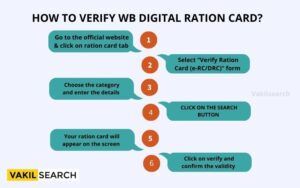
- Go to the official website of the Food and Supplies Department, Government of West Bengal.
- Access the homepage.
- Navigate to the services section and select the Ration Card tab.
- Click on Verify Ration Card (e-RC/DRC).
- A new page will be displayed.
- Choose your category and provide the ration card number along with the captcha code.
- Click on the Search button.
- The ration card details will be visible on your screen.
- Click the Verify option to complete the verification process.
Ration Card Status Check Online West Bengal
The West Bengal Digital Ration Card is provided by the government to eligible citizens, which allows them to purchase essential commodities at subsidized rates. If you have applied for a ration card in West Bengal, the Ration Card Status Check Online West Bengal will show in the portal.
Here are the steps for ration card status check online in West Bengal to follow:
Step 1: Go to the West Bengal Public Distribution System (WBPDS) website. Visit the official website of the West Bengal Public Distribution System (WBPDS) at https://wbpds.gov.in/.
Step 2: Click on “Check Ration Card Application Status”. On the homepage, you will see the “Check Ration Card Application Status” option. Click on it to proceed.
Step 3: Enter Your Application Reference Number. Enter your application reference number in the space provided. This reference number is a unique identification number that was generated when you submitted your application. If you do not have this number, you can click on the “Know Your Application No.” option and enter your details to retrieve the application reference number.
Step 4: Click on “Search”. After entering your application reference number, click on the “Search” button.
Step 5: View Your Ration Card Application Status. Your ration card application status will be displayed on the screen. The status will indicate whether your application is still being processed, has been approved, or has been rejected. If your application has been approved, you will also be able to view details such as the date of issue and the type of ration card.
If your application has been rejected, you can click on the “Reason for Rejection” option to find out the reasons for the rejection.
Steps to Download West BengalDigital Ration Card
- Navigate to the official website of the Food and Supplies Department, Government of West Bengal.
- Access the homepage.
- Click on Ration Card under the service section.
- Choose E-Ration Card.
- Opt for Click to Download E-Ration Card.
- Input your mobile number on the new page.
- Click on Get OTP and enter the received OTP.
- Verify by clicking on the appropriate button.
- Your E-Ration Card will be displayed; click Download to save it.
Procedure to Apply for Duplicate Ration Card
- Visit the designated official website.
- Access the homepage.
- Click on the Citizen tab.
- Choose Apply for Duplicate Ration Card.
- A new page will appear.
- Provide the necessary details.
- Click on the Submit button.
Procedure to Submit or Delete Card
- Begin by visiting the official website of the Department of Food and Supplies, Government of West Bengal.
- The homepage will be accessible.
- Click on the Citizen tab.
- Opt for Apply to Surrender or Delete the Card under WBPDS.
- Input your mobile number and request an OTP.
- Enter the received OTP into the designated box.
- A new page will appear; fill in all the necessary details on this page.
- Click on the Submit button to complete the process
Procedure to Add Member to the Family
To add a member to your family or change the name and other details on your ration card in West Bengal, follow these steps:
- Go to the official website of the Department of Food and Supplies, Government of West Bengal.
- On the homepage, locate the “Citizen” tab and click on it.
- Look for the option to “Apply to Add a Member in Your Family” and click on it.
- You will be directed to a new page where you need to enter all the required details.
- After entering the necessary information, click on the “Submit” button.
Procedure to Change Name or Other Details in Ration Card
To Change Name or Other Details in the Ration Card:
- Visit the official website provided.
- Click on the “Citizen” tab on the website.
- Find the option for “Change Name or Other Details in the Ration Card” and click on it.
- You will be taken to a new page where you must enter all the required details.
- Once you have entered the necessary information, click on the “Submit” button.
Procedure to Apply for a Non-Subsidized Ration Card
To apply for a Non-Subsidised Ration Card in West Bengal, follow these steps:
- Go to the official website provided.
- On the homepage, click on the “Citizen” tab.
- Look for the option to “Apply for Non-Subsidised Ration Card” and click on it.
- A new page will appear where you need to enter your mobile number and click on “Get OTP” to receive a One-Time Password on your mobile number.
- Enter the OTP you received into the OTP box.
- After verifying the OTP, a new page will be displayed where you must enter all the required details.
- Fill in all the necessary information accurately.
- Once you have entered all the required details, click on the “Submit” button.
By following these steps, you can apply for a Non-Subsidised Ration Card in West Bengal. Make sure to provide accurate and complete information during the application process.
Procedure to Apply to Change Category (Rksy-II to Rksy-I)
- Go to the specified official website.
- Select the Citizen tab.
- Click on Apply to Change Category (RKSY-II to RKSY-I).
- Access the West Bengal Digital Ration Card section.
- Provide your mobile number and click on Get OTP.
- Enter the received OTP in the designated box.
- A new page will appear; input all the necessary details.
- After completion, click on the Submit button.
West Bengal Digital Ration Card Know Your Entitlement
- Begin by visiting the official website of the Food and Supplies Department, Government of West Bengal.
- The homepage will be visible.
- Click on the Ration Card tab in the service section.
- Navigate to Know Your Entitlement.
- A new page will emerge.
- Access details about your entitlement on this page.
Search Your West Bengal Digital Ration Card Details
- Begin by visiting the official website of the Food and Supplies Department, Government of West Bengal.
- The homepage will be accessible.
- Click on the Inquiry tab.
- Opt for Search Your Ration Card Details.
- A new page will emerge.
- Select your search category on this page.
- Provide the required information based on your chosen search category.
- Click on the Search button.
- The details of your ration card will be displayed on your computer screen.
Procedure to Download West Bengal Digital Ration Card Forms
- Visit the official website of the Food and Supplies Department, Government of West Bengal.
- Access the homepage.
- Navigate to the services section.
- Click on Inquiry under the service section.
- Choose Know in which form you should apply.
- Explore the list of all available forms displayed on your screen.
- Click on the desired form.
- The form will appear in PDF format on your screen.
- Download it by clicking on the appropriate option.
Check Location Wise Wholesaler Details
- Start by accessing the designated official website.
- Navigate to the e-citizen section.
- Choose the Location-Wise Wholesaler/Distributor List option.
- Explore WBPDS Location Wise Wholesaler Details.
- Specify Directorate, DDPS/JD, SCFS/RO, and type.
- Select Display Wholesaler.
- The list of wholesalers will be visible on the screen.
View Contact Details
- Go to the official website of the Food and Supplies Department, Government of West Bengal.
- The homepage will be visible.
- Click on the Contact Us tab.
- You’ll see various options:
- Department
- Directorates
- Corporations
- District Officers
- Choose the specific option you are interested in.
- Contact details will be displayed on your screen.
Procedure to Locate Your Nearest Ration Shop
- Begin by accessing the official website.
- Navigate to the e-citizen section.
- Select Locate Your Nearest Ration Shop.
- Enter details like DDPS/DR, DCFS/JD, SCFS/RO, and Block Office.
- Click on Display FPS to view the list on the screen.
Conclusion
Ration cards hold great significance in India as they provide residents with access to subsidized goods and various benefits offered by the government. The West Bengal digital ration card has been launched, and we have provided a detailed guide on the application process, application status, and checking the list of ration cards available in the state. Ration Card Status Check Online West Bengal will be displayed on the portal.
Obtaining a ration card is crucial for those who want to avail of government schemes and subsidies, and we hope this article has provided valuable information to our readers.
For the Best Assistance on the Bengal Digital Ration Card, Visit Vakilsearch, You can get the best services from our experts.
FAQs
How long does it take to receive a Digital Ration Card after applying?
The time required to issue and deliver a new ration card is around 15 to 30 days.
Can I update my personal details on the Digital Ration Card online?
Yes, you can update your personal details on a Digital Ration Card online
Is there a fee associated with obtaining or updating a Digital Ration Card?
There may be a nominal fee associated with obtaining or updating a Digital Ration Card.
What should I do if my Digital Ration Card is lost or damaged?
In case of loss or damage, you can apply for a duplicate Digital Ration Card.
How can I change my ration card from one shop to another in West Bengal?
To change your ration card shop in West Bengal, visit the new shop with your card and request the change.
Other Related Articles

