Students can benefit from e-learning by enrolling in training modules. Using cutting-edge technology also helps pupils develop their learning abilities.
Short Details of Tamil Nadu EMIS School Portal
| Name of Portal | TN EMIS Portal School |
| State Name | Tamil Nadu |
| Academic Year | 2023-24 |
| Objective | Providing the best education to students |
| Beneficiaries | Students and Teachers of Tamilnadu |
| Full-Form (EMIS) | Educational Management Information System |
| Status | Active |
| Post-Category | State Govt Education Scheme |
TN EMIS School Portal Objective
A variety of practice and simulation resources, interactive videos, online course information, and mock tests are available to students for topics related to studying. Thus, the site offers e-learning that complies with standards, instruction, practical materials, films, interactions, simulations, online courses, and training modules.
Students’ attendance and teaching and non-teaching staff data can be uploaded to this portal by teachers and schools.
Students’ data is updated every day on the portal, and each coordinator has a different responsibility:
- Headmaster – Make sure the data about teachers’ performance and students’ attendance, performance, etc., is up to date.
- Chief Education Officer (CEO) – Conduct an audit of all schools in the district.
- Block Education Officer (BEO) – Conduct an audit of all schools in a particular education block.
- District Education Officer (DEO) – Audit all the schools in the district.
Working on TN EMIS
- EMIS (Education Management Information System) is a centralised database that contains student, staff, and institution data.
- To access a school-level profile, you need to know the School code, which is a special number assigned to every school.
- Schools must register, and their Headmasters receive registration information, including login IDs and passwords.
- The EMIS app allows you to view and update student attendance if you have login information.
- The school schedule is also available on this portal. Classes must be held according to the Students Timetable.
TN EMIS School Portal Benefits
The following are some of the key benefits of TN EMIS:
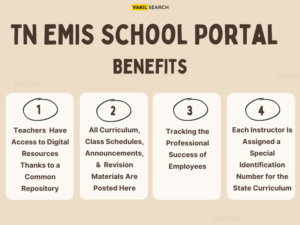
- Teachers in Tamil Nadu have access to digital resources thanks to a common repository
- All curriculum, class schedules, new announcements, and revision materials are posted here
- Tracking the professional success of employees
- Each instructor is assigned a special identification number for the state curriculum.
|
Counter statement While this is a good initiative, there are some drawbacks. One such drawback is that not all students can access a computer or the internet. This means that some students will need help. Additionally, some students may need to be more comfortable learning online and prefer face-to-face interaction with their teachers. |
Steps to Register on TN EMIS School Portal
Each school has its own login ID, and teachers can use it to access the portal and enter their own information. There’s an ideal technological platform for tracking Tamilnadu’s educational excellence right now: EMIS is in every school in Tamil Nadu. TN EMIS will create your username and Password after you log in.
Below is a list of approved administrators you’ll need to contact to access the TNTP website.
- School principal/headmaster: They look after the building and grounds and student and teacher performance.
- Chief Education Officer (CEO): They supervise all schools after an inspection.
- Block Education Officer (BEO): The BEO watches over all the schools after the inspection.
- District Education Officer (DEO): Similar to the CEO and BEO, the DEO is responsible for all school inspections in the district.
- The Headmaster (HM): the institution can grant access credentials to teachers.
Steps to Login on TN EMIS Portal
The steps to logging into the TN EMIS portal are as follows:
- Visit the TN EMIS Portal https://emis.tnschools.gov.in/ to get started
- Enter the username and Password in the Login window to access the website’s homepage
- To log in to your registered account, click the login button
Steps to Reset the Forgotten Password
To reset the Forgotten Password, the user must follow the steps below:
- Visit the official website of the TN EMIS Portal first
- On the screen, you will see the homepage of the website
- Click the Forgot Password link under the EMIS Login tab
- On the screen, a new page will appear
- Select the type of user you want to work with,
- School
- Teacher
- You will then need to enter your username
- Once you have selected Submit Request, click on it
- Your Password will be emailed to your registered email address once your BRTE / Block coordinator authorises it.
Locate the TN EMIS Student Number
- Do TN EMIS Login
- Click All Students
- Above the table, select CSV
- Excel format will be available for download
- Perform a search for your student’s name in Microsoft Excel
- Get the TN EMIS number by finding the Unique ID.
Vakilsearch is a legal service provider that offers services related to the registration of businesses, trademarks, and legal documents. Talk to our business consulting services for more details about TN EMIS Login.




