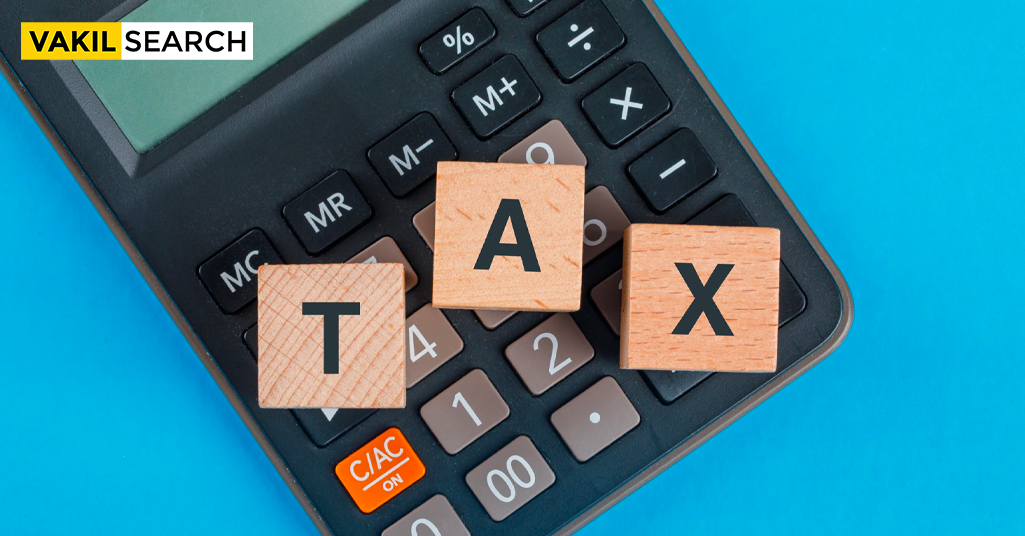A professional tax registration certificate is issued by the government of India after completing the necessary formalities. Here’s information about Telangana’s Professional tax.
In India, Professional Tax is a tax collected by the respective state’s government on individuals employed in the government and non-government sectors, as well as in any profession, such as Chartered Accountants, Lawyers, Doctors, and so on, or engaged in some type of company. The tax charged varies per state due to varied tax rates based on the income slab rate set by the state’s government. A professional tax deducted from a salaried employee’s salary is deductible under the Income Tax Act.
Professional tax is a direct tax imposed by the Telangana State Government on any individual who earns money through any means. This tax is levied by the State Government on individuals working in the government and non-government sectors, as well as professionals such as doctors and lawyers. In brief, the State Government levies a professional tax on those who earn a living from any profession, occupation, or trade.
The Telangana Government’s Commercial Taxes Department oversees collecting Profession Tax dues from the state’s professionals. According to the Telangana Professional Tax Act, 1987, an individual is required to pay a Profession Tax of up to ₹2500 and a minimum slab of ₹110 every year.
Provisions for Filing a Monthly Return
Every month, all individuals registered under the Professional Tax Act must submit to the assessing authority a return (Form V) detailing the salary paid and the amount of tax withheld from the pay.
The return can be filed by a treasury challan/ DD/ Cheque/ e-payment on the complete amount of tax due on or before the 10th day of each month for which the return shall be filed, and it can also be done online.
Person responsible to pay Professional Tax
The Commercial Taxes Department oversees collecting professional taxes owed within the state, according to the Telangana Professional Tax Act of 1987. The Commercial Taxes Department is governed by the Telangana government.Every earning individual in Telangana is subject to a professional tax imposed by the state government. Persons accountable for paying professional tax can be divided into two groups here. These are some examples:
Salaried Individual: Employers pay professional tax (PT) on employees’ behalf after deducting it from their wages. Employees may deduct PT from their taxable income under Section 16(iii) of the Income Tax Act of 1961.
Self-Employed Individuals: For self-employed persons, the relevant slab rates stay the same. Self-employed individuals, on the other hand, must pay this tax individually.
Exempt from payment of Professional Tax
Individuals whose monthly wage does not appear to exceed ₹1000, professionals whose annual income does not appear to exceed ₹12000, and traders whose annual turnover does not appear to exceed ₹1,00,000 are free from paying Profession Tax.
The following individuals are free from paying professional tax in Telangana.
- Individuals who are over the age of 65.
- Women who work for the Small Savings Directorate or the Mahila Pradhan Kshetriya Bachat Yojna.
- Textile industry workers from Badli.
- Individuals with disabilities, such as blindness.
- Parents or guardians of children with mental disabilities of any kind.
- Military personnel are covered by the Air Force Act of 1950, the Army Act of 1950, and the Navy Act of 1957.
- The above-mentioned article discusses the Telangana Professional Tax. Read these guidelines carefully to ensure a professional tax deduction when completing an income tax return.
Telangana Profession Tax Slab
Professional tax slabs in Telangana on earning individuals’ salaries or wages are as follows:
| Sl. No. | Salaryper Month | Tax Payable per Month |
| 1. | Up to ₹15,000/- | Nil |
| 2. | From ₹15,000/- to ₹20,000/- | ₹150/- |
| 3. | Above ₹20,000/- | ₹200/- |
How to Pay Professional Tax?
PT payments in Telangana can be made online by accessing the Telangana Government’s official website and following the instructions outlined below.
Step 1: Select E-registration from the New Dealer Subsection. Then click ‘PT Registration.’
Step 2: Select ‘e-Payment’ and then ‘Select the Tax Type’ from the drop-down menu.
Step 3: Provide the necessary information. Click the Submit button.
Step 4- Next, double-check the information you have entered and click the ‘Make Payment’ button.
Step 5: Choose a bank from the drop-down menu and conclude the payment process using Net Banking or other accessible alternatives.
Due Date for Professional Tax Payment in Telangana
Individuals who are required to pay professional tax in Telangana must do so on or before the 10th of each month.
If Telangana earners fail to pay professionals, the State Government would levy a penalty ranging from 25% to 50% of the total unpaid amount.
Documents Required
The required documents are to be furnished along with the application form.
- Memorandum of Association
- Articles of Association
- Aadhar card
- Lease Agreement
- PAN Card
- Employer Address Proof and ID Proof with photos.
- Board resolution for authorized signatory
- The number of directors and the photos and proof of residence of the Proprietor, Managing Partner, and Managing Director.
- The number of employees and their details.
- Bank details with a cancelled cheque
- Sale deed / Rental agreement / Lease deed / No objection certificate in the case of rent-free places of business.
Professional Tax Registration
The following procedure is immediately announced to ease the registration process for dealers requesting for Profession Tax Registration. A merchant seeking Registration under the Profession Tax may now apply for Registration using any of the following facilities:
- A dealer can file the P Tax registration application ONLINE via the CTD Portal, as well as scan and upload supporting papers.
- A dealer can apply online or offline and transmit the supporting documentation to the Office of the Concerned Registration Authority (DCTO) by courier or registered mail.
- A dealer can present his application and all supporting documents in person to the Registration Authority.
Professional Tax Registration Certificate
- Once your registration application has been granted, the Registration Certificate will be scanned and uploaded to your dealer login.
- Upon receipt of the scanned certificate, the dealer can begin all business operations.
- The Registering Authority shall courier/send the original certificate to the dealer’s premises through RPAD.
Cancellation of certificate of enrolment
The assessing authority may cancel the enrolment certificate if he is satisfied that the assessee is deceased or that his tax liability has expired.
Cancellation of certificate of Registration
After determining that the employer to whom a certificate was awarded has ceased to be an employer, the assessing authority may revoke the certificate of Registration.
Concerned Authority
The competent authority in charge of providing the certified copy of the Professional Tax Registered is the Deputy Commercial Tax Officer.
Issuance of Registered Certificate
The Registered Professional Tax certificate would be scanned and posted to the dealer login once your registration application has been approved. Upon receipt of the scanned certificate, the dealer can begin all business operations. The original paperwork will then be couriered or sent by RPAD to the dealer’s location.
Penalty for Not Filing Professional Tax Return
Assume a taxpayer fails to pay any amount of tax within the time frame set. In that instance, the assessing authority may levy a penalty of up to fifty percent of the tax amount.
Conclusion
If you need any signified services regarding Professional Tax, e-filing, and other related queries, Vakilsearch can help you. Get in touch with us today!
Read More: