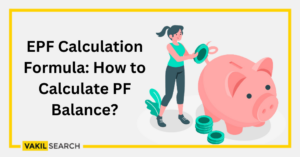This guide simplifies EPF calculations using Excel, detailing contributions, interest, and benefits. It includes examples, Excel formulas, and FAQs to help you plan your retirement better.
To calculate your monthly EPF contribution in Excel, use the formula:
=MIN(0.12 * BasicSalary, 1800)
This assumes a basic salary up to ₹15,000. For contributions above that, customize the logic using IF and ROUND functions to suit your salary structure. Excel also allows you to compute interest and forecast retirement savings with functions like FV, PMT, and IFERROR.
What Is EPF?
The Employees’ Provident Fund (EPF) is a government-backed retirement savings scheme regulated by the Employees’ Provident Fund Organisation (EPFO) in India. It’s mandatory for organizations with 20 or more employees and ensures long-term financial security for salaried individuals. Both the employer and employee contribute 12% of the employee’s Basic Salary and Dearness Allowance (DA) every month.
Breakdown of Contributions:
-
Employee: 12% of Basic + DA
-
Employer: 3.67% to EPF + 8.33% to EPS
The EPF amount also earns annual interest (8.1% for FY 2022–23), compounding your savings over time.
Why Use Excel for EPF Calculations?
Excel offers flexibility to:
-
Track monthly contributions
-
Calculate interest earned
-
Forecast retirement corpus
-
Visualize growth using graphs or projections
Sample EPF Calculation in Excel
Example:
-
Salary: ₹14,000 (₹13,000 Basic + ₹1,000 DA)
-
Employee EPF (12%): ₹1,680
-
Employer EPF (3.67%): ₹514
-
Employer EPS (8.33%): ₹1,166
-
Total Monthly EPF Contribution: ₹2,194
Interest:
-
EPF Interest Rate = 8.1% annually
-
Monthly Interest Rate =
8.1% / 12 = 0.675%
May’s Interest Example:
Total EPF = ₹4,388 → Interest = ₹4,388 * 0.675% = ₹29.62 (approx.)
How to Set Up an EPF Tracker in Excel
-
Columns to include:
Month | Basic Salary | Employee Contribution | Employer EPF | Employer EPS | Total Contribution | Interest Earned | Cumulative Balance -
Use formulas:
-
=ROUND(0.12 * BasicSalary, 0)for employee share -
=ROUND(0.0367 * BasicSalary, 0)for employer EPF -
=ROUND(0.0833 * BasicSalary, 0)for EPS -
=FV(rate, periods, -payment, present_value, type)for future value
-
Eligibility for EPF
-
Mandatory for companies with 20+ employees
-
Employees earning < ₹15,000/month must enroll
-
Those earning more can join with approval from the Assistant PF Commissioner
EPF Calculator Benefits
-
Quick Estimations: Instant results based on salary and age
-
Retirement Planning: Forecast future savings accurately
-
Contribution Adjustment: Simulate different VPF (Voluntary Provident Fund) rates
-
Financial Clarity: Combine with other investments for complete retirement planning
Conclusion
The EPF is one of India’s best retirement savings instruments—government-backed, tax-free, and high-yielding through compounded interest. With Excel, you can take full control of your financial future. Whether you’re estimating monthly contributions or planning your retirement corpus, the PF calculation formula in Excel makes it simple, accurate, and insightful.
Frequently Asked Questions
Is EPF mandatory for all salaried employees in India?
EPF is mandatory for employees earning less than ₹15,000 per month and working in establishments with 20 or more employees. Employees earning more can join voluntarily with employer consent and approval from the Assistant PF Commissioner.
What is the current EPF interest rate for FY 2024-25?
The EPF interest rate for the financial year 2024-25 is 8.25%, as declared by the EPFO. The interest is compounded annually and credited at the end of the financial year.
How is the employer's EPF contribution divided?
From the employer’s 12% contribution, 8.33% goes towards the Employee Pension Scheme (EPS), and 3.67% goes to the Employee Provident Fund (EPF), applicable on a maximum salary of ₹15,000.
What is the difference between EPF and VPF?
EPF is a mandatory contribution of 12% by both employee and employer. VPF (Voluntary Provident Fund) allows employees to contribute more than 12% voluntarily, with no requirement for the employer to match the extra contribution. Both earn the same interest rate.
Can EPF funds be withdrawn before retirement?
Yes, EPF allows partial withdrawals for specific purposes like medical treatment, higher education, home purchase, or after 2 months of unemployment. Full withdrawal is allowed at retirement or after 2 months of leaving employment.