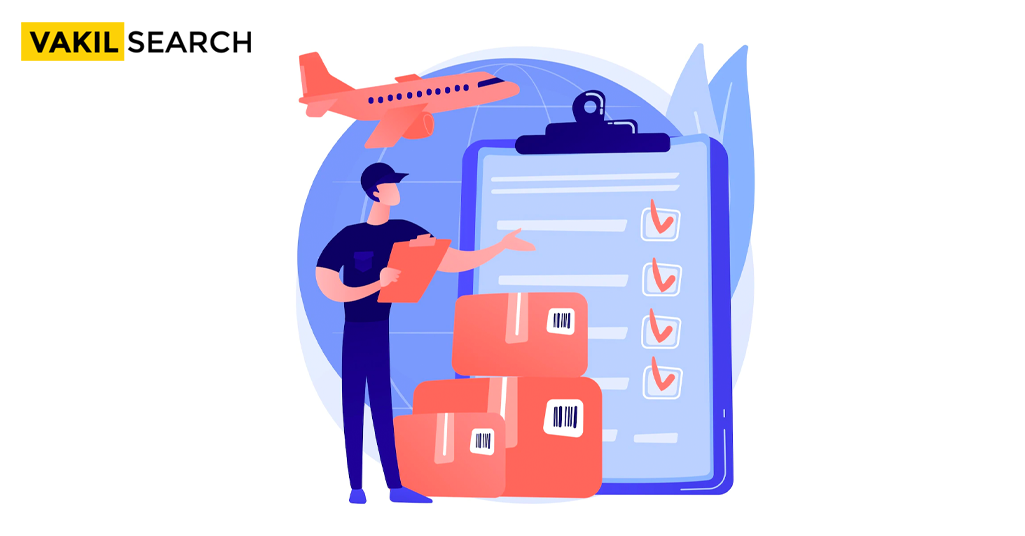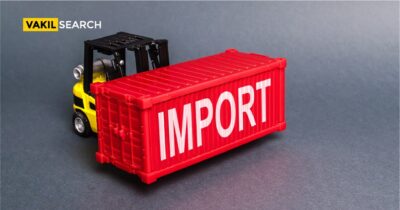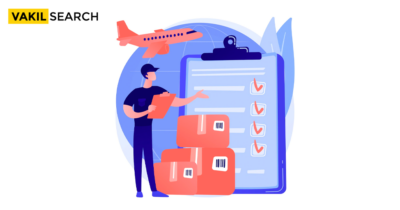Did you know that you can use the Importer-Exporter Code to apply for an import or export license. This is used by businesses, other organisations, and individuals to issue business permits for imports or exports. Read more about the same here.
How Do I Know if the Import-Exporter Code Application Is Approved?
You can check the IEC Application Status if you want to know the application status. If you have submitted your application to the Directorate General of Foreign Trade (DGFT), then you can check the status of your application on their website. You can access the website by going to DGFT’s website and clicking on ‘Apply for an Export/Import Code’. You will then be taken to a page where you can view all of the applications that have been received and processed by DGFT. If your application is listed on this page, then it has been approved. If it is not listed on this page, then your application may still be in process and has not yet been approved. Learn how to check IEC Status online.
What Are the Requirements to Apply for an Import-Exporter Code?
To apply for an Import-Exporter Code, you must meet the following requirements:
- You must be a registered company in India
- Your company must have been in business for at least two years
- You must have a valid import or export license from the government of India
- Your company must have a valid ISO 9001:2000 certification. Check Here to More about:https://www.dgft.gov.in/CP/?opt=iec-profile-management
How Long Does It Take to Process the IEC Status?
The processing time for an application depends on the type of application and the number of applications in that category. However, most applications are processed within six weeks. If you have any questions about your IEC status or need to update information, discuss with Vakilsearch today.
Is There a Way to Check IEC Status if I Am Waiting for a Decision?
In order to check the IEC status of your application, you can visit the Import Export Code website. On this website, you will be able to see the current status of your application and the timeline for when a decision will be made.
How to Apply for Your Import-Export Code in India?
If you are an importer or exporter and are looking to apply for your import-export code, there are a few things you need to do first.
- The first thing is to figure out the correct agency to go to. There are a few different agencies that handle export and import codes, so it is important to figure out which one you need to contact
- Once you have found the agency, the next step is to fill out an application form. The application form will ask for a lot of information, so make sure you have all of it ready when you submit it. Finally, make sure you receive your code in the mail within a few months after submitting your application.
How Can We Keep Track of the Status of the Import-export Code Verification at Customs?
Here is a complete outline of how to track the status of your Import and export status:
- Step 1: On the ICEGATE homepage access the ‘Services’ tab. From there, select the appropriate user type from the dropdown menu
- Step 2: Next, opt for either IEC or BIN status
- Step 3: If you need to verify whether your code has reached the DGFT headquarters, proceed by clicking on IECode@DGFT.
This action will redirect you to the DGFT website, where you can select your query to check the IEC verification status.
Tips to Ensure Smooth Import-Exporter Code Registration
If you are exporting products from India and importing goods into India, it is important to check the status of your import-export code application. This is because incorrect or incomplete registration can lead to delays in the approval process or even the cancellation of your export license.
Here are top tips to ensure a smooth import-export code registration process:
- Make sure you have all the required documents ready. The import-export code application process can be time-consuming and requires a lot of paperwork. Make sure you have all your required documents ready, including: an application form, company registration certificate, proof of ownership of the goods being exported, and proof of purchase for the imported goods
- Request an appointment with the relevant authority. Many authorities require applicants to visit their offices in person to complete the application process. If you are unable to visit the office in person, request an appointment and make sure you arrive with all your required documents ready. Please note that not all authorities offer appointments, so please check beforehand
- Check if your company is registered with the Indian government. Before applying for an import-export code, it is important to check that your company is registered with the Indian government. If you are unsure, please contact your account officer at your company’s overseas office and ask them to check if your company is registered with the Indian government. If your firm is not registered with the Indian government, it may take 6-8 weeks for approval and you must apply as soon as possible
- Provide an address in India where goods can be delivered to, as well as any address in India where goods are currently being held by you or a third party (e.g., exporter/importer).
What Are the Different IEC Statuses and What Measures Should Be Made in Response to Them?
Here are the different IEC statuses and the corresponding actions to be taken:
Received in DGFT
Action: Allow four days for processing to be completed.
IEC Application Rejected
Action: After making the necessary modifications, resubmit the application. Users are not required to pay the processing fees again.
Transmitted to ICEGATE; Awaiting Acceptance
Action: Allow ICEGATE three days to accept your IEC.
Registered by DGFT and Accepted by ICEGATE
Action: The IEC is ready to use.
| If users encounter any other status, they must contact officials at the DGFT for further assistance. It’s important to note that the IEC can only be used for importing or exporting goods once it has achieved status four, which means it has been registered by the DGFT and accepted by the ICEGATE. |
How Do You Verify the Status of the Drawback Against the Import Export Code Application?
To verify the IEC status of the drawback against your Import Export Code application, follow these steps:
- Log in to the ICEGATE portal and navigate to the Services tab
- Choose the appropriate user type from the drop-down menu
- Select ‘Drawback Enquiry’ from the list of available services on the left side
- Fill out the application form with your PAN number, location, date range, and IEC code
- Submit the information and check the IEC status by clicking on ‘View Drawback Status.’
- Choose between ‘Drawback Pending’ and ‘Drawback Sanctioned.’
If you have a drawback against a shipping bill, it will appear in the Pending status. If your drawback amount has been accepted, it will appear in the Sanctioned status.
How Can an IEC Number Be Used to Check the ROSL Status?
To check the ROSL status using your IEC number:
- Go to the Services tab and select the appropriate user type
- Choose ‘ROSL Sanctioned Status’ from the options on the left
- Enter your IEC code, location, PAN number, and the required date range
- Click the ‘ROSL Sanctioned Status’ button to get a list of all your shipping bills and their accompanying ROSL status and quantities.
Conclusion
If you’re an importer or exporter and have been unable to obtain your import-export code application status, don’t worry — there are a few things you can do to try and get the process moving. We’ve outlined some of the most common steps in getting your application processed, so hopefully this article will help you out. If you still haven’t received a response after following all of the instructions in this article, then it might be time to reach out to your local embassy or consulate for further assistance. For more information contact Vakilsearch today.
FAQs on IEC Status
How do I check my IEC details online?
To check your IEC details online, visit the DGFT portal and log in to your account.
How do I check my IEC KYC status?
You can check your IEC KYC status by following the same steps as above for checking IEC details. Both the DGFT and ICEGATE websites will display your KYC status as either Verified or Not Verified.
How many days it will take for IEC certificate?
The processing time for an IEC application can vary depending on the workload of the DGFT office. However, it usually takes around 15-20 working days to receive your IEC certificate after your application is approved.
What is the fees of IEC?
The fees for IEC registration and renewal can vary and are determined by the Directorate General of Foreign Trade (DGFT). It is recommended to visit the official DGFT website or contact them directly for the most accurate and up-to-date fee information.
How do I update my IEC?
For detailed information and assistance with updating your IEC, you can refer to the official DGFT website, or seek guidance from authorized agents or professional service providers such as the IEC experts at Vakilsearch.
How can I check my IEC with PAN?
To check your IEC with PAN, visit the DGFT website and select the 'IEC' option under the 'Services' tab. Enter your PAN and captcha to retrieve the IEC details.
How many days will it take to get the IEC code?
The processing time for an IEC code typically ranges from 1 to 5 working days, depending on the completeness of the application and verification procedures.
How do I download my IEC certificate?
You can download your IEC certificate from the DGFT website by logging into your account, navigating to the 'IEC' section, and selecting the option to download the certificate.
What does IEC status 9 mean?
IEC status 9 indicates that the application is under processing by the DGFT authorities. It implies that the application is being reviewed, and further action will be taken accordingly.