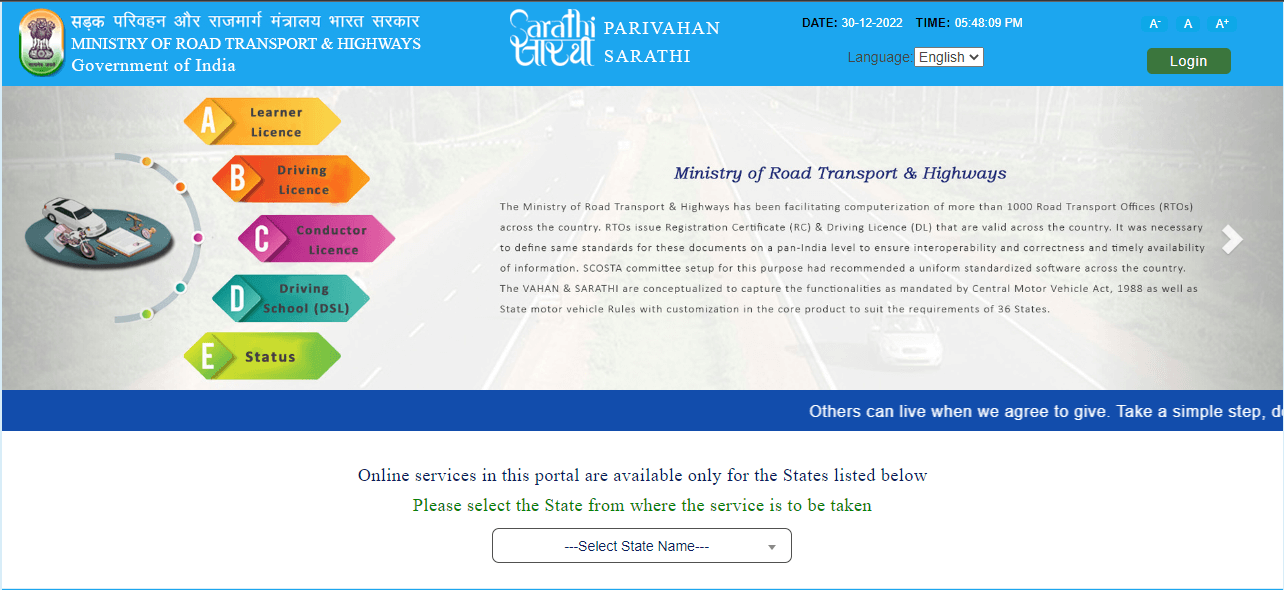Since 2015, availing the passport in Kolkata has been made easier. If one has the aadhar card, one can get it in approximately 10 days! Here, we see that there are a few steps to follow to apply for the passport in Kolkata.
Recognized as a vital travel document, a passport is a government-issued credential that enables international travel. Beyond its role as a travel permit, a passport certifies the holder’s national identity and authorization to travel abroad. This essential document serves as proof of identity and residence, facilitating various activities such as loan applications and property purchases. In the past, obtaining a passport often entailed multiple visits to the Regional Passport Office (RTO) and extended waiting periods. However, the Ministry of External Affairs, representing the Indian government, has streamlined the process with a user-friendly online application system. This modernized approach is particularly beneficial for those applying for a passport in Kolkata, providing a simplified and convenient means of securing this crucial travel and identification document.
How To Apply For A Passport 2023-24?
Follow the steps given below for more clarity in applying for a passport in Kolkata:
- Visit the official website of the Passport Seva website.
- Click on the option Register Now in the box titled Apply.

- passport seva new user registration
- Now fill in the form with the right details to create an account on the Passport Seva website. One needs to select the passport office of the city where they are currently residing and not one’s place of birth. Also, make sure that the name is entered exactly as it appears in your other documents to avoid any problems with the application. The rest of the form is easily comprehensive. Click Register when done.
- Now that the account is created, return to the Passport Seva website – http://www.passportindia.gov.in/.
- Click the green Login button.
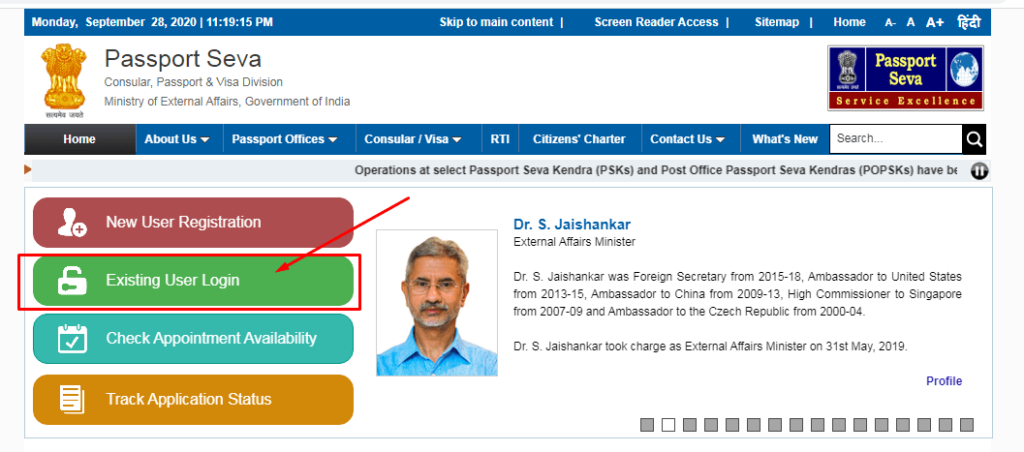
- passport seva existing user login
- Enter one’s respective email address and click Continue.
- Enter the email, password and the characters in the image. Click Login.
- Click Apply for Fresh Passport/Reissue of Passport.
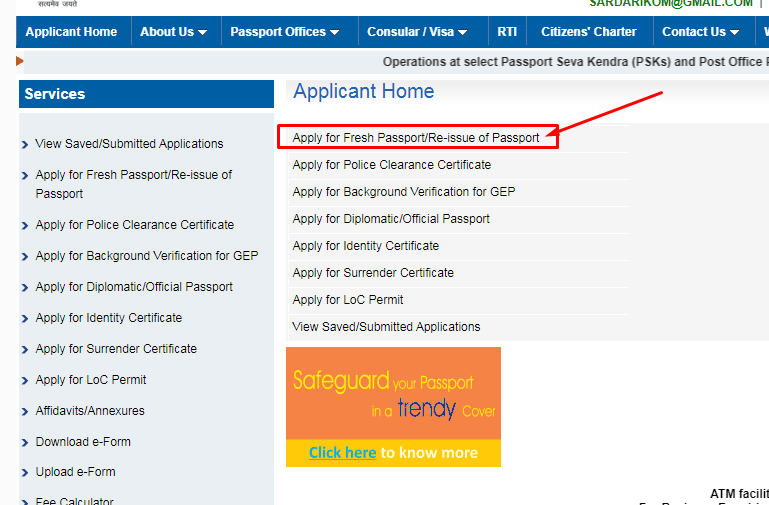
- passport seva apply for fresh passport
- One can either download the form, fill it and upload it back to the website, or just fill the details online. On the next page, choose between a Fresh passport or Re-issue, a Normal or Tatkal passport, 38 pages or 60 pages. Make the selections as per your requirements, and click Next page.
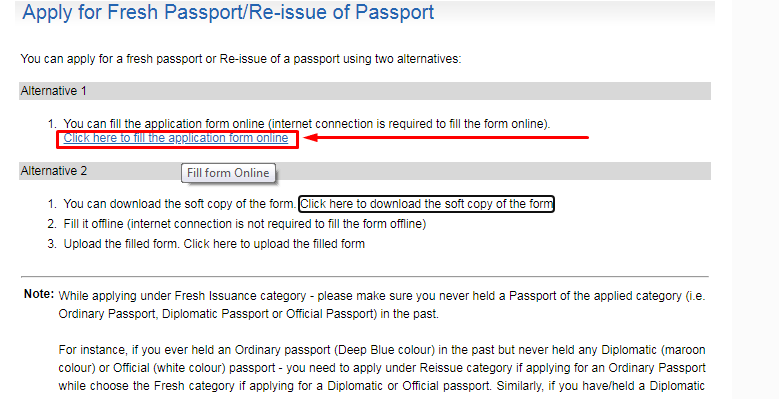
- passport seva fill the application form online
- Enter the personal information on the next page, and once again, the information filed should match the other documents. If one has any doubts,refer to this official instruction booklet. Once done, click Submit Application at the bottom right.
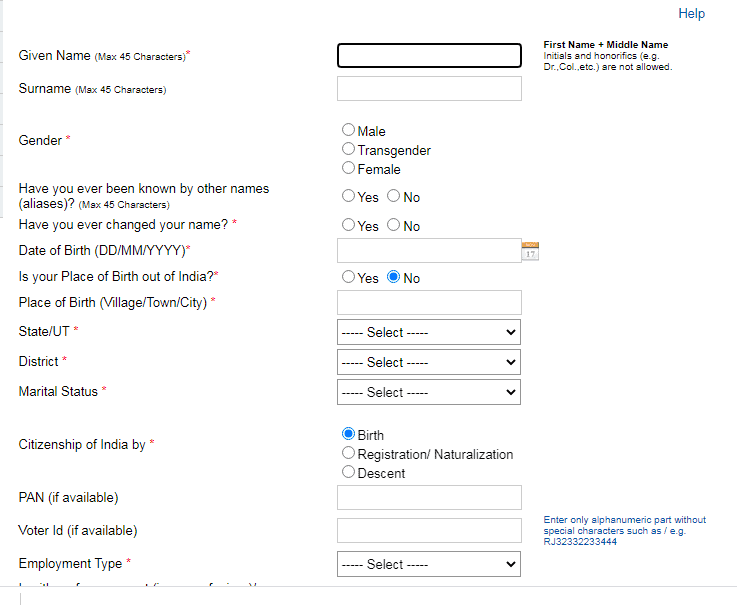
- passport seva application details
- After the form is filled, click Apply for Fresh Passport/Reissue of Passport.
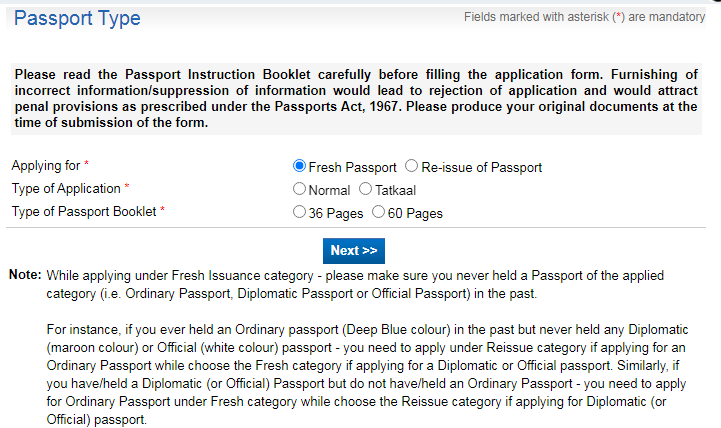
- passport seva fresh passport
- Click View Saved/Submitted Applications.
- Check the application that was just submitted. Click the radio button next to it and click Pay and Schedule Appointment.
- Select Online Payment and click Next.
- A list of Passport Seva Kendras from the current city will appear on the screen along with the date and time of the earliest available appointment.
- Select one of these from the drop-down menu next to PSK Location.
- Enter the characters in the image next to and click Next.
- Click Pay and Book Appointment.
- This will now take to the payment gateway. Complete the necessary payment and one will be redirected to the Passport Seva website.
- Now, a page titled Appointment Confirmation with all the details of your appointment at the Passport Seva Kendra (PSK) is displayed on the screen.
- Click Print Application Receipt. The next page will show a detailed view of the application – again, click on Print Application Receipt.
- On the next page, see a preview of the receipt. Once again, click Print Application Receipt to finally take a printout of the appointment confirmation.
- Take a print of the receipt. Now all that is required is to go to the Passport Seva Kendra at the time mentioned in the receipt. Based on the experience, if one has all the required documents, your PSK visit shouldn’t take more than two hours.
- Passport will be received by the individual who applied after the necessary verification.
| Address of Kolkata PSK: Aakash Tower, Eastern Bye pass Ruby, Kasba 781, Anandpur, Kolkata – 700107 |
Documents Required for Applying for Passport
Have a look at the documents required to apply for the passport. Note that, these documents are mandatory for a smooth process:
- School leaving certificate
- Birth certificate
- Aadhaar card
- Voter ID card
- Pension documents
- Ration card
Conclusion
Applying for a passport in Kolkata or any similar state will have its own procedure and verification process. One has to be aware of all the information before applying for it. This article might help you in knowing the general procedure and documents required. For more details, feel free to contact Vakilsearch – The Legal Is Now Simple!
Read More: