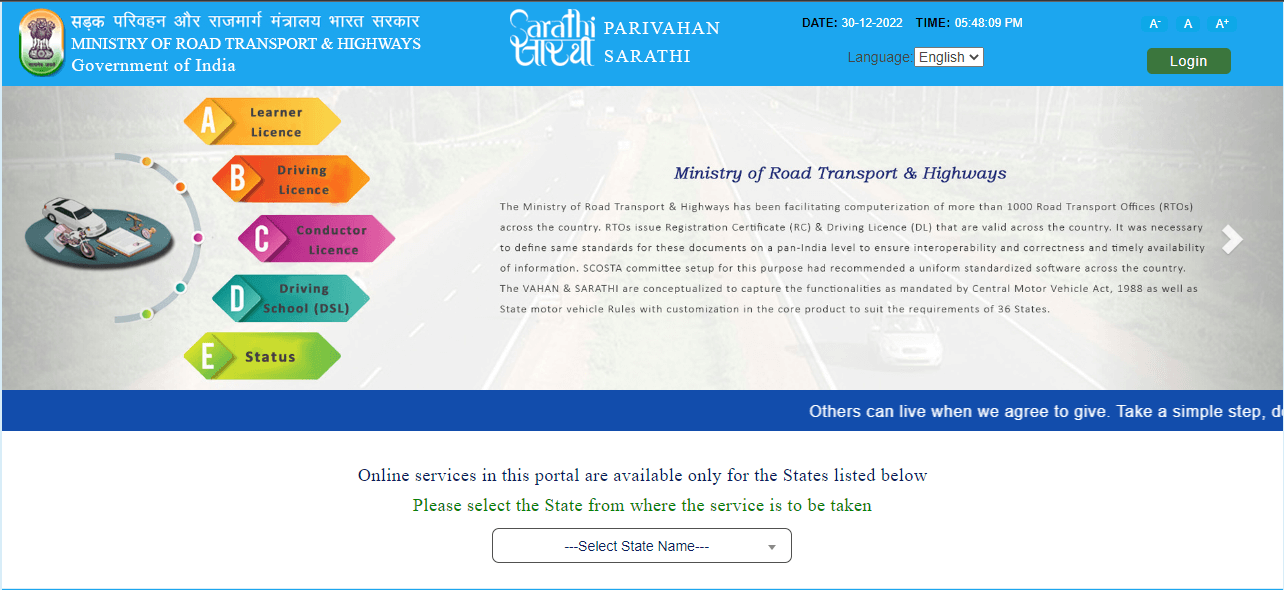Nadakacheri CV or the Atalji Janasnehi Kendra is a government initiative that is a part of the ‘Nemmadi Project’ of 2006, established solely for the welfare of the citizens of the State of Karnataka.
| The Government of Karnataka has upgraded its Nadakacheri Website with the help of NIC (National Informatics Centre). This portal was started in 2006 as a part of the ‘Nemmadi Project’. The new Nadakacheri CV application is a user-friendly one and has been hosted in the state data center. It operates through a centralized architecture. |
| A government initiative which is a part of the ‘Nemmadi Project’ of 2006, established solely for the welfare of the citizens of the State of Karnataka. |
The project was initially introduced by the e-Governance department through the PPP Mode (i.e. Private Public Partnership) across the state in 802 Tele-centers, which was later taken over by the Karnataka Revenue Department due to a lack of control over the private part of the project.
These Atalji Janasnehi Kendras have been established in 769 centers at the Hobli level along with additional front offices as per the orders of the government. At the District level, the Deputy Commissioner of the State will be in charge of the project, and in the State level, the Atalji Janasnehi Directorate established by the Revenue Department will monitor, enable and offer technical guidance for the effective implementation of the project across the state.
Services Provided by the Nadakacheri CV
The Nadakacheri portal aims to provide citizens with services in a transparent and easily accessible manner. The portal offers important services such as Caste and Income, Land and Agriculturist, and Social Security Pensions.
The Karnataka Revenue Department has established a list of 29 services that are being provided online through this project, a few of which are listed below:
- Caste Certificate (SC/ST)
- Caste Certificate (Cat-A)
- Domicile Certificate, Agricultural Family Member certificate
- Agricultural Labour Certificate
- Agriculturist Certificate
- Bonafide Certificate
- Attestation of Family Tree
- Land Holding Certificate
- Landless Certificate
- Living Certificate
- Nadakacheri Income Certificate
- Income Certificate for Employment Certificate
- Non Creamy Layer Certificate
- No Re-Marriage Certificate
- Non-Tenancy Certificate
- OBC Certificate
- Residence Certificate
- Solvency Certificate
- Unemployment Certificate
- Widow Certificate
- Minority Certificate
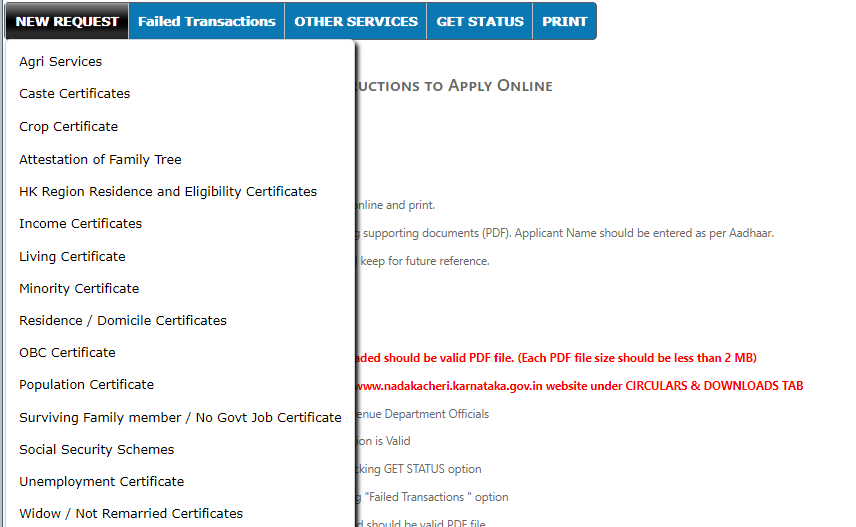
The Service Charge for each of the 29 listed Services is ₹ 15, and each service has a different stipulated timeline in Sakala, which can be found on the official portal.
Nadakacheri Website (Portal)
The Nadakacheri portal is a web-based application developed by the National Informatics Centre (NIC). With the introduction of this software, the concept of a front office, back office, local server or any form of data replication has been erased. The application is hosted by the State data center and is operated through a central architecture. Since the software is maintained in the SDC, modifications can be made within 2-3 hours and deployed easily.
Caste Certificates through CV Nadakacheri
Every citizen belonging to the Scheduled Castes/ Scheduled Tribes or OBC category requires a caste certificate to prove that they belong to that particular class category. In Karnataka, people have reservations up to 15% (for SCs/STs) and 3% (for OBCs).
What Are the Documents Required?
- Application form
- Identity proof (copy of Ration Card, Voter ID, Aadhar Card, etc.)
- Residence proof
- Income report
- Caste/religion report
- For women, caste certificate before marriage is to be produced as well.
What Are the Steps to Apply for a Caste Certificate?
To apply for Nadakachari online application on a Caste Certificate, visit the official nadakacheri website of the portal – www.nadakacheri.karnataka.gov.in which contains the list of services provided.

Step 1: Click on the ‘Apply Online’ option
Step 2: Enter the registered mobile number in the login page that appears
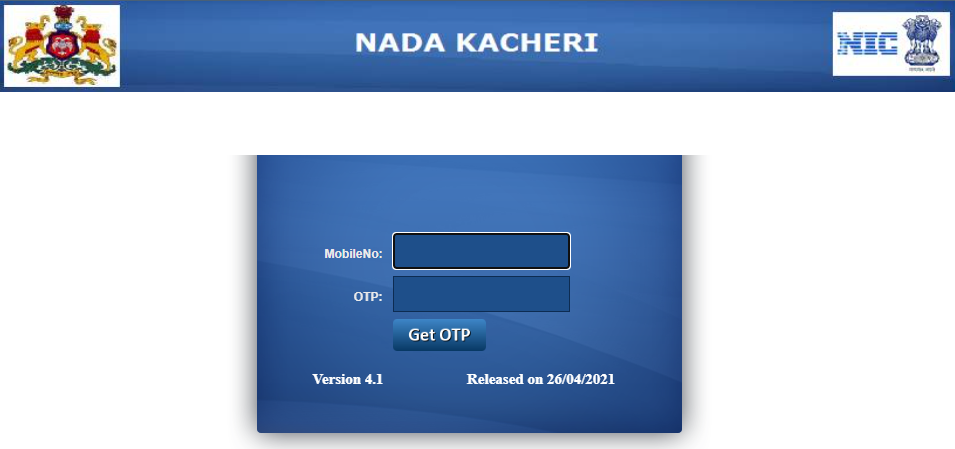
Step 3: On clicking on the ‘Proceed’ button, the user can enter the home page
Step 4: Click on the ‘New Request’ option in the menu bar and select the ‘caste certificate’ option from the dropbox
Step 5: Fill in all fields with appropriate details. (Fields in red are mandatory)
Step 6: Choose a preferable mode of delivery and upload all the pre-requisite documents.
Step 7: Once all the documents are uploaded, click the ‘save’ button. An acknowledgement number is generated and will be sent to the registered mobile number as well. Click on ‘OK’ to proceed
Step 8: Select the ‘online payment’ option to proceed with the application fees payment

Step 9: Choose a mode of payment and click the ‘Make Payment’ button after filling the required transaction details
Step 10: Once the payment is made, the caste certificate will be received from the concerned authorities based on the issuing date
How to Apply for Name/Caste/Address Corrections (Only for Existing Certificates)
- Visit www.nadakacheri.karnataka.gov.in portal
- Under the ‘Online Application’ tab, select ‘Online application’ option
- You will be redirected to the application raising page
- Please login by entering your 10 digits mobile number
- Under ‘New Request’ tab select service name for which you want the correction
- For Caste, Income and Residence certificate – Enter the Ration card number, name, Aadhaar number and other details. Then select the ‘Search’ option
- The matched records will be displayed. Select the matched record and click the ‘Preview’ button. Then select the options to correct. Click ‘Proceed’ to submit your correction application.
The Takeaway
To know more about the CV Nadakacheri service portal do not hesitate to give our experts at Vakilsearch a call for a free consultation!
FAQs on Nadakacheri CV
Are you in a situation where you need to search for information related to your Ration card but don't have the card number?
Don't worry, you can still perform the search by entering 9999 as the Ration card number.
Have you misplaced your acknowledgment number and are unable to access the details of your application?
To retrieve your acknowledgment number, all you need to do is send an email to helpdeskajsk@gmail.com with the following details of your application: your name, district, taluk, hobli, mobile number, and the name of the service you applied for (such as Caste/Income/Residence, etc.). Once you send this email, the helpdesk team will get back to you with your acknowledgment number and other relevant information.
What if my Nadakacheri CV application gets rejected?
If your application has been rejected and you need to file a complaint, there are several authorities you can contact for assistance.
Is the Certificate attained from the Atal Janasnahi Kendras( AJSKs) are authentic?
Yes, certificate attained from the Atal Janasnahi Kendras( AJSKs) is valid and authentic.
What'se-Swathu? For what purpose it's being developed?
e-Swathu is the operation handed by RDPR Department to the Panchayath Development officer of the Grama Panchayath to mark the property within the GramaThana or outside the GramaThana.
Also, Read: