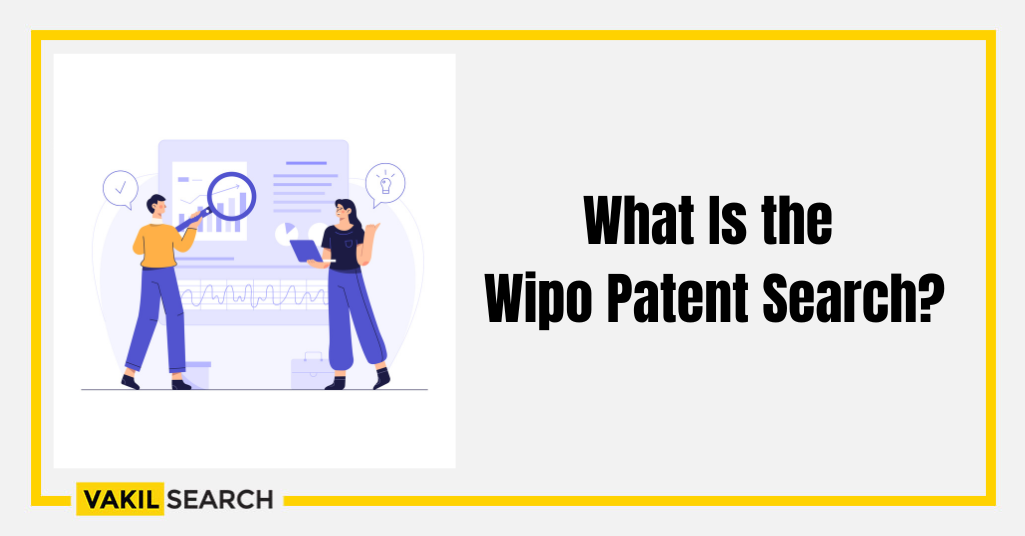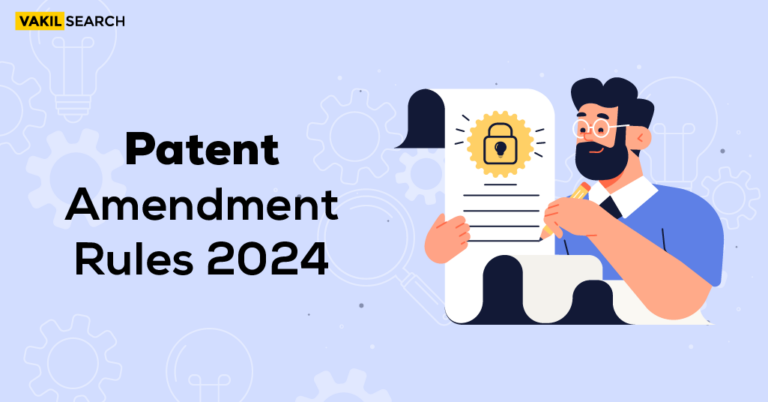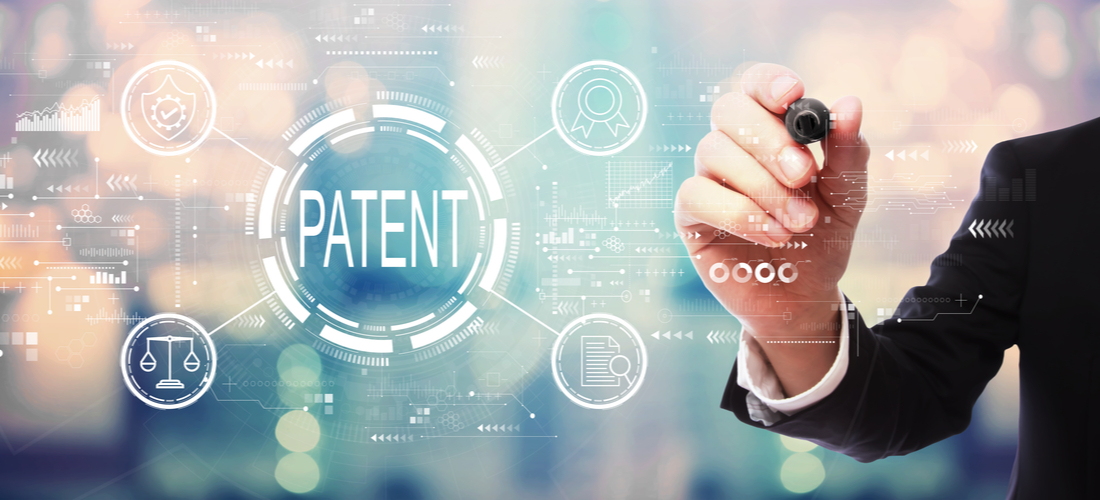WIPO patent search is an effective way by which users can retrieve information about patented items registered under the PCT. Read this blog to know everything about WIPO and learn how to conduct a search query on a global patent database.
World Intellectual Property Organization is readily referred to as WIPO. It falls among 15 UN autonomous specialised agencies that operate smoothly through global cooperation. Following 1967’s WIPO convention held in Stockholm, the organisation was established to promote and secure intellectual property worldwide by communicating with various nations and international organisations. The present Director-General is Daren Tang, the fifth chief executive officer of WIPO. His tenure began on 1st October 2020. The headquarters of WIPO is located in Geneva, Switzerland; presently, 193 member nations have signed the terms declared by WIPO. This international council has multiple external offices across the globe, such as in Beijing (China), Algiers (Algeria), Moscow (Russia), Singapore (Republic of Singapore), Tokyo (Japan) and Abuja (Nigeria). WIPO as a council is not predominantly dependent on voluntary charities; almost 90% of its annual budget is derived from payments related to its worldwide operations. In this article, we will explore what the WIPO Patent Search is, how it works, and why it is such a valuable resource for anyone involved in the field of intellectual property.
How Did WIPO Form?
As discussed earlier, the World Intellectual Property council was officially proposed in the WIPO convention of 1967 and came into action on 26th April 1970. The members were selected from participants who attended the Paris convention, Berne convention or those who previously served as an official of any specialised UN agencies. The council even incorporated judges belonging to the World Court.
As per Article 3 of the Convention of WIPO, WIPO aims to protect intellectual property irrespective of its country of origin. In 1974 WIPO emerged as a dedicated agency of the United Nations. It was decided that the joint executive committee would promote creative worldwide intellectual actions. To facilitate access to technology concerning commercial property, the members will ensure acceleration of social, economic, and cultural growth. Initialize the Indian Patent Search Process if you have something implemented new.
The WIPO General Assembly acknowledged the bilateral agreement in September 1974. A treaty was signed between Kurt Waldheim, the then United Nations Secretary-General, and Arpad Bogsch, contemporary Director General of WIPO, in January 1975; this officially marked WIPO’s collaboration with the UN.
What Do You Mean by WIPO Patent Search?
WIPO has launched Patentscope as a complete proof patent search database that assists users in finding patent-related data and officially registered information. Attorneys, many entrepreneurs, and R, the R&D professionals, rely on this search database which directly governs their future business investments. The WIPO patent search tool is a completely free application, and this has no doubt contributed to its increased popularity.
The WIPO patent search provides information about millions of patent files, specifically those issued under the Patent Cooperation Treaty. It also stores relevant information about national and regional patent collections of multiple participating nations, some of which include Argentina, Brazil, Cuba, Costa Rica, Egypt, Estonia, Germany, Canada, and a few collaborative organizations like the European Patent Office, African Regional Organization of Intellectual Property, DDR data of Germany and Eurasian Patent Office.
Whenever we strive toward a productive patent search, the WIPO patent search tool “PATENTSCOPE” is the name that pops up directly in our set of solutions. It has a simplified user interface. This WIPO patent search database has a range of search options that almost sums up every possible patent query.
In the following section, we have provided a complete guide on how to execute a WIPO patent search in a beginner’s language.
WIPO patent search using a search database can be achieved in four ways:
- Simple search
- Advanced query
- Field combination search query
- Search initiated through cross-lingual expansion method
The simple search method is ideal for beginners who are just getting used to the system. You try to search the item with the help of a few keywords or a particular number mentioned in a trial or press before. Other search credentials include the date of issuance, the IPC code, and even the name of the patent applicant or inventor.
Next comes advanced query; this is perfect for veterans who know the WIPO patent search domain. The application user in this method can implement absolute terms to generate a complicated search query. Numerous field codes like range operators, Boolean operators, and proximity operators are used in this method to produce a desired more accurate search result.
Another crucial method in the WIPO patent search database is the field combination interface. Users can hit more targeted searches on topics like title, description, abstract, etc., to avail of more structured patent-related data. It favours the user’s motive by providing an array of preset query fields that you may combine as per requirement.
The last method of WIPO patent search is CLIR or query mechanism initiated by a cross-lingual patent information retrieval interface. This tool is an advanced feature that enables you to search phrases in different languages such as English, Dutch, German, French, Chinese, etc.
How to Use WIPO Patent Search
To use WIPO Patent Search, you can simply go to the website and enter your search terms. You can also use the advanced search options to narrow down your results.
Once you have found the patents you are interested in, you can view the full text of the patent, including the abstract, claims, and drawings. You can also download the patent in PDF format.
WIPO Advanced Search
The Advanced Search feature in PATENTSCOPE allows users to create complex search queries using multiple terms. It offers a variety of operators, including Boolean, proximity, and range operators, to combine search terms and customize results. Wildcards can also be used with certain limitations. Field codes are used to define specific fields for search terms.
Here are some examples of how the Advanced Search can be used:
- Searching for inventions by Steve Jobs published between 2007 and 2009 that include the keyword “touch” in the description: IN:(Jobs) AND DP:[2007 TO 2009] AND EN_DE:(touch)
- Searching for inventions related to cutting tree trunks: cutting AND trunk Alternatively: cutting NEAR5 trunk
- Searching for surgical instruments mentioned before the paragraph “Field of the invention”: “Field of the invention” BEFORE100 “surgical instruments”
To use the Advanced Search interface:
- Enter keywords, Boolean expressions, or field codes.
- Select the desired collection(s) and language(s).
- Stemming is enabled by default to find keywords with common roots.
- Check the box for family information or non-patent literature, if desired.
- The “Expand with related terms” feature suggests synonyms to expand the query.
- Click the “Expanded Search” button to execute the search.
Benefits and Features of Using WIPO Patent Search
WIPO Patent Search is a free online database that allows you to search for search 112 million patent documents including 4.6 million published international patent applications from around the world.
It is a valuable resource for inventors, businesses, and anyone who wants to learn more about patents.
Some of the benefits of using WIPO Patent Search include:
- It is a comprehensive database that includes patents from over 150 countries.
- It is easy to use and navigate.
- It offers a variety of search options, including by keyword, inventor, and patent number.
- It provides detailed information about each patent, including the abstract, claims, and drawings.
WIPO – Global Services
PCT of 1970
PCT is the abbreviated form of Patent Cooperation Treaty that helps companies and individuals who seek international patent approval. PCT facilitates public rights to technical information regarding patented inventions. The legal stance of a PCT applicant belonging to any of the 193 member states is equivalent to individual national or regional Patent applications secured in all the UN countries. PCT applications are evaluated in a set manner as directed by the WIPO treaty and regulations. National or regional offices grant national phase patents. PCTs, help inventors make an informed action as they get more time to decide where they must apply for a patent.
Madrid System
This is a globally recognised system for the worldwide registration of marks. In simple words, this WIPO service protects your invention from trademarks globally. It is a centralised registration mechanism where applicants must pay their application fees in Swiss francs. Trademark protection is only extended to member states and the above-mentioned intergovernmental bodies. The Madrid system cannot be exercised by legal entities for companies outside the territory of member nations.
Lisbon System
This system delivers global protection for a GI or geographical indication. It signifies that a product has originated from a particular area, and thus all its features are attributable to that place of origin. Tequila (Mexico), Herend porcelain (Hungary), and Kampot pepper (Cambodia) are some of the commodities that have been already registered under the system. The most recent edition of the Geneva law about the Lisbon system (2015) of Appellations of Origin dictates the protection system.
Hague System
Countries that sign the Hague agreement allow their inventors to receive international protection against 100 designs with the help of a single application. Standard procedures are there to apply the WIPO. Firstly, to use, you must represent a commercial establishment that resides within any Hague contacting nation. At present, 91 countries have been included in the Hague system.
WIPO Mediation Centre
It emerged as an alternative to judicial litigation of intellectual assets and technology disputes. It mediates between two private parties to solve commercial disputes. WIPO arbitration centre holds the policy expertise required to administer high profile industrial disputes. The council operates from Geneva; and a wing at Maxwell Chambers, Singapore.
Limitations and Challenges of WIPO Patent Search
WIPO Patent Search is a valuable resource, but it has some limitations and challenges. These include:
- The database is not always up-to-date
- The search results can be overwhelming
- The advanced search options can be complex
Vakilsearch is an affordable legal service provider that specializes in intellectual property law. We can help you with WIPO patent search by providing you with advice on how to use the database, interpreting the results of your search, and filing patent applications with WIPO.
If you are facing any difficulties while using the WIPO patent seach option, please do not hesitate to contact Vakilsearch. We would be happy to assist you.
Conclusion
The WIPO Patent Search is a powerful tool for anyone involved in the field of intellectual property. The Director-General of WIPO determines the international treaty terms, establishes national and regional consensus at the General Assembly of WIPO, Issues international policies, secures support and coordination from each member state, and facilitates public access to patent information. The WIPO aims to run the PCT effectively. Amendments keep on making the PCT more user-friendly and flexible in the global context.
FAQ:
Is WIPO PATENTSCOPE a paid database?
No, WIPO PATENTSCOPE is a free database.
How do I download a patent from WIPO?
To download a patent from WIPO, you can simply click on the Download button under the ‘Documents’ option. The patent will be downloaded in PDF format.
How do I get a WIPO patent?
To get a WIPO patent, you must file a patent application with the World Intellectual Property Organization (WIPO). You can find more information about how to file a patent application on the WIPO website.
What is WIPO patent search?
WIPO patent search is a free online database that allows you to search for patents from around the world. It is a valuable resource for inventors, businesses, and anyone who wants to learn more about patents.
Read More,