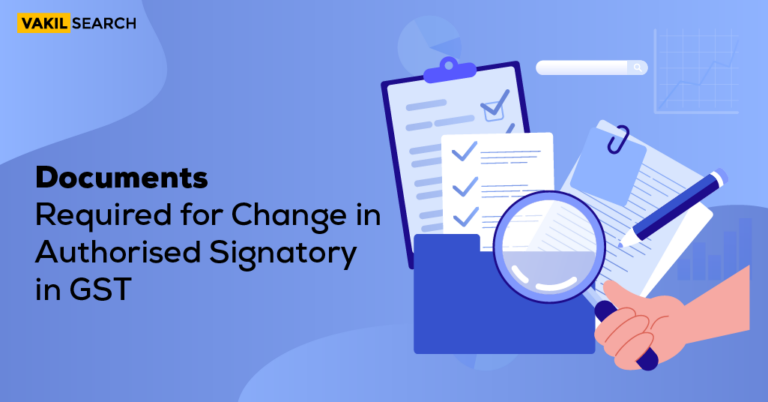If you're a taxpayer who has had their Goods and Service Tax registration neutralize, there is a process to reactivate the Goods and Service Tax neutralize. In this write-up, we will discuss them in detail.
The taxpayer initiates the process for Goods and Service Tax neutralize in India through the submission of Form GST REG-21. This form must be filed with the concerned authorities and the required supporting documents. The entire process may take up to six weeks.
The CBIC has issued a notification extending the time limit for reactivating GST registration. The due date to apply for such revocation has been extended to 30th September 2021. This will apply to those who have neutralized their registration anytime from 1st March 2020 to 31st August 2021.
This temporary measure will help businesses reactivate their registration and resume their operations. However, it is important to note that this extension is only for those who have canceled their enrollment and not those who have surrendered it. Therefore, businesses must take advantage of this opportunity to reactive their GST registration and continue their business operations without any interruption.
If your GST enrollment has been neutralized, you can apply for reactivate of neutralization by following the steps below:
- Log in to the GST Portal using your user ID and password.
- Click on the ‘Services’ tab and select ‘enrollment’ from the drop-down menu.
- On the registration page, select the ‘Application for revocation of neutralize of enrollment option.
- Fill in the required details and upload the necessary documents.
- Submit the Application along with the required fees.
After receiving your application, the relevant officer will review it and, if satisfied, cancel your Goods and Service Tax enrollment. You will then be required to furnish a bond or bank guarantee for the due taxes, as applicable. Once this is done, your Goods and Service Tax enrollment will be reactivated.
Empower your business decisions! Calculate GST effortlessly with our reliable tool.
If an officer is unsatisfied with an application for reactivate of neutraliz of Goods and Service Tax enrollment, they may refuse to accept the Application. In this case, the officer will provide the applicant with written notice of their decision, stating the reasons for their refusal. The applicant may then appeal the decision to the Tax Appeals Commission.
Conclusion
If you have been registered for Goods and Service Tax but have lapsed, you can reactivate your enrollment by applying with the Vakilsearch. The process is similar to applying for new registration, and you must provide all the same information and documents. Once your Application is approved, your enrollment will be reinstated, and you will be able to continue conducting business as usual.