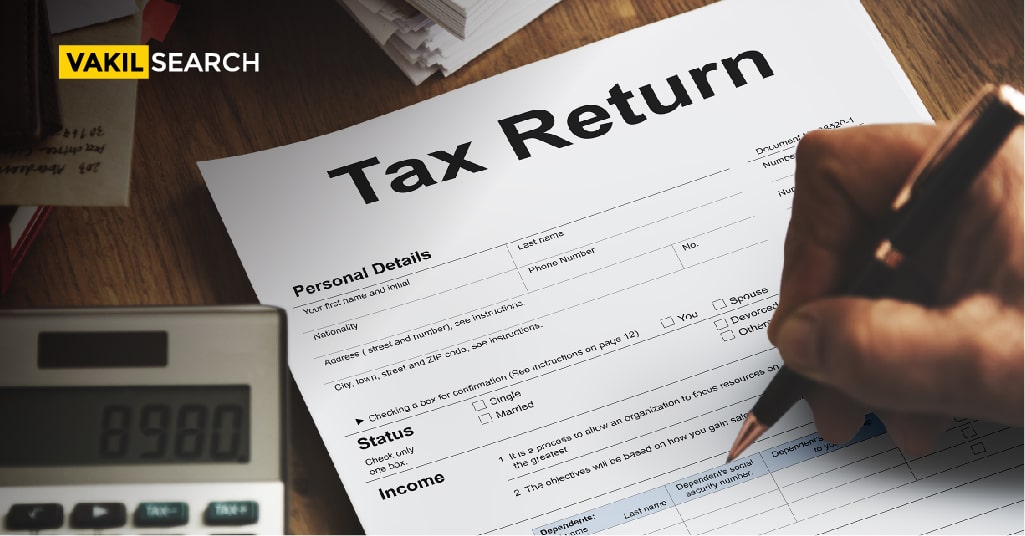This article guides uploading TDS returns on the Income Tax Portal, including registering, logging in, uploading returns, confirming and submitting, and tracking status.
TDS, or Tax Deducted at Source, is a way of collecting income tax in India. TDS is deducted by the person making payment to the recipient, such as an employer deducting TDS from an employee’s salary. The deducted amount is then deposited with the government. The person who deducts TDS is responsible for filing TDS returns. This blog details about Uploading TDS Returns on the Income Tax Portal.
Filing TDS returns is an important obligation for individuals and organisations. Late filing or non-filing of TDS returns can result in penalties and fines. E-filing TDS return on the Income Tax Portal is a convenient and efficient way to file your TDS returns. With the right guide and a little bit of preparation, it can be a straightforward process, saving you time and effort. This article will guide you on uploading TDS returns on the Income Tax Portal.
Importance of Uploading TDS Returns on the Income Tax Portal
Compliance with Tax Laws
Filing TDS returns is a legal requirement in India and is mandated by the Income Tax Department. By uploading TDS returns on the Income Tax Returns Portal, deductors can ensure that they comply with India’s tax laws and avoid any penalties or fines.
Timely Filing
TDS returns are required to be filed periodically, and the Income Tax Department specifies the due date for filing. Uploading TDS returns on the Income Tax Portal in a timely manner ensures that deductors avoid any late filing fees or penalties.
Accurate Record Keeping
By uploading TDS returns on the Income Tax Portal, deductors can maintain accurate records of their TDS payments and deductions. This information is useful for tax planning and compliance, as well as for auditing purposes.
Use our TDS calculator for quick TDS calculation on salary. Get the right TDS calculation formula every time.
Convenient and Efficient
Uploading TDS returns on the Income Tax Portal is a convenient and efficient process, allowing deductors to file their returns from the comfort of their own homes or offices. The process is also easy to use and eliminates the need for physical documentation and manual filing, which can be time-consuming and prone to errors.
Real-Time Tracking
The Income Tax Portal allows deductors to track the status of their TDS returns in real time. This information helps deductors to ensure that their returns have been successfully uploaded and filed and that there are no errors or inconsistencies in their filings.
Improved Transparency
The Income Tax Portal provides a centralized platform for TDS returns filing, making the process more transparent and accountable. This ensures that deductors can easily access their TDS returns and other related information and that it is accurate and up-to-date.
Prerequisites for Uploading TDS Returns
Before uploading the TDS returns, ensure the following requirements are met:
- Valid TAN Registration: You should have a valid Tax Deduction and Collection Account Number (TAN) registered for e-filing.
- TDS Statements Preparation: Prepare your TDS statements using the Return Preparation Utility (RPU) and validate them using the File Validation Utility (FVU).
- Valid Digital Signature Certificate (DSC): If you choose to upload the returns using a Digital Signature Certificate (DSC), ensure that you have a valid DSC registered for e-filing.
- Bank account or PAN-Aadhaar Linkage: Provide the bank account or Demat account details of the principal contact, or link the principal contact’s PAN with Aadhaar if you wish to upload using Electronic Verification Code (EVC).
TDS Return Filing Dates
| QUARTER | PERIOD | TDS RETURN DUE DATE |
| 1st quarter | 1st April to 30th June | 31st August |
| 2nd quarter | 1st July to 30th September | 31st October |
| 3rd quarter | 1st October to 31st December | 31st January |
| 4th quarter | 1st January to 31st March | 30th April |
Important Points to Consider for an Error-Free TDS Return Submission
To ensure a smooth and error-free TDS return submission, consider the following points:
- Fill Form 27A thoroughly: Fill out Form 27A completely, which will be verified in hard copy form along with the e-TDS return filed online.
- Mention TAN in Form 27A: Include the Tax Deduction Account Number (TAN) in Form No. 27A.
- Accurate details of tax deposit: Provide accurate details related to the deposit of tax deducted at source when filing the TDS return.
- Use ASCII clean text format: Submit your e-TDS return in the ASCII clean text format, which can be generated using software such as MS Excel, Tally, or Computex.
- Acknowledgement or non-acceptance memo: Upon successful submission, an acknowledgement or token will be issued as proof of filing. In case the return is not accepted, a non-acceptance memo will be provided with reasons for rejection.
Procedure to Upload TDS Returns on the Income Tax Portal
Step 1: Register on the Income Tax Portal
Before uploading TDS returns, you must have a registered account on the Income Tax Portal. If you don’t have an account, you can follow these steps to register:
- Visit the official Income Tax e-filing website (https://www.incometaxindiaefiling.gov.in/home)
- Click on ‘Register Yourself’
- Select ‘User Type’ as ‘Tax Deductor/Collector’
- Fill in the required details, including your PAN number, name, and address
- Enter a valid email ID and mobile number
- Create a password and select a security question and answer
- Verify your email ID and mobile number
- Your account will be activated once the details have been verified
Step 2: Log in to the Income Tax Portal
Once you have registered, log in to the Income Tax Portal using your PAN number, password, and date of birth.
Step 3: Select TDS Return Filing
After logging in, select the ‘TDS’ tab from the menu and select ‘TDS Return Filing.
Step 4: Select Assessment Year and Form Type
Select the assessment year and form type. The assessment year is the financial year for which you file the TDS returns. The form type will depend on the nature of the payment for which TDS was deducted.
Step 5: Upload TDS Returns
- Click on the ‘Upload TDS Return’ button
- Choose the form type and select the assessment year
- Download the excel utility for the respective form type and assessment year
- Fill in the details of TDS deductions in the excel utility
- Save the excel file in the .txt format
- Upload the .txt file on the Income Tax Portal
- Verify the details and submit the TDS returns.
Step 6: Confirm and Submit the TDS Return
Once you have uploaded the TDS return, the portal will summarise the details. Check the details carefully and confirm that they are accurate. Once you have confirmed the details, submit the TDS return.
Step 7: Track the Status of the TDS Return
You can track the status of your TDS return by clicking on the ‘View TDS/TCS Credit Status’ option in the TDS tab on the Income Tax Portal. The status of the TDS return will be updated regularly, and you can check the status at any time.
Important Points to Remember While Uploading TDS Returns
- Ensure that the TDS returns are filed on time. Late filing of TDS returns attracts penalties and fines
- The TDS returns should be filed using the correct form type and for the correct assessment year
- Make sure that all the details in the TDS return are accurate and correct. Only accurate or correct details may result in penalties and fines
- Keep a copy of the TDS return for your records. This will come in handy in case you need to refer to it in the future
- Always cross-check the details of TDS deducted and deposited before uploading the TDS return
- If you have yet to make any mistakes while uploading the TDS return, you can correct them by filing a revised TDS return.
Conclusion
Uploading TDS returns on the Income Tax Portal is a simple process that can be completed in a few steps. By following this guide, you can ensure that your TDS returns are filed accurately and on time, avoiding any penalties and fines. Always remember to keep accurate records of the TDS returns and cross-check the details before submitting them.
E-filing TDS return is the most convenient and efficient way to file your TDS returns, and it saves a lot of time and effort. Vakilsearch can provide comprehensive support throughout the TDS Returns process, ensuring compliance with legal and regulatory requirements and helping clients achieve their goals using TDS Returns.
FAQs
Who must submit e-TDS/TCS statements?
All business and government deductors/collectors are required by the Income Tax Act of 1961 to file their TDS/TCS statements online, i.e. e-TDS/TCS returns.
How can I tell whether my TDS return has been processed?
Your return post submission should be processed within one week. You can check the status of the TDS return by logging into your TRACES account. In the event of an error, you can even file a correction return.
What happens once I submit my TDS return?
If your TDS return is accepted, you will see the message Accepted at e-filing.
Also, Read: