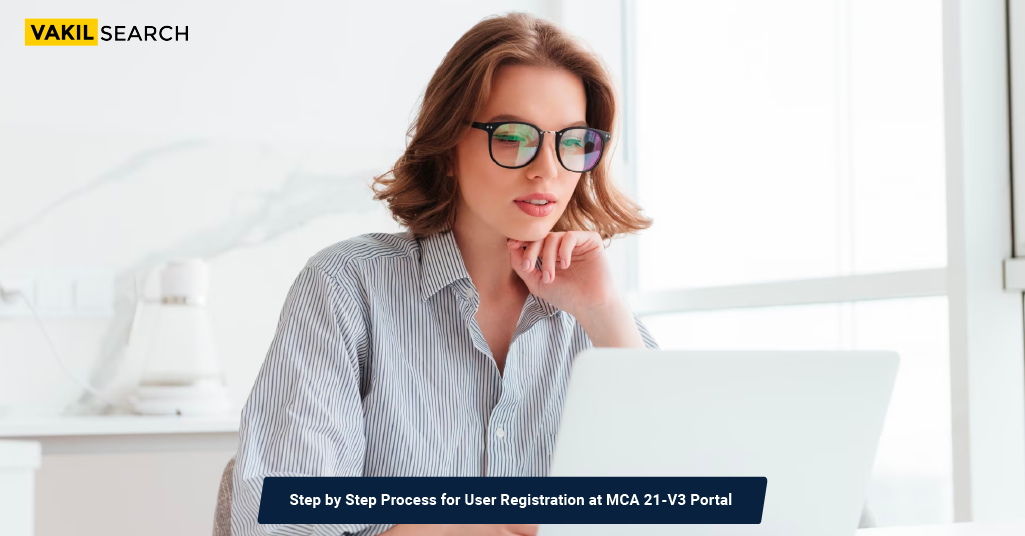Wish to learn about the MCA 21-V3 portal. Here’s everything you need to know to complete User Registration.
What is the V2 Portal of MCA?
The V2 portal, denoting Version 2 of the Ministry of Corporate Affairs (MCA) portal, was utilized for filing various forms related to companies and Limited Liability Partnerships (LLPs). However, LLP services have been discontinued on the V2 portal and seamlessly migrated to the advanced MCA 21-V3 Portal.
What is the V3 Portal of MCA?
The V3 portal is an upgraded version of the MCA portal, transitioning from Version 2 to Version 3. It represents an enhanced and modernized version of the V2 portal. Currently MCA 21-V3 Portal is live and operational for LLPs.
The V3 portal provides the following services for LLPs:
- Login and user registration
- Digital Signature Certificate (DSC) association
- Filing of LLP forms
These services on the V3 portal for LLPs were launched on 8th March 2022. It’s important to note that the V3 portal offers additional services and improvements compared to the older V2 portal.
Users who have already created a Login at the MCA 21-V3 portal using a new Email or User ID
There are 2 cases for us, one, the user has enrolled on the V3 site using a new User ID and The user has enrolled through email id.
Only users who have registered on the V3 site using their V2 User ID and Password will be able to view their application history. The application history will be displayed as null. The moved forms won’t be visible to users. There will be two separate accounts—one on the V2 portal and the other on the V3 portal.
Users who have already created Login at MCA 21-V3 portal only ((Never used MCA 21 V2/V1 Portal)
A “new user” is someone who, in any version of MCA 21 (V-1 or V-), does not currently have an account on the MCA system. Therefore, the person who will be completing a new registration on the MCA portal is referred to as a “New User.”
For each user, a single PAN and email must be used. The only forms that Registered Users can read and file are RUN-LLP, Fillip, RUN-Co, and Spice Forms. Consequently, registering as a Business User is required.
Step-by-Step Process for User Registration at MCA 21-V3 Portal
Want to register on the MCA V3 portal? Here are some important instructions and information on how to use the portal:
- To log in or register, click on the ‘Sign In’ or ‘Sign Up’ button on the home page of the MCA Portal. You will be directed to the login page
- If you have an existing account in V2, please log in with your V2 user ID and password.
- Click on the ‘Register’ button to create a new registration. On the user details page, select either ‘Registered User’ or ‘Business User’ as applicable.
– For registered users, the role is auto-selected as ‘Individual.’
– For business users, multiple role options are provided.
- PAN is not mandatory for registered users and directed roles under Business User
- Please provide your details accurately, following the format as per your DIN or PAN database Ensure that you use capital letters for your first name, middle name, and last name
- In the Address section, select your Country ID and provide your PIN code information
- Provide the correct mobile number and email ID for future communications
- For registered users, only one OTP is required for registration. Business users will need two separate OTPs for email and mobile registration. Your email ID will be used as your username for login purposes
- Please log in using your registered email ID and password. Under the ‘My Applications’ tab, you will be able to see your saved and filed forms along with their status
- New users will have a blank ‘My Applications’ tab until forms are filed and saved
- For migrated users, all LLP-related filing statuses will be visible under ‘My Applications’ in the ‘Historical Forms’ section
- Registered users will be able to access and file RUN and Fillip forms only. To view and file any other forms, you must upgrade your user category to ‘Business User.’
- To update your profile, click on your username located at the top right corner of the screen and select ‘Profile Update’ from the dropdown options. Change your user category to ‘Business User’ and select the appropriate user role
- Registered users have the option to edit their name and date of birth to match their PAN or DIN database for successful PAN and DIN validation
- Once your profile is upgraded, you will be able to view and file all LLP forms.
In the MCA V3 Portal, each user ID is mapped to a unique email ID for easy access and security. For more detailed information, reach out to the experts at Vakilsearch!.
Why Choose Vakilsearch for Your LLP Incorporation?
Expertise and Experience: Our team of experienced business and legal professionals specializes in business incorporation. We understand the intricacies of forming an LLP in India.
Customised Solutions: We offer tailored solutions to meet your specific business needs, ensuring that your LLP structure aligns perfectly with your goals
Compliance Assurance: Compliance with Indian corporate regulations is crucial. We’ll ensure that your LLP is registered correctly and adheres to all legal requirements
Time and Cost Efficiency: Save valuable time and resources by letting us handle the paperwork, filings, and registrations on your behalf
End-to-End Support: From initial consultation to post-incorporation services, we’ll be with you every step of the way, providing ongoing support for your business.
The Takeaway
Starting a limited liability partnership (LLP) in India can be a complex process, but with Vakilsearch by your side, you can navigate the legal requirements seamlessly. Our comprehensive LLP incorporation services are designed to simplify the process and ensure that your business gets off to a strong and compliant start.
Frequently Asked Questions
What is MCA 21 V3?
MCA21 version 3.0 marks the initial stage of the Ministry of Corporate Affairs' digital corporate compliance portal, as outlined in the Union Budget 2021. This iteration includes an overhauled website, fresh email services for MCA Officers, and the introduction of two new modules: e-Book and e-Consultation.
What is MCA V2 and V3?
MCA V2 and V3 refer to successive versions of the Ministry of Corporate Affairs' digital corporate compliance portal. V2 likely represents an earlier iteration, while V3, introduced with the Union Budget 2021, signifies advancements such as revamped websites, new email services for officers, and additional modules like e-Book and e-Consultation.
What is the MCA 21 scheme?
The MCA 21 scheme is an initiative launched by the Ministry of Corporate Affairs (MCA) in India to facilitate electronic filing, storage, and retrieval of various corporate documents. It aims to modernise and streamline regulatory compliance for companies, promoting transparency, efficiency, and ease of doing business in the country.
How do I login to the MCA V3 portal?
To login to the MCA V3 portal, visit the official website and click on the login option. Enter your user ID, password, and captcha code to access your account. Make sure you have registered as a user and have the necessary credentials provided by the Ministry of Corporate Affairs.
What are the advantages of the MCA V3 portal?
The MCA V3 portal offers numerous advantages, including simplified filing procedures for company registrations, annual returns, and other statutory filings. It provides real-time tracking of transactions, reduces paperwork, enhances data security, and promotes digital governance. Additionally, the portal enables stakeholders to access comprehensive company information and facilitates seamless communication with regulatory authorities, promoting transparency and efficiency in corporate compliance processes.
How do I file a V3 MCA form?
To file a V3 MCA form, log in to the MCA portal, select the appropriate form, and fill in the required details accurately. Attach supporting documents and make the necessary payments online. Review the form for accuracy and completeness before submitting it electronically. Keep track of the filing status and any subsequent communications from the Ministry of Corporate Affairs.
How to do KYC in MCA V3?
To complete KYC in MCA V3, login to the portal and select the ‘KYC’ tab. Enter the required information, including director identification number (DIN) or corporate identification number (CIN), and upload the necessary documents, such as Aadhar card, PAN card, and utility bills. Verify the details through OTP or digital signature for authentication.
Which forms are available on MCA V3?
The MCA V3 portal offers various forms for company compliance, including forms for incorporation, annual returns, change in directors, and financial statements filing. Users can select the appropriate form based on their requirements and complete the filing process online, ensuring compliance with regulatory requirements.
How do I associate DSC on MCA V3?
To associate a Digital Signature Certificate (DSC) on MCA V3, log in to the portal and select the ‘DSC’ tab. Choose the option to register a new DSC, then connect the USB token containing the DSC to the computer. Follow the on-screen instructions to associate the DSC with the user account by entering the token password and completing the authentication process.
What is MCA 21 UPSC?
MCA 21 UPSC refers to the Ministry of Corporate Affairs' (MCA) initiative in partnership with the Union Public Service Commission (UPSC) to streamline corporate governance processes through digital platforms. It aims to enhance transparency, efficiency, and accountability in corporate operations by leveraging technology and regulatory reforms.
What are the features of MCA 21?
The features of MCA 21 include electronic filing of various corporate documents, online access to company information, real-time tracking of transactions, integration with other government databases, and enhanced data security measures. The platform facilitates seamless communication between stakeholders and regulatory authorities, promoting transparency and ease of doing business.
When was MCA21 launched?
MCA 21 was launched in India on 31 March 2006. It marked a significant milestone in the government's efforts to modernise corporate governance practices and regulatory compliance procedures. The initiative aimed to revolutionise the corporate ecosystem by transitioning from manual paperwork to digital platforms, thereby enhancing efficiency and transparency in corporate operations.