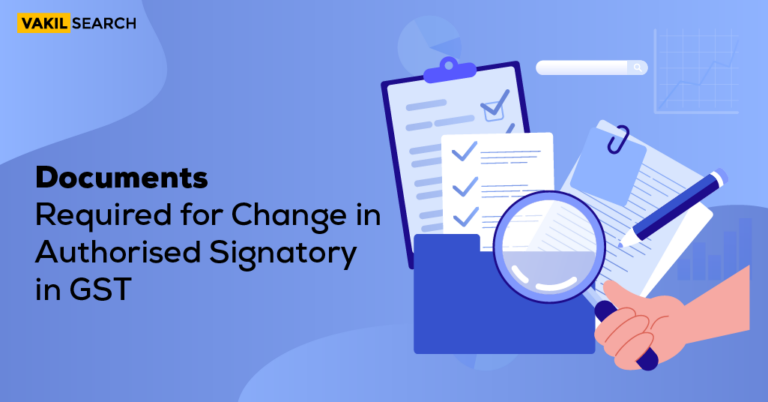GST implementation was one of the most important decisions taken by the Indian government as it eliminates the need for various tax rates at the central and state levels, it is a well-known and well-regarded system.
Important GST Update
| Input Tax Credit will not be accessible unless the receiver receives information on invoices filed by the supplier in Form GSTR-1 (i.e., reflected in GSTR 2A/2B). The 5% margin will no longer be accessible. |
GST unifies multiple indirect tax compliances such as excise, service tax, CST, VAT, and so on, making tax payment considerably easier and less time-consuming. Furthermore, GST alleviates the cost of tax compliance for small firms. In fact, following the adoption of the GST regime, start-ups and small firms have more time to enhance their operations and explore new prospects. Moreover, the demand for business loans has surged significantly indirectly benefiting the economy of the country.
Additionally, the implementation of GST has facilitated the set up of centralised registration, which has not only simplified the GST process of launching a new business but has also reduced the hefty administrative costs previously levied owing to multiple state tax incidence.
Outlining the GST Registration Procedure
The step-by-step procedure that must be followed to complete GST Registration can be found below:
- Step 1: Visit the GST portal
- Step 2: Click on the ‘Register Now’ link under the ‘Taxpayers’ tab.
- Step 3: Click on ‘New Registration’.
Fill up the required details as follows:
-
- Select ‘Taxpayer’ in the ‘I am a’ tab.
- Choose your respective state and district.
- Furnish the name of your business.
- Further, furnish the PAN of your business.
- Furnish valid email ID and mobile number.
- Enter the captcha and click on ‘Proceed’.
- Step 5: Thereafter, enter the OTP sent to your email ID and mobile number. Then click on ‘Proceed’.
- Step 6: A Temporary Reference Number (TRN) will be on the screen. Make a note of the same.
- Step 7: Click on ‘Register’ under the ‘Taxpayers’ menu again.
- Step 8: Choose the ‘Temporary Reference Number (TRN)’ option. Furnish your TRN and enter the captcha and then click on ‘Proceed’.
- Step 9: Enter the OTP received on your email ID and phone number and click on ‘Proceed’.
- Step 10: The status of your application will be displayed on the next page. Further, there will be an ‘Edit’ icon on the right side; click on it. You will see ten sections.
The list of documents needed for GST Registration are mentioned below:
- Passport size photographs
- Business premise address proof
- Further, bank details such as account number, bank name, bank branch, and IFSC code.
- Authorisation form
- The constitution of the taxpayer.
- Step 11: Visit the ‘Verification’ page and approve the declaration.
- Step 12: Then submit the application by using one of the below-mentioned methods:
- By Electronic Verification Code (EVC).
- By e-Sign method
Once the aforementioned steps are completed, an ‘Application Reference Number’ (ARN) will be emailed to your registered mobile phone number and email address. Further, you can check the status of your registration using this number on the GST portal: https://www.gst.gov.in/