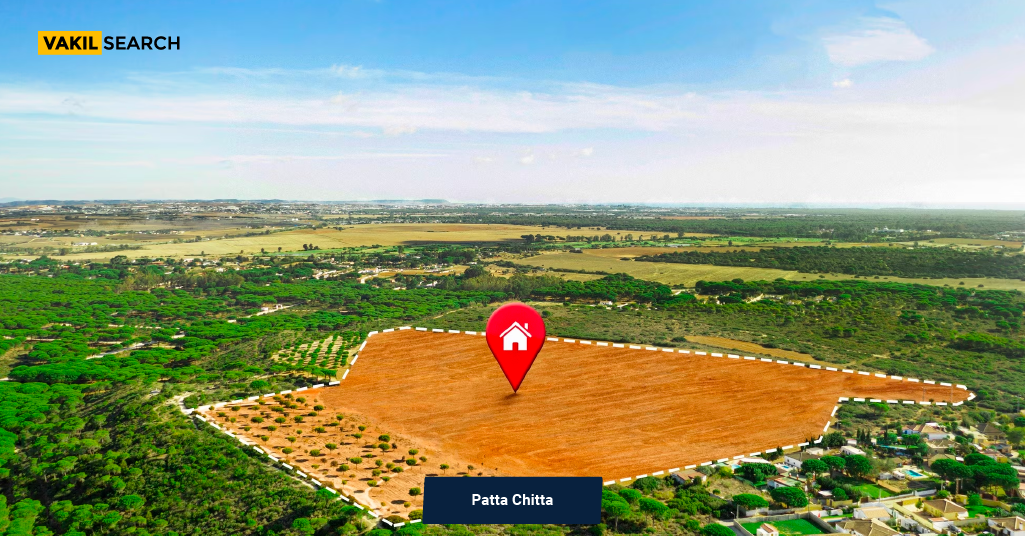Get your Patta Chitta online, view status, download FMB, and verify property records in Tamil Nadu. Access the latest updates on Patta Chitta EC and more.
Introduction
In Tamil Nadu, the patta is an important document that establishes land ownership. It is kept in the Patta Register at the Taluk office and contains information about who owns each piece of land. The patta provides details about the landowner, their holdings, and the size of the land in hectares or acres. It provides specific ownership details. This includes the village, taluk, district, landowner’s father’s name, patta number, survey number, and subdivision information. This system ensures clear and transparent land ownership records in Tamil Nadu.
What Is Patta Chitta?
In Tamil Nadu, India, there is a system of land records called Patta Chitta. Patta refers to the legal document establishing a property’s title and ownership. An extract from the Patta Register known as a Chitta provides comprehensive information about a plot of property. This includes the village, taluk, district, father’s name of the landowner, patta number, survey number, and subdivision specifics. It is a crucial document for confirming land ownership and carrying out land-related business in Tamil Nadu.
Definition
| Term | Patta | Chitta |
| Definition | An official document issued by the government that proves ownership of a piece of land. Also known as Record of Rights (ROR). Contains information such as district, taluk, owner’s name, survey number, wetland/dryland classification, land size, and tax payment details. | A land revenue document maintained by the Village Administration Officer. Provides information on area, size, and ownership of a specific property. Indicates whether the land is dry or wetland. |
Importance of Patta Chitta
Ownership Proof: Patta is a legal document that serves as evidence of ownership of a piece of land or property. It contains details such as the name of the owner, survey number, sub-division, and extent of the land. Chitta, on the other hand, provides information about the land’s revenue records, including the name of the cultivator, tax details, and classification of the land.
Legal Validity: Patta and Chitta documents are issued by the respective state government’s revenue department and hold legal validity. These documents are recognized as official proof of ownership and are widely accepted by government authorities, financial institutions, and legal entities.
Land Transactions: When buying or selling land or property, Patta and Chitta documents are essential for establishing ownership rights and transferring the title. These documents are required during property registrations and are often demanded by the buyer’s financial institution for loan approvals.
Land Record Updates: Patta and Chitta documents are updated periodically to reflect any changes in ownership or land classification. When a land transaction occurs, the new owner’s name is updated in the Patta document to establish their legal ownership.
Tax Assessment: Patta and Chitta documents are used for the assessment and payment of property taxes. The details provided in these documents, such as the land’s extent and classification, help in determining the tax liability of the property owner.
Dispute Resolution: In case of land disputes, Patta and Chitta documents play a crucial role in establishing the rightful owner. These documents provide necessary evidence and information that can be used in legal proceedings to resolve disputes related to land ownership or boundaries.
Types of Patta Chitta
Natham Patta
Given to individuals who do not own a home in their village.
AD Condition Patta
Allocated by the Adithravidar Nalan Dasildar to landless tribals and Adithravidars. It includes the signature and portrait of the patta holder.
Land Handover Patta (Land Handover Belt)
Provided by the government to ex-servicemen, underprivileged members of the backward class, etc., as free land distribution.
Other Patta Types
- UDR (Updating Data Registry)
- Manual Patta, 2C Patta
- Joint Patta are some additional types of patta.
Regarding Patta Process
Tamil Nadu residents can download and view patta documents for free on the Department of Revenue’s website.
A fee of ₹100 is required for obtaining a modified patta or transferring patta ownership. **fees are subject to change please get in touch with our experts to know more.
Documents Required to Apply for Patta Chitta Online in Tamil Nadu
Here are the documents required to apply for Chitta Patta online TN:
- Application for Patta Transfer with buyer’s signature.
- Copy of the sales deed.
- Original documents related to property transfer for verification at the taluk office.
- Documented proof such as electricity bill or tax payment bill.
- Encumbrance certificate indicating any outstanding liabilities on the property.
Note: Once the transfer is completed, it will be displayed on the official government website, and you will receive an Application ID and Reference Number.
Difference between Patta and Chitta
| Patta | Chitta |
| – Establishes land title and ownership. | – Extract obtained from the Patta Register. |
| – Primary document for proving land ownership. | – Contains specific ownership details of a parcel of land. |
| – Kept in the Patta Register at the Taluk office. | – Includes village, taluk, district, landowner’s father’s name, patta number, survey number, and subdivision details. |
| – Provides information on landowner, holdings, and land size. | – Serves as a detailed record of land ownership for verification. |
| – Land measurement awarded in hectares or acres. | – Helps in resolving land disputes and verifying ownership. |
| – Used for land transactions and legal purposes. | – Provides more specific information than Patta itself. |
|
Myth: Patta Chitta grants super powers to landowners. According to a popular myth, possessing Patta Chitta documents endows landowners with mystical abilities and supernatural powers. It is believed that those who hold these documents have the ability to control the fertility of their land, influence weather patterns, and even manipulate the growth of crops. It is said that by performing certain rituals and reciting ancient chants while holding the Patta Chitta, landowners can harness these extraordinary powers. However, this myth is purely fictional and has no basis in reality. Patta Chitta documents are legal records that provide information about land ownership and revenue details. They do not possess any magical or supernatural qualities. The power of the land lies in its natural resources, cultivation techniques, and the efforts of the landowners themselves, rather than in any mystical abilities attributed to it. |
How to Get Patta Chitta Online
Patta Chitta is a vital land ownership document in Tamil Nadu. Acquiring it online is now easier than ever. Follow these steps to secure your Patta Chitta (A-Register) effortlessly:
Step 1: Visit the Official Website: Begin by visiting the Tamil Nadu Government’s Department of Revenue and Disaster Management website at https://eservices.tn.gov.in/eservicesnew/index.html.
Step 2: On the website’s homepage, navigate to the menu and select ‘e-Services.’
Step 3: Among the options, find and click on ‘Patta Chitta (A-Register).’
Step 4: Fill in the necessary property details, including district, taluk, village, and survey number, in the designated search fields.
Step 5: Click the ‘Search’ button to begin the search process.
Step 6: If you are not registered on the website, you’ll need to create an account. Follow the prompts to set up your account.
Step 7: Once you are logged in, you’ll gain access to view the Patta Chitta A-Register for your property.
By following these straightforward steps, you can conveniently obtain your Patta Chitta (A-Register) online, eliminating the need for unnecessary hassle and paperwork.
Details Mentioned in Patta Chitta
Land Details
- Provides information about the land, including its size, boundaries, and classification
- Specifies the type of land, such as agricultural, residential, or commercial
- May include details about any encumbrances or restrictions on the land.
Owner Details
- Contains information about the owner of the land
- Includes the name, address, and contact details of the landowner
- Specifies the ownership rights and legal status of the land.
Cultivation and Crop Details
- Provides information about the crops cultivated on the land
- Includes details such as the type of crops grown, their yield, and cultivation methods
- May also include information about irrigation systems, farming practices, or any agricultural subsidies or benefits related to the land.

- Visit the official land records website of your respective state or region. In Tamil Nadu, you can visit https://eservices.tn.gov.in/eservicesnew/home.html
- Look for the option to view or access land records. It may be labelled as ‘View Patta/Chitta/TSLR Extract’ or something similar.
- Once you find the appropriate section, click on it to proceed.
- You may be required to provide certain details to retrieve the desired land record. These details typically include the District, Village, Taluk, and either the Patta Number or the Survey Number.
- Fill in the requested information accurately. If needed, you may also need to provide additional details like the sub-division number, ward, and block.
- After entering the required information, verify it for accuracy and completeness. Then, click on the ‘Submit’ or ‘View’ button to proceed.
- The website will display the requested Patta/Chitta/TSLR Extract on the screen. This extract contains relevant information about the land, such as its size, boundaries, classification, and any encumbrances or restrictions.
- To retain a physical copy of the extract, you can click on the print button provided on the webpage. This will allow you to print the document directly or save it as a PDF file.
How to Verify Patta Chitta Online
Verifying your Patta Chitta (A-Register) online in Tamil Nadu is a straightforward process. Follow these steps to ensure the accuracy of your property details:
Step 1: Begin by visiting the official website of the Tamil Nadu Government’s Department of Revenue and Disaster Management.
Step 2: On the website’s homepage, locate and click on the ‘e-Services’ section.
Step 3: Within the e-Services section, look for the ‘Patta Chitta (A-Register)’ option and select it.
Step 4: Fill in the required property details, including district, taluk, village, and survey number, in the designated search fields.
Step 5: Click on the ‘Search’ button to initiate the search process.
Step 6: Upon successful search, the Patta Chitta A-Register for your property will be displayed. Take your time to review the property’s details and ownership information.
Step 7: Compare the information presented in the Patta Chitta online A-Register with the physical documents you possess.
Step 8: Pay special attention to crucial details such as the property owner’s name, survey number, and land extent. Ensure that they match the information on your physical documents.
View A-Register Extract

- Visit the official land records website of your respective state or region. The website may vary depending on the location.
- Look for the option to access or view land records. It may be labelled as ‘View A-Register Extract’ or something similar.
- Once you find the appropriate section, click on it to proceed.
- You may be required to provide certain details to retrieve the desired land record. These details typically include the District, Village, Survey Number, and other relevant information.
- Fill in the requested information accurately. Make sure to provide the correct Survey Number, as it is crucial for retrieving the A-Register Extract.
- After entering the required information, verify it for accuracy and completeness. Then, click on the ‘Submit’ or ‘View’ button to proceed.
- The website will display the requested A-Register Extract on the screen. This extract contains relevant information about the land, including ownership details, survey measurements, encumbrances, and transactions related to the land.
- To retain a physical copy of the extract, you can click on the print button provided on the webpage. This will allow you to print the document directly or save it as a PDF file.
Verify Poramboke Land

- The process to verify the status and details of Poramboke land, which refers to government-owned land. Enables users to confirm the ownership, usage, and restrictions associated with Poramboke land.
Here are the 5 steps
Step 1: Please select your District
Step 2: Select your Taluk and Village
Step 3: Enter your survey number
Step 4: Enter your Sub division number
Step 5: Enter the captcha and hit the submit button.
Find Land Records in Other States
| State | Website link | |
| Andhra Pradesh | Meebhoomi | https://meebhoomi.ap.gov.in/ |
| Arunachal Pradesh | No separate name | https://namsai.nic.in/service/land-records/ |
| Assam | Dharitee | https://revenueassam.nic.in/ILRMS/ |
| Bihar | Bhulekh | http://biharbhumi.bihar.gov.in/Biharbhumi/ |
| Chattisgarh | Bhuiyan | https://bhuiyan.cg.nic.in/ |
| Goa | Goa Land Records | https://egov.goa.nic.in/dslr/f114new.aspx |
| Gujarat | AnyRoR | https://anyror.gujarat.gov.in/ |
| Haryana | Jamabandi | https://jamabandi.nic.in/land%20records/NakalRecord |
| Himachal Pradesh | Himbhoomi | https://lrc.hp.nic.in/lrc/Revenue/viewlandrecords.aspx |
| Jammu & Kashmir | No separate name | https://jammu.nic.in/department-of-revenue/ |
| Jharkhand | Jharbhoomi | https://jharbhoomi.nic.in/jhrlrmsmis/ |
| Karnataka | Bhoomi | https://landrecords.karnataka.gov.in/ |
| Kerala | E-Rekha | http://erekha.kerala.gov.in/ |
| Madhya Pradesh | Bhulekh | http://www.landrecords.mp.gov.in/ |
| Maharashtra | Bhulekh Mahabhumi | https://bhulekh.mahabhumi.gov.in/ |
| Manipur | Louchapathap | https://louchapathap.nic.in/MIS/frmROR45 |
| Meghalaya | No separate name | https://meghalaya.gov.in/dept/39 |
| Mizoram | No separate name | https://dict.mizoram.gov.in/page/land-records |
| Nagaland | Directorate of Land Records and survey | https://dlrs.nagaland.gov.in/ |
| Odisha | Bhulekh | http://bhulekh.ori.nic.in/RoRView.aspx |
| Punjab | Punjab Land Record Society | http://jamabandi.punjab.gov.in/ |
| Rajasthan | Apna Katha/E-Dharti | http://apnakhata.raj.nic.in/Owner_wise/DistrictMap.aspx |
| Sikkim | Land Revenue and Disaster Management | http://www.sikkimlrdm.gov.in/ |
| Tamil Nadu | Patta Chitta | https://eservices.tn.gov.in/eservicesnew/index.html |
| Telangana | Dharani | https://ccla.telangana.gov.in/integratedLandRegistry.do |
| Tripura | Jami Tripura | https://jami.tripura.gov.in/site/index_eng.htm |
| Uttar Pradesh | Bhulekh | http://upbhulekh.gov.in/public/public_ror/Public_ROR.jsp |
| Uttarakhand | Bhulekh/Devbhoomi | http://bhulekh.uk.gov.in/public/public_ror/Public_ROR.jsp |
| West Bengal | Bangla Bhumi | http://banglarbhumi.gov.in/ |
Fees for Patta Chitta
The Patta is available online for an estimated cost of ₹100. The Tamil Nadu government achieved a big success by keeping all of the land data online. This makes it easier for citizens to identify the land’s legal owner and specifics. Farmers are given crop loans by banks and numerous other financial entities based on Patta documentation. This may enable them to pay their land revenue taxes on schedule.
How to Check Patta Status Online in Tamilnadu
Ensuring the status of your Patta Chitta in Tamil Nadu is now a seamless process. Just follow these simple steps to stay updated:
Step 1: Log in to the e-District Website
Visit the Tamil Nadu e-District Website and log in to your account.
Step 2: Enter Application ID and Captcha
Enter your unique ‘Application ID’ and the provided ‘Captcha Values.’ After filling in the necessary details, click on the ‘Get Status’ button.
Step 3: Retrieve Your Status
Once you click the button, the status of your Patta Chitta application will be displayed.
With these quick and hassle-free steps, you can easily keep track of your Patta Chitta status online. Stay informed and up-to-date with the click of a button!
Patta Chitta View
- Allows users to access and view their Patta Chitta document online.
- Provides a digital copy of the land ownership records.
- Requires entering necessary details like district, taluk, village, and survey number.
Patta Chitta Online Status
- Enables users to check the current status of their Patta Chitta application online.
- Provides updates on the progress of the application, such as under review, approved, or pending.
- Requires entering relevant details like application reference number for tracking.
Patta Chitta Application Status
- Helps users track the status of their Patta Chitta application.
- Provides information about the progress and stages of the application process.
- Requires entering details like application reference number for checking the status.
How to Check the Status of Poramboke Land in Patta Chitta Online
- Firstly, visit the official website: https://eservices.tn.gov.in/eservicesnew/land/poramboke.html?lan=en
- Enter details regarding, ‘district’, ‘taluk’, ‘village’, ‘survey number’, ‘sub-division number’, and the authentication value that is displayed on the window.
- You will know if the land is government-owned or privately owned.
Patta Chitta FMB
In Tamil Nadu, Patta, Chitta, and FMB (Field Measurement Book) are important land-related documents that provide information about land ownership, classification, and measurements. FMB (Field Measurement Book) is a record that contains detailed measurements and survey information of land parcels within a village or town. It provides accurate measurements of individual land plots, including their boundaries, area, and other relevant data. FMB is used for demarcating and verifying land boundaries during property transactions and resolving land disputes.
How Do I Check My FMB Online?
- To check your FMB (Field Measurement Book) online, visit the official land records website of Tamil Nadu.
- Enter the required details, such as district, taluk, village, and survey number, to access and view your FMB information.
Patta Chitta FMB Map Download PDF
- Visit the company’s website. Click on this link to access the official web page: https://eservices.tn.gov.in/eservicesnew/land/chitta.html?lan=en.
- Select ‘View Patta Chitta FMB Map TSLR Extract‘. Locate and select the option that reads ‘View Patta Chitta FMB Map TSLR Extract.’
- To submit, select Urban/Rural Click the submit button after selecting the right choice for Urban or Rural.
- Select the Village and Taluk from the list of possibilities, then click ‘View Patta Chitta FMB Map‘. Select your chosen ‘View Patta Chitta FMB Map‘ option next.
- View the map and provide any pertinent information. The Patta Chitta Map will thereafter be available to you. If necessary, you may also download and print the map.
Significance of Patta Chitta for Land Owners
For any disagreements between the landholder and the government or other landowners, the Patta document serves as the definitive evidence of a person’s legal land title.
How to Apply Tamil Nadu TN Land Records Online
Visit the official land records website: Go to the official website of Tamil Nadu land records.
Create an account: Register and create an account on the website if required.
Login to the portal: Log in to your account using the provided credentials.
Fill in the application form: Locate the option for applying for land records and fill in the required details accurately.
Upload necessary documents: Attach the necessary documents as specified in the application form, such as identity proof, address proof, and property documents.
Submit the application: Review the information provided and submit the application form.
How to Get EC Patta Chitta Online:
Visit the official land records website: Access the official website of Tamil Nadu land records.
Login to the portal: Log in to your account using the provided credentials or create an account if required.
Navigate to the EC Patta Chitta section: Locate the option for obtaining the EC Patta Chitta document.
Enter property details: Fill in the required property details, such as district, taluk, village, and survey number.
Generate the EC Patta Chitta: Click on the appropriate button to generate the EC Patta Chitta document online.
Step-by-Step Process to Change Your Name in the Document
Visit the concerned authority: Visit the office responsible for maintaining land records in your area.
Obtain the name change form: Request the name change form from the authority or download it from their official website.
Fill in the form: Provide the necessary details accurately, including the current and desired name.
Attach supporting documents: Submit supporting documents to validate the name change.
Submit the application: Submit the filled-in form and supporting documents to the authority for further processing.
| Note: Include all necessary paperwork, such as a sale deed, a tax receipt, an electricity bill, an encumbrance certificate, etc. It will take 30 days to reflect. |
Patta Chitta Land Survey Number Details Online
- Visit the official land records website: Access the official website of Tamil Nadu land records.
- Login to the portal: Log in to your account using the provided credentials or create an account if required.
- Navigate to the survey number section: Locate the option for obtaining land survey number details.
- Enter property details: Fill in the required property details, such as district, taluk, village, and other relevant information.
- View survey number details: Click on the appropriate button to view the land survey number details online.
Is Patta Required for Land Registration in Tamil Nadu?
Yes, Patta is required for land registration in Tamil Nadu. It serves as proof of ownership and establishes the legal title of the land. Without a valid Patta, land registration cannot be completed.
Is Patta Required for Flat Registration in Tamil Nadu?
Patta is not required for flat registration in Tamil Nadu. Flat registration transfers ownership of a unit in a building. Sale deeds, conveyance deeds, and approved building plans are typically needed for the process. . But however, it is advisable to have a detailed discussion with legal experts in Tamil Nadu to understand the rules and regulations. For any queries, contact our experts at Vakilsearch.
How to Check the Validity of the Patta Certificate
- Access the official land records website of Tamil Nadu.
- Locate the option to check the validity of the Patta certificate and click on it.
- Enter the necessary details, such as Patta number or survey number.
- Submit the information to verify the validity and current status of the Patta certificate.
How to Transfer Patta Chitta
- Visit the concerned Taluk office or the official land records website.
- Obtain the application form for the Patta Chitta transfer.
- Fill in the required details, such as the current owner’s information, the new owner’s information, and property details.
- Attach the necessary supporting documents, such as a sale deed or gift deed.
- Submit the application form and documents to the appropriate authority for processing and approval.
How to Cancel a Patta of Land Issued to Another Person by Taluk Office
- Visit the concerned Taluk office or the official land records website.
- Inquire about the cancellation procedure for a Patta issued to another person.
- Obtain the necessary application form for Patta cancellation.
- Fill in the required details accurately, providing reasons for the cancellation.
- Attach any supporting documents or evidence related to the cancellation request.
- Submit the application form and supporting documents to the Taluk office for further processing and approval.
How to Correct Errors in Patta Chitta
- Contact the concerned taluk office or land records authority.
- Explain the specific errors identified in the Patta Chitta document.
- Provide supporting documents or evidence to substantiate the corrections needed.
- Follow the instructions given by the authority to rectify the errors.
- Submit the corrected information and documents to the relevant authority for updating the Patta Chitta records.
Cases Where a Patta is Transferred
The transfer of a Patta, which signifies land ownership in Tamil Nadu, can unfold under various circumstances. Here’s a breakdown of scenarios where Patta ownership changes hands:
Intestate Passing
When a property owner, holding a Patta in their name, passes away without leaving a will, their legal heirs have the opportunity to procure the Patta for the property under their own names. This process helps maintain the rightful ownership within the family.
Willful Transition
If the property owner leaves behind a will, the Patta can be transferred to the beneficiary specified in the will. However, to ensure smooth transition, the consent of immediate heirs is typically obtained. This step maintains transparency and aligns with the intentions of the property owner.
Property Transaction
In instances of property purchases or sales, the Patta can be directly transferred to the new property holder’s name. This straightforward process streamlines ownership changes and reflects the updated state of property ownership.
Patta Chitta Adangal
A registration called Patta Chitta Adangal has all the information, including the property’s specifics and its intended use. Information such as this is contained in Patta Chitta Adangal. Number-wise Holdings Survey, Cultivation Details Survey, Tenancy Details Survey, Number-wise Vacancy Survey, etc.
How to Download E-Adangal
For farmers in Tamil Nadu, accessing and downloading E-Adangal has become a seamless process. Follow these steps to obtain your Adangal extract copy hassle-free:
Step 1: Head over to the official portal at https://www.tnesevai.tn.gov.in/.
Step 2: Existing users can log in using their credentials. New users should complete the simple sign-up process.
Step 3: Once logged in, locate and click on the ‘Download E-Adangal’ option.
Step 4: Farmers need to furnish either their Citizen Access Number (CAN) or search using their registered mobile number.
Step 5: After entering the required details, a One-Time Password (OTP) will be sent for verification. Input the OTP to proceed.
Step 6: Choose the relevant survey number for which you wish to download the E-Adangal.
Step 7: Click on ‘Pay Now’ to proceed with the payment for the Adangal download. Ensure the prescribed fees are paid.
Step 8: Once the online payment is confirmed, you can easily download your E-Adangal. This document provides valuable information about your property and crops.
Anytime Anywhere Patta Chitta
Tamil Nadu Chief Minister M K Stalin on Friday introduced the Anywhere, Anytime online patta transfer option through the Revenue department as part of an endeavor to bring government services to the people’s doorsteps.
Landowners can apply for the transfer of their patta through the Registrar’s office and Common Service Centres. These applications are processed online, and transfer orders are then generated.
Through the government portal at https://tamilnilam.tn.gov.in/citizen, the public can now apply for a patta transfer conveniently anytime and anywhere they want.
The process to verify the status and details of Poramboke land, which refers to government-owned land. Enables users to confirm the ownership, usage, and restrictions associated with Poramboke land.
Land Patta Chitta
A Land Patta Chitta is a legal document that gives important details about a particular plot of land in Tamil Nadu, India. It establishes the title and ownership information for the land and serves as a record of land revenue.
- Visit the official website of Tamil Nadu Patta Chitta services.
- Locate the option for land-related Patta Chitta services.
- Enter the required details, such as district, taluk, village, and survey number specific to the land.
- Access the land Patta Chitta information, including ownership details and land-related data.
Patta Chitta EC Document
Patta Chitta EC Document refers to an Encumbrance Certificate (EC), which is an official record issued by the government in Tamil Nadu, India. The EC provides information about any encumbrances or legal liabilities on a particular property.
- Access the official website that provides Patta Chitta EC documents.
- Enter the necessary details, such as district, taluk, village, and survey number.
- Submit the information to generate the EC document.
- Download and save the Patta Chitta EC document for verification or reference purposes.
TNREGINET Patta Chitta
By signing on to TNREGINET, the official portal of the State government’s revenue department, inhabitants of Tamil Nadu can conveniently access a variety of services and solutions, most of which are related to property certifications, registration, and transfer. The website’s goal is to streamline the registration and transfer of property by removing the burden of going to the sub-registrar office (SRO).
IGRS Tamil Nadu, the revenue division of the Tamil Nadu government, is in charge of running TNREGINET, an online platform that offers a wide range of services to citizens. Tata Consultancy Services (TCS) keeps an eye on and maintains the portal.
TNGov Patta Chitta
The Patta Chitta document and associated services are offered by the Tamil Nadu government in India under the name ‘TN Gov Patta Chitta.’ It is an online platform or portal where Tamil Nadu residents can see land records, verify property ownership, access their Patta Chitta documents, and carry out other land-related transactions. An easy and quick approach for people to handle land-related issues and get access to crucial information supplied by the Tamil Nadu government is through TN Gov Patta Chitta.
Patta Chitta App Download
Now all the services are available on the mobile app. Let us see more details regarding this. The Revenue Department of the Tamil Nadu government has released a mobile app that offers a variety of services relating to Patta and Chitta. On their mobile devices, users can download the app, register, and log in.
Patta Chitta Services on the Mobile App
The Revenue Department of the Tamil Nadu government has released a mobile app that offers a variety of services relating to Patta and Chitta. Through the app, users may:
- Apply for Patta and Chitta
- Check the status of their applications
- Read information about their land
- Make payments.
How to Access Patta Chitta Through the Mobile App?
To access Patta Chitta through the mobile app, follow these simple steps:
- Download and install the official mobile app for Patta Chitta from the app store (available for Android and iOS).
- Launch the app and create an account or log in using your credentials.
- Provide the required details, such as district, area type (rural or urban), taluk, and village.
- Enter the Patta number or survey number associated with the land you want to access.
- Authenticate your details, such as your mobile number or email, as prompted by the app.
- Once authenticated, you will be able to view the Patta Chitta details, including land records, ownership information, and other relevant data.
Patta Chitta Helpline Number
If applicants have any grievances or complaints regarding the Patta transfer, they can reach out to the helpline number 18004251333 for assistance and support.
FAQs
Patta Chitta can be downloaded online through the official portal.
Patta Chitta Adangal can be obtained through the designated online platform.
Yes, you can download Patta online in Tamil Nadu through the official website.
Patta and Chitta can be viewed online through the authorised web portal.
You can check your Patta in Chennai through the online portal or by visiting the concerned office.
Patta Chitta can be downloaded on your mobile device by accessing the official mobile app or website.
FMB in Patta refers to the Field Measurement Book, which contains details of land measurements and boundaries.
FMB in Tamil Nadu can be obtained through the respective revenue department or authorised online platforms.
FMB sketch in Tamil Nadu can be understood by referring to the provided land measurement and boundary details.
Patta Chitta reference number is a unique identifier assigned to each Patta Chitta application.
Patta status after registration can be checked through the online portal using the assigned reference number.
The duration for Patta transfer may vary, and it depends on the processing time of the concerned authorities. However, expect anywhere between 25 to 30 days.
The required documents for Patta transfer include ownership proof, identity documents, and relevant land-related records.
TSLR (Town Survey Land Register) contains land details within a specific jurisdiction, whereas Patta represents individual land ownership.
Yes, Patta land is transferable through the prescribed transfer process.
Landowner names in Tamil Nadu can be checked through the authorised land records platforms or by visiting the concerned office.
Patta Chitta online status can be checked by entering the required details on the official website.
The Patta Chitta customer care number is available on the official website or relevant government helpline.
The nearest taluk office for Patta Chitta work can be located through the official website or by contacting the respective authorities. How to download Patta Chitta online?
How to get Patta Chitta Adangal?
Can I download Patta online in Tamil Nadu?
How can I watch Patta and Chitta online?
How can I check my Patta in Chennai?
How to download Patta Chitta on mobile?
What is FMB in Patta?
How can I get FMB in Tamil Nadu?
How to read FMB sketch in Tamil Nadu?
What is Patta Chitta reference number?
How can I check my Patta status after registration?
How many days are required for patta transfer?
What are the documents required for patta transfer?
What is the difference between TSLR and patta?
Is patta land transferable?
How to check land owner name in Tamil Nadu?
How do I check Patta Chitta online status?
What is the Patta Chitta customer care number?
How to locate the nearest taluk office for Patta Chitta work?