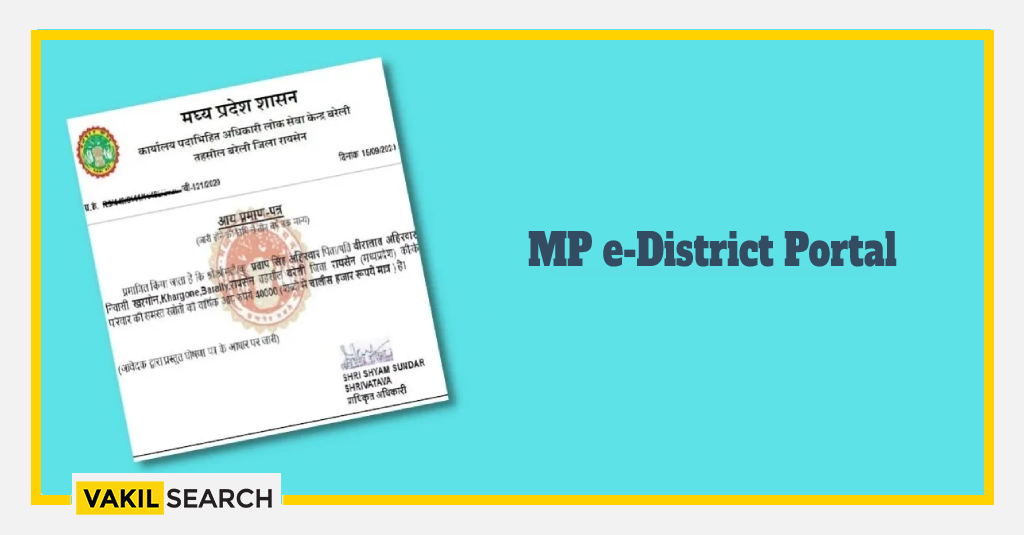Residents of Madhya Pradesh must have the MP e-District Caste, Income, and Domicile Certificate to apply for government schemes.
MP e-District Citizen Registration Online
Residents of Madhya Pradesh must have the MP E District Caste, Income, and Domicile Certificate to apply for government schemes. These certificates prove the eligibility of the applicant for different schemes. To obtain these E-certificates, applicants can visit the MP eDistrict Centre, Sub-Divisional Office, or the Department of Revenue of MP state. In this article, we will discuss obtaining the MP eDistrict Caste, Income, and Domicile Certificate and how to download it from the mpedistrict.gov.in website.
To register as a citizen on the MP E-District portal, follow these quick steps:
- Visit the official MP e District portal.
- Click on the “Citizen Registration” option.
- Fill in the required details such as name, address, mobile number, email ID, etc.
- Create a unique username and password for your account.
- Enter the captcha code correctly.
- Click on the “Register” button to complete the registration process.
MP E-District Portal Registration Kaise Kare: Quick Process
To register on the MP eDistrict portal, follow the quick steps provided below:
- Go to the official MP E-District portal.
- Click on the “Citizen Registration” option.
- Fill in the necessary details such as name, address, mobile number, email ID, etc.
- Create a unique username and password for your account.
- Enter the captcha code correctly.
- Click on the “Register” button to complete the registration process.
Note: These steps are general, and the website may have updates. Please visit the official MP E-District portal to follow the latest instructions.
Step By Step: How To Do Madhya Pradesh E-District Registration?
- Go to the official MP E-District portal.
- Locate the “Registration” section and click on it.

- Select the type of registration (citizen, department, or office) based on your role.
- Fill in the required details in the registration form, such as personal information, contact details, etc.

- Create a username and password for your account.
- Enter the captcha code correctly.
- Click on the “Register” button to complete the registration process.
How To Login On Madhya Pradesh E-District Portal?
- Visit the official MP E-District portal.
- Click on the “EDistrict Login” option.

- Enter your username and password in the respective fields.

- Solve the captcha code correctly.
- Click on the “EDistrict Login” button to access your account.
MP E-District Caste, Income, Domicile Certificate
The MP E-District Caste, Income, and Domicile Certificate are essential documents for residents of Madhya Pradesh. These certificates provide proof of caste, income, and residence for various purposes.
Documents Required for MP E-District Income Certificate
- Proof of identity (Aadhaar card, PAN card, voter ID, etc.)
- Proof of residence (Aadhaar card, ration card, electricity bill, etc.)
- Income-related documents (salary slips, income tax returns, etc.)
- Any other supporting documents as required by the authorities.
Steps to Apply for the MP eDistrict Income Certificate Online
- Visit the MP E-District portal.
- Log in to your account using your username and password.
- Select the “Income Certificate” option.
- Fill in the required details accurately in the application form.
- Upload the necessary documents.
- Apply.
- Pay the prescribed fee, if applicable.
- Once the application
Steps to Apply for the Madhya Pradesh E-District Resident Certificate Online
- Visit the official MP E-District portal.

- Log in to your account using your username and password. If you don’t have an account, register first.
- Once logged in, select the “Resident Certificate” option.

- Fill in the required details accurately in the application form, such as personal information, address, etc.
- Upload the necessary documents to support your residency claim.
- Verify the entered information and ensure its accuracy.
- Submit the application form.
- If applicable, pay the prescribed fee using the available online payment methods.
- After successful submission, note down the application reference number for future reference.
- The concerned authorities will review your application, and if everything is in order, they will issue the resident certificate.
- You can track the status of your application online using the provided reference number.
- Once the certificate is ready, download it from the MP E-District portal or collect it from the designated office.
MP E-District Caste Certificate Online Application Process
- Visit the official MP E District portal.
- Log in to your account using your username and password. If you don’t have an account, register first.
- Once logged in, select the “Caste Certificate” option.
- Fill in the required details accurately in the application form, including personal and caste details.
- Upload the necessary documents to support your caste claim, such as the caste certificate of your parents, etc.
- Verify the entered information and ensure its accuracy.
- Submit the application form.
- If applicable, pay the prescribed fee using the available online payment methods.
- After successful submission, note down the application reference number for future reference.
- The concerned authorities will review your application, and if everything is in order, they will issue the caste certificate.
- You can track the status of your application online using the provided reference number.
- Once the certificate is ready, download it from the MP E-District portal or collect it from the designated office.
Offline Process to Apply Madhya Pradesh E-District Income, Residence, Caste Certificate
- Visit the nearest MP E-District Centre, Sub-Divisional Office, or the Department of Revenue of MP state.
- Obtain the respective application form for the certificate you need.
- Fill in the required details accurately in the application form.
- Attach the necessary supporting documents, such as proof of income, residence, and caste.
- Submit the completed application form along with the documents to the concerned officer.
- Pay the prescribed fee, if applicable, as per the instructions provided.
- The officer will verify your application and documents.
- If everything is in order, the officer will issue the certificate.
- Collect the certificate from the office once it is ready.
MP e-District FAQs
What is MP E District registration?
MP e-District registration is creating an account on the Madhya Pradesh E-District portal to avail of various online services.
Who can register on the MP eDistrict portal?
Citizens, departments, and offices can register on the MP e-District portal based on their roles.
What documents are required for MP E District registration?
The required documents may vary based on the type of registration. Generally, you need personal identification and contact details.
How can I reset my MP E-District portal password?
You can reset your MP eDistrict portal password by clicking on the Forgot Password option on the login page and following the instructions provided.
How can I apply for the MP E-District Caste Certificate online?
To apply online, visit the MP eDistrict portal, log in to your account, select the Caste Certificate option, fill in the required details, upload supporting documents, submit the application, and pay the prescribed fee if applicable.
What documents are required to apply for the MP E-District Income Certificate?
The required documents may include proof of income, such as salary slips, income tax returns, etc. Additional documents may be needed as per the instructions provided.
Can I track the status of my MP E-District Caste Certificate application
Yes, you can track the status of your application online using the provided reference number on the MP E District portal.
Where can I collect my MP E-District Residence Certificate
Once the residence certificate is ready, you can download it from the MP eDistrict portal or collect it from the designated office per the instructions.