The Digital Signature is mainly used to sign electronic documents, e-forms, etc. To make e-filing feasible online, it is mandatory to associate or register DSC on the MCA portal.
The MCA has launched a new web form to ascertain the readiness of the companies towards fighting the Covid-19 pandemic. The government also said that it is a simple web form with minimum fields and can be filed from anywhere, without requiring payment or Digital Signature Certificate (DSC). Let’s discuss more about “Register DSC” in detail.
What Is DSC and Who Can Register It?
Ministry of Corporate Affairs provides an online platform to register and e-file documents by Indian Companies. The Digital Signature Certificate gives access to proprietors/ directors/ managers/ CA of a company, who seek to file documents online. The DSC has to register on the MSC platform for any of the following roles.
- Director
- Managers
- Chartered Accountant (CA)
- Practicing professionals
- Authorized Representatives
- Nodal Officers
- Deputy Nodal Officers
Class 2 and Class 3 type DSC certificates are required to file various documents with the government such as annual returns, income tax filing, GST return, and other statutory filings of the documents. Additionally, The MCA has made it compulsory for the companies to register DSC under the MCA21 program. All the authorized signatories of the company should hold a minimum of Class 2 DSC certificate under the MCA21 program.
How to register DSC on MCA Portal
Registering DSC on the MCA portal is mandatory to acknowledge the identity of the user and prevent forgery. Proceed with the following to register a Digital Signature Certificate online on the Ministry of Corporate Affairs online portal.
Step 1: Visit the Ministry of Corporate Affairs official website

Step 2: Click on the MCA Services tab on the left-hand side of the screen and wait for a drop-down option to appear as given below
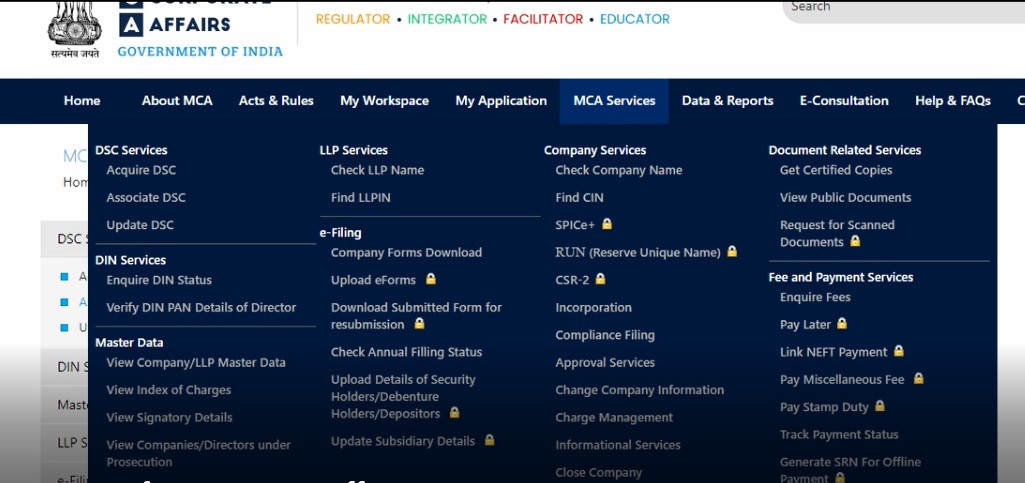
Step 3: From the drop-down option, click on the Associate DSC option visible in the following manner.
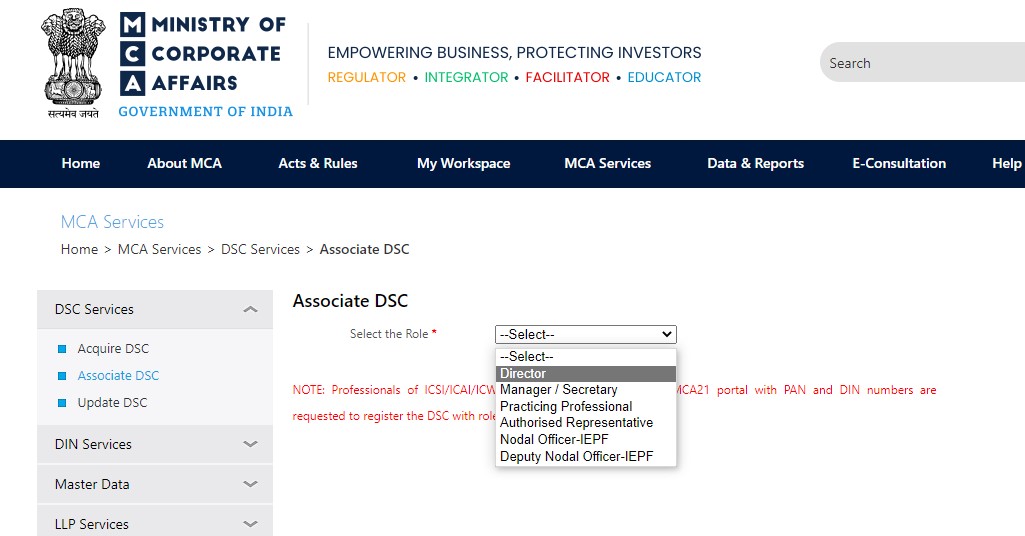
Step 4: A screen will appear, which will ask you to choose your role. Similarly, choose the appropriate role and then click on proceed. The professionals of ICSI/ICAI/ICWAI should register the Digital Signature in the role of a Practicing Professional.
Step 5 : On the next page, the users should enter on the screen. The users should fill-up the information, as mentioned in the DIN/PAN.
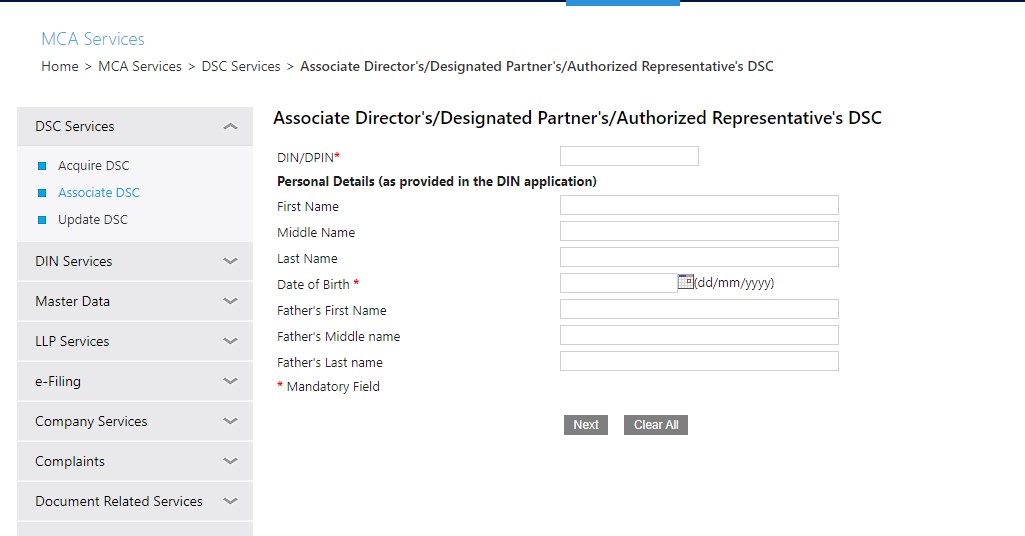
Step 6: In the next step, the email ID has to be entered. Along with that, the user will have to select the Digital Signature Certificate. To do the same, the user has to download and install MCA E-signer. The link to download MCA E-signer is on the same screen. Additionally, the user should be using windows 10 and the operating system should be JAVA 10 or above.
Step 7: Have a note on the declaration box, which claims that the information provided from the user end is correct.
Step 8: The user should insert a Digital Signature Certificate which has registered on the MCA portal.
Step 9: Another page will open, which will request the user to select the Digital Signature. After that, enter your DSC password.
Step 10: Click on the submit button and then the following message will pop-up
‘Congratulations, your Digital Signature Certificate has successful registration with the MCA portal’.
Validity of Digital Signature
It is important to acknowledge that even if PAN/ DIN is valid for a lifetime, a Digital Signature Certificate is not. It remains valid for two or three years. As soon as the Digital Signature Certificate expires, the user has to renew it and once again he has to repeat the registration process on the MCA portal.
How to Register DSC on MCA Without DIN?
Not all the directors are required to register DSC on the MCA portal. Moreover, the one who signs the e-form and other documents with the government should register DSC on the MCA portal. PAN is necessary to successfully register DSC.
If the proposed director doesn’t have a DIN, then they cannot associate DSC as directors on the MCA portal. They can associate Digital Signature Certificate as an Authorised Signatory or Representative. The option of the Authorised Signatory can be traced in the drop-down menu, which is visible in the following format.
The role check for Indian companies has been implemented in the MCA application. However, the role check can be performed only after the signatories have registered their Digital Signature Certificate (DSC) with the Ministry of Corporate Affairs (MCA).
Benefits of Registering DSC with MCA
After registering DSC with MCA, the user can enjoy the benefit of having DSC in the following way:
- Lessened cost and time: The user doesn’t have to sign the documents manually and then send them to other parties. Moreover, with the help of DSC, the users can sign emails, e-forms, and other statutory documents digitally.
- Data Integrity: The electronically signed documents ensure the integrity of data. In fact, the receiving party of the document should ensure the documents after signing are neither altered or tampered. The government agencies often ask Indian companies for their DSC as it will validate and certify the authorised business transaction conducted by the company.
- Untampered and unaltered document: Electronic signature instil confidence in the receiving party of the document. The authenticity of the document is established by using DSC by Indian companies. Hence, on being sure with the authenticity of the document, the other party in the deal takes structured steps to proceed with the deal as discussed among them.
The prerequisite steps should be done so that the registration of the DSC with MCA doesn’t get obstructed. If not done so then, the company may face several challenges.
Conclusion
In fact, a company can register itself with the GST department only after verifying their GST application through Digital Signature. Apart from this, the Digital Signature is required for filing all reports, applications, and forms with MCA. Hence, it is necessary to hold an authorised Digital Signature Certificate which has registration with MCA.
FAQs
What is an Associate DSC in MCA?
An Associate Digital Signature Certificate (DSC) in MCA refers to a digital certificate used to authenticate and sign electronic documents filed with the Ministry of Corporate Affairs (MCA), ensuring the security and legality of transactions.
Which DSC is required for MCA?
For MCA transactions, a Class 2 or Class 3 Digital Signature Certificate (DSC) is typically required, providing various levels of security and validation for electronic filings and communications.
How do I know if DSC is associated with MCA?
To confirm DSC association with MCA, log in to the MCA portal, navigate to 'My Account,' and check the 'DSC Details' section to verify the DSC linked to your MCA account.
How do I associate DSC on MCA V3?
To associate DSC on MCA V3, log in to the MCA portal, go to 'My Account,' select 'DSC Management,' and follow the steps to link your DSC with the MCA account for secure transactions.
What is the DSC association?
DSC association refers to the process of linking a Digital Signature Certificate (DSC) with the MCA portal, enabling secure and authorised electronic filings and interactions related to company registration and compliance.
How to use DSC in MCA forms?
When filing MCA forms, select the appropriate form and use your associated Digital Signature Certificate (DSC) to sign the document electronically, ensuring data integrity, security, and compliance with MCA regulations.
Who can update DSC in the MCA portal?
Only authorised individuals, such as the authorised signatory or the person in charge of managing DSCs for a company, can update and manage DSCs in the MCA portal by accessing the 'DSC Management' section under 'My Account.'
Also, Read:


