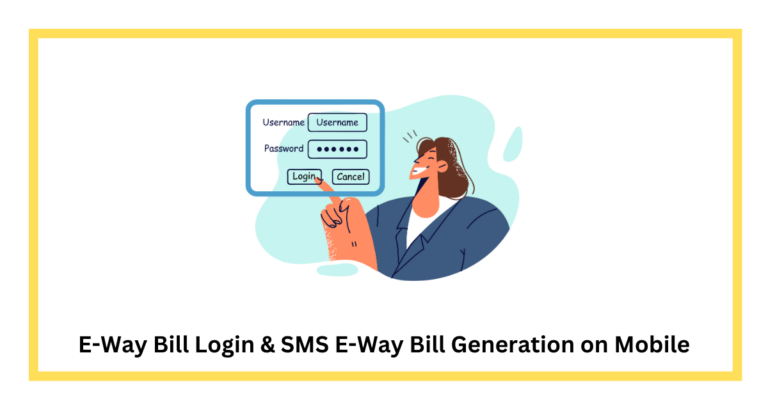It enables taxpayers to complete their tax returns online. Read this article to know more.
Introduction
The Indian government has launched the login portal for India’s Goods and Service Tax and other tax requirements. It enables taxpayers to complete their tax returns online as well.
The platform can handle all aspects of the Goods and Services Tax. It saves time and provides technical support, eliminating the need for the taxpayer to visit the tax office. It is simple to use. It enables taxpayers to file their returns without the assistance of a professional.
How Do I Sign Up for the Portal?
Follow the steps below to sign up
- Go to the official website and select ‘GST Practitioners.’ Then click the ‘Register Now’ button
- Click on ‘New Registration.’ Fill in the blanks and submit the required papers
- After entering all of your information, you will be given a One-Time Password (OTP)
- Enter the OTP, enter the characters shown in the image into the box, and press the Proceed button
- Following the submission of application forms, you will be assigned an acknowledgement number. When you obtain a GST number, User ID, and password, the application process of portal Login is complete. You can use this information to access the portal
- You can register yourself if you are a taxpayer.

How to Login to the Portal?
The GST Search primarily serves two sorts of users:
- Existing users
- New users
Here’s a step-by-step instruction for the new GST portal from Master India login:
Current Users
Follow the steps below if you are a current user
- Go to Government site and click on the Login icon in the upper right corner of the homepage, then enter your login password.
- Enter your login username, password, and generated captcha code, and then click ‘Log in.’
- After a successful login, you will be taken to your portal dashboard. You can check the ledger balances of your GST input tax credits and your tax liability in their respective heads: Electronic Liability Register, Electronic Cash Ledger, and Electronic Credit Ledger. There are also two tabs available on the screen: File Request and Pay Tax. The dashboard also displays the Annual Aggregate Turnover (AATO) and notices or orders obtained from the administration.
Your GST planning ally – Calculate GST Online with precision using our advanced and user-friendly tool.
New Users
Follow the steps below if you are a new user
- Navigate to the portal and then click on the ‘login’ symbol in the upper right corner of the home page
- Scroll to the bottom of the page on the right and then click on ‘First time login: If you are logging in for the first time.
- Enter the provisional ID / GSTIN / Unique Identification Number (UIN) and password that were mailed to you. Also, enter the generated captcha and click the login tab.
- You’ll be taken to the new credentials page. Then If available, enter your preferred username and password. Re-confirm the password and then click the Submit button.
- The username and password would be generated if the creation of the username and password was successful. You can now successfully access the Portal with the credentials you created.
- When you initially log in to the Portal, you will be asked to make an amendment application to submit your bank account details. Then, select the ‘File Amendment’ tab.
- The application form would be presented on the screen for amending. The non-essential elements would be editable in the form. By clicking the ‘Add New’, option button, you can edit the details in the bank accounts column before ‘Submitting’ the application.
- The process of Registry is already made simple on our portal.
Who Should Sign Up for the Portal?
According to the Act, the following individuals are essentially obliged to register on the Login Portal
- Individuals who were formerly registered under several taxes regimes systems such as VAT, Excise Duty, Service Tax, and so on before implementing GST
- Registration is required for any e-Commerce aggregators
- Businesses in India with an annual turnover of more than ₹40 lakhs in the event of sole supply of goods and ₹20 lakhs in the case of both goods and services
- Companies with annual revenue of more than ₹10 lakhs in North-Eastern India, Manipur, Mizoram, Nagaland, and Tripura
- Companies with annual revenue of more than ₹20 lakhs in North-Eastern India, Arunachal Pradesh, Sikkim, Meghalaya, Uttarakhand, Puducherry, and Telangana
- Input service distributors (ISD) and supplier agents
- Taxable Non-Residents and Casual Taxpayers
- Individuals who are compelled to pay tax via the reverse charge mechanism (RCM).
List of Portal Services
- Application for Registration as a Normal Taxpayer, a Casual Dealer, and an Input Service Distributor
- Application for Appointment of GST Practitioner
- Further, the application for Opting for Composition Scheme
- Application for Stock Intimation for Composition Scheme Dealers
- Application for Opting Out of Composition Scheme System
- Submission of Goods and Service Tax Returns
- Payment of GST-CGST/SGST/UTGST/IGST
- Claiming Refund of Excess Tax Paid Previously
- Furnishing of the Letter of Undertaking
- Access to E-Ledgers
- Submission of the Annual Return
- Application for Reconciliation Statement Filing
The official login portal is well-organized. It makes it easier for people to pay their taxes. The page also has a number of frequently asked questions that a user can refer to. Vakilsearch and our legal experts are just a call away to clear any query of yours!