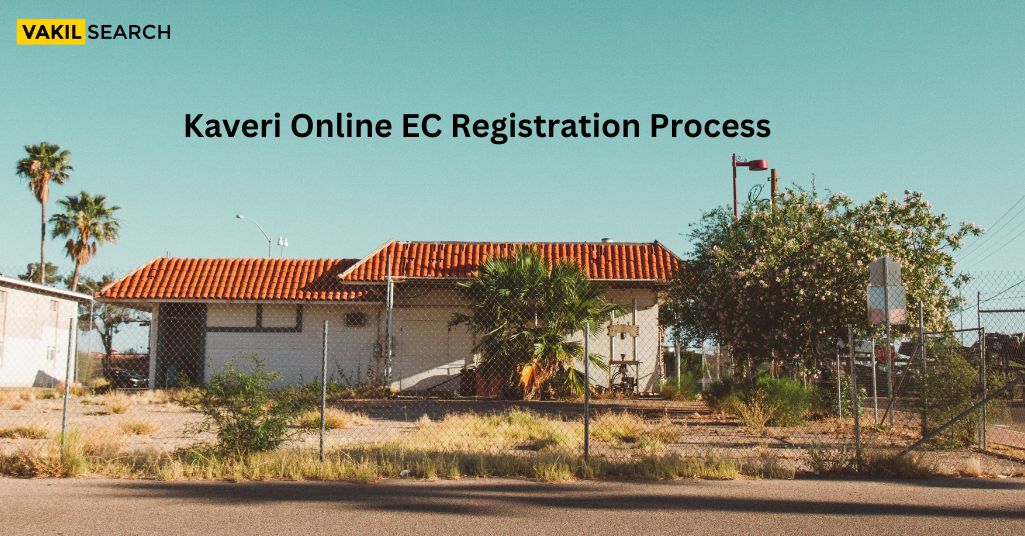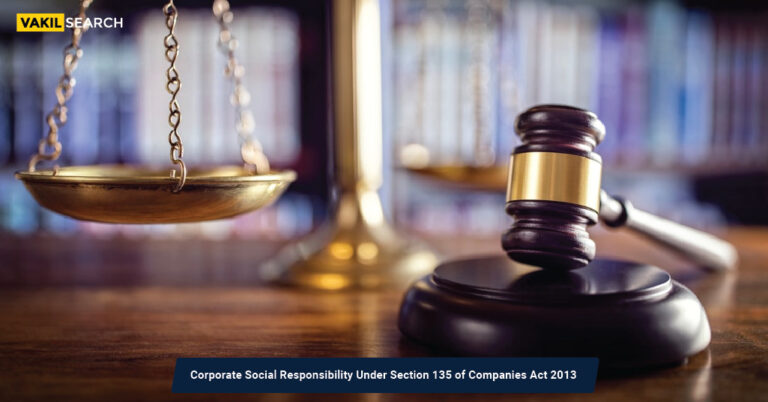Kaveri Online Portal is a virtual storage for property and land records in Karnataka. Register properties, access documents, and pay stamp duty online.
Overview
Embarking on property transactions in Karnataka involves a seamless journey with the Kaveri Online EC Registration Process. This streamlined procedure offers efficiency and transparency, ensuring a hassle-free experience for individuals dealing with property matters. The Electronic City (EC) registration is a pivotal step, providing a comprehensive overview of a property’s legal standing. In this introduction, we unravel the user-friendly process of registering for the Kaveri Online EC, a digital initiative that signifies Karnataka’s commitment to modernising and simplifying property transactions for the benefit of its residents. Navigate the property landscape with confidence through the Kaveri Online EC Registration Process.
The Kaveri Online EC Portal offers a wide range of services related to property and land valuation, including marriage certificates and stamp duty. This state government body has been operational since 2018 and acts as a virtual storage for RTC data. Citizens of Karnataka can easily register their properties on the portal and access documents and e-stamp papers with just a few clicks. The Kaveri Online Services makes it convenient for citizens to manage their Property Registration records from the comfort of their own homes. In this article, we will delve into the details of the Kaveri online portal and explore its benefits and key features.
New Version – Kaveri 2.0
Kaveri 2.0 is the latest update provided to the existing Kaveri platform. It is managed by the department of stamps and registration by the Karnataka government. With this update, citizens can register their property in just 10 minutes. It was launched on 2 March 2023. Kaveri 2.0 is used to simplify the pre-registration and post-registration processes. It is also integrated with other applications of the state government. Multiple services, like property purchase contracts and donation agreements, can be streamlined using Kaveri 2.0.
Kaveri Online EC Services
The Kaveri Online Services function as a comprehensive database for all land-related information and processes in Karnataka. This virtual system eliminates the need for individuals to physically visit various government buildings to register or verify land-related information. Instead, all necessary answers and solutions are available on this portal.
Kaveri Online has been recognised with multiple awards for its innovative use of information technology in the public sector. The portal is owned by the department of stamps and registration under the government of Karnataka.
Guest users can benefit from various services, including the ability to calculate their stamp duty, obtain property guidelines, and locate Sub Registrar offices with ease. Additionally, registered users have access to documents and can even register marriages through the portal.
Kaveri Online Services Portal Overview
| Web Portal | Kaveri Online Services |
| Launched By | Department of Stamps and Registration, Government of Karnataka |
| maintained by | C-DAC |
| Objective | act as a virtual storage unit for data about records of rights, tenancy, and crops (RTC) |
| Current status | Active |
| Website address | https://kaverionline.karnataka.gov.in. |
A Repository of Property Documents
The Kaveri Online service is an all-inclusive property document repository that provides a range of services to expedite registration, information access, and property transactions. This is completely managed by the State Government of Karnataka’s department of stamps and registration. It represents a significant step towards digitalisation, providing better transparency and reducing issues.
Kaveri Online EC: Benefits and Important Features
- The Kaveri Online Services Portal is available 24/7
- Enrolling on the site can provide access to additional services
- An electronic signature tool is available for generating encumbrance certificates
- The registration process is quick and requires basic personal information
- The portal includes a user manual to assist with navigation and understanding of services
- Alerts and updates are available in a dedicated section
- Categorisation of services is available to maintain data security while retaining records of users
- Files can be downloaded with a single click, tailored to individual needs
- Application status can be viewed to see whether they are approved or pending.
Kaveri Online EC Registration Process
To register on the Kaveri online services portal, follow these steps:
- Step 1: Go to the Kaveri online official page
- Step 2: Look for the option to register as a new user on the right-hand side of the homepage and click on it
- Step 3: You will be directed to a new page where you will need to provide personal details, contact information, and password recovery questions
- Step 4: Fill in the required information and click the ‘Register’ button
- Step 5: After clicking the register button, you will be successfully registered on the portal.
Property Valuation
To view property valuation details on the Kaveri online portal, follow these steps:
- Step 1: Visit the official website of the Kaveri online portal
- Step 2: On the homepage, click on the property valuation option to open a new page
- Step 3: On the new page, enter details such as district, area name, property usage type, property type, and total area in the designated fields
- Step 4: After entering the details, click on ‘display valuation’
- Step 5: The file read details list will be displayed on the screen.
Kaveri Online: Guest Services
- As a guest, you have access to the property valuation tool which allows you to estimate the value of your property by simply entering the relevant details
- Additionally, you can generate a challan by making payments for a challenge on this portal
- Checking the status of a challenge is also possible on this platform
- If you’re looking to sell your property, you can use the stamp duty and registration fee calculator provided on this portal to determine the charges for these processes
- Lastly, finding a nearby marriage office or sub-register office is made easy with this portal’s search feature.
Booking Appointments on Kaveri Online EC
- To apply for an online appointment service on the Kaveri online portal, successful registration is mandatory
- After logging in on the official website, the user can access the pre-registration data entry and appointment booking options
- Clicking on the document registration option will open a new page, where the user needs to select various options from the dropdown menu to start the document registration process. This page is known as the ‘document details page,’ where the user needs to fill like the document, execution date, number of shares, total number of parties, page count, and the number of document prescriptions. After entering all the required details, the user can save and proceed to the next page
- On the next page, the user needs to choose the property type and select the relevant options for the party, Section 88 (exemption), and the presenter party. Clicking the save button will take the user to the next step
- The user needs to choose the title for the party name, enter the complete name, and select the relationship type. After entering the relative’s details like name, cell number, PAN, email address, date of birth, gender, house number, nationality, marital status, occupation, sector/street data, area details, country, state, and district, the user needs to choose ‘Save’ and proceed further
- The user needs to select the title for the witness’s name, enter the name along with the date of birth, gender, relationship status, occupation, citizenship, and residence, and select the identification form to be presented. After verifying the parties, the user can click ‘Save.’
- On the next page, the user needs to fill in the details of the person who has created the deed and click the save button
- Then, the user needs to provide all the necessary details about the property on the next page, including valuation-related information, before hitting the save button
- After that, a new page will open where the user needs to upload all the required registration documents and fill in the transaction payment details
- The application is now saved, and the user can view it by clicking on the pending saved application option. After getting permission, the application status will change to ‘Registered by SR,’ and the user can view it by clicking on the ‘View’ button. The user needs to pay the charge to schedule the appointment online using the online system
- Finally, the next step is to schedule the concluding appointment using the online system.
How to Register a Sale Deed on the Kaveri Online Portal
- Step 1: Register as a user in the online official website
- Step 2: login to the portal using the credentials and select pre-registration data entry tab. Under that select Document registration tab
- Step 3: Next, enter information about the type of document. When it was executed and the transacting party details had to be mentioned. Make sure to add the page count of the sale deed
- Step 4: Next, enter the parties’ information as per their IDs. Add information of the witnesses, property location details, revenue district and the district where the properties are being registered. Mention information regarding the closest is SRO office
- Step 5: Calculate the stamp duty charges and enter the details including property type, total area of the property and the measurement units used. Enter the name of the neighbourhood
- Step 6: Upload documents such as the sale deed, NOC, and the buyer and seller’s proof of address for the property
- Step 7: Make the payment at this stage by choosing the proper payment method. Fill in Bank challan number, check number and other details on request
- Step 8: Set up an appointment and register your sale date. Visit the SRO office in person on the date of the appointment to get it done.
Documents Required To Make Stamp Duty Payment
The stamp duty changes from one state to another however here or some common documents that are required while making the stamp duty payment:
Stamp Duty Challan/Form
Filling out the stamp duty challan or form is the first step. This form needs to be accurately filled out with information on the property, the kind of transaction, and the amount of the payment in order to start the payment process.
Property Documents
Important documents like the conveyance deed, agreement to sell, and sale deed has to be submitted.
Identification Documents
It is required that the parties engaged provide valid identification documents, such as an Aadhaar card, voter ID, passport, or any other form of government-issued identity verification.
Transaction Details
The type of property, the area, the location, and the consideration for the sale must all be included clearly.
PAN Card
PAN card is crucial if the property transaction value exceeds a certain threshold. This helps to track and ensure compliance with tax regulations.
Power of Attorney
If required, the power of attorney should be provided. It provides legal authority to act on behalf of the buyer or the seller.
Witness Details
In case of any witnesses present make sure to provide all their details along with the ID documents.
Additional Documents
The specifics of the real estate transaction may require the need for supplementary documentation. These can include a property value report, a NOC (No Objection Certificate), or any other paperwork needed by the local government.
When paying stamp duty, it is important to confirm that these records and information are accurate and readily available. The process of buying or selling real estate may be hampered by inconsistencies or incomplete information.
Kaveri 2.0 Online Portal Contact Details
Contact: 080-68265316
Conclusion
The Kaveri Online Portal is a game-changer for property owners in Karnataka. Its user-friendly interface and the range of services it offers have made property management more accessible and efficient than ever before. With the ability to register properties, access important documents, and pay stamp duty online, citizens no longer have to make multiple trips to government offices, saving them time and hassle. The Kaveri Online Services has successfully leveraged technology to streamline property management and make it a hassle-free experience for citizens.
FAQ
How to download EC from Kaveri online?
To download EC from Kaveri online, follow these steps: Step 1: Visit the Kaveri Online portal: https://kaverionline.karnataka.gov.in/ Step 2: Login with your credentials Step 3: Click on the 'Online EC application' option from the 'Service Type' section Step 4: Click on the 'Check to apply digitally signed EC' checkbox and click on the 'View Document' button Step 5: Click on the 'Proceed' button Step 6: Pay the required fee for downloading the EC Step 7: Once the payment is successful, you will be able to download the EC.
How do I log into Kaveri 2.0 online?
To log into Kaveri 2.0 online, follow these steps: Step 1: Visit the Kaveri Online portal: https://kaverionline.karnataka.gov.in/ Step 2: Click on the 'Login' button Step 3: Enter your username and password Step 4: Click on the 'Login' button.
How to download the EC online?
To download the EC online, follow these steps: Step 1: Visit the Kaveri Online portal: https://kaverionline.karnataka.gov.in/ Step 2: Login with your credentials Step 3: Click on the 'Online EC application' option from the 'Service Type' section Step 4: Click on the 'Check to apply digitally signed EC' checkbox and click on the 'View Document' button Step 5: Click on the 'Proceed' button Step 6: Pay the required fee for downloading the EC Step 7: Once the payment is successful, you will be able to download the EC.
How to register Kaveri online services?
To register Kaveri online services, follow these steps: Step 1: Visit the Kaveri Online portal: https://kaverionline.karnataka.gov.in/ Step 2: Click on the 'Register' button Step 3: Enter your required details and click on the 'Register' button Step 4: You will receive an activation code on your email address and mobile number Step 5: Enter the activation code and click on the 'Activate' button Step 6: You will now be able to access Kaveri online services.
How can I upload the sale deed in Kaveri 2.0 online?
In order to upload the sale deed to Kaveri 2.0 online, first log in to the Kaveri portal, then find the appropriate document submission section, choose ‘Sale deed’ as the document type, correctly fill out the needed fields, then upload the sale deed's scanned copy. Make sure everything is accurate before submitting.
How can I register my sale deed in Karnataka?
To register a sale deed in Karnataka, visit the Sub-Registrar Office with the original deed, ID proof, and witnesses. Fill the prescribed form, pay the stamp duty and registration fee, and submit the documents. The Sub-Registrar verifies and records the deed, after which you receive a registered sale deed.