A complete guide to filing income tax returns online for FY 2024-25 (AY 2025-26). Simplify the process with step-by-step instructions, expert tips, and solutions to common challenges.
Recent UpdatesDirect Tax Vivad Se Vishwas Scheme, 2024 (22nd January 2025) The CBDT, through notification No. 8/2025, has issued a clarification to address issues under the Direct Tax Vivad Se Vishwas Scheme, 2024, particularly for cases where an order was passed on or before 22 July 2024, and an appeal was filed after this date within the prescribed time frame, without requesting a delay condonation. In such cases:
For further details, refer to CBDT Notification No. 8/2024 dated 20 January 2025. |
An income tax return is a document used to report income, claim deductions, and calculate tax liability for a financial year. Filing is necessary to comply with legal obligations, avoid penalties, and claim refunds. The Government of India has simplified the online filing process as part of the ITR Portal. Following the provisions of the Income Tax Act of 1961 helps taxpayers file returns accurately. In this blog, we’ll guide you through the online filing process for FY 2023-24 (AY 2024-25), helping individual taxpayers, businesses, and tax professionals make the most of the Income Tax e-filing portal.
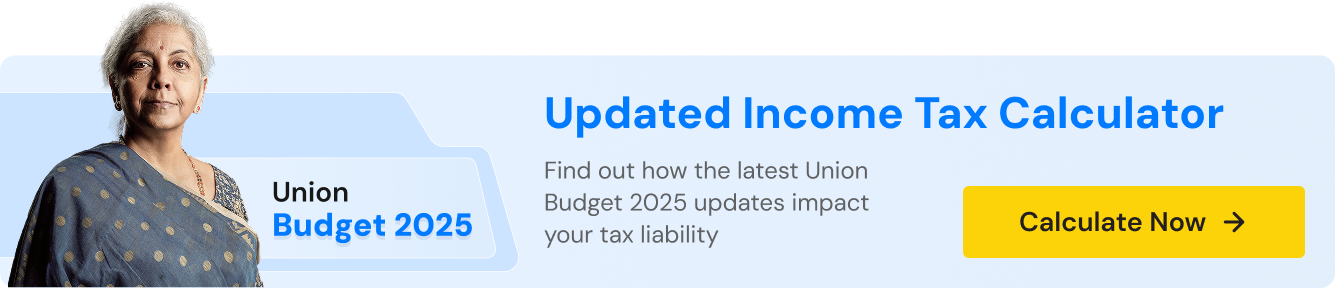
A Brief History of ITR System
Sir James Wilson introduced India’s first income tax in 1860. The Income Tax Acts of 1886, 1918, 1922, and 1961 reshaped the framework over time. India’s commitment to economic growth and efficient governance is reflected in the evolution of manual filings to today’s digital solutions. By combining history and modern technology, the Income Tax Portal epitomizes this evolution.
Understanding ITR Portal User Categories
There are five different user groups in the Income Tax portal, each of which provides specific tools and resources to make tax filing easier. Here is a summary of each group:
1. Individuals
This group is for people earning an income, including:
-
- Salaried Employees: Those earning a salary.
-
-
- Guidance to File Tax Return: Step-by-step instructions for salaried individuals to file their ITR based on income, deductions, and exemptions.
- Return/Forms Applicable to Me: Information about ITR forms (typically ITR-1 or ITR-2) relevant for salaried employees.
- Tax Slabs: Displays the applicable tax rates based on income and age (general taxpayers, senior citizens).
- Deductions on Which I Can Get Tax Benefit: Lists deductions such as under Sections 80C (investments), 80D (medical insurance), and others.
- Update My Profile Details: Allows individuals to update personal information like address, email, and mobile number.
- Assisted Filing: Offers guided filing for those needing additional help, often with simplified workflows.
- Downloads: Access to forms, challans, and other resources necessary for filing returns.
-
A salaried individual earning ₹10,00,000 annually:
1. They file ITR-1 as they have only salary income.
2. They confirm tax slabs and claim deductions under Sections 80C (₹1,50,000 for investments) and 80D (₹25,000 for health insurance), reducing taxable income.
-
- Business/Profession
- Business/Profession: Self-employed, freelancers, or professionals.
- Business/Profession
-
-
-
- Guidance to File Tax Return: Assistance for self-employed professionals or businesses, including applicable disclosures and schedules.
- Return/Forms Applicable to Me: Explains ITR-3, ITR-4, and other relevant forms for professionals and small businesses.
- Tax Slabs: Lists the applicable tax rates, including presumptive taxation schemes.
- Deductions on Which I Can Get Tax Benefit: Details business-related deductions such as expenses under Section 37(1).
- Update My Profile Details: Update professional or business details in the profile section.
- Assisted Filing: Provides an option for guided filing to simplify complex business income disclosures.
- Downloads: Resources such as statement formats, return forms, and tax calculators.
-
-
A consultant earning ₹12,00,000 uses ITR-3:
1. They deduct business expenses (e.g., ₹2,00,000 for office rent).
2. Use assisted filing to calculate taxes after considering deductions.
-
- Senior/Super Senior Citizens: Taxpayers aged 60 or older, with extra benefits.
- Specialized tax guidance for individuals aged 60 years and above.
- Information about higher basic exemption limits, special deductions, and medical expense benefits.
- Senior/Super Senior Citizens: Taxpayers aged 60 or older, with extra benefits.
A 70-year-old retiree earning ₹6,00,000:
1. Confirms the higher exemption limit of ₹3,00,000.
2.Claims a deduction of ₹50,000 under Section 80D for medical insurance.
- Non-Residents: Non-Resident Indians (NRIs) filing taxes.
- Focused guidance for Non-Resident Indians (NRIs) with income sourced in India.
- Highlights specific compliance requirements like the applicability of ITR-2 or ITR-3, TDS, and tax treaties.
An NRI with rental income of ₹10,00,000:
1. Files ITR-2 and deducts 30% under Section 24 as a standard deduction.
2. Pays taxes based on applicable slabs for non-residents.
2. ITR Portal: The Hindu Undivided Family (HUF).
This category is for families that manage ancestral property together and file taxes as a single unit.
-
- Guide to File Income Tax Return: Helps HUFs file returns by detailing income sources and exemptions.
- Return/Forms Applicable to Me: Explains relevant forms like ITR-2 or ITR-3 for HUFs.
- Tax Slabs: Provides applicable tax rates, similar to individual taxpayers.
- Deductions on Which I Can Get Tax Benefit: Lists deductions under Sections 80C, 80D, etc., for HUF accounts.
- Update My Profile Details: Allows Karta to update HUF details.
- Assisted Filing: Guided filing support for HUF-specific returns.
- Downloads: Relevant resources for HUF filings.
An HUF earning ₹15,00,000 from property:
1. Files ITR-2 and claims deductions like ₹1,50,000 under Section 80C.
2. Manages filing under the Karta’s profile.
3. Companies – ITR Portal
This group is for:
- Domestic Companies: Companies registered in India.
- Guidance for companies registered in India.
- Relevant forms like ITR-6 and details about corporate tax rates and exemptions.
A private limited company with profits of ₹50,00,000:
1. Files ITR-6 and pays a 22% tax rate under the new regime.
2. Deductions include depreciation and business expenses.
- Foreign Companies: Companies based outside India but earning in India.
- Assistance for companies incorporated outside India with income generated in India.
- Provides insights into tax treaties and ITR-6 filing requirements.
A foreign entity earning ₹1 crore from operations in India:
1. Uses ITR-6, considering DTAA provisions to avoid double taxation.
2. Calculates tax at 40% (foreign company tax rate).
4. ITR Portal: Non-Company Entities
This is for organizations that aren’t companies, including:
- AOP/BOI/Trust/AJP: Groups like associations, trusts, or others.
- Tailored guidance for associations, trusts, or other artificial juridical persons, with ITR-5 filing support.
An association files ITR-5 and claims exemptions under Sections 11 and 12 for charitable activities.
- Firms/LLPs: Partnerships and Limited Liability Partnerships.
- Dedicated sections for partnerships and LLPs to manage their compliance, deductions, and filing via ITR-5.
A partnership firm earning ₹20,00,000:
1. Files ITR-5 and deducts partner remuneration under Section 40(b).
- Local Authorities: Government-recognized bodies like municipalities.
- Focused on tax filings for municipal and local bodies, detailing tax treatment and applicable returns.
5. ITR Portal: Tax Professionals.
For those helping others file taxes, like:
- Chartered Accountants (CAs): Tax advisors and auditors.
- Registration: Allows CAs to register and link their accounts for managing client filings.
- Service Available: Includes certification, audits, and filing assistance for clients.
- E-Return Intermediaries: People or agencies helping with online filing.
- Authorized intermediaries can register to file ITRs on behalf of taxpayers.
- External Agencies: Groups working with the tax department.
- Agencies assisting with administrative and operational functions of tax compliance.
- Tax Deductors & Collectors: Businesses managing TDS (Tax Deducted at Source) and TCS (Tax Collected at Source).
- Registration: Register entities responsible for TDS and TCS.
- Service Available: File and manage TDS/TCS statements and compliance reports.
- Downloads: Access TDS forms, certificates, and related resources for Online TDS Filing.
ITR Portal Help
The Help section provides:
- Search and Assistance: Tools to search queries or locate resources.
- Technical Support: Helpdesk contact details and FAQs for resolving portal-related issues.
Features of the Income Tax Portal
The ITR Portal is a cornerstone of India’s digital governance initiative, designed to simplify compliance and enhance transparency. Here are its core functionalities:
1. Filing Returns Made Easy
- Pre-Filled Forms: Automatically populates data like salary, TDS, and investments, reducing errors.
- Step-by-Step Assistance: Guide to file income tax return for first-time filers and simplified options for ITR-1 to ITR-4.
- Multiple Filing Types: From salaried individuals to businesses and NRIs, the portal caters to all.
2. Tracking Refunds
- Real-Time Updates: Monitor refund processing from filing to issuance.
- Bank Integration: Refunds are directly credited to linked accounts.
3. Managing Compliance
- TDS Management: Upload TDS returns, view credits, and generate certificates.
- Faceless Assessment and Appeals: Eliminates physical interaction, ensuring transparency and fairness.
4. Enhanced Security
- Data Encryption: Ensures secure transactions and document uploads.
- Multi-Factor Authentication: Strengthens login security with OTPs and digital signatures.
The ITR Portal of the Income Tax Department, Ministry of Finance, Government of India, serves as a single window for income tax-related services. Developed as a Mission Mode Project under the National E-Governance.
Steps to Use the ITR PortalRegistration
Login
Navigation Tips
|
Features and Services of the ITR Portal
You can access the Income Tax e-Filing portal to complete a number of tax-related tasks. Below is what you can do:
Registration and Login
- Create an account using your PAN or Aadhaar.
- Log in securely to access all services.
Filing Income Tax Returns (ITRs)
- File your ITR online without visiting an office.
- Use pre-filled forms to save time and avoid mistakes.
Tax Payment
- Pay your taxes directly on the portal using net banking or debit cards.
- Get challans (receipts) for your payments instantly.
Refund and Tax Credit Management
- Check the status of your tax refund to see when you’ll get it.
- View all the taxes deducted (including TDS) from your Form 26AS.
Grievance and Redressal
- Raise complaints if you encounter errors or delays.
- Track your complaint status until it’s resolved.
Tax Deduction Certificate (Form 16)
- Download your Form 16 (issued by your employer) to check your tax deductions.
- Make sure your return is filed accurately by using it.
Responding to notices
- Reply to any notices you get from the Income Tax Department.
- Upload documents or explain directly to the portal.
Profile Management
- Update your personal details like your phone number or address.
- Link your bank account to get refunds faster.
Tips for Effective Use of the PortalHere’s how you can make the most of the Income Tax e-Filing portal easily: Start Early
Utilize Pre-filled Information
E-Verify Your Return
Secure Your Account
Stay Updated
Seek Help if Needed
|
Additional Resources
These resources on the Income Tax portal are designed to make tax filing more efficient, accurate, and user-friendly:
ITR Tax Calculator
Using this tool, you will be able to estimate your taxes based on the income you declare and the deductions you claim. By using it before filing, you can confirm that you are taking advantage of all tax exemptions and deductions, ensuring you do not overpay or underpay. You can also take advantage of our tax calculator to help you understand your taxes.
ITR Portal Help Center
Consider this a resource to assist you with troubleshooting issues. Unlike FAQs, it is a source of information about processes, such as uploading documents or responding to notices. Providing clarity on technical terms and filing rules makes the process less intimidating for beginners.
ITR Portal: Notifications
The Income Tax Department’s direct line to updates keeps you informed about deadlines, policy changes, and errors in submitted returns. Staying informed allows you to avoid penalties and ensure compliance.
Quick Links on the ITR Portal
There are several important features and tools available in the Quick Links section of the Income Tax e-Filing portal. Here is a breakdown of some of the key features and their importance:
Suggestions for Revamp of IT Act
- Provides users with the opportunity to share feedback and ideas in order to improve the Income Tax Act.
- Contribute to the development of public policy by engaging taxpayers.
DTVSV Scheme of 2024
- The Direct Tax Vivad se Vishwas (DTVSV) scheme assists taxpayers in resolving disputes with the Income Tax Department.
- Reduces penalties and interest when pending cases are settled.
ITR Portal E-Verify
- Ensures the accuracy and completeness of tax filings by allowing users to verify their tax returns online.
- Avoids return processing delays.
ITR Portal E-Pay Tax
- Direct access to pay taxes online via net banking, debit cards, or other approved methods.
- Generates instant challans for record-keeping.
ITR Portal: Verify PAN Status
- Allows users to check the validity and current status of their PAN (Permanent Account Number).
- Ensure PAN is active and linked for tax purposes.
Know Income Tax Payment Status
- Track the status of tax payments made through the portal.
- Provides transparency and ensures taxes are credited correctly.
Instant E-PAN
- Generate a free PAN (Permanent Account Number) instantly using Aadhaar for first-time applicants.
- Simplifies the process for individuals without a PAN.
Know Your AO (Assessing Officer)
- Provide details about your jurisdictional Assessing Officer for queries or notices.
- Helps users identify the tax authority handling their account.
Verify the Service Request
- Allows users to check the status of service requests submitted on the portal.
- Ensure that queries or complaints are resolved timely.
Report Account Misuse/Phishing
- Provides a secure way to report suspicious activities or phishing attempts targeting your account.
- Enhances account security.
Income Tax Calculator
- An easy-to-use tool to estimate your tax liability based on your income and deductions.
- Helps plan and optimize taxes.
Tax Information & Services
- Offers a repository of tax-related resources, updates, and FAQs for better understanding.
- Serves as an educational tool for taxpayers.
Know TAN Details
- Displays the TAN (Tax Deduction and Collection Account Number) details for TDS/TCS compliance.
- Useful for businesses or individuals responsible for deducting or collecting tax.
Tax Calendar
- A calendar of upcoming tax-related dates and deadlines for filings, payments, and verifications.
- Prevents missed deadlines and penalties.
Download the CSI File
- Facilitates downloading of Challan Status Inquiry (CSI) files, useful for verifying tax payments.
- Helps businesses reconcile taxes paid with accounting records.
Know Your Refund Status
- Track tax refund status to see if they’ve been processed and issued.
- Keeps users informed of delays or errors.
Comply with Notice
- Provides a platform to respond to tax notices or upload required documents.
- Simplifies departmental compliance.
Submit Information on Tax Evasion or Benami Property
- Allows users to report tax evasion or fictitious properties.
- Support the government’s efforts to curb tax fraud.
Link Aadhaar and Link Aadhaar Status
- Enabling linking of Aadhaar with PAN, as mandated by law.
- Also allows users to check the linkage status.
What is the significance of these links?
This section is intended to serve as a one-stop shop for all high-priority actions and services. By centralizing these tools, the portal ensures faster access, enhanced user experience, and increased compliance.
Related Sites
- Income Tax India: Links to the Income Tax Department’s main website for additional resources.
- Protean (previously NSDL): Directs users to NSDL’s services for PAN, TDS, and other tax-related services.
- TRACES: Links to the TDS Reconciliation Analysis and Correction Enabling System for TDS/TCS-related queries.













