The IFMS MP Treasury Portal is a user-friendly platform developed by the Government of MP for state government employees to access and download their salary pay slips online.
The IFMS MP Treasury Pay Slip is a crucial document for government employees in Madhya Pradesh. It provides a detailed breakdown of monthly salaries, deductions, and allowances. If you’re looking to access or understand your pay slip, this guide will walk you through the process, helping you view and download your pay slip quickly and efficiently.
In addition to providing access to pay slips, the portal also offers access to other job-related details of the employees. Employees must log in to access all the available facilities on the IFMS MP Treasury Portal. IFMS stands for Integrated Financial Management Information System, also known as IFMS.
Madhya Pradesh Treasury Pay Slip Key Highlights
| Article name | MP treasury pay slip |
| Portal name | IFMS MP treasury portal |
| Started | The government of Madhya Pradesh |
| Department | Financial department |
| Beneficiary | State government employees |
| Objective | Facilitating the making of pay slips online |
| State | Madhya Pradesh |
| Year | 2025 |
| Application Process | Online |
| Official website | https://mptreasury.gov.in/ |
Benefits of IFMS MP Treasury Pay Slip
- IFMS portal allows state government employees to access pay slips from home
- The E-service book can be updated and viewed online
- All employees can apply online through the IFMS Madhya Pradesh treasury portal
- Dues payments received through employee bank accounts
- Monthly and annual salary details, GPF, and other information available online
- Salary accounts collected on IFMS Madhya Pradesh treasury portal
- Employees can access all facilities online.
Facilities Available on IFMS MP Treasury Portal
- General provident fund
- Leave application
- Medical service
- No objection certificate
- Travel allowance
- Loan.
IFMS MP Treasury Pay Slip Online Check and Download Process
- Step 1: Visit the official website of the IFMS login mp treasury portal
- Step 2: Login on the home page
- Step 3: Click on the HRMIS home option
- Step 4: Go to the report section
- Step 5: Choose between an employee pay slip report or an annual salary settlement
- Step 6: Click on the employee pay slip report to download the month-wise salary details slip
- Step 7: Click on the annual salary statement to check salary according to the year
- Step 8: Enter the employee code, salary month, and year in the employee salary slip form
- Step 9: Click on submit
- Step 10: Your salary slip will appear on the new page
- Step 11: Download and print your salary slip if desired.
Procedure to Login IFMS MP Treasury Portal
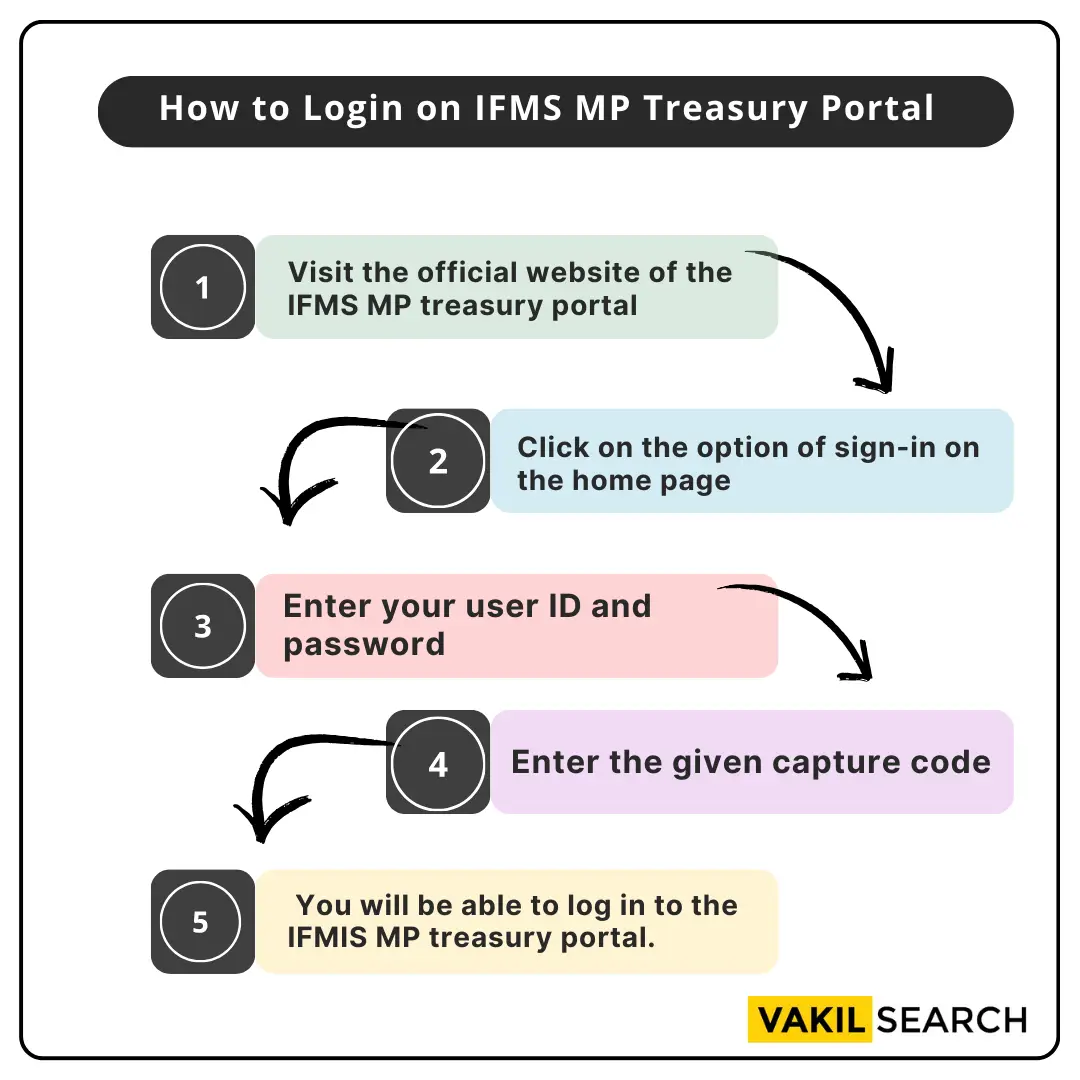
- Step 1: Visit the official website of the IFMS MP treasury portal
- Step 2: Click on the option of sign-in on the home page
- Step 3: Enter your user ID and password
- Step 4: Enter the given capture code
- Step 5: Click on the option of login
- Step 6: You will be able to log in to the IFMS MP treasury portal.
How Do New Users Register on the IFMS MP Treasury Portal?
- Step 1: Visit the official website of the IFMS MP treasury portal
- Step 2: Click on the sign-in option on the home page
- Step 3: Click on the new user registration option at the bottom of the new page
- Step 4: Fill out the registration form with your user ID, password, and security question
- Step 5: Choose a security question provide the answer and confirm the security answer
- Step 6: Select the user type and enter the captcha code
- Step 7: Click on the terms and conditions option
- Step 8: Click on the confirm and submit option to complete the registration process.
How to Reset Login Password in IFMS MP Treasury Portal?
- Step 1: Visit the IFMS MP Treasury Portal website
- Step 2: Click on the ‘Sign In’ option on the home page
- Step 3: Fill out the form that appears
- Step 4: Click on ‘Forget Password’ at the bottom of the page
- Step 5: Enter your user ID on the new page
- Step 6: Generate an OTP by clicking on ‘Generate OTP’
- Step 7: Enter the OTP received on your registered mobile number
- Step 8: Click on ‘Reset’
- Step 9: Your login password will be reset.
Conclusion
IFMS MP Treasury Portal is a user-friendly platform developed by the Government of Madhya Pradesh to cater to the needs of state government employees. Employees can conveniently access and download their salary pay slips by logging in to this portal.
However, registration is a prerequisite for accessing this service. If you are a government employee of Madhya Pradesh, you can access your payslip online by following the steps provided in this article. We hope this article has provided helpful insights on IFMS MP Treasury Pay Slip 2025 and the MP treasury IFMS login process for the IFMS Portal.
Get in touch with Vakilsearch for more information.
FAQs on IFMS MP Treasury
What is the full form of IFMS?
IFMS stands for Integrated Financial Management Information System. It's a digital platform used by governments to manage financial transactions, budgeting, accounting, and reporting, enhancing transparency and efficiency in financial operations.
How to use IFMS MP Portal?
Access the IFMS MP Portal using your login credentials. Navigate through sections for budget allocation, expenditure tracking, payroll management, and more. Follow prompts, input required data, and utilise the tools available for financial management within Madhya Pradesh.
What is IFMS MP Treasury Pay Slip?
IFMS MP Treasury Pay Slip refers to an electronic payslip generated through the Integrated Financial Management Information System for Madhya Pradesh. It details an employee's salary particulars, deductions, allowances, and other relevant financial information.
How to download IFMS Mp Treasury Pay Slip?
IFMS MP Treasury Pay Slip refers to an electronic payslip generated through the Integrated Financial Management Information System for Madhya Pradesh. It details an employee's salary particulars, deductions, allowances, and other relevant financial information.
Where to download IFMS Mp Treasury Pay Slip?
IFMS MP Treasury Pay Slips can be downloaded from the official IFMS MP Portal. Access the designated section for employee pay slips, input the necessary details, and generate the pay slip. The download option is usually available for saving the pay slip.
Which details will I get through Madhya Pradesh Treasury Pay Slips through IFMS?
Madhya Pradesh Treasury Pay Slips via IFMS contain comprehensive details such as salary components, allowances, deductions, net pay, tax information, and other relevant financial particulars for employees in the state.
I have lost my IFMS MP Pay Slip login password. What should I do?
Contact your organization's IFMS administrator or the designated IT support team. They can assist in resetting your password or guiding you through the password recovery process to regain access to your IFMS MP Pay Slip account.



