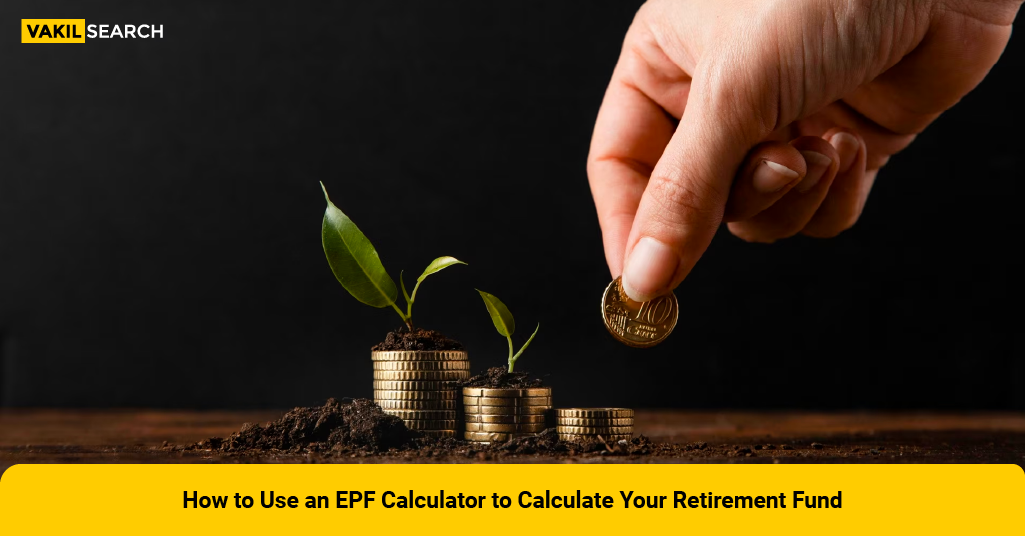If you're looking to plan for your retirement, using an EPF (Employee Provident Fund) calculator can be an excellent tool. This online calculator allows you to quickly and easily determine how much money you will have available in your retirement fund based on various factors, such as your current age, expected retirement age, and monthly salary.
The Voluntary Provident Fund (VPF) is an extension of the Employee Provident Fund (EPF), allowing employees to contribute more than the mandated 12% of their basic salary towards their provident fund account. This voluntary contribution empowers individuals to enhance their retirement corpus and build a stronger financial foundation.
Voluntary Provident Fund Eligibility
All salaried employees who are already part of EPF are eligible to opt for the Voluntary Provident Fund. However, employers are not obligated to contribute a matching amount to the VPF; the additional contribution is made solely by the employee.
Documents Required to Open a VPF Account
The process of opening a VPF account generally requires the following documents:
- Employee ID: Proof of your employment status.
- Address Proof: Document validating your current address.
- Identity Proof: Personal identification, often an Aadhar card or PAN card.
- Bank Account Details: Account information where contributions will be debited.
To check out the calculation of tax return check Income tax calculator
Benefits of VPF
- Enhanced Retirement Corpus: The primary benefit of VPF is the augmented retirement savings it leads to, given the additional voluntary contributions.
- Interest Accumulation: VPF contributions earn an attractive interest rate, which adds to the growth of your retirement fund.
- Financial Discipline: Opting for VPF encourages disciplined savings, as the contributions are deducted directly from your salary.
Tax Benefits Available Under a VPF
VPF contributions qualify for Income tax return under Section 80C of the Income Tax Act, 1961. The contributions are deducted from your taxable income, reducing your tax liability. Additionally, the interest earned on VPF contributions is tax-free.
Rules and Regulations of a VPF
- Voluntary Contributions: VPF contributions can exceed the mandatory 12% EPF deduction, subject to your discretion.
- Employer Contribution: Unlike EPF, employers are not obligated to match your VPF contributions. The employer’s contribution remains limited to 12% of the basic salary.
Process to Withdraw Money from a VPF Account
Withdrawing funds from a VPF account is generally aligned with EPF withdrawal rules. You can opt for partial withdrawals in cases of emergencies, such as medical expenses, education, marriage, or home construction.
Form 31 needs to be filled out, document such as bank details, cancelled cheque, PF number and postal address also need to be submitted.
Vakilsearch’s Expertise in VPF Account Assistance
Navigating the complexities of financial planning and provident funds can be daunting. This is where Vakilsearch comes into play. With a profound understanding of financial matters and a commitment to providing client-centric solutions, Vakilsearch can assist you in opening and withdrawing from a VPF account with ease.
FAQ
Who are the Ideal Candidates for a VPF Account?
Employees who are financially stable and wish to bolster their retirement savings are ideal candidates for a VPF account.
What is the Difference Between VPF and EPF?
The primary difference lies in the contribution limit. While EPF deductions are capped at 12% of the basic salary, VPF allows you to contribute more than the mandatory percentage.
How Much Amount Can I Withdraw as a Loan Against My VPF Account?
You can withdraw up to a certain percentage of your total VPF balance as a loan for specific purposes, as per the EPF withdrawal rules.
Other Important Topics: