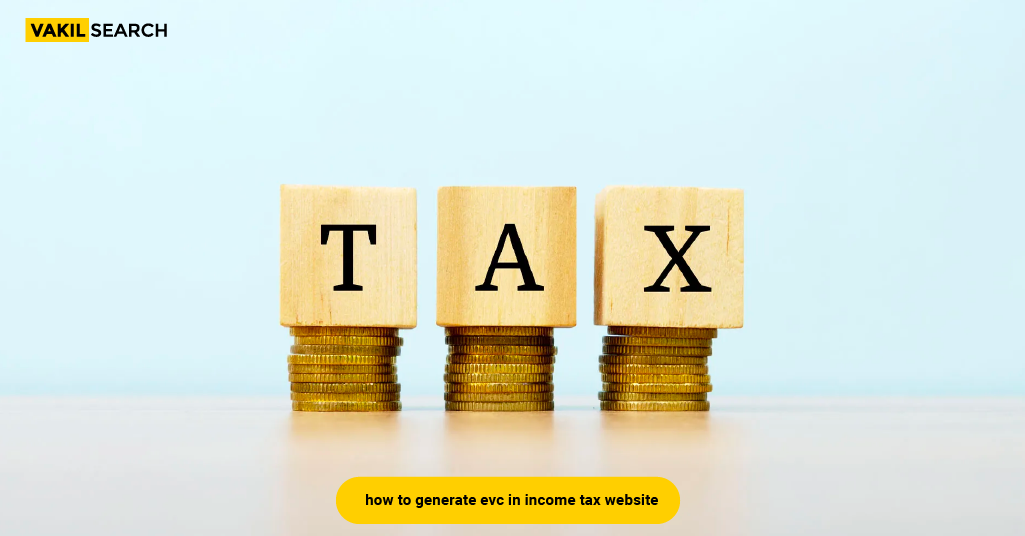The Income Tax Department of India introduced the Electronic Verification Code (EVC) to make the process of filing income tax returns easier and more efficient. The Electronic Verification Code (EVC), a special code issued electronically, is used to confirm the identification of the individual filing tax returns. This blog will walk you through the process of creating an EVC using the income tax website, along with the steps for registering, submitting taxes, and verifying your EVC.
In India, filing income tax returns is required of every taxpayer. It is a method of informing the government about your earnings and taxes paid. Printing and submitting tax returns to the Income Tax Department was the usual way to file returns. But now that online filing is available, the procedure is more simpler and more practical. The procedure has been made even simpler with the introduction of the Electronic Verification Code (EVC). We will outline the procedures of how to generate EVC through the income tax website in this blog post.
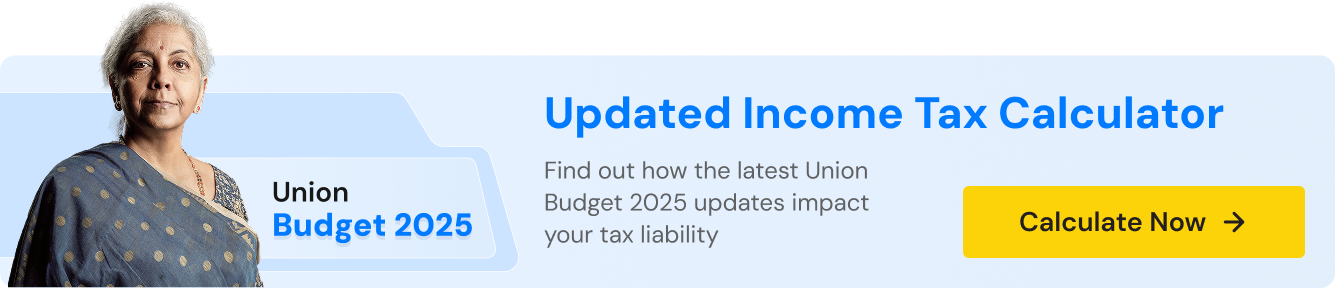
Steps for Registration
You must register with the Income Tax Department before you may create an EVC. Simple online registration is available for this event. The procedures for signing up for the first time are as follows:
- Visit the website of the Income Tax Department: The website of the Income Tax Department should be accessed first.
- Select “Register” from the menu: Click the Register button in the top right corner of the webpage.
- Please choose a user type: After being forwarded to a new page, choose your user type from among individual, HUF, company, etc.
- Enter your information here: Your name, PAN number, birthdate, and other personal information must be entered before clicking the Continue button.
- Check your information: Click the Continue button after you have checked the information you have provided.
- Create a profile: By choosing a user ID and password, you can create an account. Additionally, you must supply your contact information and security questions.
- Complete the registration procedure: Enter the OTP that was sent to your registered email address and mobile number to complete the registration process.
Your financial wellness partner – Optimize taxes using our insightful Income Tax Calculator.
Methods of Generating EVC:
Method 1: E-verification through Aadhaar OTP
Step 1: Log In to Your Income Tax Account
- Access the Income Tax e-filing portal.
- Enter your login credentials to access your account.
Step 2: Navigate to the E-Verify Return Section
- Click on the ‘e-file’ tab.
- Select ‘Income Tax Returns’.
- Choose the ‘e-Verify Return’ option.
Step 3: Choose Aadhaar OTP Verification
- Select the option ‘I would like to verify using OTP on a mobile number registered with Aadhaar’.
Step 4: Verify Aadhaar Details
- A pop-up window will appear.
- Tick the box confirming your agreement to validate Aadhaar details.
- Click on the ‘Generate Aadhaar OTP’ button.
Step 5: Enter OTP
- An OTP will be sent to your mobile number linked to Aadhaar.
- Enter the 6-digit OTP in the specified field.
- Click on the ‘Validate’ button.
Step 6: Verification Complete
- If the OTP is correct, your ITR will be successfully verified.
- You will receive a confirmation message.
Method 2: E-verification through Aadhaar OTP already Available
If you already have a fresh Aadhaar OTP handy, this method is for you. Select the option ‘I already have an OTP on my Mobile number registered with Aadhaar’. Simply enter the OTP you have and click ‘Continue’. It’s that easy!
Method 3: E-verification through Existing EVC
Have an EVC code ready? Great! Select the option ‘I already have an Electronic Verification Code (EVC)’. Enter the exact EVC code you have and click ‘Continue’ to complete the verification process.
Method 4: E-verification using Digital Signature Certificate (DSC)
While previously mandatory for tax audits, you can now e-verify your return without a Digital Signature Certificate (DSC). However, if you prefer to use DSC, here’s how:
- On the e-verify page, choose the ‘I would like to e-Verify using Digital Signature Certificate (DSC)’ option.
- Download and install the ’emsigner utility’ provided.
- Once installed, select ‘I have downloaded and installed emsigner utility’ and click ‘Continue’.
- Enter your digital certificate details: provider, certificate, and provider password.
- Click the ‘Sign’ button to complete the verification.
- You’ll receive a transaction ID and confirmation email/SMS for your records.
Method 5: E-verification through Net Banking
To use this method, you’ll need an active net banking account.
- Select the ‘Through Net Banking’ option and click ‘Continue’.
- Choose your bank from the list and click ‘Continue’.
- Review and confirm the disclaimer before proceeding.
- You’ll be redirected to your bank’s net banking login page.
- Enter your net banking credentials to log in.
- Look for the ‘e-verify your return’ option and select it.
- You’ll be sent back to the income tax e-filing portal.
- Locate your ITR form and click ‘e-verify’ to finish the process.
Method 6: E-verification through Bank Account
To verify your income tax return using your bank account, you’ll need to have a prevalidated and EVC-enabled bank account linked to your income tax profile. If you haven’t already, you can find out how to prevalidate your bank account by clicking here.
Once your bank account is ready, you’ll receive an EVC (Electronic Verification Code) on your registered mobile number and email address.
To complete the verification:
- Go to the ‘e-Verify’ page on the income tax portal.
- Select the ‘Through Bank Account’ option.
- Enter the EVC you received and click ‘e-verify’.
Method 7: E-verification through Demat Account
Verifying your income tax return using your Demat account is similar to using a bank account. You’ll need a prevalidated and EVC-enabled Demat account linked to your income tax profile.
Once your Demat account is ready, you’ll receive an EVC (Electronic Verification Code) on your registered mobile number and email address.
To finish up:
- Go to the ‘e-Verify’ page on the income tax portal.
- Select the ‘Through Demat Account’ option.
- Enter the EVC you received and click ‘e-verify’.
Method 8: E-verification through Bank ATM
Want to verify your income tax return without using your computer? You can generate an EVC through your bank’s ATM. However, this option is only available for certain banks like Canara Bank, Axis Bank, Central Bank of India, SBI, ICICI Bank, IDBI Bank, and Kotak Mahindra Bank.
To get started, visit your bank’s ATM and insert your card. Enter your PIN and look for the option to ‘Generate EVC for income tax filing’. Once you complete this, an EVC will be sent to your registered mobile number and email. Remember, your PAN must be linked to your bank account for this to work.
After receiving the EVC, log in to your income tax account, select ‘I already have an Electronic Verification Code (EVC)’, enter the code, and click ‘e-verify’.
Note: If you prefer to avoid logging into your income tax account or need to verify your return offline, you can download the ITR acknowledgment form and send it to the CPC.
Generating EVC through income tax website:
Here are the steps involved in generating an EVC through the income tax website:
- Register an account: Use your user ID and password to log into your account on the Income Tax Department website.
- Visit e-file: Go to the e-file option on the dashboard after logging in.
- Choose the appropriate form: Choose the appropriate form to submit, such as ITR-1, ITR-2, etc.
- Fill up the necessary information: Include all necessary information, including your income, deductions, taxes paid, etc.
- Generate EVC: After entering all the necessary information, choose the Generate EVC option. You will have the option to select the EVC generation technique.
- Enter the OTP: You will receive an OTP on your registered mobile number or email ID, depending on the mode you have selected. After entering the OTP, press the Submit button.
- Verify the EVC: The EVC will be generated once you have entered the OTP. Once the EVC has been verified, press the Submit button to finish the filing procedure.
Tax Filing and EVC Verification Process
It’s important to use the EVC to confirm your tax returns after filing them. The steps in the EVC certification procedure are as follows:
- Register an account: Use your user ID and password to log into your account on the Income Tax Department website.
- visit e-verify Go to the e-verify option on the dashboard after logging in.
- Choose the appropriate form: Choose the applicable form that you wish to check the EVC on.
- Select the verification technique: EVC or Aadhaar OTP are your two options for the verification technique you want to utilise.
- Activate the EVC: Enter the EVC that was sent to your registered mobile number or email address if you picked the EVC option.
- Click on the Submit button after entering your EVC or Aadhaar OTP.
Conclusion:
Vakilsearch, a provider of legal services, is aware of the need of adhering to tax laws and timely and accurately completing tax returns. Our team of professionals can help you with the process of generating an Electronic Verification Code (EVC) through the Income Tax website, which is a crucial step in the tax filing procedure. Our professionals can help you register with the Income Tax Department, file your tax returns, and use the EVC to validate them because they are knowledgeable about tax laws and rules. For all of your tax-related issues, get in touch with us right away to make sure your tax return is accurate and complete.
FAQs
What happens if I don't verify my ITR?
If you don't verify your Income Tax Return (ITR) within the stipulated time, your return will be treated as 'not filed'. This can lead to various issues, including potential penalties, notices from the Income Tax Department, and delays in processing refunds or other tax-related matters.
Can I verify my return after the due date?
Yes, you can verify your ITR after the due date. However, you'll need to file a condonation request explaining the reason for the delay. The Income Tax Department will then assess your request and decide if it's valid.
How to verify the ITR of others?
You cannot verify the ITR of another person. Only the taxpayer or their authorised representative can verify the return.
Who is the authorised person to verify the return of income?
Only the taxpayer themselves can verify their income tax return. There is no provision for authorising another person to verify the return on your behalf.
How long does it take to get an e-verify return?
E-verification of an income tax return is usually processed instantly. Once you successfully complete the e-verification process, you will receive a confirmation message.
How will I know that my e-verification is complete?
You can check the status of your ITR on the Income Tax Department's e-filing portal. Once the verification is complete, the status will be updated accordingly.
Is there a penalty for late e-verify?
Yes, there is a penalty for late e-verification of your income tax return. If you fail to verify your return within the specified timeframe, you may be liable to pay a penalty as per the applicable income tax laws.
Also Read: