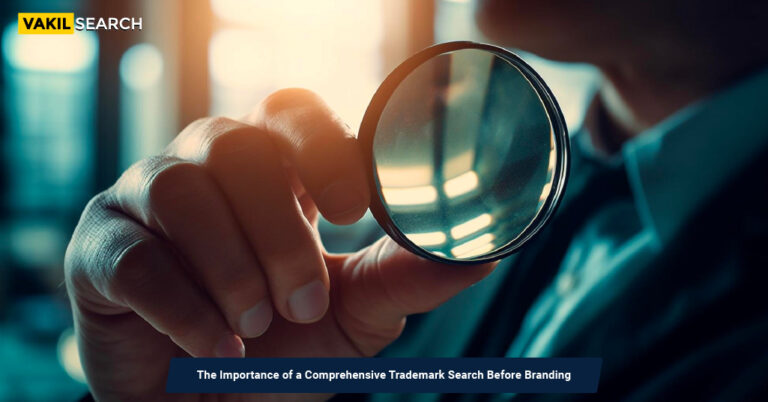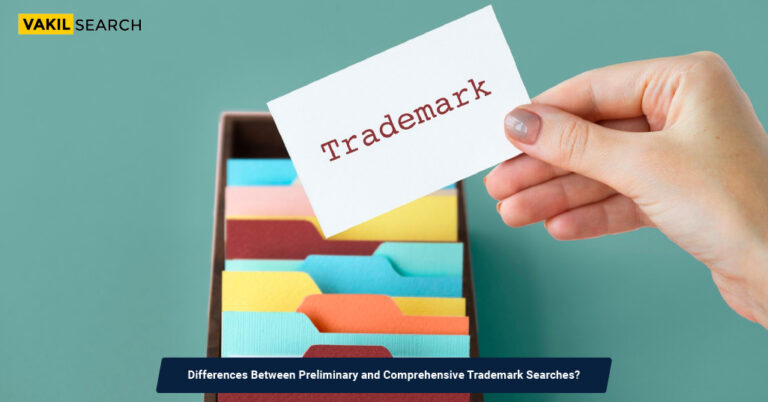A trademark is a sign, expression, or design which identifies the source of goods and services. A registered trademark grants the owner the exclusive right to use a mark. In this article, we will be discussing the process of conducting a trademark search in India.
A trademark is a symbol, design, or phrase that distinguishes goods and services coming from a specific supplier. The exclusive use of a mark to identify or represent one’s goods or services is granted by a registered trademark. Over the past ten years, Indian firms’ knowledge of intellectual property has gradually grown, as has the number of trademark applications. It is crucial that both new and established firms register their trademarks and/or keep track of trademark filings that are identical to their own. This article examines how to do a trademark search in india.
Over the last few years, Indian businesses have become more and more aware of the importance of intellectual property rights. This is perhaps why the number of trademark applications has gradually increased over the years. As a result, it is critical for both existing and new businesses to register their trademarks and be aware of existing trademark filings that are similar to their business’s interests.
The first step in avoiding trademark disputes is to conduct a thorough clearance check on trademarks (or brand names, trade names, business names, etc.) to ensure that any associated trademark infringement issues can be effectively avoided.
A trademark clearance check should ideally be performed prior to filing for your trademark. It should involve the step of checking all related registered trademarks, trademarks in the registration process, or even in current use. However, if you are unsure if the trademark you are currently using is free of any disputes, you can do so at a later time as well.
Trademark Search
A trademark search can be made on the government’s Indian Trademark Registry database or on a third-party service provider’s website such as Vakilsearch.
It determines whether or not an envisaged trademark is already in use in connection with specific goods and services. Similar wordmarks and phonetically similar names in a specific class can be widely identified through a trademark search in India.
Trademark Database
In India, the Comptroller General of Patent Designs and Trademarks monitors trademark registration and oversees registered trademarks. An electronic trademark search database is accessible via the Comptroller General’s website for patent designs and trademarks, which can be used by both professionals and non-professionals to search for a trademark.
The database of trademarks contains all trademark applications issued by the Registrar of trademarks in India including licensed, notified, objected, and expired trademarks. A trademark search on the trademark database will provide useful details relating to the search question for the trademark.
Three Categories of Trademark Search in India
- Wordmark – For the alike representation of wordmark
- Vienna Code – For alike artistic representation
- Phonetic – For phonetically alike words.
How to Conduct a Trademark Search in India
You can conduct a free online trademark search on Vakilsearch’s search tool. Get in touch with our experts right away for more guidance on the same.
An online trademark search on the Trademark Registry can also be done on the Indian trademark database link.
Wordmark Search
To perform a wordmark search, select the ‘wordmark’ option from the search type option and insert the keywords of the proposed trademark in the box provided.
As there are 45 classes of trademark registration. One has to enter the correct class(es) in the box provided for the same. In the Indian trademark database, one can perform a search using only a single class at a time.
One can also perform the wordmark search using any kind of prefix method such as ‘Starts With’, ‘Contains’ or ‘Match With’.
- A search with the keyword in the “Starts With” option will display all the trademarks starting with the searched keyword in the results.
- Likewise, a search with the keyword in the ‘Contains’ option will display all the trademarks containing the searched keyword in the results.
- On the other hand, the ‘Match With’ option will show all the trademarks which match with only the searched keyword in the results.
Search Results
After entering all of the necessary information, click the ‘Start Search‘ button to view the search results. The necessary details of each trademark, such as S. No., matching trademarks, and pictures will be displayed on the table. To display all search results, click the selection box shown in S. No. for the selected trademark or view the box at the left top corner. After checking the boxes, click the ‘report’ button to view all of the trademark results in detail.
After doing a search, if no similar trademarks are identified on record, the trademark may be filed.
Phonetic search
The approach of doing a phonetic search is the same as conducting a wordmark search, with the exception of the prefix method. As a result, the phonetic search of the trademark can be performed in a similar manner as described previously.
Vienna code search
The Vienna code search is mostly used to locate similar device marks. One must input the six-digit Vienna code in the field labelled “Vienna code” and then pick the appropriate class. Following the search, the result table will display all of the marks that contain the device.
Also, Read: