You can file the previous year’s Guide for income tax return Filing status, provided you are ready to pay the penalty. A step-by-step guide to help you file income tax returns for previous years. Check your ITR status online.
You can file the previous year’s Income tax return (ITR) by e-filing it on the official website. You must register yourself with your Permanent Account Number, which will be your user id for future reference. With the amendment made by the Finance Act 2016, belated ITR filing status before the end of the relevant fiscal year beginning with AY 2017-18. As a result, the deadline to file a late return for the fiscal year 2019-20 was March 31, 2021.
However, the Finance Bill 2021 has shortened the deadline for filing a late return even further. With effect from AY 2021-22, you can file the belated return three months before the end of the appropriate assessment year or before the assessment completes, whichever comes first. It is important to know when to file an income tax return in order to get done with the filing before the deadline.
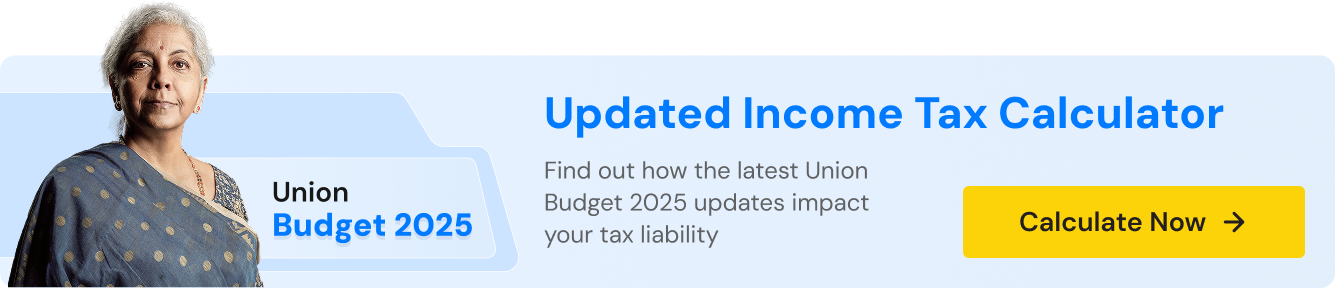
Discover the Seamless Power of Online Bookkeeping – Empowering Your Business With Real-Time Insights and Financial Clarity, All at Your Fingertips.
Complete the Procedure to File Income Tax Return for Previous Years
Follow the steps given below to ITR for previous years
- To begin, go to the official website for e-filing ITR, incometaxindiaefiling.gov.in.
- After you click on the e-filing of the ITR website, you must register yourself with your permanent account number, which will be your user id for future references
- Then, in the Download menu, go to Income Tax Return Forms and select the fiscal year. Then you must choose the ITR that applies to you. You can also finish the portal by simply clicking on the Quick e-fill ITR link
- Then you must fill out that form, or you can click on the Quick e-fill ITR link, which will automatically fill out your form
- Then you must click on the Calculate Tax button to determine how much tax you must pay or are obligated to pay. Then you must pay the income tax return and fill out the challan details
- Then click ‘Validate’ and double-check all of your entered information. Then you must save the file, and finally, you must upload the file. Later you can save the file for future use
- There will be a digital form to sign, either signs the form on hard copy, or you can select ‘Yes’ if you have your digital signature and No if you do not.
- After completing the ITR verification process, you can download the ITR-V form. It is important to print the ITR-V form, sign it with blue ink, and mail it to the Income Tax Department within 120 days.
LLP income tax rates are the same as individual income tax rates, and they vary based on the total income earned during the financial year. Know more: LLP income tax rates
How to Check the ITR Filing Online
Following are the steps to file your income tax return online.
The ITR Status Service is Available to the Following Registered Users (both pre-and post-login)
- All taxpayers who filed their ITR using Permanent Account Number
- Authorized Signatory, ERI, and Representative Assessee for ITRs filed in such a capacity
- This service allows the users listed above to view the details of ITRs that have been filed
- View and download the ITR-V Acknowledgement, the uploaded JSON (from the offline utility), the completed income tax form in PDF, and the intimation order
- View the pending return(s) for verification.
Requirements for Using this Service
Pre-Login
- At least one ITR should be filed on the e-Filing portal with a valid acknowledgment number. OTP requires a valid mobile phone number
Post-Login
- A signed-up user with a valid user ID and password on the e-Filing portal
- At least one income tax return should be submitted via the e-Filing portal.
Pre Login Process: Guide for ITR Filing Status
Follow the steps given below to file income tax return pre-login
Step 1: Navigate to the ITR filing portal’s main page where you will have the option to file various returns like ITR 3 filing, etc
Step 2: Go to the ITR status page.
Step 3: On the Income Tax Return Status page, enter your acknowledgment number as well as a valid mobile phone number
Step 4: Enter the 6-digit OTP received on the mobile number you entered in Step 3 and press the Submit button
- Please keep in mind that the OTP will only be valid for 15 minutes
- You have three chances to enter the correct OTP
- The screen’s OTP expiry countdown timer indicates when the OTP will expire
- When you click Resend OTP, a new OTP will be generated and sent
- Now you can see the income tax return filing status after successful validation.
Use the Income Tax Calculator on Vakilsearch to quickly calculate your taxes and submit your ITR.
Post Login Process: Guide for ITR Filing Status
Follow the steps given below to file an income tax return post-login
Step 1: Enter your valid user ID and password into the e-filing portal
Step 2: Select e-File > Income Tax Returns > View Filed Returns from the drop-down menu
Step 3: You can see all your filed returns on the View Filed Returns page. Now you can download the ITR-V Acknowledgement, upload JSON (from the offline utility), the completed ITR form (ITR 2 form income tax, etc) in PDF, and the order of intimation (by using the options on the right-hand side).
Remember: Use the Filter button to view your filed returns based on various criteria (AY or Filing Type).
- To export your returns data to Excel, click the Export to Excel button.
- Export to Excel after Filtering
- Click View Details to see the return’s life cycle and any action items associated with it (e.g., returns pending for e-Verification)
- View Specifics.
Conclusion
The above article mentions both the process of filing your previous year’s ITR and how to check your return status online. You can file your previous year’s return in the current year, but you must pay the penalty or interest if you file your previous year’s income tax return. If you have no tax liabilities you can file your previous year’s return without paying any penalties or interest. So do your previous year’s income tax return filing as soon as possible, so as to prevent more penalties. Hopefully, this article helped you to know how to file ITR for the last 3 years.



