There are 12 easy steps for filing ITR for any small proprietorship business. Read on to learn more about them!
Partnerships and giant corporations pay tax on its revenue. So, just like them a sole proprietorship must also pay tax on all its returns. That means e filing IT returns.
If you are a proprietor or thinking of starting a business you must be aware of the legality of proprietorship.
Well, in simple words, proprietorship is treated the same entity as its proprietor. Therefore, the income tax return filing is the same process that a proprietor or an individual has to follow.
And, so, the same laws governing the proprietor are levied on the proprietorship. Furthermore, there are so many other laws that help in reducing the compliance burden on an individual running a small business.
One such example is of a senior citizen slab that applies to any senior citizen that is running a proprietorship. The senior citizens are
- If 60 or above in age, they are exempted from paying income tax in case their total income in a financial year accounts for ₹ 3 lakh or less.
- Citizens who are 80 or above in age don’t have to pay income tax in case their total income in a financial year is less than ₹ 5 lakh.
Wondering which ITR to file for sole proprietorship? Now, let’s read the steps to get your e filing IT returns:
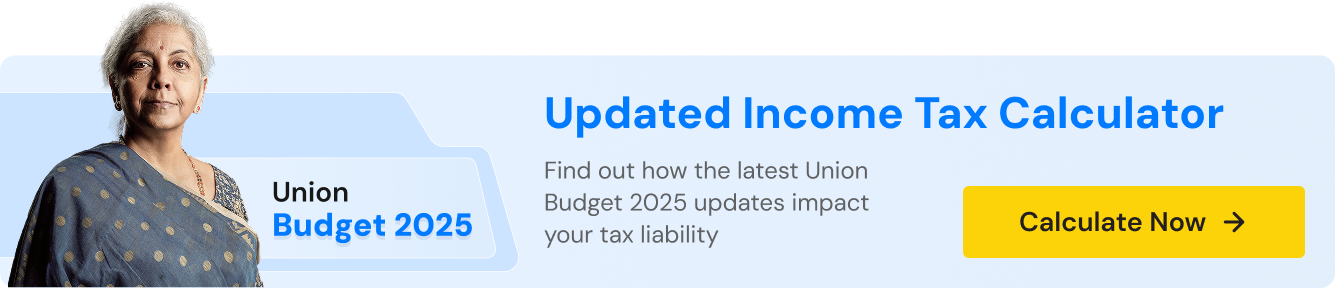
Steps To File an Income Tax Return for a Proprietorship Using eFiling
- Get a PAN card made because PAN card credentials are required to filing IT returns.
- Register your PAN card in the e filing system of the Income Tax Department. If you have already registered-well and good! You now just need to enter the password.
- Go to the ‘ File Income Tax Return’ option from the ‘E-File’ tab and click on it.
- Next step is to select the assessment year. For instance, ITR of FY 2022-2023 select Assessment Year 2023-2024.
- Now you have to select the mode of filing. For online filing, select the mode ‘Online’ and then click ‘Continue’. Click on the ‘Start New Filing’ option from the window that appears.
- Select the ‘Individual’ status and next click on ‘Continue’.
- Select the form type now. You can select ITR 3 or ITR 4 as per suitable for your business (as discussed above). Once you have selected the form type, click on ‘Let’s get started’.
- Finally, the ITR form will appear on your screen. Fill the asked details accurately. Once you have filled in all the required details, click on ‘Proceed’.
- Click on ‘Preview Return’. A window will appear. Enter your declaration of the correctness and completeness of the details in the form. Once you have entered the declaration, click on ‘Proceed to Validation’.
- Check the ITR preview. Once you check the details and find everything correct, click on validation.
- ITR validation is done through two ways either Aadhar OTP or EVC (electronic verification code).
- Two more options are available for you to choose from ‘E-verify later’ that is done within 120 days, or send an I-TVR copy to the Income Tax Department.
In case you are wondering why it is mandatory to File an ITR, these reasons would make you happy:
-
Loan Processing Becomes Easier
Other than any mortgage loan, most loans that you want to apply for (mostly home loans),need income proof. And in most cases, the bank that loans you the money asks for an ITR as a proof before sanctioning any amount of loan.
In fact, the banks ask the borrower to submit their last three years of income tax returns as a proof.
Smart tax planning, simplified – explore the capabilities of our Income Tax Calculator.
-
You can Claim for Carry Forwarding Losses
On your balance sheet, if you find that you have incurred some losses under ‘Profits and Gains from Business/ Profession’, ITR can help you. These losses are carried forward to the next financial year when you e filing IT returns.
-
You can Claim TDS Refunds
Once you file an ITR, the income tax department calculates and informs you about your next tax liability and deducts any TDS required. If TDS is not, you can easily claim for a TDS refund.
You can also check the status of your refund after e filing TDS returns. ITR is easy to fill and makes refunds valid.
-
Easy to get Visa/ Credit Cards
You have been applying for international trips but your visa hasn’t been approved? Or the credit card issuer wants a more solid proof of your income?
Well, for a sole proprietor, the best way to show their source of income is through ITR. ITR makes visa applications and credit card approval easy processes.
ITR Audit for Small Proprietorship Business
The auditing of your income tax is required in a few cases like:
- If the proprietorship business has a turnover of more than ₹ 1 crore during the whole assessment year.
- For a professional, the total receipts of the proprietorship must be more than ₹ 50 lakhs.
- If the proprietorship is subject to any presumptive tax system, then it is mandatory to do the tax audit.
A Quick Look on the Due Dates to e Filing IT Returns for a Proprietorship Business
There are some types of firms that require to audit their ITR and some do not . And the due dates vary according to the auditing procedure. Here are three dates for e filing IT returns:
- Proprietorship firms that do not need tax auditing: 31st July
- Proprietorship firms that need tax auditing: 30th September
- Proprietorship firms that has lengthy auditing process due to international business transactions: 30th November
Conclusion
A sole proprietorship is easy to open and e filing IT returns is also simple. Now you know that it is advantageous to file the return. Also, the filing process has a few simple steps. If you need any further legal assistance or advice, Vakilsearch is there to help you.
We have a team of Income Tax Experts who can help you e filing IT returns online in 3 simple steps. We start by doing data collection, that could be a tedious task for you. But our experts help you with each and every step and make the complete process hassle free for you.




