e-Swaraj is a portal that has been developed by the Ministry of Panchayati Raj, Government of India, to enable the online management of rural areas by the Panchayati Raj Institutions (PRIs). The portal aims to bring transparency and accountability in the functioning of the PRIs and empower the rural citizens by providing them access to various services and information.
The e-Gram Swaraj App provides citizens with access to a range of Panchayat-related information and services on their mobile devices. Some of the key features and services available on the app include:
- Panchayat Profiles: The app offers comprehensive profiles of all Panchayats in the nation, detailing their fundamental characteristics, organisational structure, and critical performance indicators.
- Services for Citizens: The app offers a variety of services for citizens, including birth and death certificates, caste certificates, and other certifications and licences.
- Redress of Grievances: The app offers a method for residents to record and follow up on complaints about Panchayat services and governance.
- Financial Management: The app gives Panchayats access to a number of financial management capabilities, including audit and accounting, fund transfer, and budget planning and monitoring.
- Planning and Monitoring: The app gives Panchayats access to a variety of planning and monitoring capabilities, such as project management, performance monitoring, and development planning.
Pradhan Mantri Gramin Digital Saksharta Abhiyan (PMGDISHA) is a scheme launched by the Government of India to digitally empower the citizens in rural areas by providing them basic digital literacy skills. The scheme was launched on 8th February 2017 with the aim to make 6 crore rural households digitally literate by March 2019.
The Key Objectives of the PMGDISHA Scheme Are:
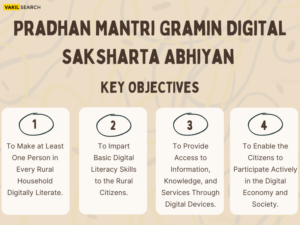
- To make at least one person in every rural household digitally literate
- To impart basic digital literacy skills to the rural citizens
- To provide access to information, knowledge, and services through digital devices
- To enable the citizens to participate actively in the digital economy and society
Under the PMGDISHA scheme, each person in the rural household is provided with 20 hours of digital literacy training, which includes the use of digital devices, internet, and various digital services. The training is provided through a network of certified trainers, who are selected and trained by the implementing agencies.
The scheme also provides a digital literacy kit to each beneficiary, which includes a tablet, a memory card, and a user manual. The beneficiaries are required to pass an online assessment after the completion of the training to receive the digital literacy certificate.
Overall, the PMGDISHA scheme is aimed at bridging the digital divide between urban and rural areas and empowering the citizens in rural areas with basic digital skills.
What is e-Gram Swaraj Portal?
e-Swaraj is a portal that has been developed by the Ministry of Panchayati Raj, Government of India, to enable the online management of rural areas by the Panchayati Raj Institutions (PRIs). The portal aims to bring transparency and accountability in the functioning of the PRIs and empower the rural citizens by providing them access to various services and information.
The eSwaraj portal provides a single platform for various activities related to the functioning of PRIs such as planning, implementation, monitoring, and evaluation of rural development programs. The portal also helps in the management of various schemes and programs run by the government for the development of rural areas.
Features of e-Gram Swaraj Portal
Features that set the eGramSwaraj Portal apart include:
- The portal includes a dashboard that shows pertinent KPIs for PRI operations, letting administrators keep tabs on how well their institutions are doing and where they may make improvements.
- Grievance Redressal: The portal provides a means for citizens to register grievances and track their status. The PRIs have access to the complaints and can act to address them as well.
- The site serves as a hub for the design and rollout of many different projects and initiatives. The PRIs have the ability to create plans, allot resources, and monitor the execution process.
- The portal features a budget planning and utilisation tracking capability, allowing PRIs to better manage the monies allotted to their numerous schemes and initiatives.
- The portal includes a digital document management system where PRIs can store and retrieve files relating to the many schemes and programmes they administer.
- To help improve the PRIs’ capacity to design and carry out rural development initiatives, the portal hosts training sessions and workshops.
- Birth and death certificates, property tax payments, and complaint registration are only some of the citizen services that may be accessed through the portal.
- The government is able to keep tabs on the development of numerous schemes and projects because to the portal’s real-time monitoring of PRI operations.
Benefits of e-Gram Swaraj Portal / App
Among the most significant gains from using the eSwaraj Portal/App are:
- The portal encourages openness and accountability in the operations of the PRIs by making available data on their numerous schemes and initiatives, as well as their budgets and other activities.
- The portal gives residents more agency by facilitating their access to information and resources on rural development initiatives. Citizens can also use the platform to file complaints and offer suggestions to the PRIs.
- The portal provides a central location for all of the PRIs’ online planning, budgeting, and monitoring activities, allowing for more effective preparation for and execution of the many schemes and initiatives that fall within their purview.
- The portal includes a digital document management system that PRIs can use to store and retrieve files relating to different programmes and schemes.
- The portal’s capacity-building features include training and workshops for PRIs to improve their proficiency in rural development programme design and implementation.
- Cost-Savings & Time-Savings The portal saves both time and money by centralising administrative tasks and other processes associated with rural development initiatives.
- The government is able to keep tabs on the development of numerous schemes and projects because to the portal’s real-time monitoring of PRI operations.
How to download e-Gram Swaraj App?
Here’s an outline of the steps you can follow to download the e-Gram Swaraj App:
- Use your mobile device to access a store like Google Play or the App Store.
- Search for “e-Gram Swaraj App” in the search field, then hit enter.
- Find the e-Gram Swaraj App that the Ministry of Panchayati Raj created and open it.
- To get the app onto your gadget, tap the “Install” button.
- When the setup is done, launch the app and choose your language.
- After entering your phone number, select “Generate OTP.”
- A one-time password (OTP) will be sent to your mobile device.
- Create a secure four-digit password and double-check it.
- Choose your region and state from the menus.
- Choose your gramme panchayat from the drop-down menu, then hit “Submit.”
- You will then be able to use the e-Gram Swaraj App and all of its features and functions.
Procedure to Login on e-Gram Swaraj Portal
Instructions on how to access the e-Swaraj website in detail:
- Throw open the virtual doors of e-Gram Swaraj. Visit https://egramswaraj.gov.in/ to access the site.
- At the top right of the homepage, you’ll see a “Login” button.
- This will take you to the sign-in screen. To log in, fill out the username and password fields.
- Copy and paste the captcha code from the image.
- To sign in, select the “Login” tab.
- Once the correct credentials have been supplied, you will be logged in to your account.
- If you register for an account on the e-Gram Swaraj website, you’ll have access to its many useful functions.
What is the Information Given on e-Gram Swaraj Portal?
The e-Gram Swaraj portal is an all-inclusive hub for resources on rural administration and management. The e-Gram Swaraj webpage features a variety of resources, such as:
- Details on the gram panchayats’ population, literacy rate, gender ratio, etc.
- Information about the Sarpanch and other elected villagers’ council representatives.
- Specifics regarding government initiatives geared towards fostering growth in rural areas.
- Information on how much money was spent on what by the gram panchayats.
- Specifics on the gram panchayats’ educational facilities, medical clinics, transportation networks, etc.
- Details about the progression of citizen complaints and grievances.
- Certificate and license processing, bill payment, and application for government benefits are only some of the services that can be accessed online.
Process to View e-Gram Swaraj Local Government Profile
Method of checking out the e-Gram Swaraj local government Profile:
1. First, go to the e-Gram Swaraj webpage.
Visit the e-Gram Swaraj homepage (https://egramswaraj.gov.in/) to gain access to the Local Government Directory. To access the directory of local governments, follow the link provided in the main menu.
2. Second, decide on a state, a district, and a block.
After clicking the “Local Government Directory” button, a new page will load where you can choose your location based on state, district, and block.
3. Third, decide on a Panchayat.
Choose your Panchayat from the list that appears on the screen after you have chosen your state, district, and block.
4. Then Peruse the Profile of the Local Government
When you click on your Panchayat, you’ll be redirected to a page where you can learn more about the people who serve as your Panchayat’s elected representatives. Just clicking on a government official’s name will bring up their profile page.
How is eGramSwaraj Architecture Designed?
The architecture of the eSwaraj application is designed with three key target user groups in consideration:
- Local Bodies: This includes rural and urban local bodies, which are the primary end users of the application. They are responsible for critical processes such as formulating Gram Panchayat Development Plans (GPDP), monitoring work progress, managing vendors and employees, and financial management at the field level.
- Line Departments: These departments are responsible for implementing various social welfare programs and schemes that are part of GPDP. They rely on data-driven planning and monitoring for effective service delivery and robust financial management.
- Citizens: While the Gram Panchayat is operated by elected and selected representatives, it’s the right and responsibility of every citizen to be aware of the progress and development in their region. Equipped with readily available data, citizens play a significant role in the decision-making process.
The Architecture of the eGramSwaraj App Consists of Six Core Modules:
- Panchayat Profile: This module provides a general profile of the Gram Panchayat, including details of elected members, committee members, and employees. It facilitates easy access to the Gram Panchayat’s representatives and employees for citizens and visitors.
- Planning: In this module, plans of works proposed during Gram Sabha meetings are recorded. Works approved during Gram Sabha are entered into the system. Administrative sanctions are provided only to those works entered in eSwaraj concerning budget allocation.
- Progress Reporting: This module enables reporting of physical and financial progress of activities included in the Action Plan(s) using various funding sources. Progress is tracked through technical and administrative approvals.
- Accounting: This module follows the Model Accounting System (MAS) for Panchayats, ensuring proper control and accountability. Users can select and map available Central and State schemes, add vendor and employee details, and perform digital signature-verified transactions.
- Asset Directory: This module allows for updating the status of assets as they change. It captures asset details such as status updates (e.g., abandoned, active, demolished), reasons for status updates, and dates of updates.
- User Management: This module enables administrators to manage user accounts and control their access to various modules and functionalities of the system, including user credential management.
| The eGramSwaraj App serves as a comprehensive solution for digitizing the planning and monitoring lifecycle of Gram Panchayats. It covers development plan creation, geo-tagged physical progress monitoring, financial progress tracking, and online fund disbursement through PFMS integration. |
Process to Know Committee Story Committee Member Details
The process of knowing committee member details and their story in the e-Gram Swaraj portal are:
- First, go to the e-Gram Swaraj webpage: Check out https://egramswaraj.gov.in/ to learn more about the e-Gram Swaraj portal.
- Second, decide on a state: a district, and a block. On the e-Gram Swaraj homepage, you can narrow your search by selecting the appropriate options for your state, district, and block.
- Third, decide on a Panchayat: Choose your Panchayat from the list that appears on the screen after you have chosen your state, district, and block.
- Examine Committee Specifics: When you click on your Panchayat, you’ll be redirected to a page where you can learn more about the various Panchayat committees. To learn about the people who serve on a specific committee and their backstory, select that committee’s name.
- Check Out Their Profiles: You may see the names, positions, and contact information for each committee member by clicking on the committee’s name, which will transport you to a new page with that information.
e-Gram Swaraj Contact Us
You can reach e-Gram Swaraj through the following channels:
- Complaint Filing: The grievance redressal process on the web allows users to express concerns about e-Gram Swaraj and have them addressed. Fill out the online complaint form including your contact information and the nature of your complaint under the “Grievance Redressal” section of the home page.
- If you have any questions or need any help with e-Gram Swaraj, you can reach out to them on social media channels like Twitter and Facebook. You may follow e-Gram Swaraj on Twitter at @eGramSwarajGov and on Facebook at @eGramSwaraj.
- You can also get in touch with the local government officials in your area who are in charge of administering the e-Gram Swaraj programme. In the portal’s Local Government Directory, you may find the contact information for these individuals.
Conclusion
The eSwaraj App is a step towards digital governance in rural India. The app empowers citizens by providing them with easy access to information and services related to their local government bodies. The app also helps gram panchayats in improving their financial management and service delivery. The app has been widely adopted and has received positive feedback, indicating that it has been successful in achieving its objective of empowering rural citizens and strengthening the Panchayati Raj system in the country.
FAQs
Who is the target audience for the e-GramSwaraj App?
The e-GramSwaraj App is primarily designed for rural communities, Gram Panchayats, and Panchayati Raj Institutions (PRIs). The App allows its target audience to access information and government services through a single port
How does the e-GramSwaraj App contribute to the empowerment of Gram Panchayats?
The e-GramSwaraj App contributes to the empowerment of Gram Panchayats by providing them with a digital platform to access information and government services. The app promotes transparency and accountability in the functioning of Panchayati Raj Institutions.
Is the e-GramSwaraj App available for both Android and iOS users?
Yes, the e-GramSwaraj App is available for both Android and iOS users. You can download the app from the Google Play Store or the App Store, depending on your device's operating system.
What services and information can I access through the e-GramSwaraj App?
Through the e-GramSwaraj App, you can access various government services and information related to rural development, including information on government schemes, job cards, and reports on the progress of various activities taken up by the Panchayati Raj Institutions.

